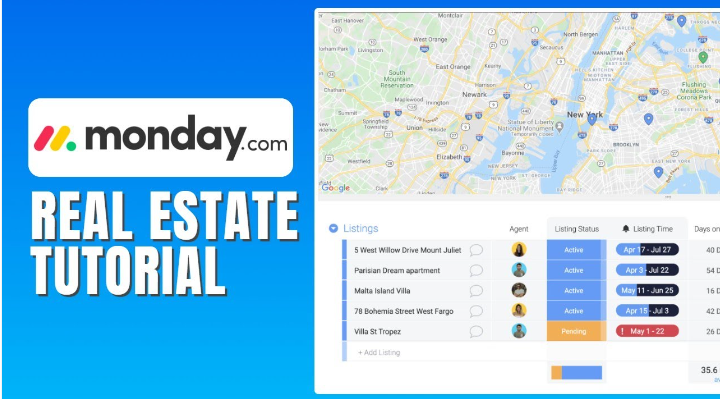In the competitive world of real estate, agents are always on the lookout for efficient tools to streamline their operations. In recent years, Customer Relationship Management (CRM) software has proven to be indispensable. Among the various options available, Monday.com for real estate stands out as a versatile, user-friendly platform that caters specifically to the needs of real estate agents.
This article aims to guide you through using Monday.com as a CRM for real estate. You'll find tips, best practices, and strategies for how to use Monday.com for real estate CRM in the most efficient way.
Top Competitors to Monday.com
Introduction to Monday.com for Real Estate Agents
Monday.com for Real Estate
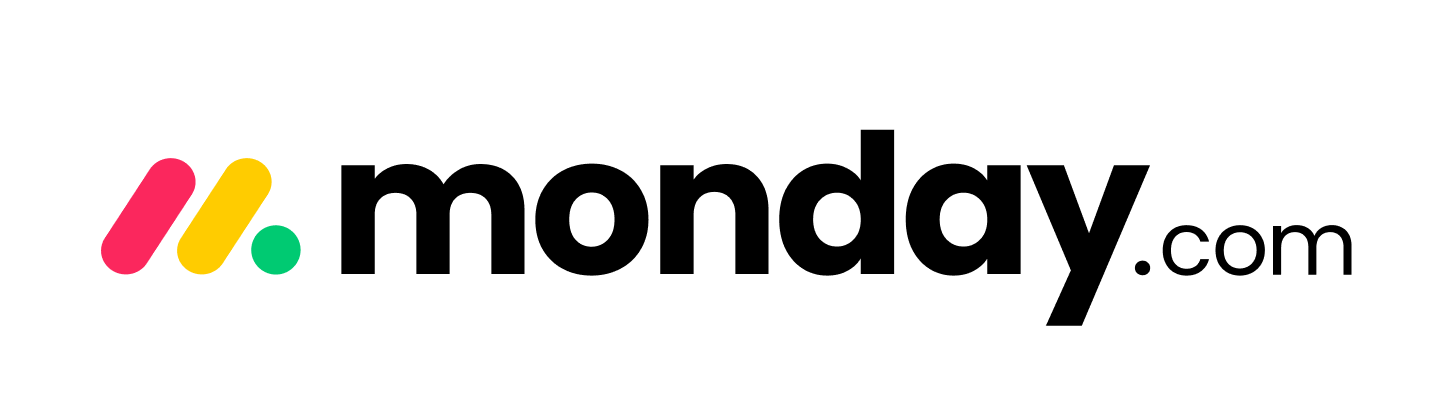
5
Why Choose Monday.com?
Monday.com is an online platform for work operating systems. It brings task management, CRM, and project management functionalities into one package. Here's why Monday.com is ideal for real estate agents:
- Flexibility: Customize your boards and workflows to suit your specific needs.
- Collaboration: Team members can easily collaborate in real-time.
- Automations: Automate repetitive tasks to save time and effort.
Setting Up Your Monday.com CRM for Real Estate
Before diving into the functionalities, it's essential to set up your CRM. Here are the basic steps to set up your Monday.com for real estate:
Steps for Initial Setup
- Sign Up or Log In: Go to the Monday.com website and sign up for an account if you don’t already have one.
- Choose a Template: Monday.com offers a variety of industry-specific templates, including ones for real estate.
- Invite Team Members: Add your team members to your workspace for collaborative tasks.
- Integrate Tools: Integrate with your existing software, such as email or Google Calendar.
Steps to Customize Your Workspace
Your next move is to customize your workspace according to your specific needs. Here's how to customize your Monday.com CRM for real estate:
- Create Boards: Establish separate boards for leads, clients, listings, and transactions.
- Add Columns: Include columns for essential details such as contact information, stage of the deal, and deadlines.
- Custom Fields: Utilize custom fields for unique information like property features or client preferences.
Streamlining Real Estate Operations with Monday.com
Handling a Real Estate business comes with its unique set of challenges—numerous moving parts, multiple stakeholders, and a constant need for effective communication. The key to success lies in centralizing your workflow in an intuitive and organized manner.
This guide on mastering real estate workflow aims to offer you a straightforward way to manage every aspect of your real estate operations using a single, user-friendly platform. Within this guide, you'll learn how to establish a consolidated database that not only saves your contacts, transactions, and listings but also enhances your workflow through automated alerts and tailored analytics.
Set up your Properties board
This board will be the core of our workflow - where we manage properties, delegate to agents, store contracts and images, and track closed deals. We'll also use it to stay aligned with next steps and ensure properties move forward as planned.
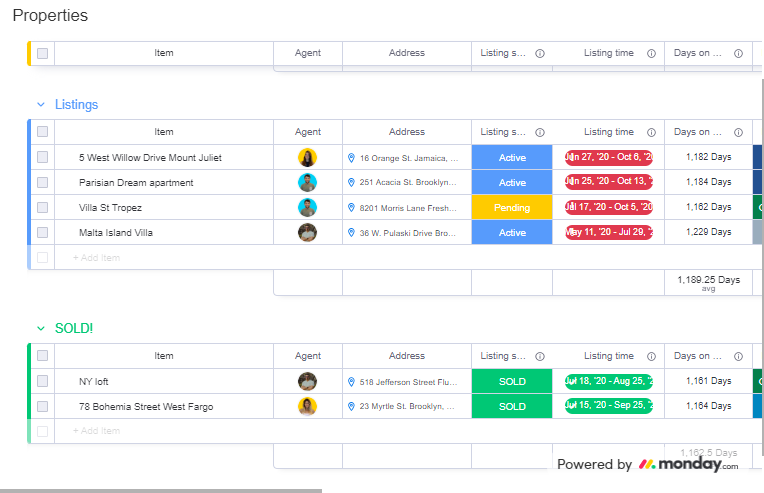
Make your properties more visual with Maps
Use the interactive Maps view to visualize your properties even better and view the data your own way
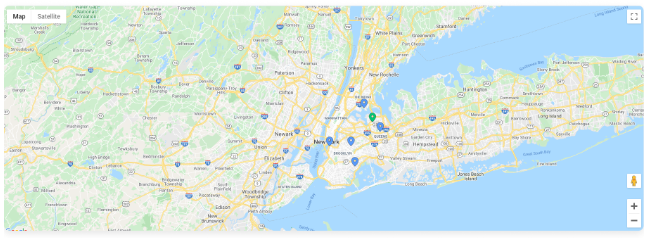
Sync your contacts to the relevant properties
Keeping track of your contacts is just as vital as managing your properties. Whether it's potential clients, long-term tenants, attorneys, or agents, you can store all of this important information in a dedicated board.
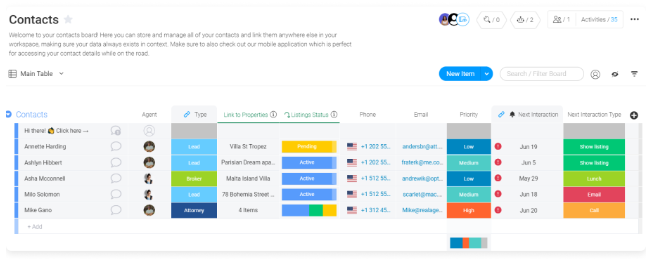
Make calls directly from the board
For even greater convenience, you can initiate phone calls to your contacts right from the board with a simple click. Say goodbye to searching high and low for contact numbers; everything is consolidated in one location for easy access. To place a call, simply click on the relevant contact's phone number. This action will trigger your computer's default calling application to dial the number for you.
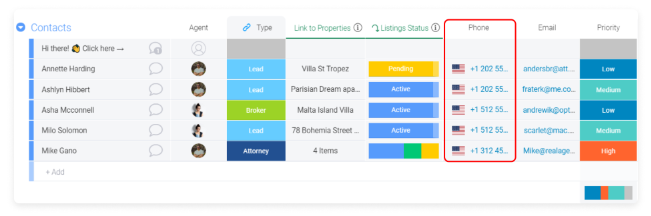
Features to Look Out For
Monday.com comes packed with features to make your life as a real estate agent easier. Here are some features you should utilize:
Automations
One of the key features of Monday.com for real estate is its automation capabilities. With automation, you can eliminate repetitive tasks and save time and effort. For example, you can set up an automation to send follow-up emails to leads after a certain number of days or move a lead from the "Contacted" stage to "Follow-Up Needed" automatically. This ensures that no leads fall through the cracks and allows you to focus on more important tasks.
Analytics and Reporting
Monday.com provides robust analytics features that allow you to track important metrics in your real estate business. Whether you want to monitor the number of new leads generated, track the status of current deals, or evaluate the performance of your agents, Monday.com has you covered. The analytics tools provide you with valuable insights that can help you make data-driven decisions and optimize your processes for better results.
Document Management
Managing and organizing documents is crucial in the real estate industry. With Monday.com, you can store all your important documents directly on the platform. Whether it's contracts, property photos, or legal papers, having them all in one place simplifies access and sharing. You no longer have to dig through countless folders or rely on multiple platforms to find the documents you need. Monday.com's document management feature ensures that everything is consolidated and easily accessible whenever you need it.
By leveraging these automation, analytics, and document management features, you can streamline your real estate operations and increase your efficiency. Monday.com provides a comprehensive solution that caters specifically to the needs of real estate agents, making it an ideal choice for those looking to optimize their CRM processes.
Real-world Scenarios: Using Monday.com for Real Estate
Scenario 1: Managing Leads
- Capture Leads: Integrate Monday.com with your website to automatically capture leads into your CRM.
- Qualify Leads: Use custom fields to note down important information like budget, location preference, etc.
- Automate Follow-Ups: Set up automated reminders to follow up with leads.
Scenario 2: Closing Deals
- Document Checklist: Create a checklist for all the documents needed to close a deal.
- Team Communication: Use Monday.com's chat feature to keep everyone on the same page.
- Update Status: Move the deal through different stages on the board as you progress.
Tips for Effective Use
To get the most out of Monday.com for real estate, follow these best practices:
- Regularly Update Boards: Keep all the boards and statuses up-to-date for real-time tracking.
- Utilize Tags: Use tags to quickly find specific projects or tasks.
- Review Metrics: Take advantage of the analytics tools to assess performance and make informed decisions
Conclusion
Learning how to use Monday.com for real estate CRM can drastically improve your efficiency and help you provide better service to your clients. With features like customization, automation, and analytics, Monday.com offers real estate agents a comprehensive platform for managing all their CRM needs.
Recap
In summary, here's how our real estate workflow functions:
- The 'Properties' board serves as the central location for managing available listings.
- Built-in automations on this board ensure seamless operations, timely reminders for agents, and constant organization.
- Each property listing is connected to its corresponding potential client via the 'Connect boards' column, linking it to the 'Contact' board.
- The 'Contact' board acts as a centralized hub for all pertinent contacts, enabling agents to communicate swiftly and efficiently.
- An agent's personal task management board logs all tasks, ensuring they are addressed in a timely manner, thus completing a full-circle, efficient workflow.
- Analytical tools are available for the real estate team to glean insights, optimize processes, and make data-driven decisions, providing an overarching view of all business activities.
Armed with the insights from this extensive guide, you are now well-equipped to set up and optimize your real estate workflow using Monday.com.
By now, you should have a good understanding of how to use Monday.com for real estate, how to set it up, and how to customize it for your unique needs. Implement these tips and strategies, and watch your real estate business soar to new heights.