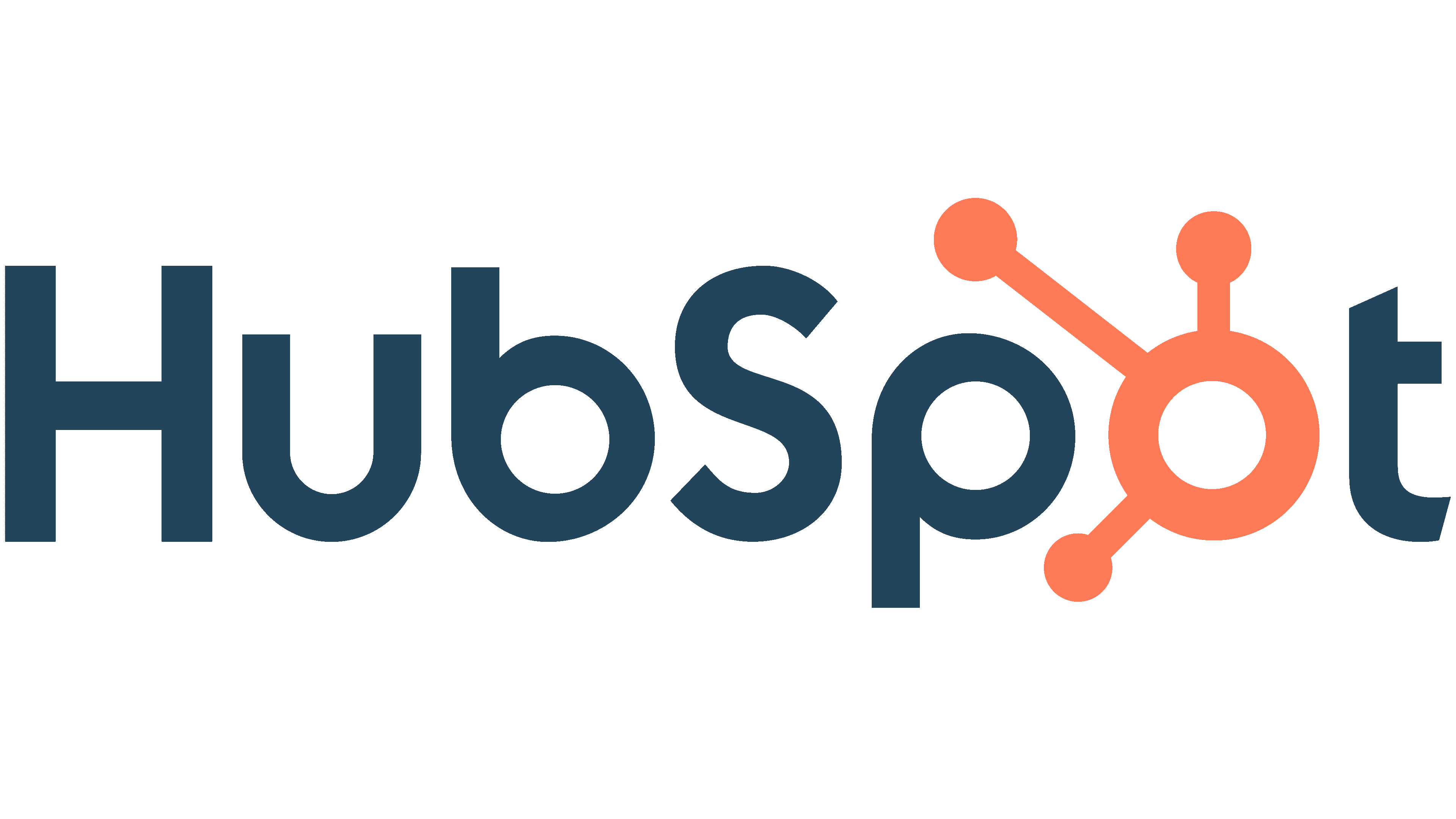Elevate your scheduling processes, streamline appointments, and enhance team collaboration effortlessly
CRMs with Calendar Management
CRM scheduling software is a cloud-based application. Users can create, change, view, and delete business tasks. CRM technologies are used by businesses all over the world to manage and organize their list of tasks.
Other noteworthy features of these tools include contact management and reminder setup. The tools are advantageous to the sales team. Managers of sales teams can add and schedule tasks for certain dates in the calendar, such as meetings and events. The calendar tools are available to all team members. As a result, everyone knows planned meetings and their duties at upcoming events and meetings.
Furthermore, they can establish task reminders so that they never miss a meeting. Sales reps can use the CRM planner to add and schedule tasks, as well as set reminders for them, such as appointments with prospects, lead follow-ups, and monthly or weekly meetings.
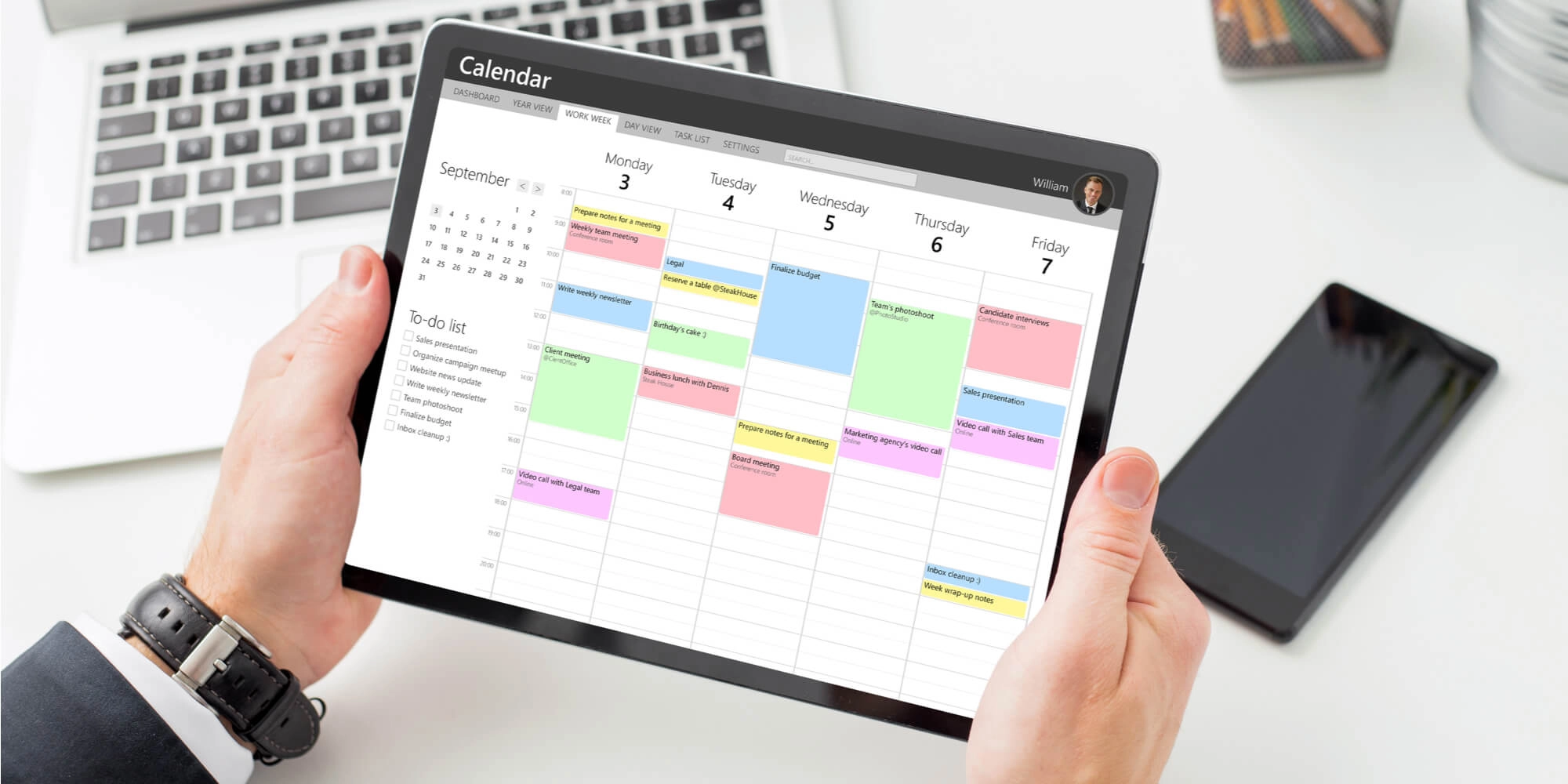
Features specific to calendar management CRM
- Two-way calendar sync
With calendaring software capability, your CRM seamlessly syncs with popular calendar platforms like Google Calendar or Outlook. This two-way calendar sync ensures that any updates made in the CRM reflect in external calendars and vice versa, maintaining consistency across all scheduling tools.
- Automated reminder system
Enhance productivity and reduce no-shows with an automated reminder system. The calendaring software feature sends customizable reminders for upcoming appointments, ensuring that both your team and clients are well-prepared and engaged.
- Real-time collaboration
Facilitate efficient teamwork with a real-time collaboration hub integrated into your calendaring software. This feature allows team members to view and edit shared calendars, making collaborative event planning and coordination seamless, and enhancing overall productivity.
- Customizable calendar views
Tailor your calendar display to match your team's unique workflow with this feature. The calendaring software allows users to customize views based on daily, weekly, or monthly preferences. It ensures a personalized experience, catering to the diverse needs of your team.
Top CRMs with Calendar Management

4.3
Zoho's CRM calendar enhances collaboration and organization by integrating with its suite of business applications. It facilitates efficient time management, task scheduling, and client engagement.
3.8
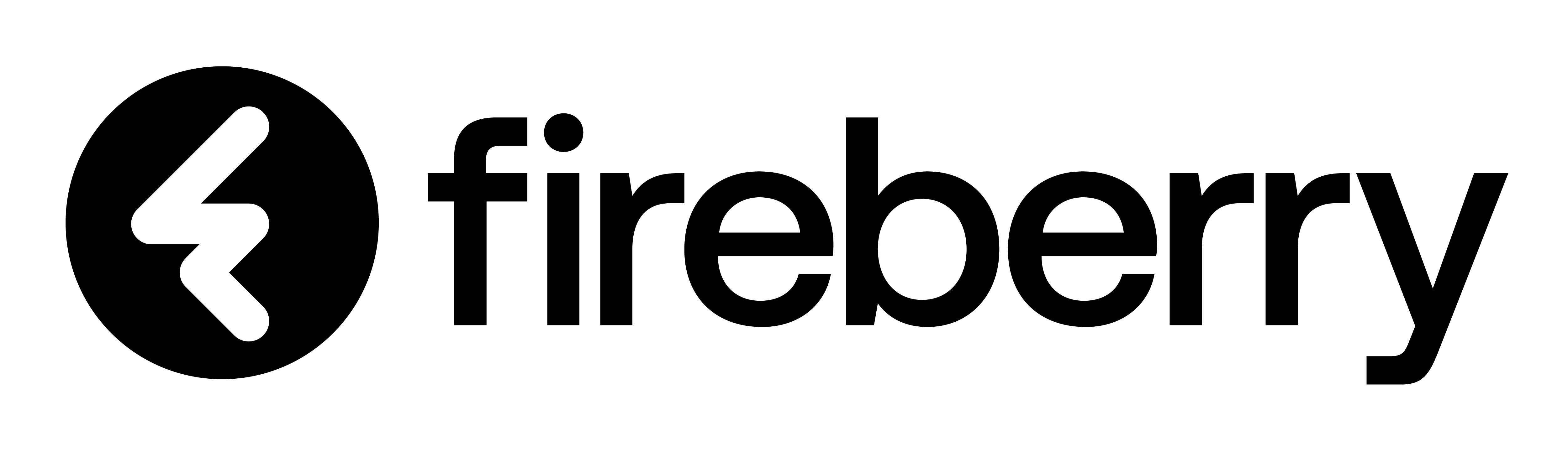
Fireberry`s calendar management provides a centralized hub where teams can seamlessly collaborate on projects, assignments, and deadlines. With shared calendars, everyone on your team can stay up to date on each other's schedules.
4.9
Known for its simplicity and collaborative features, Google Calendar, as a CRM calendar tool, allows users to easily schedule, share, and manage events. It integrates seamlessly with other Google Workspace applications.
3.8

Calendly, while primarily known for scheduling, functions effectively as a CRM calendar tool. It enables users to streamline appointment bookings, sync with other calendars, and enhance customer engagement.
3.8

Insightly's CRM calendar seamlessly blends with its project management and contact management features. It provides a holistic view of customer interactions, tasks, and appointments.
4

Apptivo's CRM calendar seamlessly integrates with its suite of business apps. It offers a comprehensive solution for managing contacts, scheduling events, and tracking customer interactions.
4.2

Teamleader combines CRM and project management with its calendar tool. It provides a centralized platform for scheduling, task management, and client communication.
3.8
Start with a Free Consultation!
FAQs
What are calendar management tools?
Calendar management tools serve as enhancements to your digital calendar, simplifying the upkeep of your diary and day-to-day scheduling. Their combination of user-friendly design and automated features ensures a seamless calendar management experience, particularly beneficial for executive assistants and a crucial component for high-volume calendars.
How to do calendar management?
When it comes to creating a strong calendar management system, the first place to start is with calendar management software. Find a software suite that allows you to combine your calendar with other important business tools, particularly CRM and email integrations, to ensure a smooth and accurate flow of information.
What does the calendar management entail?
Calendar management involves the use of software for time management and calendar blocking. Instead of adding appointments and meetings haphazardly to your calendar, intuitive automations come into play, incorporating lunch breaks, buffer times, and overlap alerts. This approach creates an organized schedule, eliminating the need for mental gymnastics.
Why is calendar management cruicial?
Keeping a calendar time management regularly helps manage a heavy workload. Use calendar management appointment booking tools to minimize scheduling errors, saving valuable time that would otherwise be spent on back-and-forth communications with clients.
How does calendar management integrate with CRM?
Calendar and contact management software are essential components of any CRM software, allowing you to book meetings not just for yourself, but also for your clients. The CRM serves as an administrative assistant for calendar management, providing Contact and Account data to every meeting for contextual customer relationship management.
Which are popular calendar management CRMs?
Some of the top calendar management CRMs include:
- Capsule CRM
- Pipedrive CRM
- Fireberry
- Zoho CRM
- Really Simple Systems
- Agile CRM
- 1CRM
- EngageBay
- Nutshell
- Vtiger CRM
Benefits of Using a CRM with Calendar
Using a CRM with scheduling can be a game changer for businesses. Here are several significant advantages:
- Effective Time Management: Integrating a calendar into your CRM helps to organize your day. You can plan meetings, create follow-up reminders, and allocate time for certain activities. This guarantees that you make the most of your time and remain organized.
- Improved Communication: With a CRM scheduler, you may sync appointments and events with team members. This improves team communication and collaboration because everyone is on the same page about timetables and coming activities.
- Increased Customer Engagement: You demonstrate commitment and consistency by scheduling follow-ups and timely interactions with customers. This regular communication builds stronger client relationships, which leads to higher customer satisfaction and loyalty.
- Data Centralization: Integrating CRM and calendar functions centralizes your data. All important information about a customer, including conversations and scheduled appointments, is kept in one location. This makes it easier to track client history and adjust your approach to their specific requirements.
- Routine Task Automation: A CRM calendar can automate processes like sending appointment reminders and follow-up emails. This not only saves time but also ensures that critical phases in your customer interaction process are followed consistently.
- Sales Pipeline Management: By connecting your CRM to a calendar, you can better manage your sales funnel. You can track the progress of deals, establish milestones, and schedule activities at various phases of the sales cycle. This visibility enables you to make informed decisions that will speed up the sales process.
- Analytics and Reporting: A CRM calendar provides significant data for analysis by recording scheduled activities and appointments. You can receive insights into team performance, customer interactions, and general productivity. This data can help you make strategic decisions and improve your business processes.
- Customizable Reminders: Personalized reminders ensure that critical tasks and personal appointments are not forgotten. Having timely reminders for a follow-up call, a product demo, or a client appointment helps your staff stay proactive and responsive.
- Mobility and Accessibility: With the growing popularity of remote work, having a CRM service calendar that can be accessed from anywhere is critical. Members of the team can monitor and modify their calendars while on the go, ensuring flexibility and reaction to customer needs.
Step-by-step Guide to Choose Calendaring Software
Here's a step-by-step guide to choosing a CRM group calendar:
Step 1: Determine Your Company's Needs
Analyze the specific requirements of your business. Consider the size of your team, the complexity of your scheduling processes, and any industry-specific requirements.
Step 2: Identify Key Features
Make a list of the characteristics that are critical to your team. Take into account integration possibilities, customization options, automation features, collaboration tools, mobile accessibility, and security measures.
Step 3: Define a Budget
Set a budget for your CRM. Be realistic about what you can afford, and evaluate the long-term costs, including future expansion and additional features.
Step 4: Investigate CRM Providers
Examine the market for CRM providers. Look for reliable businesses with a track record of providing solid calendar management programs and excellent ratings.
Step 5: Evaluate Integration Capabilities
Make sure the CRM integrates seamlessly with the other applications your team utilizes, such as email clients, project management software, and communication platforms.
Step 6: Consider Customization Options
Look for a CRM that allows you to customize calendar views, event categories, and other settings to fit your team's workflow.
Step 7: Explore Automation Functions
Check to see if the CRM calendar includes capabilities for automating routine operations like sending reminders, updating information, and triggering follow-up actions.
Step 8: Verify Mobile Accessibility
Check that the CRM and its calendar feature are available from a variety of devices. Mobile accessibility is critical for mobile teams.
Step 9: Evaluate Collaboration Tools
Examine the CRM's collaborative features. Team coordination relies on shared calendars, collaborative event planning, and task assignment features.
Step 10: Ensure Real-Time Updates
Confirm that the CRMs calendar supports real-time calendar event synchronization to avoid scheduling conflicts and to ensure that everyone gets the most up-to-date information.
Step 11: Examine Customer History Integration
Make sure that the CRM links calendar events with customer profiles seamlessly, offering a comprehensive view of customer interactions.
Step 12: Double-check the Reminder and Alert System
Check the reliability and adaptability of the reminder and alert system to keep your team on track and ensure crucial tasks are not overlooked.
Step 13: Review Analytics and Reporting Tools
Check to see if the CRM has analytics and reporting tools for a better understanding of team performance, meeting outcomes, and general productivity.
Step 14: Prioritize Security Measures
Make security a top priority. To protect sensitive information, ensure that the CRM adheres to industry-standard security measures, encrypts data, and provides user authentication capabilities.
Step 15: Confirm Scalability
Choose a scalable CRM to meet your company's development, including more users, features, and data without losing speed.
Step 16: Take Advantage of Trial Periods
Utilize any trial periods provided by CRM vendors. This allows your team to test the functionality and effectiveness of the system before making a commitment.
By following these steps, you can select a calendar management CRM that aligns with your business goals and serves the individual demands of your team.
Other CRM Industries
Higher Education
Attract, sustain, and serve your students with CRM for higher education
Insurance
Reduce risk and increase profits with CRM for Insurance
Construction
Modernize your business and deliver projects faster with a CRM for construction.
Healthcare Industry
Improve patient outcomes with a CRM for healthcare.
Consulting
Conduct business from your pocket, with a CRM for consultants
Manufacturing
Improve the planning, production scheduling, and communication with a manufacturing CRM.
Real Estate
Manage properties, buyers, and sellers on a unified platform with CRM for real estate.
eCommerce
Improve customer relationships and reach new markets with CRM for eCommerce.
Small Business
CRM is an inexpensive software solution to scale your business.
SaaS Companies
Reduce churn and attract more customers with a CRM for SaaS.
Retail
Add a personal touch to every shopping experience with CRM for retail.