monday.com is a well-known cloud-based work operating system that offers capabilities for better work and project management, team collaboration, and process automation. It gives teams and organizations a clear and simple platform for planning, tracking, and managing work processes, projects, and tasks.
monday.com's key features include configurable boards, where teams may create and manage tasks, projects, and data in a way that best meets their needs. It provides a variety of templates and automation features to help with typical operations like sending notifications, updating statuses, and managing workflows.
monday.com is utilized by a wide range of organizations, including small businesses, startups, and major corporations in a variety of industries, to boost productivity, collaboration, and streamline work processes. Its user-friendly interface and adaptability make it a versatile project management tool.
Powerful CRM System

4.7
What is Workflow Monday.com Automation?
A workflow is a series of tasks that a person completes in order to achieve a given goal. To maintain quality and predictability, team members must perform each stage of the work process in order. Some steps, however, are more regular and repetitious than others.
monday.com automations handle mundane duties, allowing you to concentrate on activities that require more personal attention and creativity. With monday.com workflow automation, chores like status updates, email notifications, and due date alerts happen automatically and as planned.
The Benefits of Automating Workflows
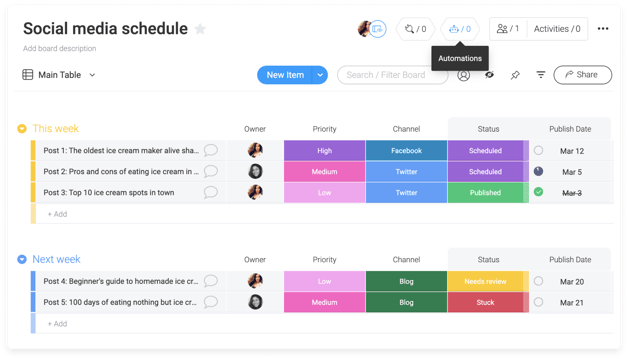
Workflow automation is a game-changer for your business, and it brings seven crucial benefits:
Enhanced Efficiency
Embracing automation in your invoicing and payment processes can be a game-changer. It not only resolves invoicing delays but can also significantly cut down invoice processing costs, often by more than 67%. Moreover, automated workflows empower your business to scale effortlessly, allowing you to handle more tasks with unwavering consistency.
An excellent way to get started on your automation journey is to kickstart new processes from ready-made templates rather than building them from scratch. For instance, when creating a client's digital marketing strategy, you can swiftly deploy a pre-designed digital marketing plan template from a platform like monday.com.
Better Accuracy
Automation is your key to reducing the risk of human errors and process mistakes. Let's face it, despite our best efforts, humans are prone to making mistakes.
By automating processes right from the start, you ensure that you don't bear the brunt of later expenses. It's a win-win, as this approach keeps your team in step with any emerging regulations, and updating your workflow forms and processes becomes a breeze.
Boosted Collaboration
Using workflow automation fosters enhanced collaboration within your team. Automated notifications, triggered when a task or project item reaches completion and is assigned to you, have significant benefits:
- The individual responsible for task completion can seamlessly transition to other important assignments.
- You can promptly dive into your next task.
Speeding Up Process Management
Real-time tracking and updates on tasks empower your team to operate quickly, facilitating the completion of more projects. Consider the example of managing leave requests:
In a traditional, manual workflow, the approval process often involves a time-consuming sequence:
- The HR manager drafts a leave request form in Word.
- The form is printed out.
- The HR manager physically delivers the form to the staff member seeking leave.
- The staff member manually fills out and signs the form.
- The form is then sent to their manager for approval.
- The manager adds their signature to the document.
- The form is returned to the HR manager.
- The HR manager adds their signature, finalizing the process.
- The form is archived in HR records.
This manual process is not only lengthy but also prone to potential delays and errors. What if the manager misplaces the form or the staff member forgets to send it?
Now, consider how automation streamlines the same process:
- The staff member digitally completes a leave request template stored in the company's cloud drive.
- They digitally sign and submit the form, which is automatically routed to their manager.
- The manager digitally signs the form, and it is automatically forwarded to the HR manager.
- The HR manager adds their signature, finalizing the process, with the form automatically stored in the cloud, and the staff member receives an instant notification message.
Automating the approval process not only simplifies but also expedites tasks for everyone involved. The time saved can then be redirected toward more productive activities.
Visual Insight
The right workflow automation tool offers an intuitive visualization of your workflow. Visualizing these processes provides a clear roadmap, helping you understand your position in the pipeline and the next steps to tackle. For instance, with monday.com, you can easily identify who's awaiting your input and keep tabs on the status of pending work. Plus, let's be honest, the visual cues, including colors, are aesthetically pleasing.
Furthermore, with the appropriate workflow automation platform, team members have the flexibility to apply filters, allowing them to focus exclusively on their tasks and deadlines.
Improved Efficiency
Streamlining work processes through workflow automation leads to an uptick in productivity for both you and your team. Automation trims down the number of steps required to achieve your objectives. To make it even better, several workflow automation platforms, such as monday.com, offer mobile apps, enabling you to stay productive even while on the go.
Simplified Onboarding
When a valuable team member departs, it can disrupt your workflow. Access to their internal notes, tasks, and work materials might not always be readily available to the team. Workflow automation platforms address this by providing a central repository of knowledge and shared documents that everyone can access. This significantly eases transitions when team members join or depart, ensuring a smoother workflow continuity.
How Does Monday.com Automation Work?
monday.com's Standard plan offers automated tools from the start. To optimize your team's productivity, you can execute hundreds of advanced automations repeatedly. However, before creating monday automations, it is necessary to understand their numerous parts.
Every automation contains three components or ingredients:
- Trigger - a situation that causes the automation to happen.
- Condition - a criteria that the trigger must meet in order to run automation.
- Action - the event that occurs or the command that is executed when the trigger fully meets its related condition.
An automation recipe is a specified set of triggers, conditions, and actions.
How to Create an Automation in Monday.com: 6 Ways
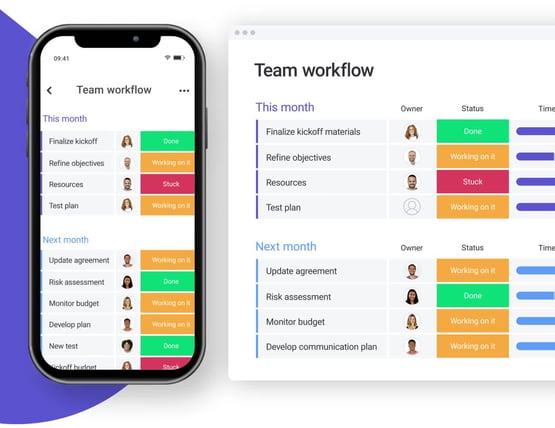
1. Status-Based Triggers
One of the most powerful monday.com automations features is status-based triggers. With this method, you can set up actions that automatically kick in when the status of a task or project changes. For example, if a project moves from "In Progress" to "Completed," you can create an automation that assigns the task to a specific team member for review. This ensures that tasks move through your workflow seamlessly, and nothing falls through the cracks.
2. Time-Driven Automations
Time-based triggers are your go-to solution for scheduling reminders, follow-ups, or data updates. Let's say you have a recurring monthly meeting. You can create monday automation that automatically generates a task for the meeting and sends out reminders to all participants a day in advance. This method keeps your team on track and ensures that important deadlines are met without the need for manual intervention.
3. Integration with Apps
monday.com offers robust integration capabilities, allowing you to connect it with your favorite apps and services. Whether it's integrating with email platforms, file storage services, or communication tools, this method enables the seamless transfer of data. For instance, if you receive project-related emails, you can set up monday.com automations to automatically create actionable tasks based on the content of these emails. This reduces manual data entry, ensuring data consistency across platforms.
4. Custom Workflow Templates
Creating custom automations templates is a fantastic way to streamline repetitive tasks. For processes that your team follows regularly, you can design and save custom templates. These templates include predefined tasks, due dates, and assignees. When a new project kicks off, you can apply a template, and all the necessary tasks are automatically generated. This ensures that your team follows consistent processes and reduces the time spent on repetitive task creation.
5. Notifications and Reminders
Automation in monday.com can be used to set up automated notifications and reminders. For example, if a critical task is approaching its due date, you can create an automation that sends out reminders to the responsible team members. This keeps your team informed about important updates and ensures that nothing is forgotten or overlooked.
6. Custom Formula Columns
Custom formula columns are an advanced feature that enables you to perform calculations and automate data processing. You can create custom formulas to calculate things like project budgets, task completion percentages, or project timelines. This method allows you to track key metrics and make data-driven decisions without manual calculations.
By implementing these six effective automation methods, you can maximize the efficiency of your monday.com workflows.
Why is Monday.com the Perfect Workflow Automation Platform?
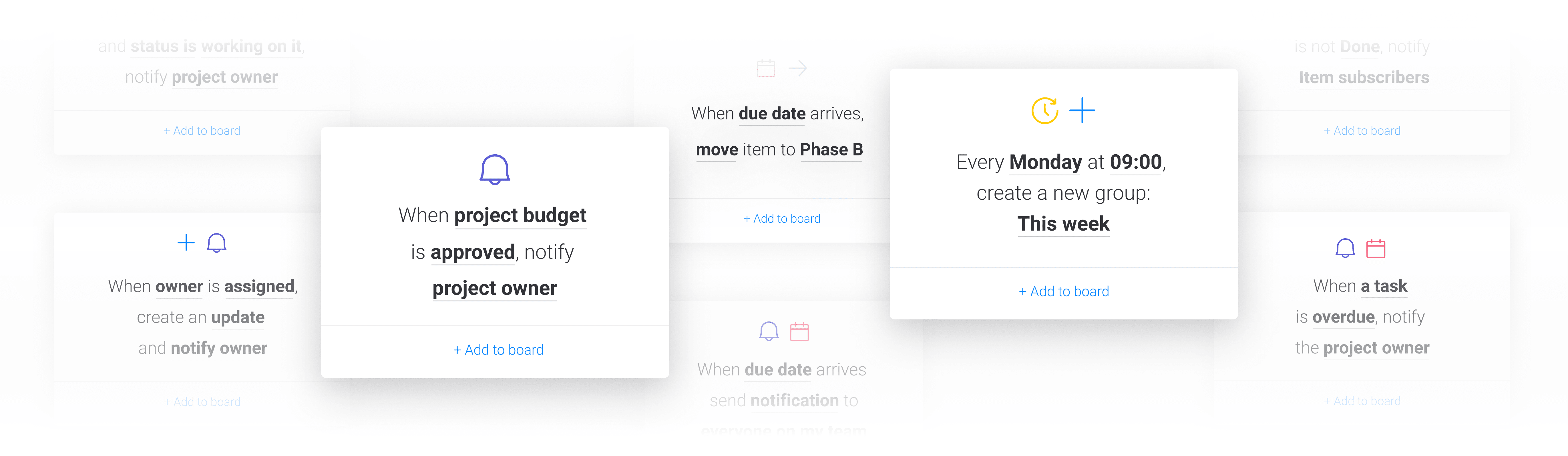
When searching for the perfect workflow automation platform, there are certain key features that can truly enhance your team's performance. While many solutions offer a handful of these essential features, it's a rarity to stumble upon a single platform that includes them all, and that's where monday.com shines. So, in no particular order, here are standout features of monday.com that will empower you to achieve remarkable results through workflow automation.
User-Friendly Experience
To truly ease your workflow, the platform itself must be user-friendly. Considering the learning curve of any tool is crucial. monday.com understands this and provides live and on-demand webinars to swiftly get you up to speed. Moreover, it offers tutorials in five languages, including English, French, Spanish, German, and Portuguese, ensuring accessibility to a broader audience.
Seamless Collaboration
A top-notch workflow automation platform should offer diverse communication channels for your team and clients. It should facilitate file sharing, data storage, and the exchange of comments, among other features.
With monday.com, you and your team can seamlessly collaborate on various documents, regardless of your locations. Completed that crucial presentation for Friday's meeting? Share it with your colleagues effortlessly and gather instant feedback. monday.com is dedicated to refining your projects and ensuring they are completed on time.
Mobile Accessibility
Work is no longer confined to the office desk, so it's important that your workflow automation platform is accessible wherever you are, on any device you use. With monday.com, your files are just as accessible from your computer as they are from your smartphone. The platform provides dedicated apps for both iOS and Android devices, allowing you to seamlessly transition from working on an impending deadline at your office to tackling tasks at a cozy coffee shop. It's all about making work on the go effortless.
Seamless Integration
In today's business landscape, it's common to rely on various software tools to accomplish tasks efficiently. That's why your workflow automation platform should seamlessly integrate with these tools, enabling you to perform actions like accessing files from an online drive, akin to how you do it through monday.com. With an impressive array of over 40 integrations and more in the pipeline, this platform empowers you to access files from multiple platforms, at your convenience.
Tailored Solutions
Your business operates with unique processes, and your workflow automation platform should reflect this individuality. It's only natural that you should have the freedom to customize the form, format, and view of each task. At monday.com, you can flexibly visualize your data in formats like lists, timelines, Kanban boards, Gantt charts, and more, allowing you to adapt the platform to your specific needs.
Data Insights and Reporting
It's a universal truth that you can't enhance what you don't measure. That's why your workflow automation platform should provide comprehensive reporting on various aspects of your workflow, helping you pinpoint areas for improvement. And guess what? monday.com excels in this area too. With this platform, you have the power to effortlessly collect and compile real-time data at the click of a button.
Flexible Pricing
Your choice of a workflow automation platform should be flexible enough to adjust its pricing as your team grows or contracts. Seat-based pricing is the most sensible approach, whether you're a startup or a large enterprise. monday.com is here to grow with you. It offers a wealth of features to cater to your evolving needs. Explore its adaptable pricing plans and select the one that aligns perfectly with your team.
Responsive Support
Every business has its unique requirements, and you deserve a platform that aligns with your success, ready to resolve your issues whenever they arise. monday.com`s team is committed to offering personalized support within the hour, seven days a week.
To Sum Up
Workflow automation has numerous advantages for your company.
These include more efficient, better, and collaborative work processes with automation. It is critical to select a powerful automation tool that enables these advantages.
monday.com is a full-featured Work OS that allows you to manage all of your work in one location.
You can easily construct workflows, monday.com workforms, notification flows, and observe where your project stands in real-time with monday.com's unified platform. Say goodbye to emails, attachments, and back-and-forth phone calls with coworkers.


.png?width=140&height=140&name=Noah%20(1000%20x%201000%20px).png)



