Customer Relationship Management (CRM) systems have become essential tools for businesses across various industries. The legal profession is no exception. Implementing a CRM system in a law firm can streamline processes, improve client relationships, and boost overall efficiency.
In this article, we will explore why a law firm needs to implement CRM, the benefits it offers, key features to look for, and the top CRM options available for law firms.

Why Does a Law Firm Need to Implement CRM?
Implementing a CRM system in a law firm can bring several advantages that directly impact business success and client satisfaction:
-
Centralized Client Information: A CRM system allows law firms to consolidate all client-related information, including contact details, case history, communication logs, and notes, into a single, organized database. This centralized approach enables easy access and retrieval of critical data, leading to better-informed decision-making.
-
Enhanced Client Communication: CRM systems facilitate efficient communication with clients by automating reminders, follow-ups, and updates. This level of responsiveness improves client satisfaction and fosters long-term relationships, which can result in repeat business and positive referrals.
-
Improved Case Management: CRM systems provide tools to manage case progress, deadlines, and related documents efficiently. Lawyers can set reminders for important dates, track case updates, and collaborate seamlessly with team members, ensuring cases proceed smoothly.
-
Data-Driven Insights: CRM systems generate valuable insights from client data, helping law firms identify patterns, trends, and areas for improvement. These data-driven insights can guide strategic decision-making and business growth.
-
Compliance and Security: With a CRM system, law firms can implement data security measures and ensure compliance with confidentiality regulations. Secure data storage and controlled access protect sensitive information from unauthorized parties.

What Does a Law Firm Get from Implementing a CRM System in Its Business Processes?
Implementing a Customer Relationship Management (CRM) system can benefit law firms' business processes. Here are some of the advantages a law firm can gain from using a CRM system:
Electronic Client Base for Lawyers
A CRM system serves as a comprehensive electronic client base, replacing traditional paper-based filing systems. It centralizes client information, case details, contracts, and communications, making it easy to retrieve relevant data at any time. The electronic client base also enables efficient data sharing among team members, promoting collaboration and reducing administrative overhead.
Scheduling Meetings and Tasks
CRM systems often include calendaring and task management functionalities. Lawyers can schedule client meetings, court appearances, and internal team meetings directly within the CRM. Reminders and notifications ensure that no important deadlines are missed, enhancing time management and productivity.
In summary, a CRM system can significantly improve the efficiency, organization, and client relationship management of a law firm. Centralizing client data and automating processes can contribute to increased productivity and better decision-making and ultimately lead to better client satisfaction and business growth.
What Do You Need to Know About Implementing CRM in a Law Firm?
When implementing CRM in a law firm, consider the following key factors:
- Customization: Choose a CRM system that can be tailored to suit the specific needs of your law firm. Customization ensures that the CRM aligns with your firm's workflows and processes.
- Integration: Ensure that the CRM system integrates seamlessly with other essential tools used in your firm, such as document management systems, billing software, and email platforms. Smooth integration enhances overall efficiency and reduces manual data entry.
- Training and Adoption: Proper training for all staff members is crucial for successful CRM implementation. Encourage active adoption of the CRM by demonstrating its benefits and providing ongoing support.
- Data Security and Compliance: Prioritize data security and compliance with privacy regulations. Choose a CRM system that offers robust security features, encryption, and user access controls.

5 Reasons to Use CRM
Now, let's explore five compelling reasons why law firms should embrace CRM:
1. Streamlined Client Onboarding
CRM systems simplify the client onboarding process, allowing firms to collect client information efficiently and manage new cases seamlessly.
2. Enhanced Client Engagement
CRM enables personalized communication with clients, fostering stronger client relationships through timely updates and efficient responses to inquiries.
3. Efficient Document Management
With CRM, law firms can organize and manage case-related documents securely, reducing the risk of document loss and improving collaboration among team members.
4. Performance Tracking and Analytics
CRM systems offer insights into the firm's performance, helping identify areas of improvement and measure the success of marketing and business development efforts.
5. Scalability and Growth
As law firms expand, CRM systems can adapt to growing needs, accommodating an increasing number of clients and cases while maintaining a high level of service.

Useful Tools for Lawyers
 Clio
Clio
Clio is a cloud-based law practice management software designed to streamline legal processes and enhance client relationships. It caters to both small and large law firms, as well as individual practitioners.
Pros:
- User-friendly interface: Clio offers an intuitive interface that makes it easy for legal professionals to navigate through various functions and modules.
- Case and matter management: It allows users to organize and manage cases efficiently, including tracking deadlines, court dates, and related documents.
- Time tracking and billing: Clio provides robust time-tracking capabilities, ensuring accurate billing for hours worked. It can generate invoices and process payments securely.
- Client communication: The platform enables seamless communication with clients through a secure client portal, enhancing collaboration and transparency.
- Integration with other tools: Clio integrates with various third-party applications like accounting software, document management systems, and calendar tools, improving workflow efficiency.
Cons:
- Learning curve: While Clio is user-friendly, some features may require training for users new to law practice management software.
- Cost: The pricing may be a bit steep for solo practitioners or small firms on a tight budget.
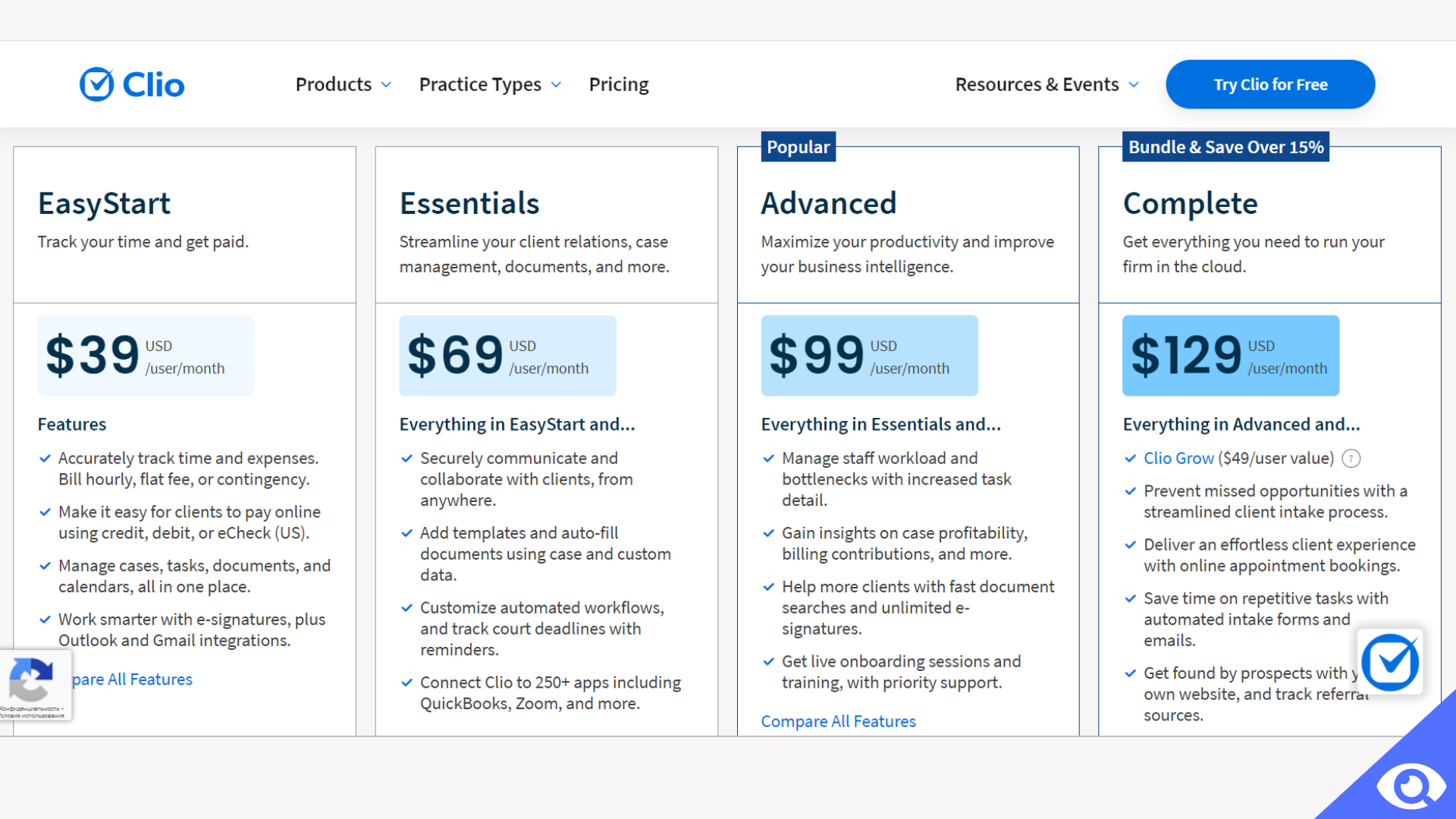
Overall, Clio is a highly efficient CRM platform that simplifies law practice management, enhances client communication, and streamlines administrative tasks.
 PracticePanther
PracticePanther
PracticePanther is a comprehensive CRM and legal practice management solution that caters to law firms of all sizes. It offers a range of features to enhance productivity and streamline firm operations.
Pros:
- Customizable dashboard: PracticePanther provides a customizable dashboard, allowing users to personalize their workspace based on their preferences and needs.
- Task and deadline management: Users can assign tasks, track deadlines, and set reminders, ensuring no crucial deadlines are missed.
- Document management: The platform offers robust document storage and organization features, making it easy to manage and access client-related documents securely.
- Integration capabilities: PracticePanther integrates smoothly with various third-party applications, such as billing software, accounting tools, and email services, for enhanced efficiency.
- Excellent customer support: PracticePanther provides responsive and helpful customer support to assist users with any issues or questions.
Cons:
- Pricing: While PracticePanther offers a range of features, the cost might be higher compared to some of its competitors, which could be a concern for smaller firms.
- Learning curve: For new users, mastering all the features may take some time.
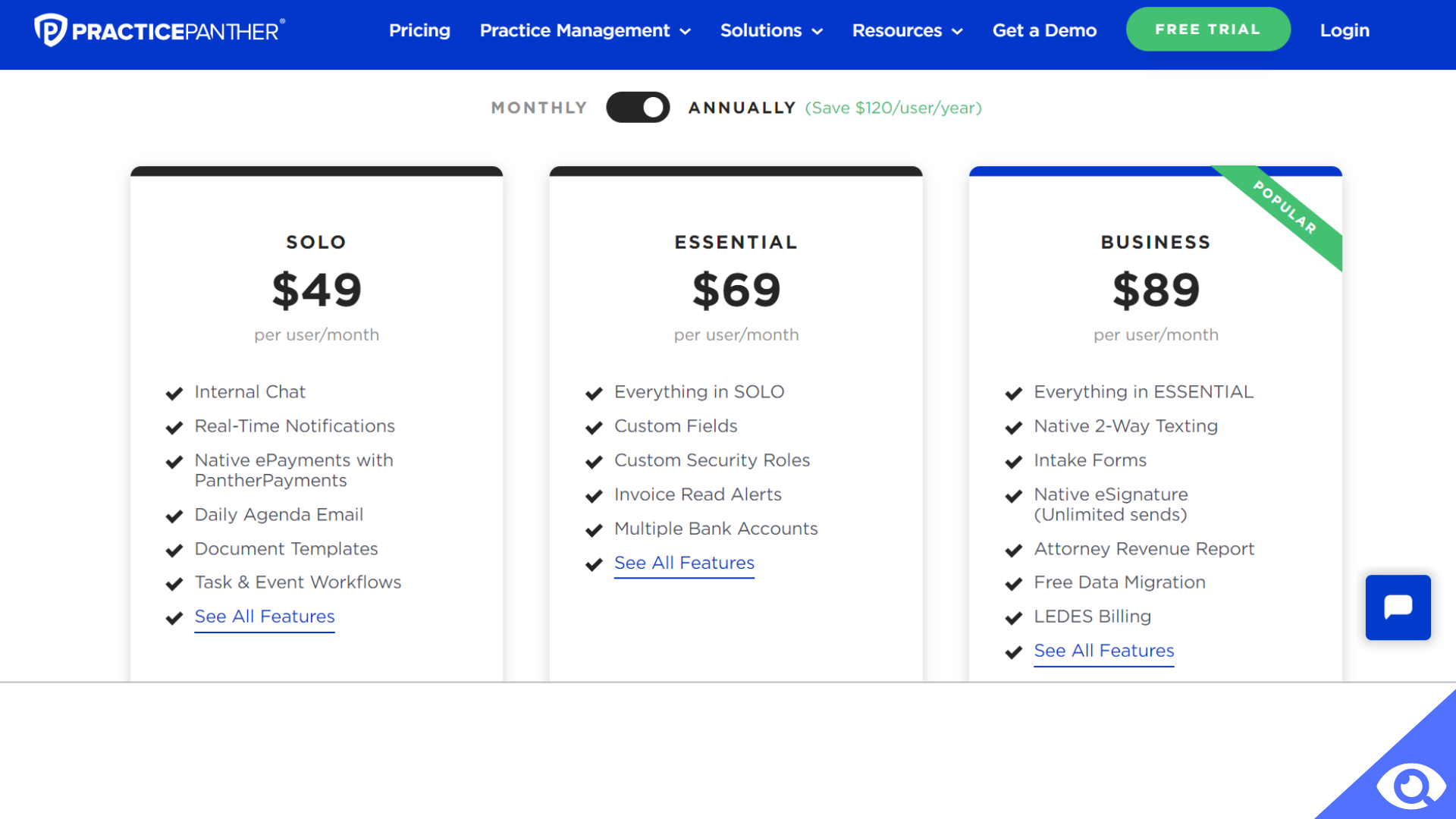
Overall, PracticePanther is a powerful CRM platform that caters to the needs of legal professionals and helps improve organization, communication, and collaboration within the firm.
 MyCase
MyCase
MyCase is an intuitive and user-friendly CRM and practice management software designed for law firms of all sizes. It offers a suite of features to help lawyers efficiently manage their cases and communicate with clients.
Pros:
- Easy-to-use interface: MyCase's interface is straightforward and requires minimal training, making it accessible for legal professionals of all skill levels.
- Secure client portal: MyCase provides a secure client portal for transparent communication and document sharing between attorneys and clients.
- Mobile app: The platform offers a mobile app that enables lawyers to manage their practice on-the-go, ensuring they stay connected even outside the office.
- Time tracking and billing: MyCase simplifies time tracking, making it easy for users to bill clients accurately for their work.
- Case and matter management: The software allows users to organize cases, manage deadlines, and track important events efficiently.
Cons:
- Limited integrations: While MyCase offers some integrations, it may have fewer options compared to some other CRM platforms.
- Advanced reporting: Some users may find the reporting features lacking in terms of customization and data visualization.
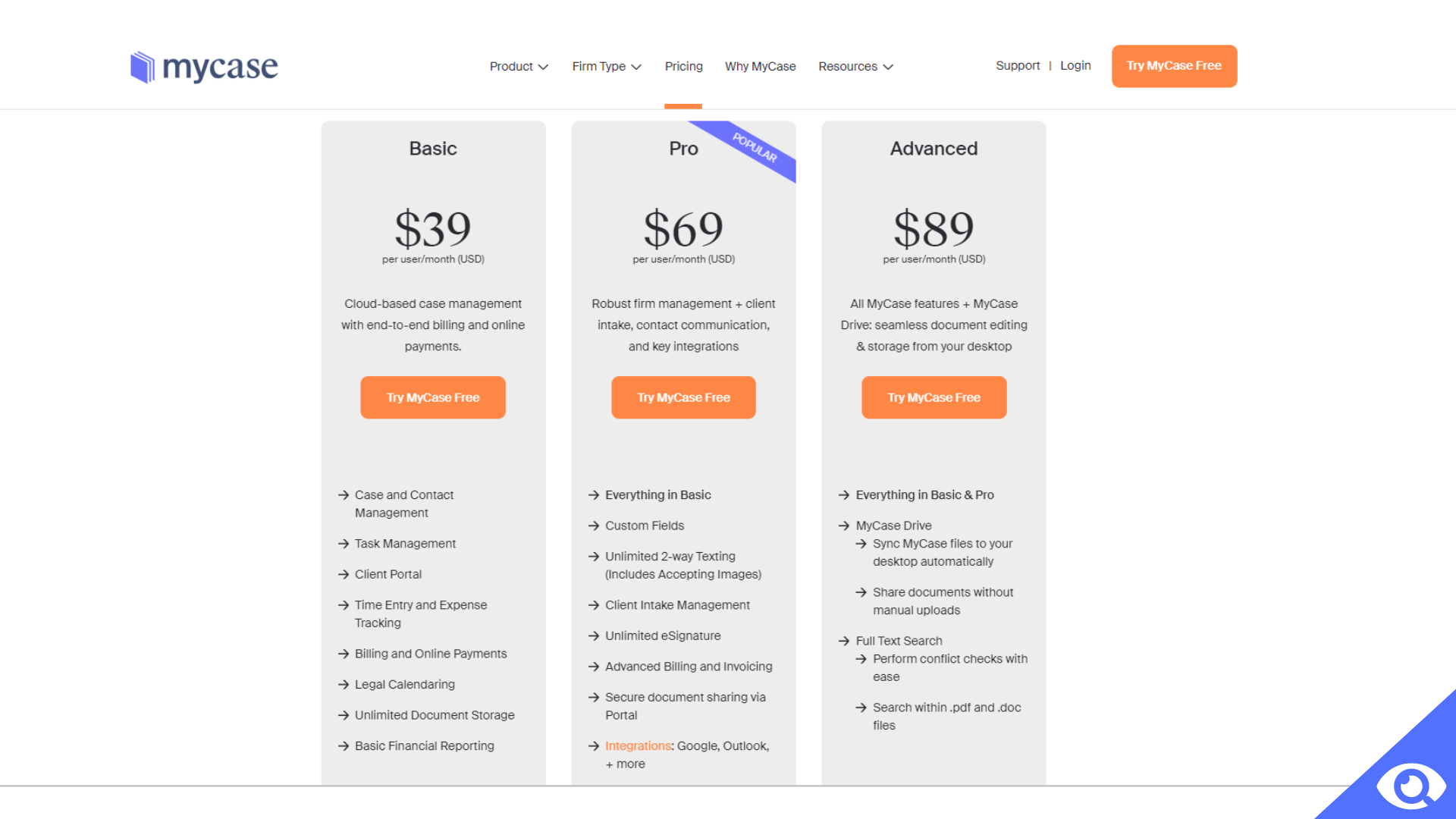
Overall, MyCase is an excellent choice for law firms seeking an easy-to-use CRM platform with essential features for case management and client communication.
 Zola Suite
Zola Suite
Zola Suite is a comprehensive and scalable law practice management CRM platform designed to meet the needs of law firms of all sizes. It combines CRM, case management, billing, and accounting features into a single integrated solution.
Pros:
- End-to-end solution: Zola Suite offers a complete suite of features, reducing the need for multiple software subscriptions and improving overall workflow efficiency.
- Advanced billing and accounting: The platform provides robust billing and accounting capabilities, streamlining financial processes for law firms.
- Task automation: Zola Suite offers task automation, helping to reduce manual data entry and repetitive administrative work.
- Secure client portal: The platform includes a secure client portal for communication and document sharing, ensuring client confidentiality.
- Customizable reports: Zola Suite offers comprehensive reporting tools, allowing users to generate customized reports to gain insights into their practice's performance.
Cons:
- Initial setup and training: Given the breadth of features, setting up and training staff may require some time and effort.
- Cost: While Zola Suite offers a comprehensive solution, the pricing may be relatively higher for small firms or solo practitioners.
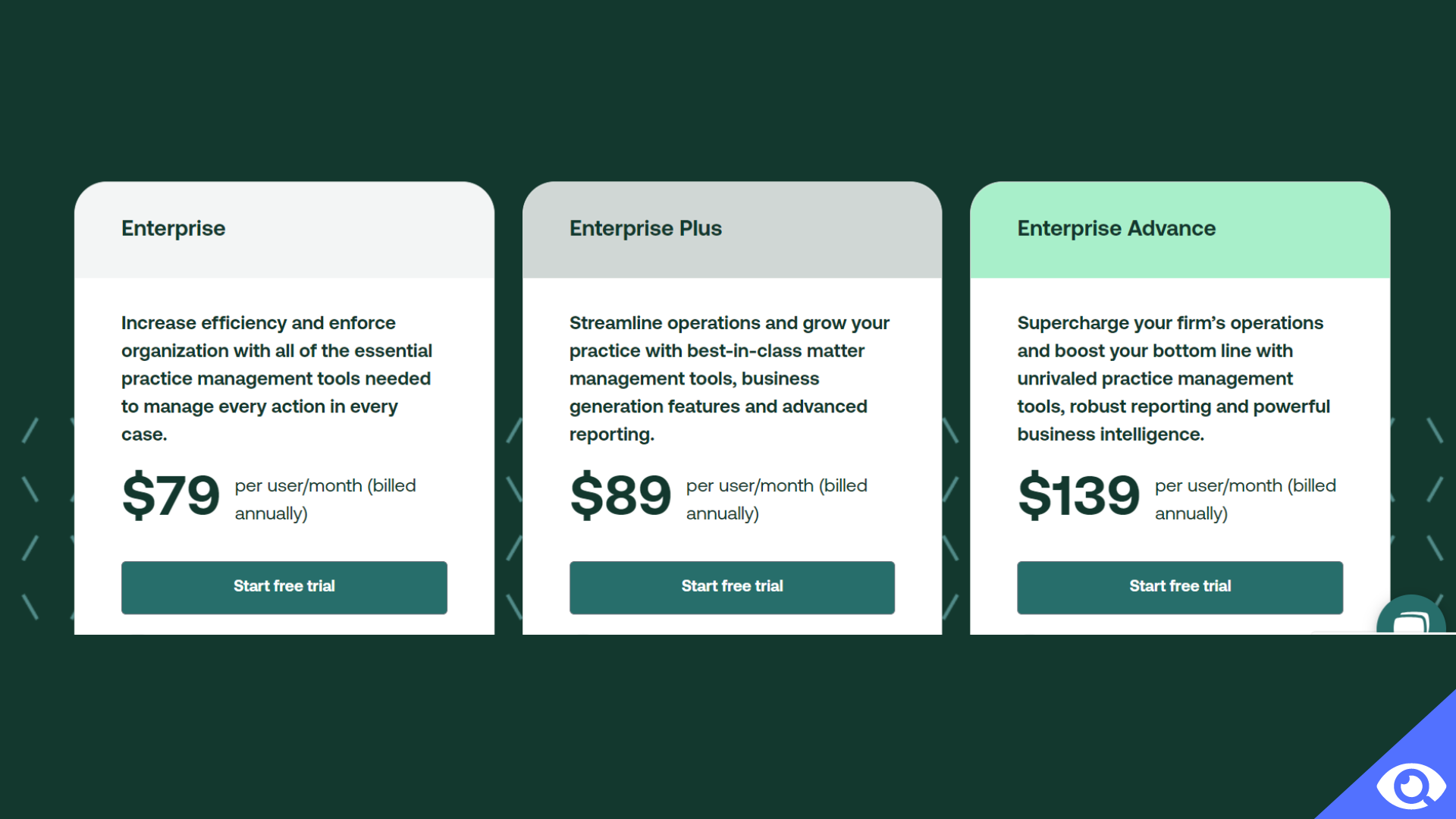
Overall, Zola Suite is a powerful and feature-rich CRM platform suitable for law firms looking for an all-in-one solution to streamline their operations and improve productivity.
 Rocket Matter
Rocket Matter
Rocket Matter is a cloud-based legal practice management and CRM software designed to improve law firm efficiency and client communication. It caters to firms of all sizes, including solo practitioners.
Pros:
- User-friendly interface: Rocket Matter offers a clean and intuitive interface, making it easy for users to navigate and utilize its various features.
- Time and expense tracking: The platform provides excellent time and expense tracking capabilities, ensuring accurate billing and cost management.
- Integration with legal research platforms: Rocket Matter integrates with legal research platforms, streamlining the process of accessing relevant legal information.
- Calendar and task management: The platform offers robust calendaring and task management features, keeping users organized and on top of their schedules.
- Secure communication: Rocket Matter includes a secure client portal for confidential communication and file sharing.
Cons:
- Limited customization: Some users may find the customization options for reports and templates to be less flexible compared to other platforms.
- Support: While the customer support is generally responsive, some users have reported occasional delays in resolving issues.
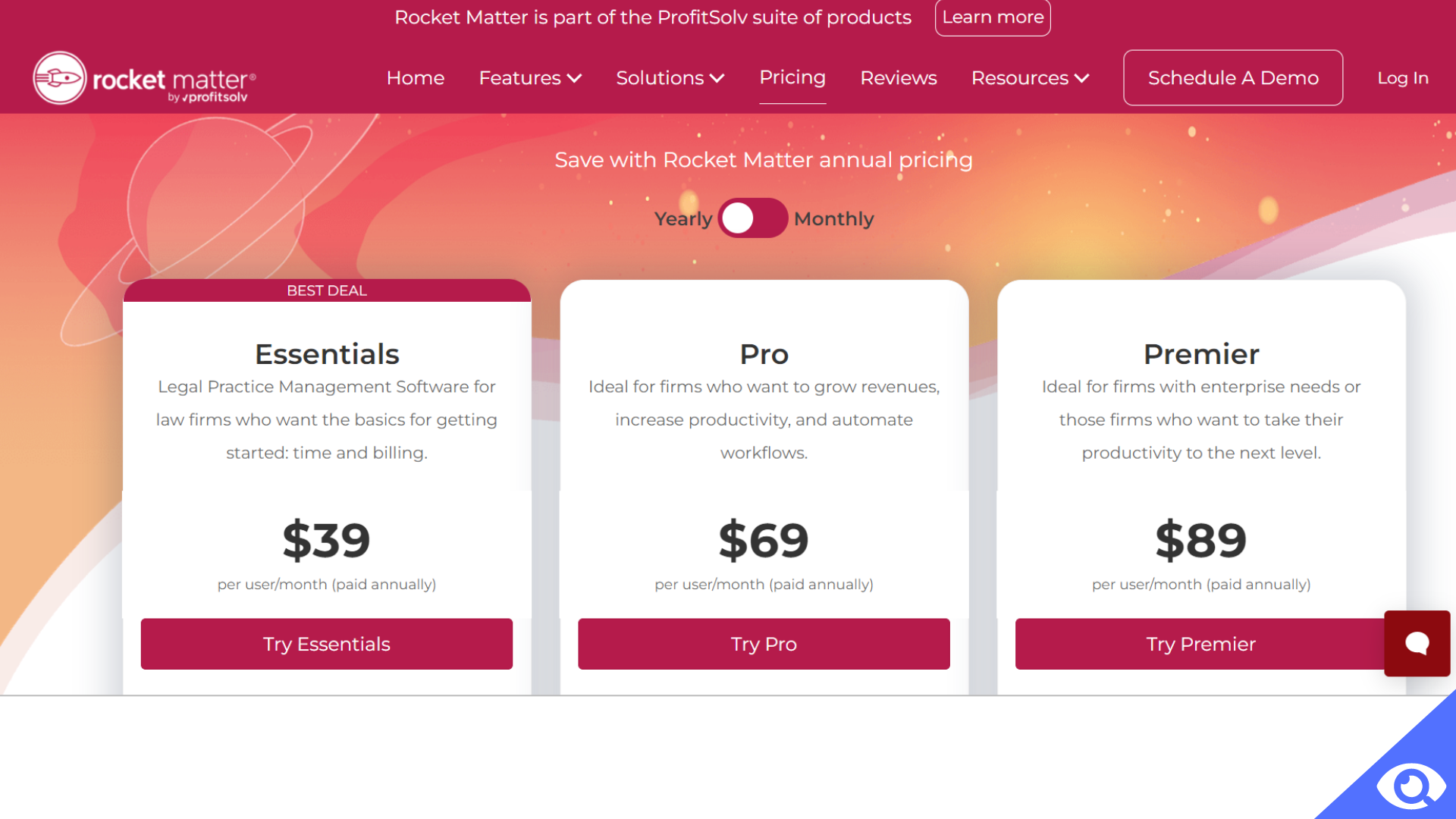
Overall, Rocket Matter is a solid CRM platform that offers essential features for law practice management, making it a suitable choice for law firms aiming to enhance productivity and client communication.
Conclusions
Implementing a CRM system in a law firm can revolutionize the way the firm operates. It centralizes client data, streamlines processes, and enhances communication, leading to improved client satisfaction and overall business efficiency. When choosing a CRM system, consider customization options, integration capabilities, and data security features. With the right CRM in place, law firms can elevate their client service, gain a competitive edge, and lay a strong foundation for future growth.




