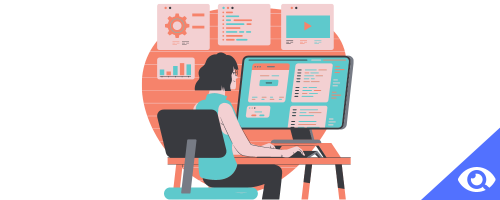CriteriaToday, we're going to explore two fantastic project management tools: Trello and Airtable. These tools are designed to make your life easier by helping you stay organized, track progress, and collaborate effectively with your team. With remote work becoming more common, project management tools have become even more crucial for keeping everyone on the same page.
In this article, we'll take a deep dive into the features, advantages and disadvantages, pricing, and effective usage of both Trello and Airtable. By the end, you'll have all the information you need to choose the perfect tool for your needs in 2024. Let's get started!
What is a Project and Task Management Tool?
A Project and Task Management Tool is software designed to help individuals and teams organize, track, and collaborate on various projects and tasks. These tools aim to streamline project management processes, enhance productivity, and facilitate effective communication among team members. They are commonly used in business settings but can also be utilized for personal or academic projects.
Key features of a Project and Task Management Tool typically include:
-
Task Management: The ability to create, assign, and organize tasks, including setting due dates and priorities.
-
Project Planning: Tools to create project plans, define milestones, and establish dependencies between tasks.
-
Collaboration: Features that allow team members to work together, share documents, and communicate through comments or messages.
-
Progress Tracking: Dashboards or visualizations to monitor the status of tasks and projects, often using charts or timelines.
-
File Sharing: Integration with cloud storage platforms to share files and documents relevant to the project.
-
Notifications and Reminders: Automated alerts to keep team members informed about upcoming deadlines or changes.
-
Time Tracking: The ability to log the time spent on tasks, helping with project scheduling and resource management.
-
Reporting and Analytics: Generating reports and insights on project performance, resource utilization, and team productivity.
Popular Project and Task Management Tools include Trello, Asana, Jira, Microsoft Project, monday, Basecamp, Airtable, and Wrike, among others. Each tool may have its unique set of features and strengths, catering to different types of projects and organizational needs. Ultimately, these tools aim to make project management more efficient and transparent, leading to better collaboration and successful project outcomes.
Trello: What is it and How to Use it?

Trello is a popular project management tool that utilizes a visual and intuitive approach to managing tasks. It is based on the Kanban methodology, where tasks are represented as cards on boards, and users can move these cards through different stages of progress, such as "To Do," "In Progress," and "Completed."
Advantages of Trello:
-
User-Friendly Interface: Trello's simple drag-and-drop interface makes it easy for anyone to get started quickly. Users can create boards for different projects, lists for different stages of the project, and cards for individual tasks.
-
Visual Representation: The visual boards provide a clear overview of project progress and task statuses. Team members can quickly understand what tasks are pending, in progress, or completed.
-
Collaboration: Trello allows seamless collaboration among team members, making it ideal for remote teams. Users can assign tasks, add comments, and mention team members directly on the cards.
-
Integration: Trello integrates well with many other popular tools, such as Slack, Google Drive, and more. This integration capability enhances productivity and ensures that all project-related information is easily accessible.
Cons of Trello:
-
Limited Complexity: Trello's simplicity may be a limitation for complex project management needs. While it excels at visual task management, it might not be the best fit for projects with intricate dependencies and workflows.
-
Customization: The tool lacks extensive customization options compared to more advanced platforms. Some users may find the lack of advanced features limiting.
-
Dependency on Internet: Trello relies heavily on an internet connection, which may cause issues in low-connectivity situations. Offline access to projects and tasks is not available.
Prices of Trello:
Trello offers a freemium model, with basic features available for free. Paid plans, like Trello Business Class and Trello Enterprise, provide additional functionalities for teams with more demanding requirements.
(based on August 3th 2023)
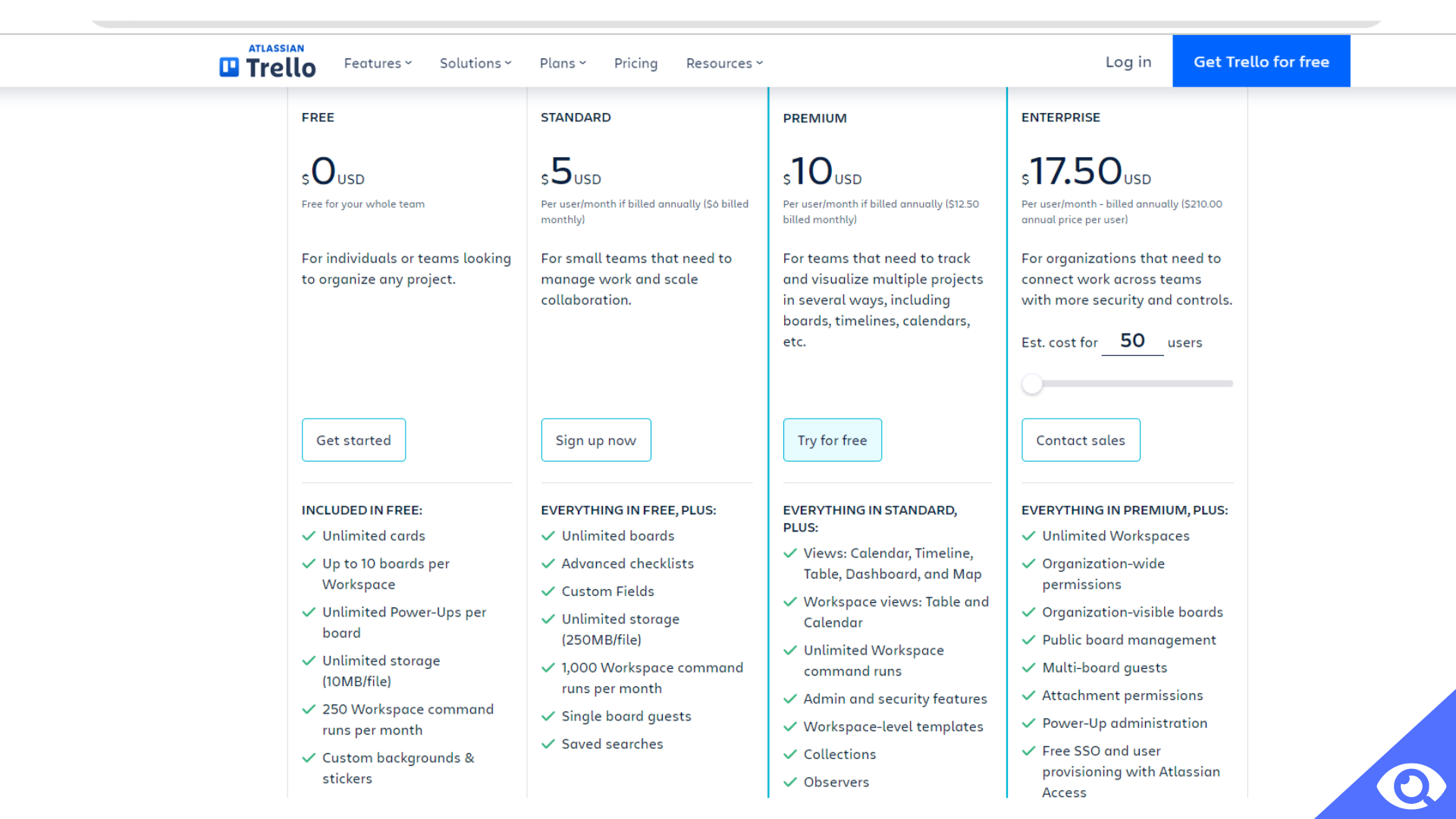
[Related Article: Trello vs monday]
Airtable: What is it and How to Use it?

Airtable is a unique combination of a spreadsheet and a database, offering flexibility and power to manage various types of projects and workflows. It allows users to create custom databases called "bases," which can be tailored to specific needs.
Pros of Airtable:
-
Versatility: Airtable is highly flexible, accommodating a wide range of use cases, from project management to content planning and more. Users can design bases to suit their specific needs, making it suitable for various industries and workflows.
-
Customization: The tool's extensive customization options allow users to design bases according to their preferences. Fields can be customized to store different types of data, such as text, attachments, checkboxes, and more.
-
Data Relationships: Airtable excels at handling interconnected data, making it suitable for complex projects. Users can create relationships between records in different tables, enabling efficient data organization.
-
Rich Media Support: Airtable supports attachments, images, and other media types, enhancing collaboration and making it easier to manage and reference project-related files.
Cons of Airtable:
-
Learning Curve: Mastering Airtable's advanced features may require some time and effort. Users unfamiliar with databases and spreadsheets may find it challenging to fully leverage the tool's capabilities.
-
Complexity for Simple Tasks: While Airtable shines in managing complex projects, it may feel overwhelming for basic task management. Users might feel that simpler tasks could be managed more efficiently in other tools.
Prices of Airtable:
Airtable offers a free version with limited features. Paid plans, such as Airtable Plus, Pro, and Enterprise, provide more advanced features, increased storage, and collaboration options. The pricing is suitable for both individual users and teams of various sizes.
(based on August 3th 2023)
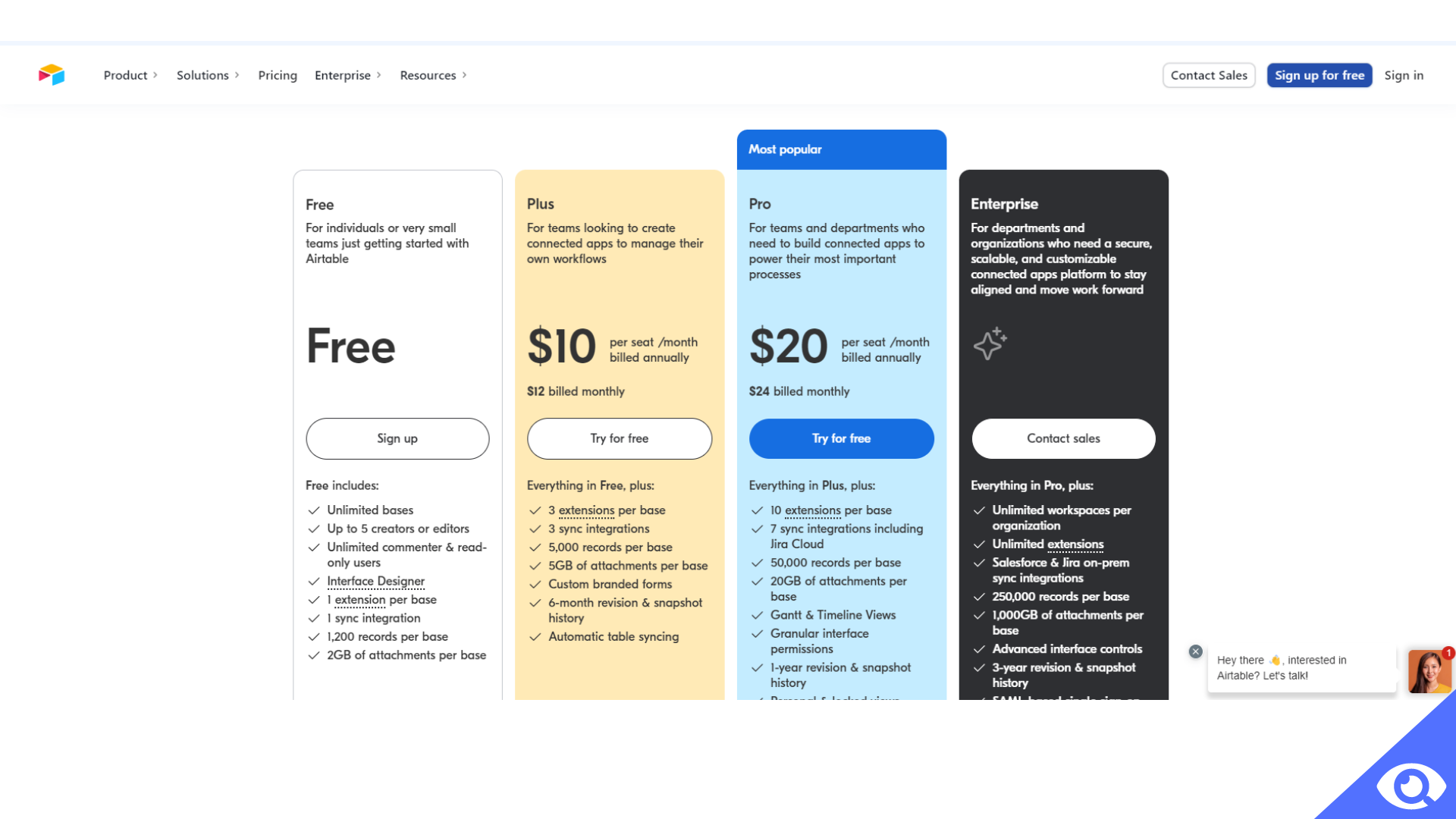
Key Features of Trello:
-
Visual Task Management: Trello's Kanban boards provide a straightforward and visual way to manage tasks. Users can easily move cards from one list to another to indicate task progress.
-
Card Details: Users can add descriptions, due dates, checklists, and attachments to cards. This level of detail allows for better task organization and communication.
-
Labels and Tags: Trello allows categorization and organization using color-coded labels and tags. This feature is helpful for quickly identifying different types of tasks or project elements.
-
Collaboration Tools: Team members can comment, assign tasks, and communicate within the platform. This real-time collaboration fosters a more efficient and productive work environment.
Key Features of Airtable:
-
Custom Database Creation: Airtable lets users design databases from scratch to suit specific project needs. Users can create tables with different field types to capture diverse sets of data.
-
Linked Records: Users can connect related data across tables for comprehensive project management. This feature is particularly useful for projects with complex relationships between tasks and elements.
-
Form Views: Airtable provides customizable forms to collect data from external users easily. This feature is beneficial for gathering information from clients, customers, or other stakeholders.
-
Built-in Templates: Airtable offers pre-built templates for various project types to kickstart productivity. Users can choose from these templates and customize them according to their requirements.
Comparison Table of Trello vs Airtable:
| Criteria | Trello | Airtable |
| Best for | Trello is best for organizing and managing tasks, projects, and workflows in a visual and flexible way. Its intuitive interface and collaboration features make it ideal for both personal and team use to keep track of progress and stay organized. It is best for simple task management and visual project tracking. | Airtable is best for creating and managing versatile databases that combine the functionality of spreadsheets with customizable views and powerful collaboration tools. It's a great platform for teams and individuals who need to track and organize various types of data in a visually appealing and user-friendly manner. It is best for complex projects with interconnected data and custom needs. |
| Features |
|
|
| Integrations | Trello offers a wide range of integrations with popular third-party apps and services, allowing users to connect their boards with tools like Slack, Google Drive, and Jira to streamline workflows and enhance collaboration. These integrations enhance Trello's capabilities and provide users with a seamless experience across different platforms and tools. | Airtable offers a diverse selection of integrations with various third-party applications and services, including Zapier, Slack, and Google Workspace, enabling users to extend the functionality of their databases and automate tasks, fostering a more connected and efficient workflow. These integrations enhance the versatility of Airtable, making it an even more powerful tool for data management and collaboration across different platforms and tools. |
How to Create a Task with Trello:
- Create a board for your project and add lists for different stages.
- Click on "Add a card" in the relevant list to create a task.
- Add a title and description to the card, set due dates, attach files, and add labels if necessary.
- Drag and drop the card across lists as the task progresses.
How to Create a Task with Airtable:
- Create a new base or choose an existing template that suits your project.
- Set up different tables to manage different aspects of your project.
- Input data into relevant cells, add attachments, and create relationships between records.
- Use views like Grid, Calendar, or Gallery to visualize and manage tasks.
Interface:
Trello:
Trello's interface is clean, intuitive, and designed with user-friendliness in mind. The visually appealing boards and cards make task management not only efficient but also enjoyable. With its sleek design and vibrant colors, Trello creates an engaging workspace that motivates users to stay organized and focused on their projects.
The boards in Trello provide a visually stimulating overview of project progress, allowing users to easily see the status of each task at a glance. The cards, with their customizable titles and descriptions, further enhance task management by providing a clear and concise representation of individual tasks. Users can add due dates, attachments, and labels to the cards, ensuring that all relevant information is easily accessible and well-organized.
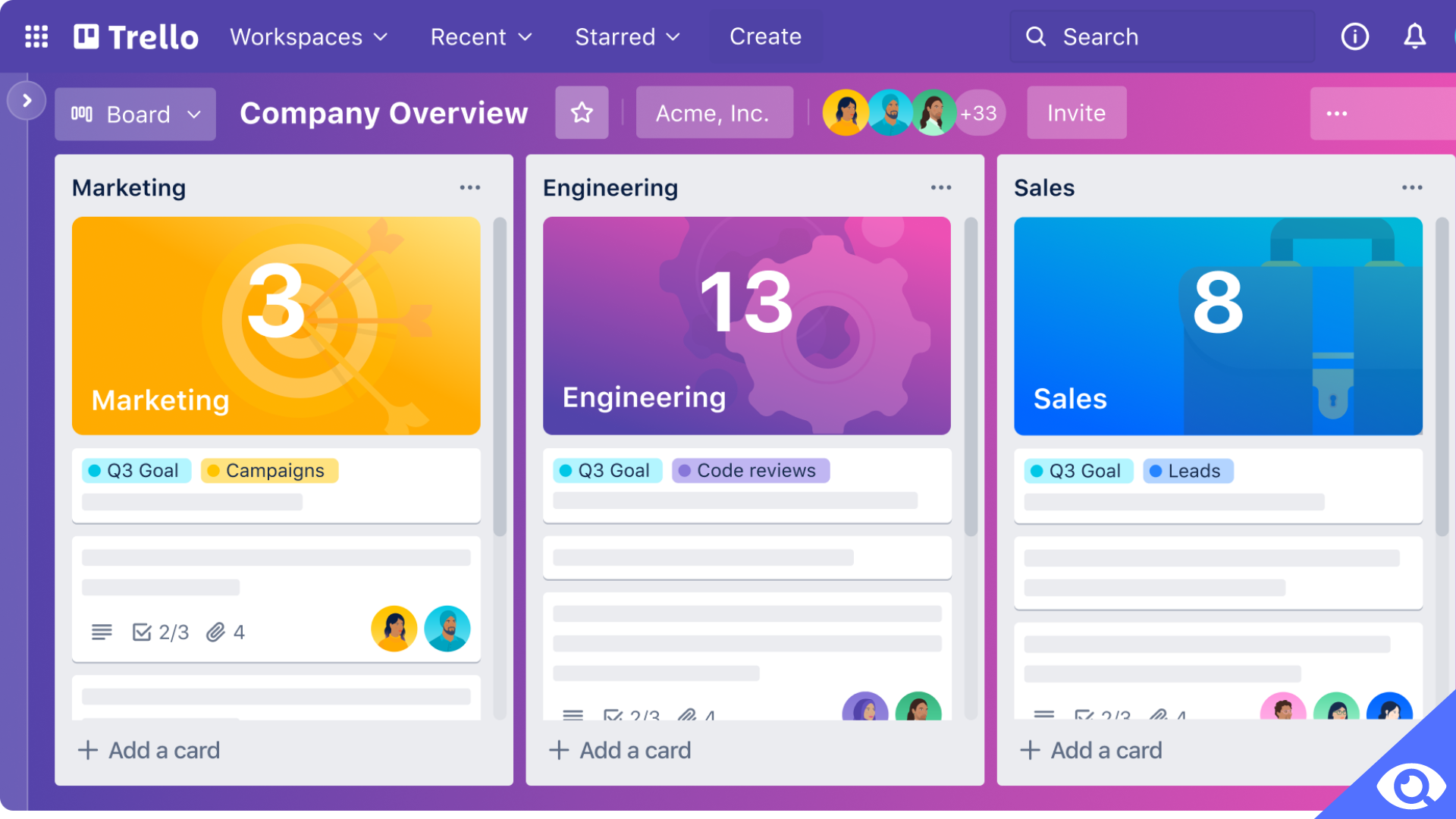
Navigating through Trello's interface is a seamless experience, thanks to its user-friendly design. The drag-and-drop functionality allows users to effortlessly move cards from one list to another as tasks progress, providing a satisfying sense of accomplishment. Additionally, Trello's interface is highly responsive, enabling users to quickly make updates and changes to their tasks without any lag or delays.
Overall, Trello's clean and straightforward interface, combined with its visually appealing boards and cards, creates a delightful task management experience. Whether you're an individual looking to stay organized or a team collaborating on a project, Trello's interface will keep you engaged and motivated throughout the entire process.
Airtable:
Airtable's interface is reminiscent of a spreadsheet, but with added functionality. It provides users with a familiar interface that is easy to navigate and manipulate. Like a spreadsheet, Airtable allows users to input and organize data in rows and columns. However, it goes beyond the traditional spreadsheet by offering a wide range of customizable views that can display data in various formats.
With Airtable, users have the power to create different views for different purposes. They can choose from grid, calendar, gallery, and other view types to visualize their data in a way that best suits their needs. This flexibility allows users to easily switch between views and gain different perspectives on their information.
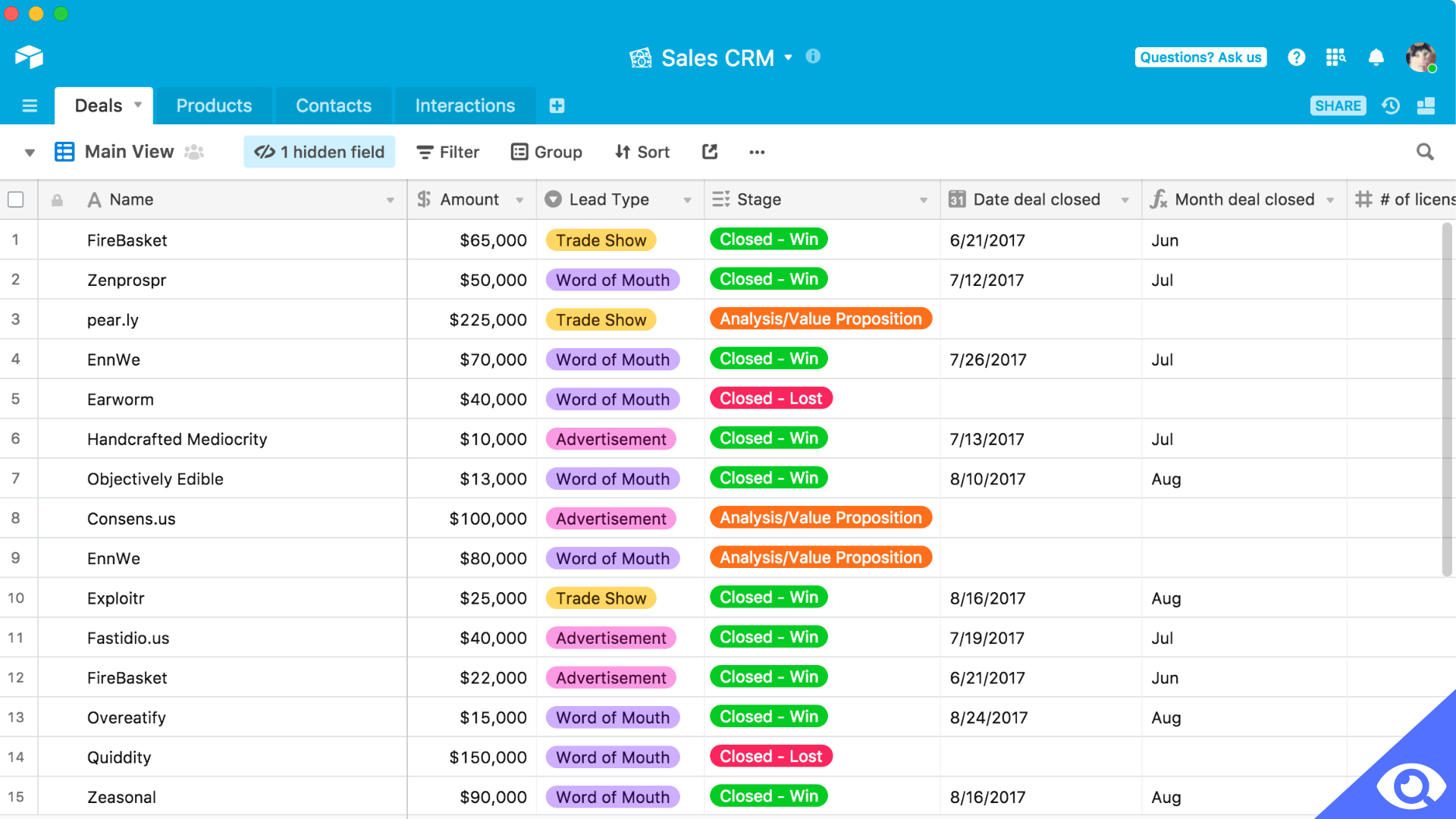
While Airtable may not have the same visually appealing design as Trello, it compensates with its focus on data-centric functionality. Users can customize fields to capture specific types of data, such as text, attachments, checkboxes, and more. They can also create relationships between records in different tables, enabling efficient data organization and analysis.
Moreover, Airtable's interface is highly responsive, allowing users to make updates and changes to their data in real-time. The ability to collaborate with team members in real-time enhances productivity and fosters a more cohesive work environment.
Overall, Airtable's interface may not have the same visual appeal as Trello, but its focus on customization, data organization, and collaboration make it a powerful tool for managing complex projects and workflows.
Alternatives for Trello and Airtable:
While Trello and Airtable are indeed popular choices for project management, there are several other highly effective tools available that cater to different needs and preferences. It's important to explore these alternatives to ensure that you find the perfect fit for your project management requirements.
One notable alternative is Asana. With its powerful features and intuitive interface, Asana offers a comprehensive solution for managing tasks, projects, and workflows. It allows users to create projects, assign tasks, set deadlines, and collaborate with team members seamlessly. Asana also provides a variety of views, such as lists, boards, and timelines, to help users visualize their projects in the most effective way. With its robust integrations and customizable features, Asana is a great choice for individuals and teams looking for a versatile and flexible project management tool.
[Related Artocle: Trello vs Asana]
Another popular option is monday. Known for its user-friendly interface and customizable workflows, monday offers a visually appealing and intuitive platform for managing projects. Users can create boards, add tasks, assign team members, and track progress easily. Monday also provides various views, such as tables, charts, and timelines, to accommodate different project management styles. With its extensive automation capabilities and integration options, monday streamlines workflows and enhances collaboration, making it an excellent choice for teams of all sizes.
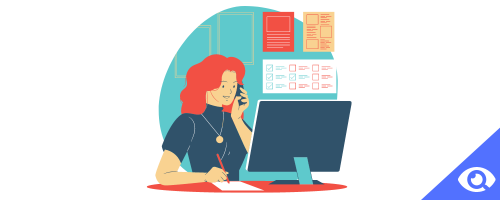
ClickUp is another noteworthy alternative. With its robust set of features, ClickUp offers a comprehensive project management solution for individuals and teams. Its flexible interface allows users to customize their workflows and views, ensuring that they can manage tasks and projects in a way that best suits their needs. ClickUp provides features such as task dependencies, time tracking, and goal setting, along with integrations with popular tools like Slack and Google Workspace. Whether you're a freelancer, small business owner, or part of a large organization, ClickUp offers the versatility and scalability required for effective project management.
Notion is also gaining popularity as a project management tool. With its unique combination of note-taking, knowledge management, and task management capabilities, Notion provides a versatile platform for organizing and collaborating on projects. Users can create databases, boards, and pages to capture and organize information, as well as assign tasks and track progress. Notion's flexible interface and extensive customization options make it suitable for a wide range of project management needs.
In conclusion, while Trello and Airtable are excellent choices for project management, there are several other noteworthy alternatives available. Asana, Monday.com, ClickUp, and Notion offer unique features and capabilities that cater to different needs and preferences. It's important to explore these alternatives to find the perfect fit for your project management requirements and ensure a seamless and efficient workflow.
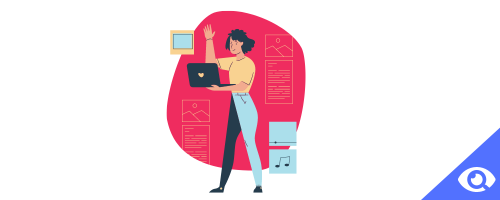
Trello vs Airtable: Choosing a Project Management Tool
The choice between Trello and Airtable depends on your specific requirements and project complexity. If your team prefers visual task management and simplicity, Trello is a great choice. It provides an easy-to-use interface and is suitable for smaller projects with straightforward workflows.
On the other hand, if you need extensive customization and data relationships, Airtable is more suitable. It excels at handling complex projects with interconnected data, making it ideal for teams dealing with intricate dependencies and multi-layered tasks.
In conclusion, both Trello and Airtable are excellent tools that have their strengths and weaknesses. Analyzing your project's needs, team size, and preferences will help you make an informed decision to optimize productivity and collaboration in 2024 and beyond. Remember to take advantage of the free versions or trial periods to test both tools before making a final decision. Whichever tool you choose, embracing project management software will undoubtedly boost your team's efficiency and success.