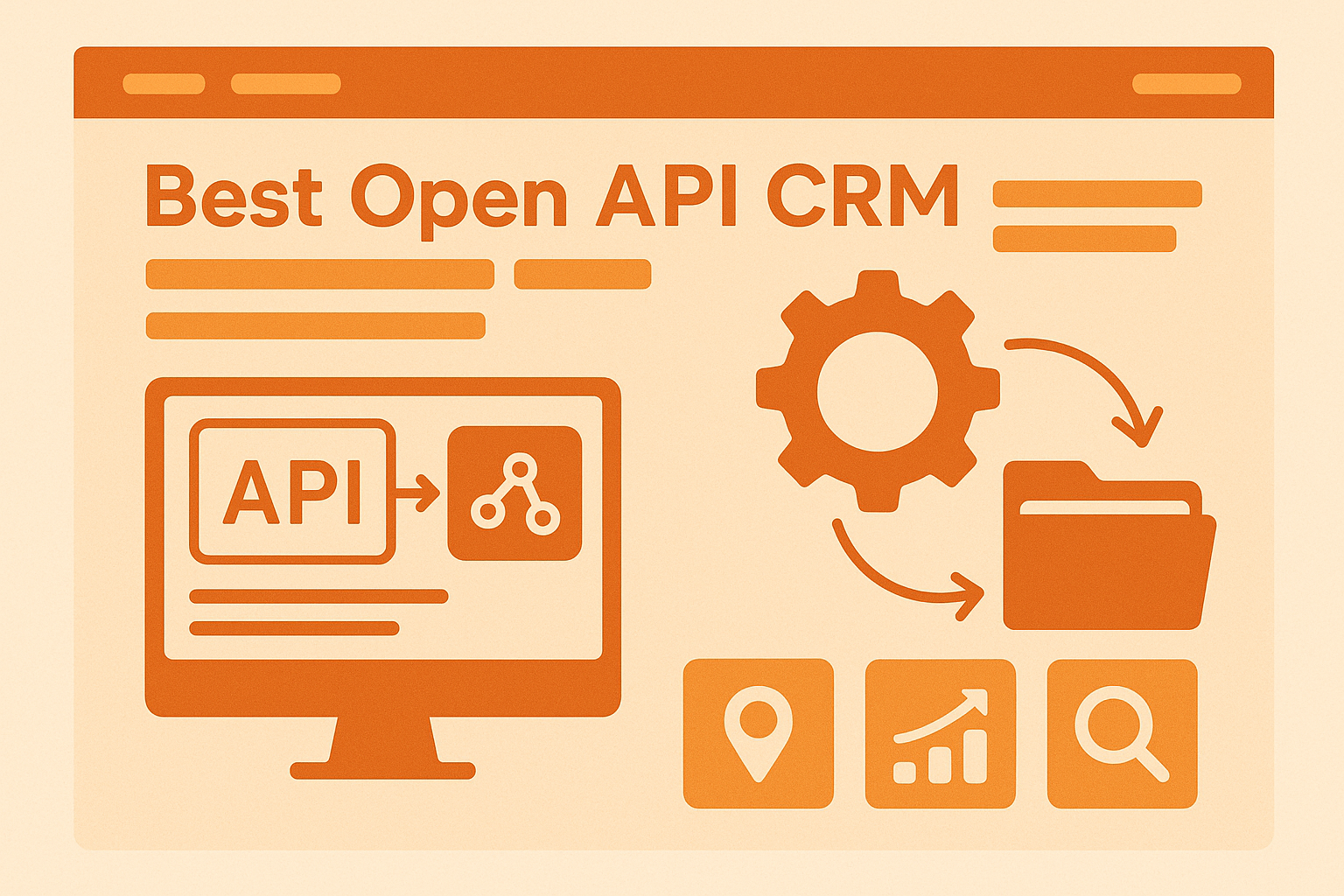Quick Overview
Both CRM and CMS systems play vital roles in modern business operations, yet they serve entirely different purposes. A Customer Relationship Management platform focuses on managing interactions with prospects and clients throughout the sales cycle. Meanwhile, a Content Management System handles the creation, organization, and publication of digital materials on your website.
The confusion between these platforms stems from their similar acronyms and their central position in business technology ecosystems. Understanding their distinct functions ensures you invest in the right solution from the start, avoiding costly mistakes and implementation delays.
Understanding the Core Distinctions
What Makes CRM and CMS Different?
While both systems promise to streamline operations, they target completely separate business challenges.
Customer Relationship Management (CRM): This software tracks interactions with leads, prospects, and existing customers. It maintains records of communications, manages sales opportunities, and organizes support requests across your organization.
Content Management System (CMS): This platform controls your digital content infrastructure—including websites, blog articles, landing pages, and multimedia files. It provides the tools needed for publishing, updating, and organizing online materials.
Five Critical Differences Explained
1. Core Objectives
CRMs drive relationship building and revenue generation. Sales representatives use these systems to engage leads at optimal moments, with every interaction logged for team visibility. CMSs emphasize content publication and digital asset organization—enabling marketing teams to deploy polished campaign pages without technical roadblocks.
2. Who Uses These Systems
Sales professionals, customer success managers, and support specialists depend on CRMs for their daily workflows around pipeline management and customer records. CMSs belong to content creators, digital marketers, and web administrators who build and maintain your online presence.
3. Information Architecture
CRMs organize relationship data including contact details, transaction histories, support cases, and revenue projections. CMSs store creative assets like articles, photographs, videos, and product descriptions. The distinction comes down to tracking people versus managing publishable materials.
4. Operational Functions
Within a CRM, typical activities include advancing opportunities through pipeline stages or documenting customer service interactions. CMS work involves editing article drafts, updating imagery, or scheduling content releases aligned with marketing campaigns.
5. Business Impact
CRMs influence revenue velocity—determining how efficiently prospects convert to paying customers. CMSs shape brand perception—controlling how professional, trustworthy, and consistent your organization appears online.
Though distinct, these systems frequently connect through integrations. This interconnection explains why businesses sometimes confuse their purposes, but each maintains its specialized function.
Key Takeaway: CRMs handle relationship management while CMSs control content operations. Confusing these roles leads to solving problems that don't exist while missing actual pain points.
Deep Dive into CRM Systems

What CRMs Actually Do
Customer Relationship Management platforms centralize all prospect and customer information in one accessible location. Rather than hunting through scattered emails, handwritten notes, or disconnected spreadsheets, teams access complete interaction histories through unified timelines. This consolidation reduces information retrieval time and strengthens relationship building.
Essential CRM Capabilities
Contact Organization
Each person in your database gets a comprehensive profile displaying their complete history—previous transactions, support interactions, phone conversations, internal notes, and attached documents. Representatives opening these records immediately understand the full context of the relationship.
Opportunity Management
Teams can establish separate pipelines for different offerings or territories, moving deals through customized stages. Revenue forecasts automatically update based on deal positioning and success probability. Sales leadership uses these metrics to predict income and identify process bottlenecks.
Process Automation
Routine tasks like follow-up scheduling, reminder creation, and activity assignment operate automatically. For instance, when prospects complete forms, the CRM can assign them to appropriate representatives, schedule outreach within specific timeframes, and trigger personalized welcome sequences—eliminating hours of manual work weekly.
Email Operations and Monitoring
Teams compose messages once and distribute them to multiple recipients directly through the CRM interface. Most platforms support message templates, automated sequences, and dynamic personalization fields. Every recipient action—opens, clicks, replies—logs automatically to contact records, revealing engagement levels and identifying cooling leads.
Support Case Management
Advanced CRMs extend beyond sales into customer service. Support teams log issues, route tickets appropriately, and monitor resolution metrics. This unified approach ensures sales and service teams share identical customer perspectives.
Analytics and Insights
Dashboard visualizations display performance indicators like conversion percentages, average transaction values, and sales cycle duration. Data segmentation by representative, region, or product line reveals patterns. Leading platforms incorporate AI predictions identifying deals most likely to close.
Why CRMs Transform Operations
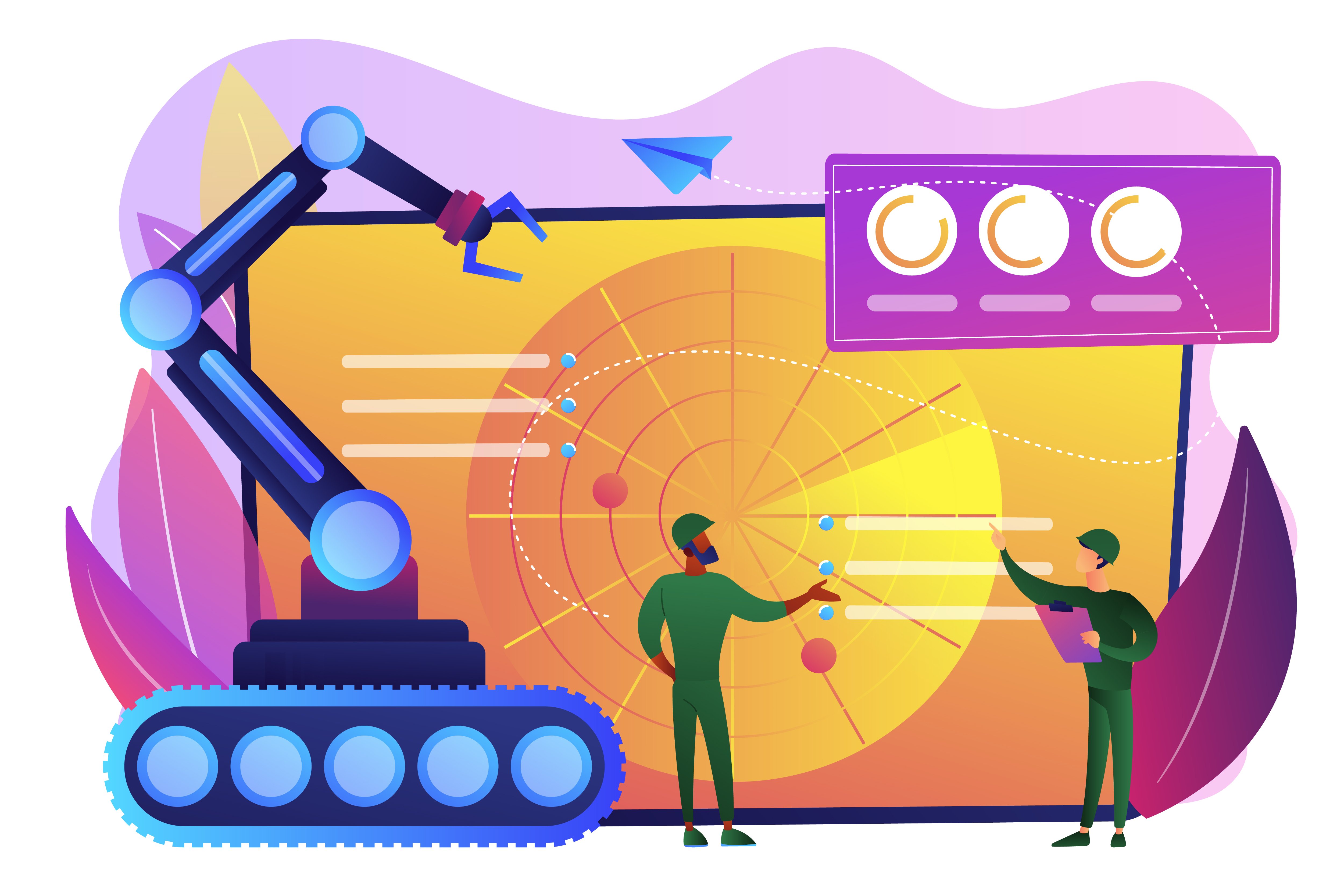
Relationship Continuity
Team members can depart without taking institutional knowledge with them. Every conversation lives in the system. Any colleague can seamlessly continue customer relationships without visible disruption.
Productivity Gains
Research indicates representatives spend approximately 30% of their time on administrative duties. Automation dramatically reduces this burden. Rather than manually scheduling follow-ups, the CRM generates tasks automatically when deals progress between stages.
Lead Prioritization
Scoring algorithms highlight the most promising contacts for immediate outreach. When prospects engage multiple emails and visit pricing pages, they rank higher than contacts who downloaded single resources then went silent.
Organizational Visibility
Dashboard analytics convert raw activity into actionable intelligence. Leaders identify overloaded team members, determine which campaigns generate actual revenue, and pinpoint where deals typically stall. Strategic planning becomes data-driven rather than intuition-based.
Leading CRM Solutions for 2025
.jpg?width=2000&height=1372&name=3165544_466142-PFYWFQ-785%20(1).jpg)
Salesforce
The enterprise standard for CRM platforms. Salesforce delivers extensive customization through custom data objects, workflow automation, sophisticated reporting, and AI-powered forecasting. Ideal for large organizations or rapidly scaling companies requiring complex multi-team coordination. Implementation typically demands dedicated administrators or consulting support.
HubSpot CRM
The preferred starting point for emerging businesses. HubSpot's complimentary tier includes pipeline management, email tracking, and task organization that scales effectively. Additional marketing, service, and analytics modules attach as needs expand. The interface is polished and intuitive, though pricing escalates significantly with growth.
Zoho
The cost-effective solution for smaller organizations. With entry-level plans beginning under $15 monthly per user, Zoho enables custom field creation, follow-up automation, and integration with companion finance and HR applications. Best suited for small and mid-market teams wanting robust functionality without enterprise pricing. Configuration requires some technical comfort but offers flexibility once optimized.
Pipedrive
The visual pipeline specialist. Drag-and-drop deal boards make progress, stagnation, and risk immediately visible. Every deal card aggregates emails, calls, and tasks in single scrollable views. Pipedrive includes goal tracking, activity reminders, and email synchronization. Perfect for sales-focused teams prioritizing clarity and usability over complexity.
Freshsales
The AI-enhanced multitool. Freshsales bundles integrated phone systems, email, and calendaring with AI-driven lead scoring and engagement analytics. Designed for inside sales teams managing high lead volumes requiring rapid prioritization. Automation configuration is straightforward, though reporting capabilities fall short of enterprise platforms like Salesforce.
Deep Dive into CMS Platforms

What CMS Platforms Accomplish
Content Management Systems enable teams to create, modify, and publish digital materials—primarily websites, blogs, and product pages—without coding requirements. Instead of routing every minor change through development teams, CMSs empower marketers, writers, and designers to update sites independently.
Without CMS platforms, even trivial edits—correcting typos, replacing images, updating pricing—can languish in developer queues. These systems solve this bottleneck by providing comprehensive publishing tools in unified interfaces.
Core CMS Functionality
Content Creation Tools
Contemporary CMS platforms offer rich text editors, drag-and-drop page builders, and inline editing capabilities allowing direct on-page text modifications. Writers draft blog posts, marketers create campaign landing pages, and designers update copy without touching code. Many platforms support collaboration features like inline commenting, smoothing content progression from drafting through editing to approval.
Publishing Controls and Versioning
Content doesn't always warrant immediate publication. CMS platforms enable advance scheduling, staging for review, and version rollback when issues arise. This proves especially valuable during major launches or seasonal campaigns where timing and accuracy matter significantly.
Design Templates
Templates maintain site consistency. Teams create page layouts once, then reuse them for new posts or product pages. Designers can adjust templates centrally, cascading changes across the site—eliminating the need to edit numerous individual pages.
Media Libraries
Every website requires images, videos, and documents. CMS platforms store these in centralized libraries with tagging, alt text, and usage tracking. Rather than uploading identical logos to multiple pages, teams upload once and reuse universally. Logo updates refresh everywhere automatically.
Search Optimization
Built-in prompts guide meta title, description, and alt tag addition. Some platforms include XML sitemap generation, schema markup, and content scoring for readability or keyword optimization before publication. This makes content search-friendly from creation.
Access Control
Not everyone requires full site control. CMS platforms enable role assignment—writer, editor, administrator—granting appropriate access levels. Copywriters draft posts, editors approve them, and only administrators publish them.
Primary CMS Benefits
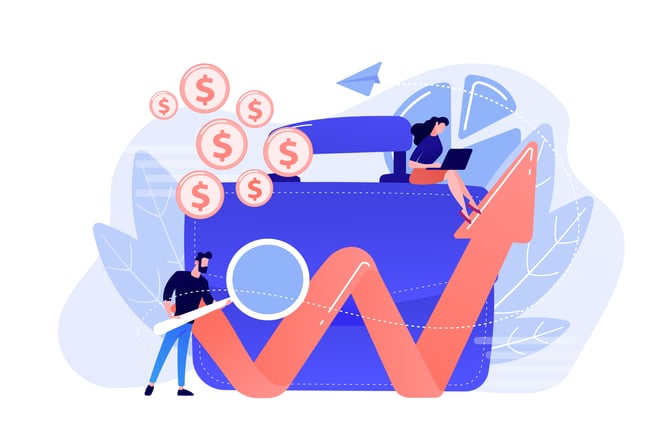
Publishing Independence
Marketing teams no longer queue behind IT departments. Campaign managers can launch landing pages within hours rather than waiting weeks for code deployments. This agility maintains competitive advantage.
Brand Consistency
Design standards persist when embedded in templates. CMS platforms prevent inconsistent fonts, mismatched colors, or broken layouts. Whether launching new blogs or 200-page sites, visual identity remains uniform.
Team Collaboration
Multiple contributors work simultaneously—writers draft, designers add imagery, editors refine copy—without overwriting each other's contributions. Version histories track every modification, preventing loss.
Rapid Adaptation
Need to update pricing across 50 product pages? One template modification can cascade instantly. Need to publish urgent announcements? Go live within minutes. This responsiveness proves critical in fast-moving industries.
Scalable Content Operations
As businesses grow, content libraries expand. CMS platforms keep everything searchable, organized, and structured, enabling expansion without chaos. Many integrate with marketing tools, analytics platforms, and e-commerce systems, extending utility as you scale.
Popular CMS Platforms for 2025
WordPress
The world's dominant CMS, powering over 40% of websites globally. This open-source platform offers endless customization through thousands of plugins and themes. Ideal for businesses wanting flexibility and growth potential. However, it requires ongoing maintenance and security updates, typically necessitating knowledgeable team members or specialized hosting.
Drupal
The developer's choice for CMS platforms. Highly modular and secure, Drupal excels at complex, large-scale websites for enterprises, educational institutions, and government agencies. It supports multilingual content, granular user permissions, and custom workflows. The trade-off involves steep learning curves. Best suited for organizations with internal development resources or agency partnerships.
Squarespace
Polished design without technical barriers. Squarespace appeals to creative professionals, consultants, and small businesses wanting beautiful sites without coding. Templates are elegant and mobile-responsive, e-commerce functionality is integrated, and the editor is intuitive. The limitation: reduced flexibility for advanced customizations compared to WordPress or Drupal.
Determining Your System Needs

When CRM Makes Sense
Select CRM platforms when your primary challenge involves managing customer relationships and sales opportunities. These systems help organizations:
- Centralize every lead and customer interaction
- Automate follow-up processes preventing lost opportunities
- Understand revenue sources and forecast growth confidently
- Share customer histories across sales, service, and account teams
The payoff: Smoother sales operations, improved customer satisfaction, and elimination of forgotten follow-ups.
When CMS Makes Sense
Choose CMS platforms when your struggle centers on publishing and managing content. These systems help organizations:
- Launch and modify web pages, blogs, or product listings without developer dependencies
- Maintain brand consistency across hundreds of pages
- Enable collaboration among writers, editors, and designers
- Update information rapidly, from product pricing to critical announcements
The payoff: Consistently current, on-brand, easily managed sites—even as content volumes grow.
When Both Systems Are Necessary
Most expanding businesses eventually require both platforms. CMS handles your public brand presence while CRM manages private customer conversations. Used together, they create powerful feedback loops:
- Visitors read CMS blog posts, complete forms, and become CRM leads
- CRMs track engagement patterns, feeding insights back to CMSs for personalized content
Connecting CRM and CMS Systems

Why Integration Matters
CRMs manage relationships while CMSs manage content. Real value emerges when these systems communicate effectively. Integration transforms websites from static brochures into growth engines—content attracts visitors while CRMs ensure every lead receives tracking and nurturing.
Most businesses begin with isolated systems—marketing manages websites, sales manages CRMs. This works initially until leads fall through gaps or content feels disconnected from customer conversations. Integration bridges this divide, ensuring online storytelling connects directly with respondents.
Integration benefits include:
- Automatic lead capture from form submissions feeding directly into CRMs
- Personalized content delivery based on CRM data about visitor stages
- Closed feedback loops showing which content generates leads and advances deals
- Time savings and error reduction through consistent cross-system data
- Strengthened customer experiences through seamless handoffs
Integration Approaches
Native Platform Connections
Some ecosystems bundle both capabilities, like HubSpot's CRM plus CMS Hub. Within these environments, integration involves simply enabling modules. The advantage is speed and reliability—everything is built for seamless cooperation with minimal data loss risks.
Plugins and Extensions
WordPress, Drupal, and similar platforms offer plugins connecting with Salesforce, Zoho, and comparable CRMs. These push form submissions and contact data directly into CRM systems. Setup is straightforward, though plugin support and updates warrant verification since third-party tools can lag behind core platform changes.
Middleware Automation
Tools like Zapier or Make bridge systems lacking native connections. Example: "When WordPress forms are submitted, create new Pipedrive deals." These offer flexibility and user-friendliness, but high lead volumes can quickly hit usage limits or increase costs.
API Development
Enterprises with compliance requirements may need custom API connections. This ensures secure data flow aligned with regulations like GDPR or HIPAA. It provides granular control over shared information but typically requires development resources for setup and maintenance.
Testing Protocols
Run test submissions, verify field mapping accuracy, and confirm automation rules fire correctly. Broken integrations cost leads. Build test checklists—submit dummy forms, simulate edge cases, and verify data lands in correct CRM fields before opening funnels to actual customers.
Post-Integration Improvements
When CRMs and CMSs communicate effectively, improvements appear immediately. Teams spend less time chasing data while customers experience smoother, more personalized interactions.
Visible changes include:
- Faster response times with sales calling within minutes of form submissions
- More relevant content as sites adjust based on CRM insights
- Clearer ROI understanding of which campaigns generate revenue
- Happier teams working from unified data
- Better customer journeys with helpful content and timely follow-ups
Bottom line: CRM plus CMS integration doesn't just organize systems—it creates closed loops where content attracts, CRMs convert, and both continuously improve each other.
Making Your Decision

Moving Forward Strategically
The CRM versus CMS question isn't truly either/or. Most teams eventually need both—the question becomes which deserves priority. If your site is disorganized and content publishing is slow, address your CMS first. If leads are slipping away and revenue forecasts are uncertain, start with CRM.
Once you've established basics, consider integration early. Don't wait until marketing teams drown in spreadsheets and sales teams chase incomplete leads. Even lightweight Zapier workflows connecting form submissions to CRMs outperform nothing.
Getting started:
Audit pain points: List your biggest challenges—lost leads, disorganized content, or both. This reveals whether CRM or CMS should come first.
Test with real data: Don't just watch demonstrations. Import sample contact lists into CRMs or build draft landing pages in CMSs. Hands-on testing reveals friction quickly.
Plan for integration: Plugins or Zapier flows work initially. As you grow, upgrade to native integrations or APIs maintaining clean, compliant data.
Include both teams: Marketing and sales both have stakes in these decisions. Loop them in before purchasing so no one feels stuck with inappropriate tools.
The real victory isn't choosing CRM or CMS—it's making them work together effectively. Content brings people in, relationships convert them to customers, and integration keeps that loop running without leaks.
Common Questions Answered
Will choosing incorrectly waste money?
Absolutely, and it happens frequently. Purchasing CRMs when CMSs are needed leaves you with sales dashboards but no easy site updates. Buying CMSs when CRMs are needed gives you attractive websites but no lead tracking. Start with your actual pain point: relationship management or content operations.
Do businesses actually need both systems?
Most growing organizations eventually do. CMSs keep brands visible and content fresh. CRMs ensure attention converts to paying customers. Start with whichever solves your biggest current headache, then add the other once the gap becomes obvious.
Can CRM landing page builders replace CMSs?
Not long-term. CRMs can create basic landing pages or forms, but capabilities are limited. They won't manage blogs, media libraries, or hundreds of product pages. If your website is central to marketing, you'll quickly outgrow built-in tools.
What happens without integration?
Leads get lost. Marketing won't know which campaigns create customers, and sales won't know which content warms prospects. The result is interdepartmental finger-pointing and missed revenue. Even simple integration prevents this.
Is integration expensive or technical?
Not always. Many CRMs and CMSs connect via plugins or native integrations. When not, tools like Zapier make it no-code. Enterprise setups with compliance needs may require custom APIs, but most small teams can connect systems within hours.
How do I prioritize between systems?
If you can't publish content fast enough, address your CMS. If leads are slipping away or you can't forecast sales, address your CRM. Whichever system removes your biggest bottleneck today should come first.
.jpg)