Fireberry
What is Fireberry CRM?
By using Fireberry, you can easily manage all your business needs with a user friendly system. Communicate with your clients directly through the system, and track any business information you need with custom made objects and fields. Let Fireberry work for you with automations, where you can efficiently automize day to day tasks. Categorize and respond to tickets in a breeze using the AI Assistant’s generated fields and responses. The dashboards and reports will help you make informed decisions to improve your business. Built-in integrations such as Google, Office 365, and Facebook help you centralize your work to one place. If there’s anything you need which isn’t already included in the system, you can easily integrate third parties using APIs.
What makes Fireberry special?
Fireberry’s most distinct and advantageous feature is its customization abilities. You can take the pre-built system and then personalize it to your specific business’s details, workflow, pipelines, and more. Your unique business deserves a platform built just for you, so you can maximize your time and productivity where it matters most. Set up custom workflows for each process and use the terminology which makes the most sense for your users. Every part of the platform is built to be user friendly and intuitive so even less savvy or technologically advanced users can personalize their system displays, fields, pages, and more. By building tailored automations, you can streamline your work, increase your productivity, and eliminate grunt work. The custom built dashboards and reports will display data driven details about your business and help you make informed decisions. Set up custom rules to decide when each section of a page will be displayed, as well as each field. In this way you can hide any irrelevant information and keep users focused on what matters. You can create filters to control when any field will be required or read only so that data is always filled in properly and never forgotten. The completely customizable role permissions let you set what each system user can access, so that your teams stay focused and confidentiality is prioritized. Your synced Google or Office 365 accounts allow centralized communication and personal meetings all in one place. These amazing and personalized options can be set up easily by anyone, with no coding or technology skill sets required.
What can Fireberry bring to you?
On top of Fireberry’s easy to use system, we bring specific solutions which are built to help your business run as smoothly and efficiently as possible.
Service
One of the many service capabilities which can be used in Fireberry is a shared team inbox for collaborative client communication. In this way, each client’s correspondence can be handled directly through their page in the system, and each service representative can easily track previous correspondence. Use pre-built email templates to reply to each customer in no time. You can even build personalized automations to help expedite these emails, as well as many other business needs.
Another great service option is the comprehensive ticket system, where you can allocate each ticket to the right hands and track it as it moves down the pipeline. The AI Assistant will prioritize tickets for you with summarized intents and even suggest replies to help you maintain personal and reliable communication with your customers.
Sales
Sales teams can stay focused and maximize their time with Fireberry’s customizable platform. Each page is built by you to only display the fields and components which are relevant to the specific client. You can also choose when each field will be required or read only, and receive notifications about changes made to your accounts. In this way, your teams can stay on track and manage each client process from start to finish.
Streamline clients through self built pipelines, and use the board view to visualize where your clients stand. Share each lead with only the relevant team and business unit using custom role permissions, so that every client stays in the right hands.
Marketing
Fireberry’s capabilities make marketing your business a breeze. You can send out personalized emails and texts to countless customers with one click. Personalize your messages with customer specific information to build personal connections with your customers and brand loyalty.
The Campaign object and management tool helps you stay on top of each campaign’s performance. You can get an overview in a glance, and make sure each task is assigned properly and gets done on time. Use dashboards and reports to actively manage each campaign's budget and help your campaign get closer to the finish line.
Who uses Fireberry?
Fireberry’s intuitive system and many unique features enable its use by any industry. The most prioritized and appreciated features by both the company and its customers are the numerous customization opportunities. By customizing your platform, you can make sure every part is tailored to the individual needs of each department and user. This helps every business work with the custom built platform which works best for them. Some detailed examples for various industries can be found below.
Real Estate
By using a centralized database for all your agents, properties, and contacts, you can efficiently manage and track your business. Every listing, contract, and client request can be easily saved and matched with details, images and files to help close more deals. Agents can follow up with leads directly through the system and set up showings. Use automations to automatically remind agents and clients via email and text that they have a scheduled showing, and include important details such as the address and time using data references. Allow your team to work as a unified whole by communicating with clients in one place using a team inbox directly from the system. Save every conversation and housing preference so you can present relevant listings and show you care about client specified needs. This keeps your buyers and sellers as the focal point of your business so you can up your revenue.
Market new listings easily with automated emails and posts so that your clients know you're at the forefront of reliable information. Use detailed views so each agent can manage their listings by type, status, showings, and more. Check which listings still need to be sold at a glance, and easily reach out to the relevant agent. Use dashboards for a snapshot view of which marketing campaigns are working for each listing type, and assess where you may need to revamp your strategy. Using the mobile app will help you work from anywhere, so that you can update listing statuses and contact clients from any showing or meeting.
Education
Fireberry provides you with an easy to use platform for each part of the education process. Potential students who sign up for open houses or other events will be automatically added to the system so you can stay in touch and help them sign up as active students. Track which student is signed up for each course, which supplies and textbooks they need, and which classrooms they’re assigned to. Easily send this information to students automatically via system sent emails.
Manage each professor’s personal contract and benefits, and let them track their working hours by clocking in and out with the system or mobile app. There they can also familiarize themselves with the students in each course and use views to easily go through assignments and upload grades. Check the reports and dashboards for an overview of student success, where student attendance is strongest, and which fundraising events bring in the highest number of students. Use the calendar to stay on top of each class with automated reminders to both students and teachers. By using calendar resources, you can easily manage hundreds of classrooms and educational equipment without double booking.
Insurance
Save and manage data for every part of the insurance process in one centralized place, including your agents, policies, clients, and leads. Use each policy’s page to show its coverage, relevant workplaces, managing agent, and provide easy access to any clients which use the policy. Set up each client with a manager and save any related contacts in their plan, such as family members or other household residents. Keep each policy confidential so that only the relevant agent can view its information.
By marking agents as the point of contact for policies, you can track commision fees for each policy and the payment due to each agent. Send out automated reminders to both agents and policy holders as an expiration date comes up, so renewing contracts can be done in as few steps as possible. Reports can be processed and automatically sent out to customers details regarding any policy activities and changes, on both a set time basis or whenever the changes take effect.
Healthcare
Fireberry’s centralized system allows your healthcare professionals to work in one place and keep every patient's information organized. Crucial information can maintain a top priority and stay in the right hands. Easily set up custom sharing permissions to maintain doctor patient confidentiality. Set up appointments with the calendar and use resources to reserve rooms and medical devices. This allows for easy sharing within a team, and avoids double booking.
You can then set up automations to remind your patients, doctors and nurses whenever an appointment is coming up, and include important details such as links to the patients information, the time and specified location, and the purpose of the appointment. Manage each patient's payment method, insurance, and copays. Help HR payments flow smoothly by letting each employee track their working hours with the time clock. The mobile app will help you clock in from anywhere, as well as check details, log calls, email patients, and update information.
Features
Security:
- Single sign on (SSO)
- Multi factor authentication (MFA)
- Device verification
- Data encryption
- Audit log
- IP restrictions
- ISO certified
Customization:
- Personalized views
- Editable pages and components
- Visibility settings
- Conditional fields
- Custom fields and objects
- Sales pipelines
- Mobile app
Data Driven Processes:
- AI analysis
- Reports & graphs
- Dashboards
- Goals & KPIs
Activity Management:
- Email reminders
- Time based automations
- Calendar
- Calendar resources
User Management:
- Record allocation
- Role permissions
- Custom data sharing
- Time clock
Integration:
- Google & Outlook team inbox
- Google & Office 365 calendar and contacts
- Facebook lead forms
- Third party APIs
Screenshots
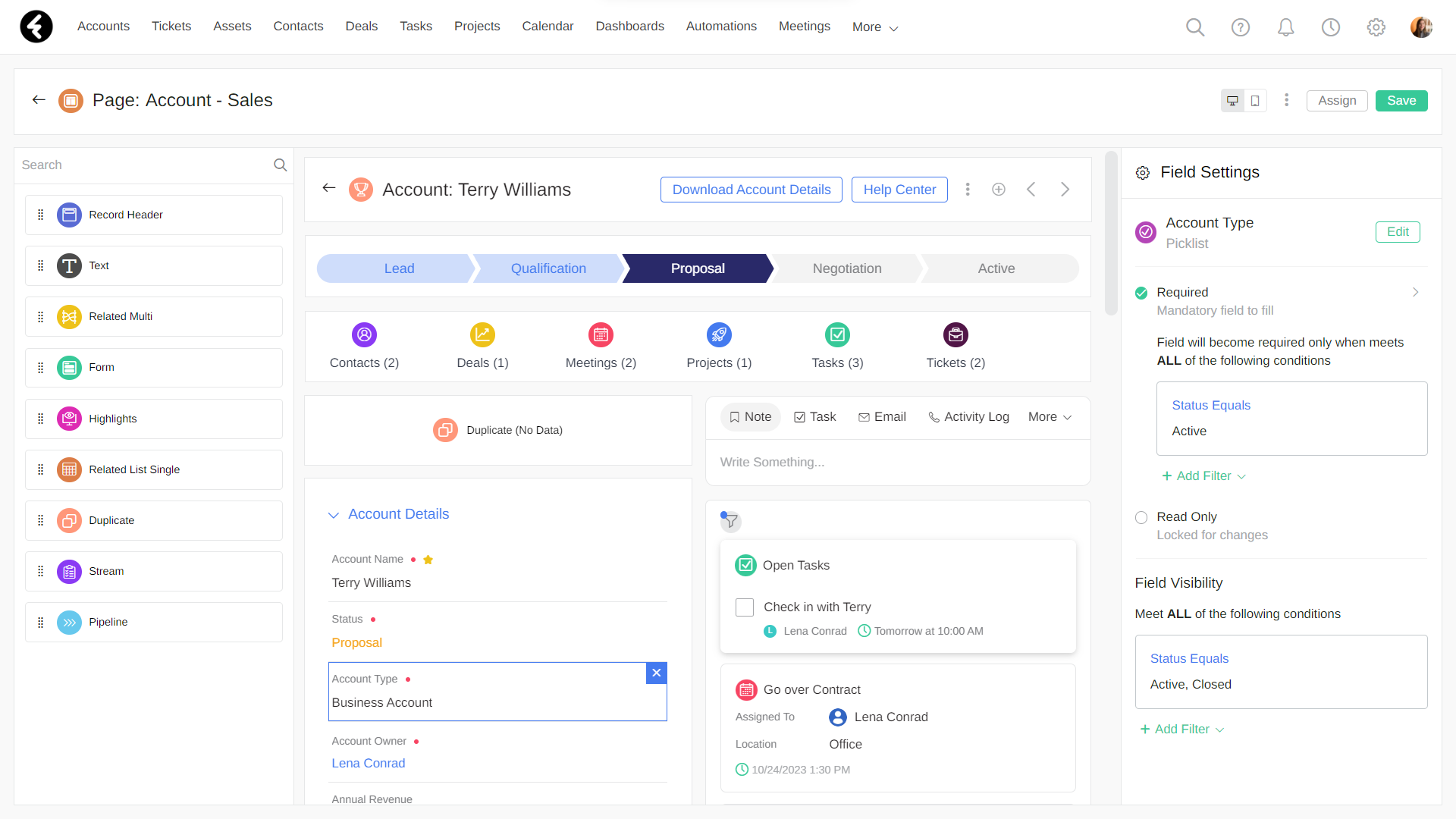
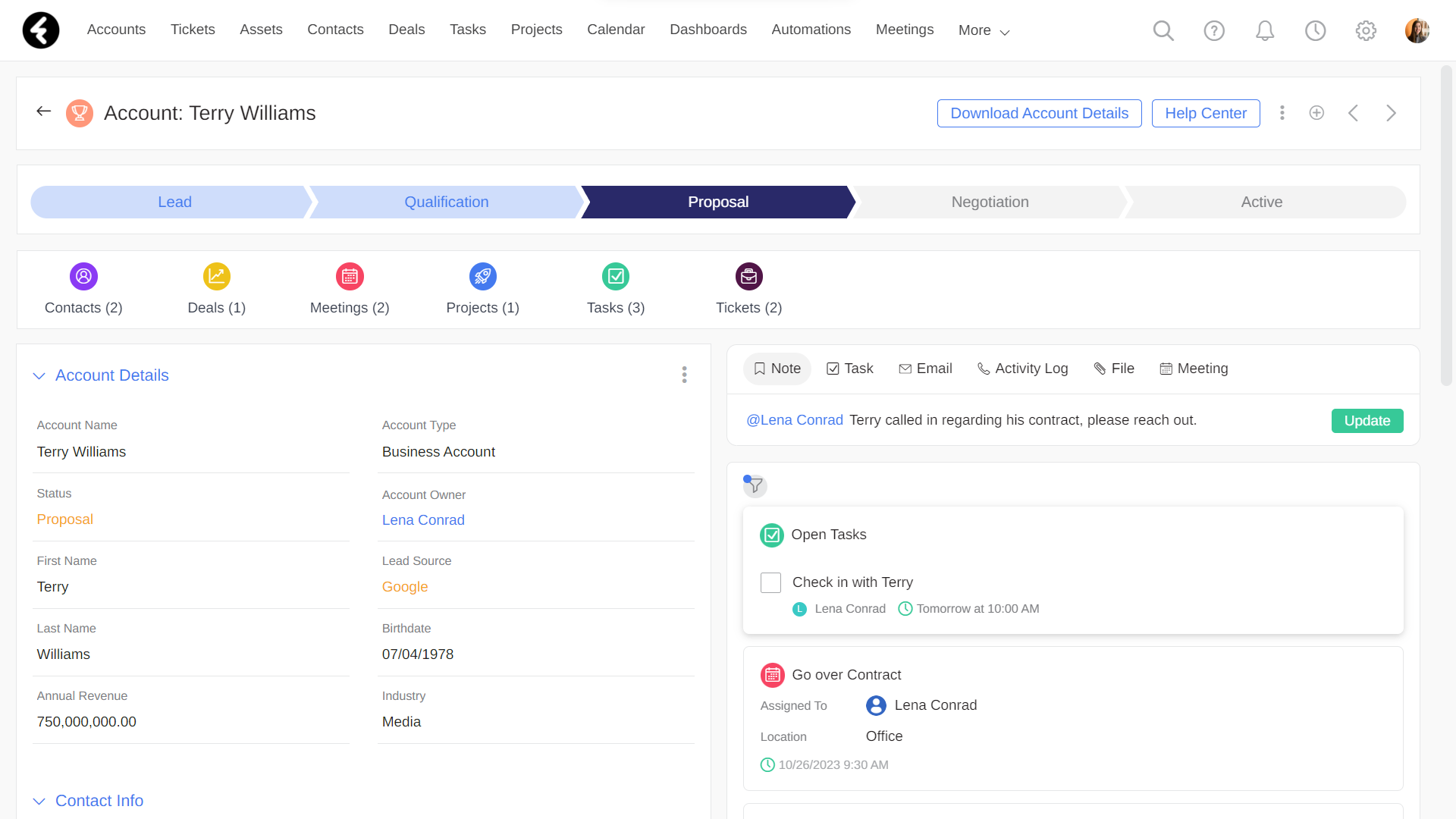
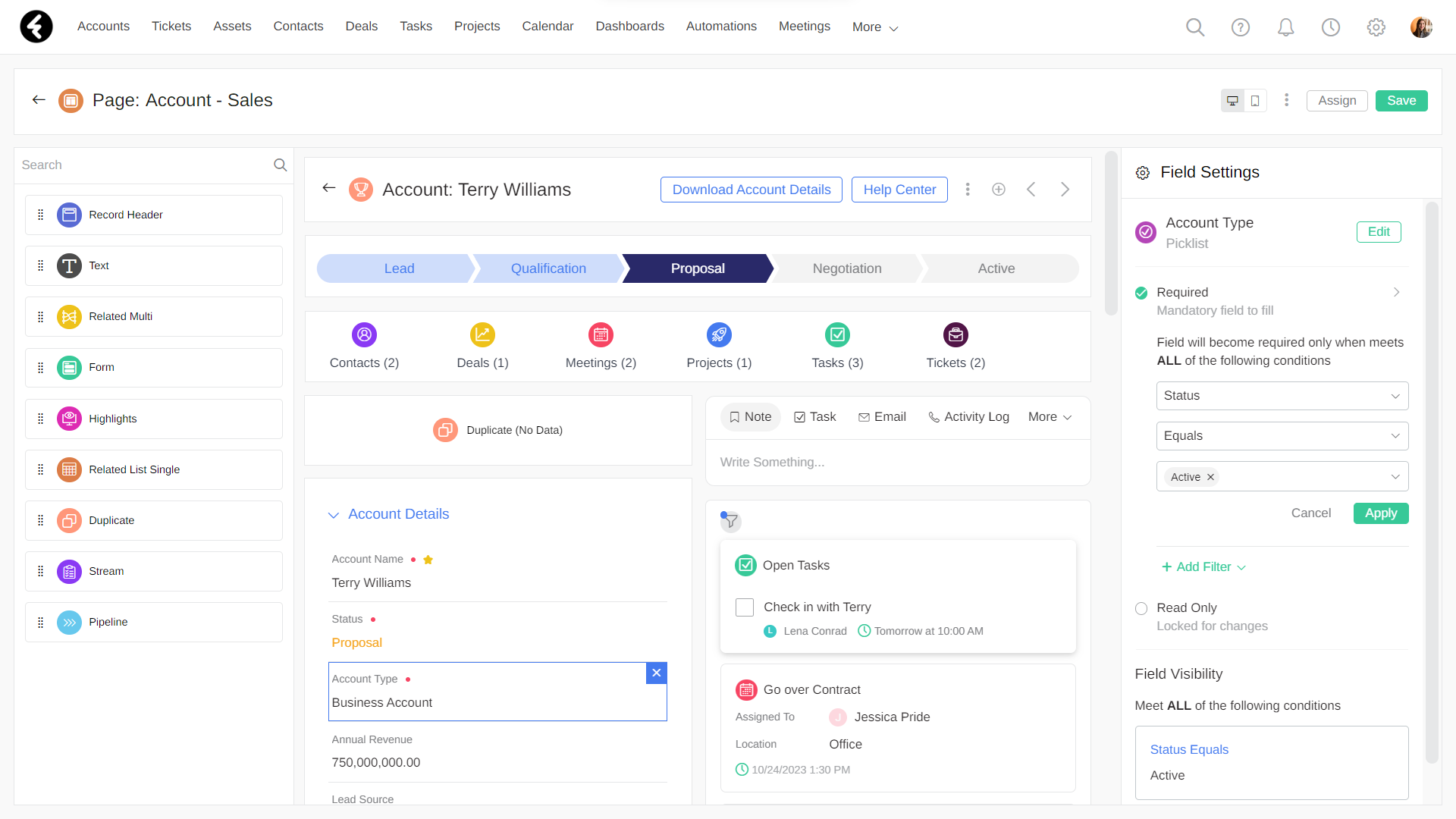
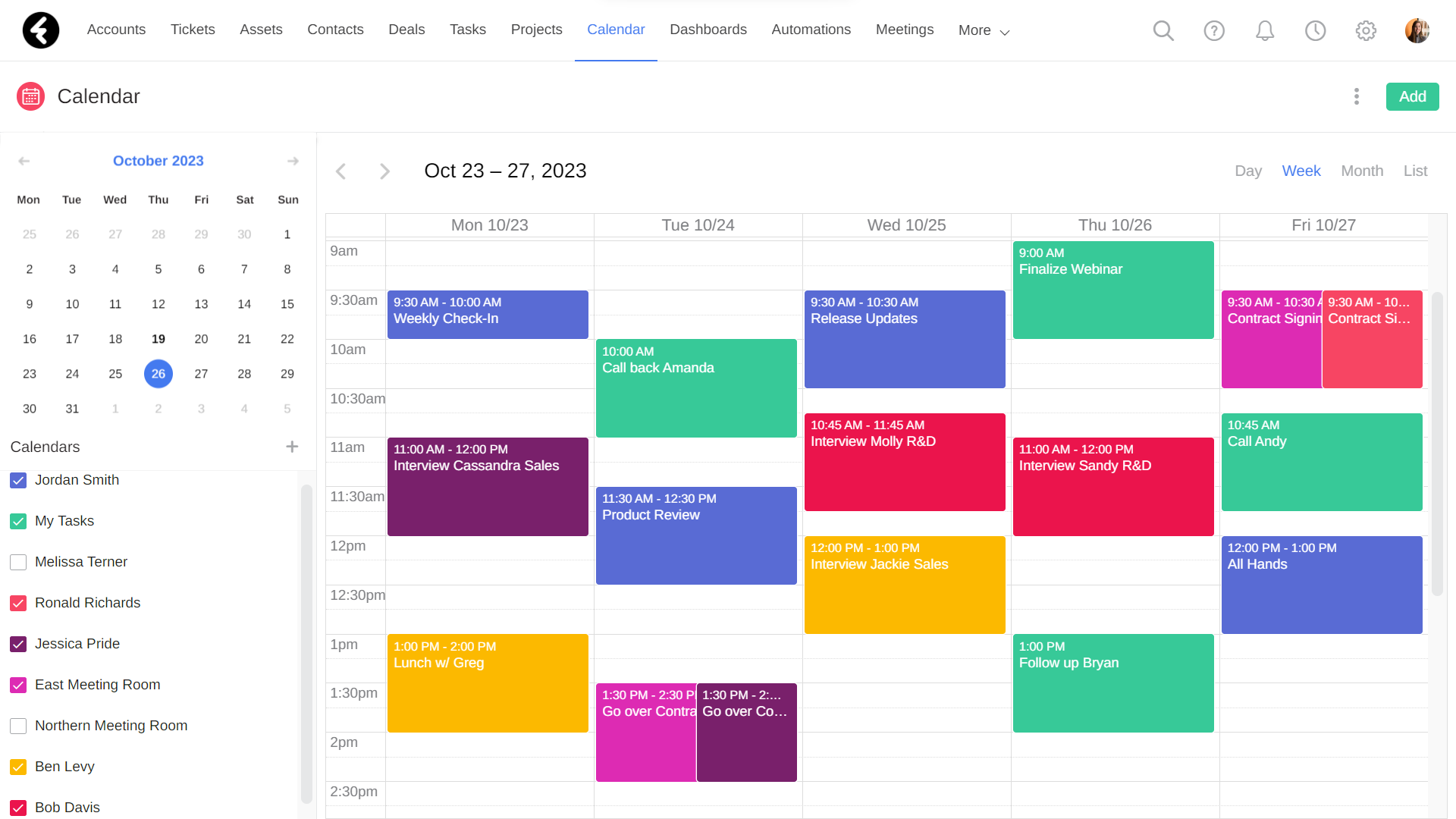
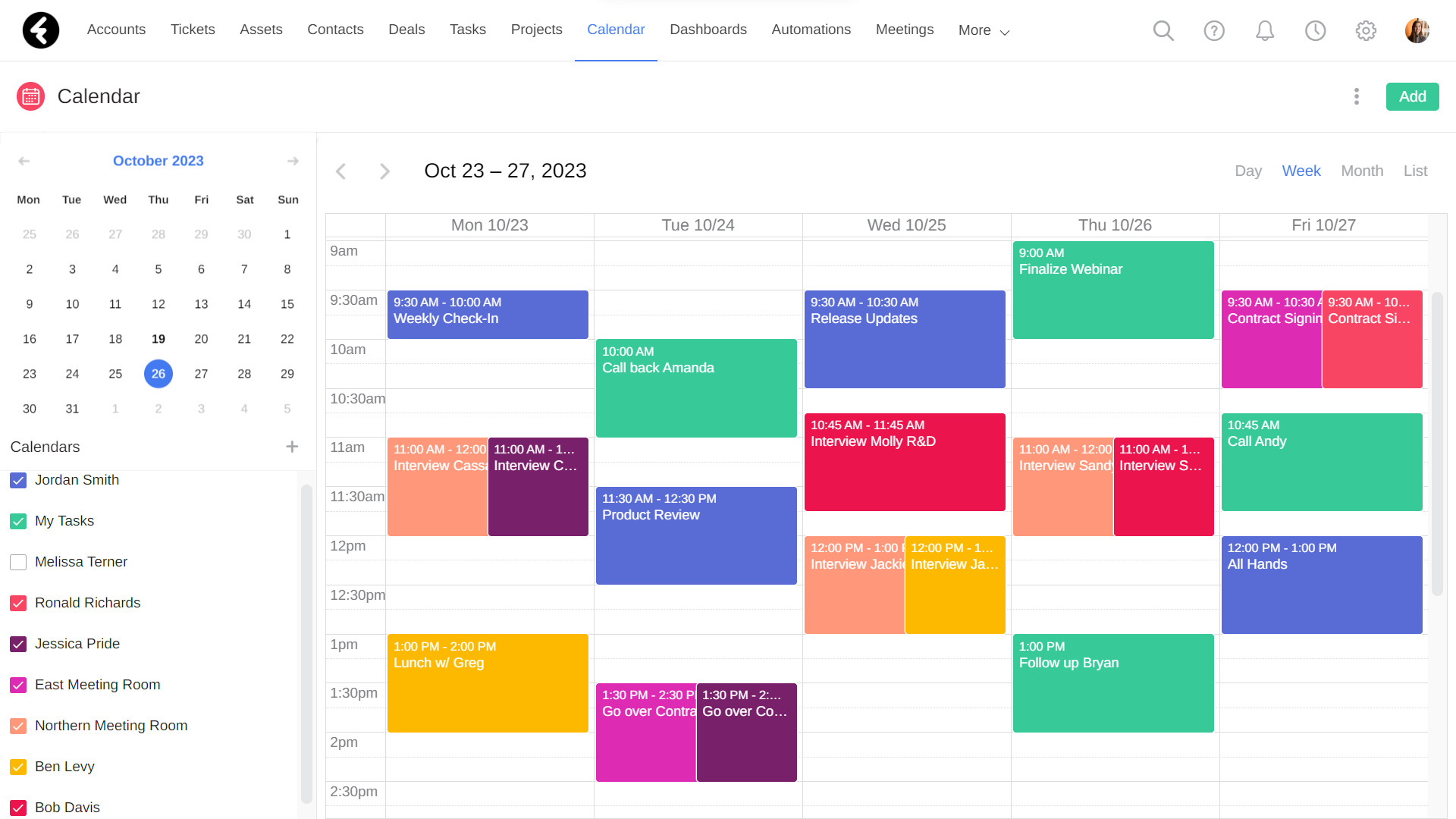
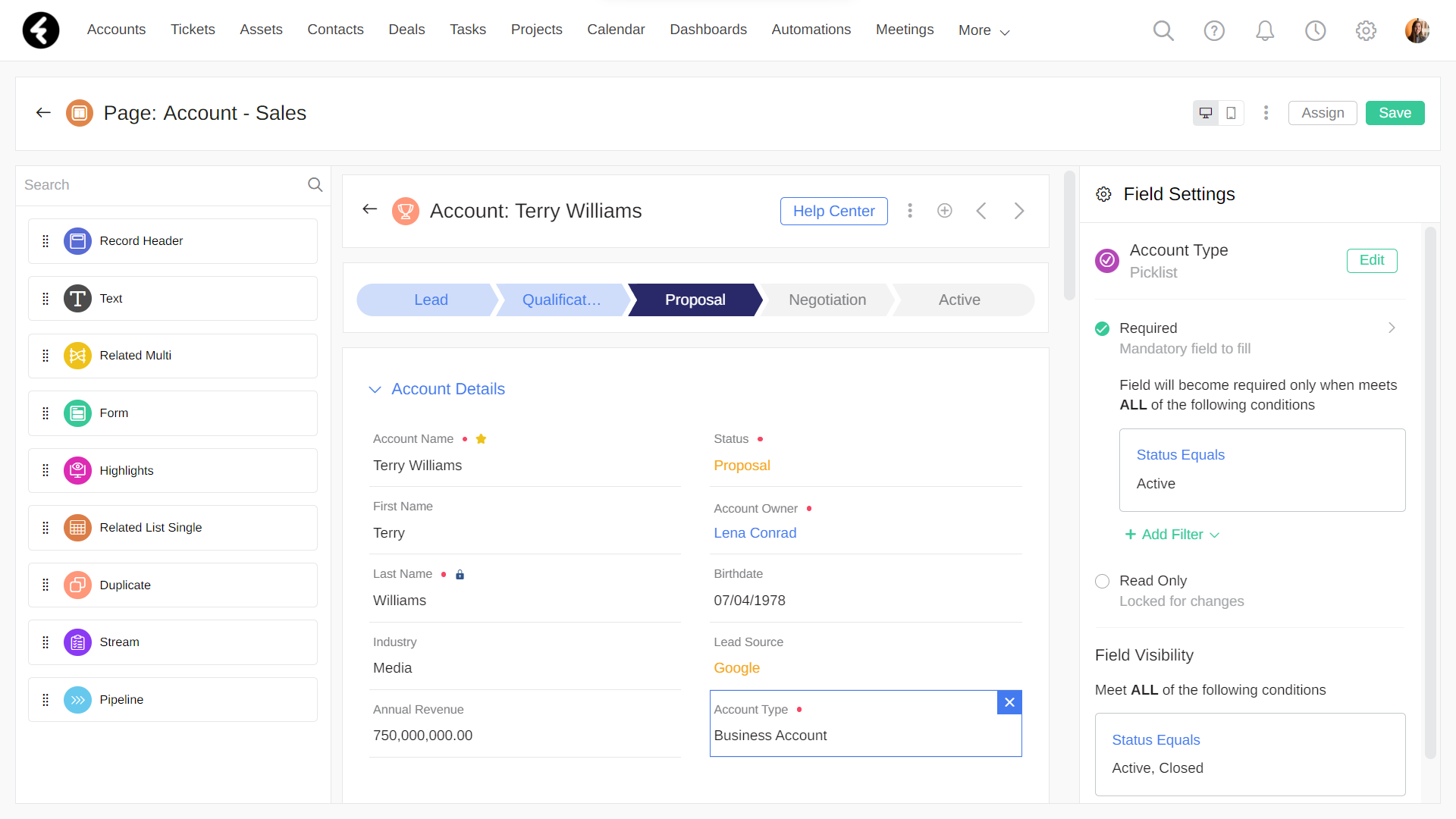
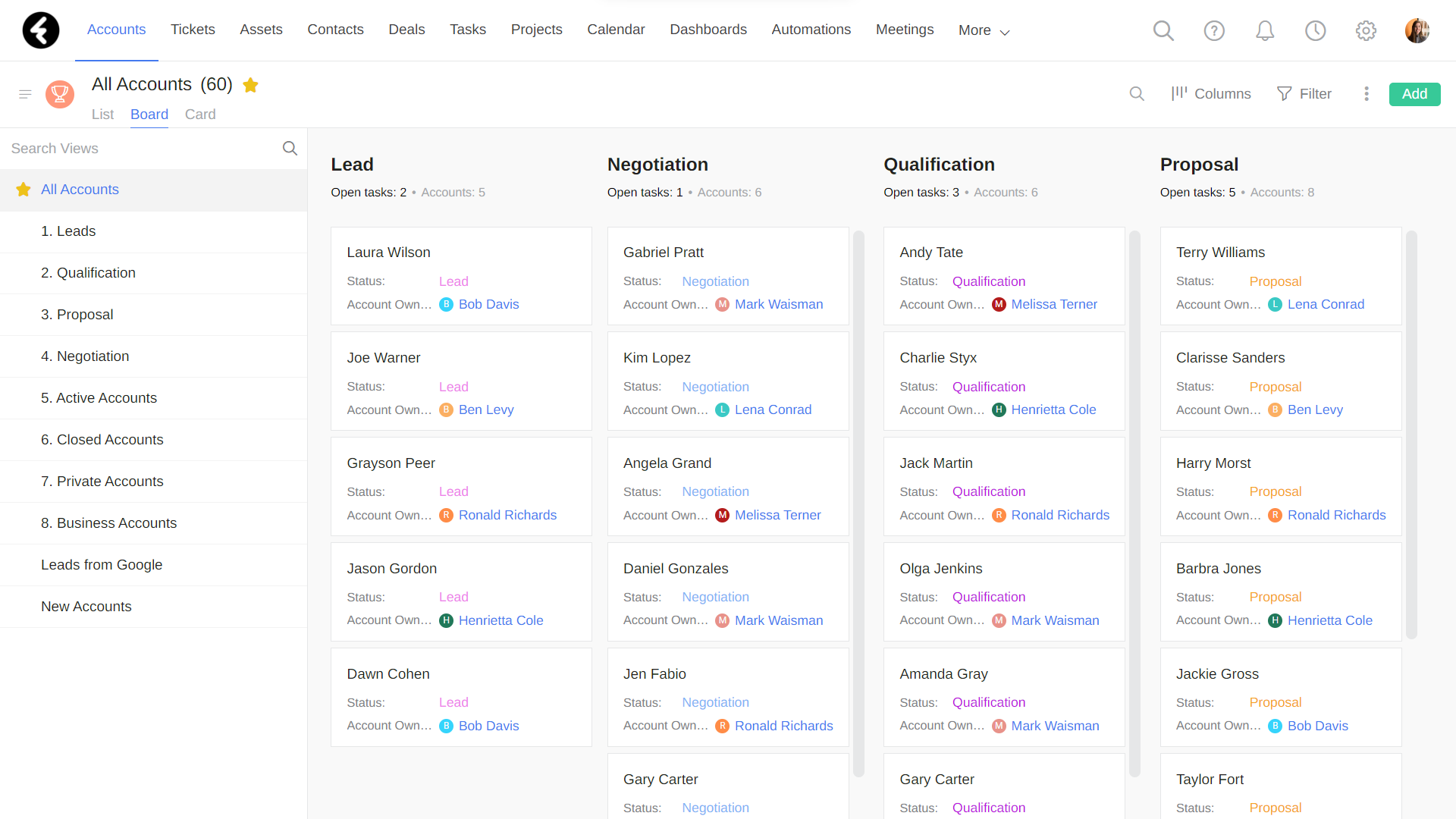
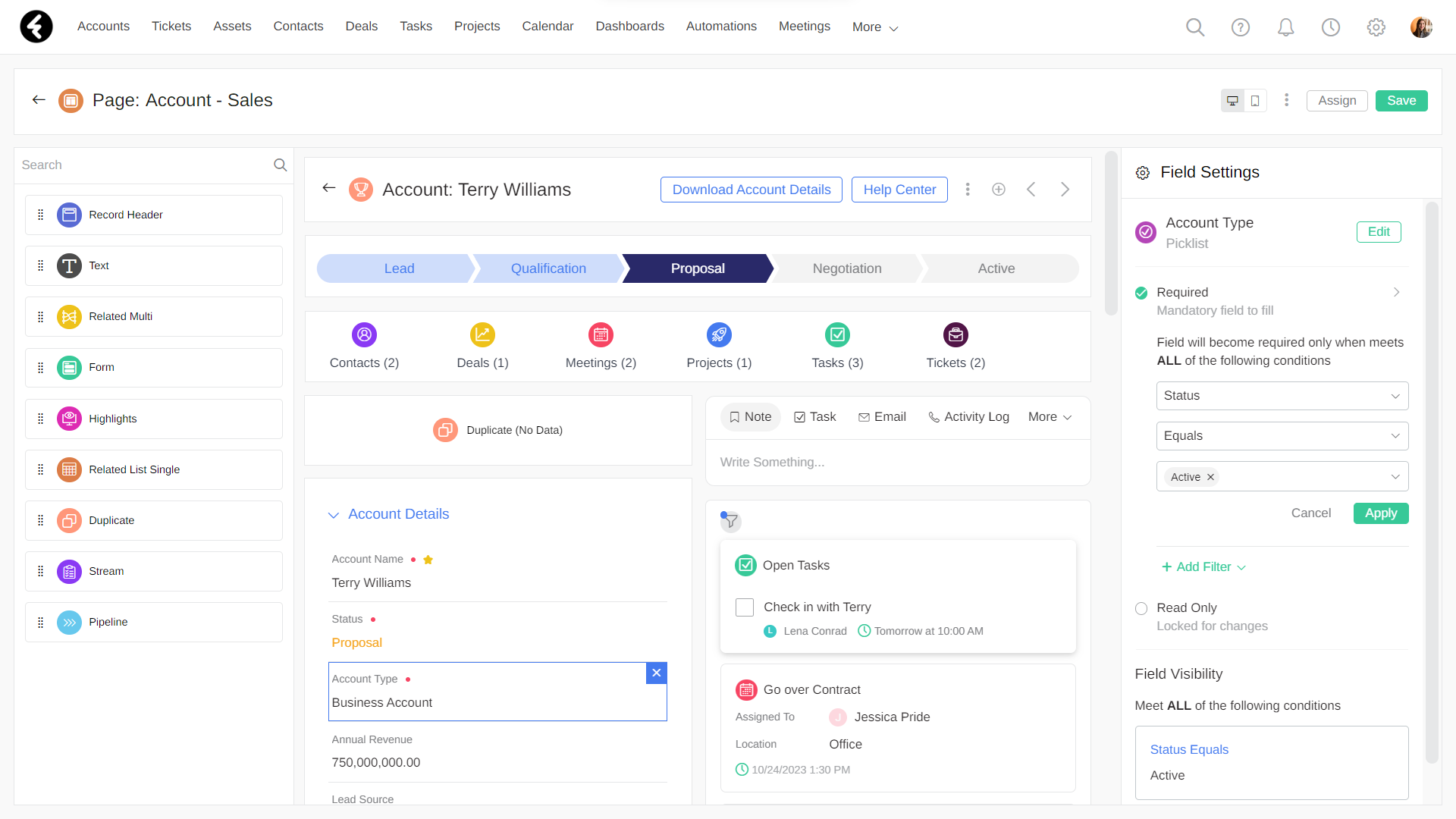
Videos
Pricing
- Free trial - yes
- Standard - $35/month billed annually
- Professional - $45/month billed annually
- Enterprise - $75/month billed annually
Support
- Help center
- FAQs
- Youtube tutorials
- Tickets
- Email support
- Technical support
- Technical documentation
FAQs
Is Fireberry user friendly?
Fireberry is built to be used by everyone. The day to day framework is intuitive, and every part of the system comes with detailed guides in our help center.
Is coding knowledge required to set up and customize Fireberry?
There’s no need. Fireberry is built to be simple and intuitive for all users. This lets you easily and quickly set up and make changes to any and all customization settings, including but not limited to sharing settings, automations, pages, objects, and fields.
What industries can use Fireberry?
Fireberry’s unique customization abilities in every part of the system allow its use by many different industries, such as real estate, healthcare, education, and so much more. You can also collaborate with one of our partners to help you set up and optimize the system.
Is there a mobile version?
Yes, Fireberry’s mobile app allows you to work on the go. You can easily access any information and even be in touch with clients directly from the app. In this way you can keep your data up to date while moving between classrooms, sharing equipment, showing listings, and more.
Does Fireberry integrate with third-party apps?
Yes. Fireberry can integrate with many third-party apps, and has a comprehensive documentation to help technology oriented users with the integration process.
What benefits does personalized customization bring to your business?
On top of enhancing your users daily experience, customization keeps each employee focused on their tasks by displaying only relevant information. Your data will stay confidential with custom data sharing permissions and conditional visibility. Build Fireberry’s customized platform to match your individual business needs and maximize your productivity and revenue.
VS
VS
VS
Is Fireberry user friendly?
Fireberry is built to be used by everyone. The day to day framework is intuitive, and every part of the system comes with detailed guides in our help center.
Is coding knowledge required to set up and customize Fireberry?
There’s no need. Fireberry is built to be simple and intuitive for all users. This lets you easily and quickly set up and make changes to any and all customization settings, including but not limited to sharing settings, automations, pages, objects, and fields.
What industries can use Fireberry?
Fireberry’s unique customization abilities in every part of the system allow its use by many different industries, such as real estate, healthcare, education, and so much more. You can also collaborate with one of our partners to help you set up and optimize the system.
Is there a mobile version?
Yes, Fireberry’s mobile app allows you to work on the go. You can easily access any information and even be in touch with clients directly from the app. In this way you can keep your data up to date while moving between classrooms, sharing equipment, showing listings, and more.
Does Fireberry integrate with third-party apps?
Yes. Fireberry can integrate with many third-party apps, and has a comprehensive documentation to help technology oriented users with the integration process.
What benefits does personalized customization bring to your business?
On top of enhancing your users daily experience, customization keeps each employee focused on their tasks by displaying only relevant information. Your data will stay confidential with custom data sharing permissions and conditional visibility. Build Fireberry’s customized platform to match your individual business needs and maximize your productivity and revenue.



