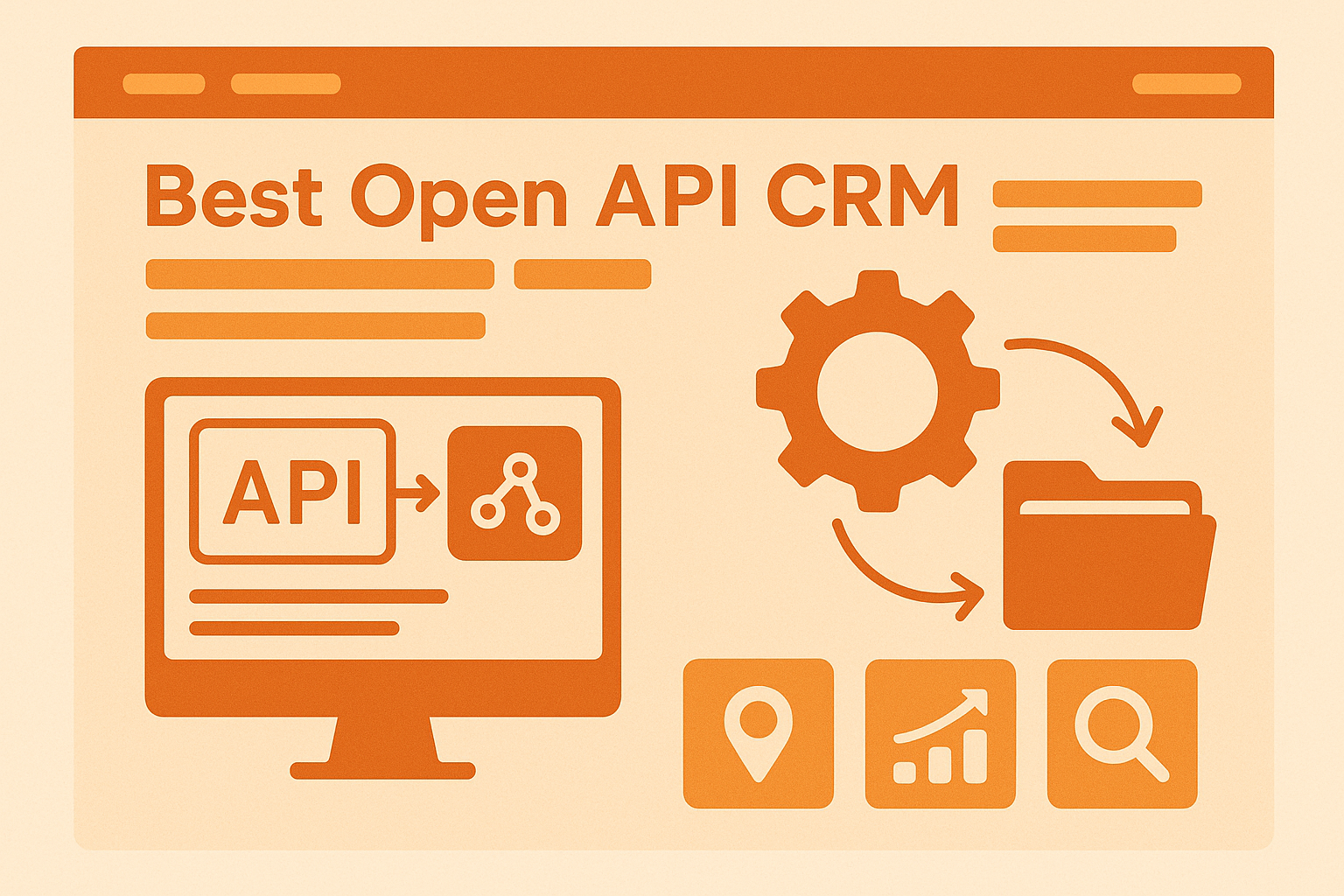Pipeline CRM
What is Pipeline CRM (formerly PipelineDeals CRM)?
CRM for Salespeople by Salespeople
Pipeline is a sales CRM platform that offers easy setup, integrations, customization, and intuitive tools. With Pipeline CRM software, you’ll have everything you need to accelerate sales.
Scale up with Pipeline CRM
Grow your business with custom lead and deal tracking, make better decisions with highly customizable sales reporting and forecasting, and keep your best customers with flawless contact management and documentation.
Easy to Set-up and Use
Get up and running in as little as 48 hours! Pipeline is easy to set up and learn, whether you’re coming from spreadsheets or another CRM. Leverage our many customizations to tailor Pipeline CRM to your unique sales process. Built-in automations and sophisticated sales features will help automate and streamline your sales process in no time!
Features
Automate your Sales Process
Pipeline CRM is fueled by sales-focused features and workflows like AI Email Assistant powered by ChatGPT, 30+ integrations, a smart agenda that builds itself, built-in email marketing, robust workflows automations and more!
Reduce time-sucking admin tasks! Set-up tasks and workflows to automatically:
- Create a deal
- Assign the correct sales member or agent to an account when it's created or updated
- Move a deal from one sales pipeline to another
- Update custom fields that have been created by your team
- Get your active leads into your pipeline
- Choose what activities trigger email notifications
- Apply a to-do template to events, like a sales presentation, then automatically apply it to People or Deals
- Update Customer Health status of your customer relationships
Switching CRMs? First CRM?
We offer totally free CRM migration and data migration services. Transitioning your data to a CRM system might seem overwhelming, but fear not! Here at Pipeline CRM, we’re fully committed to guiding you through a smooth and effortless onboarding process, ensuring your data migration is seamless and stress-free.
Enhanced reporting: Work smarter with advanced functionality ranging from granular reporting through at-a-glance insights. Make lightning fast decisions with access to real-time data and Views to see and adjust multiple reports at once. Create, configure, save and share – keeping everyone informed and aligned.
Integrations – We offer 30+ integrations either natively or via Zapier.
- Best-in-class QuickBooks 2-way sync
- Marketing tools: ActiveCampaign, ActiveDEMAND, Customer.io, MailChimp
- Sales dialers: Kixie, Aircall, RingCentral, JustCall, CallRail
- PaintScout for painting estimates
Customization – Pipeline can be customized in many ways, including but not limited to creating custom fields, custom pipeline deal stages, custom task templates, and custom reporting. Functionality like automations, conditional fields and calculated fields can further customize and streamline workflows to match the customer’s unique sales process.
- Customizations interactive demo
- Conditional fields interactive demo
AI Email Assistant: ChatGPT is integrated into our native email editor, making ChatGPT available everywhere users write and send emails - this includes our native email drip campaign functionality.
- AI Email Assistant interactive demo
Email Sync - Integrates with Gmail and Outlook. Users can view, manage and respond from the Pipeline application. Users that have synced their emails enjoy email tracking - view when emails have been opened or clicked.
Email Drip campaigns: Built-in marketing automation with email drip campaign functionality.
- Email drip campaign interactive demo
Feature availability varies by plan tier. For details, visit the Pricing Page.
Screenshots
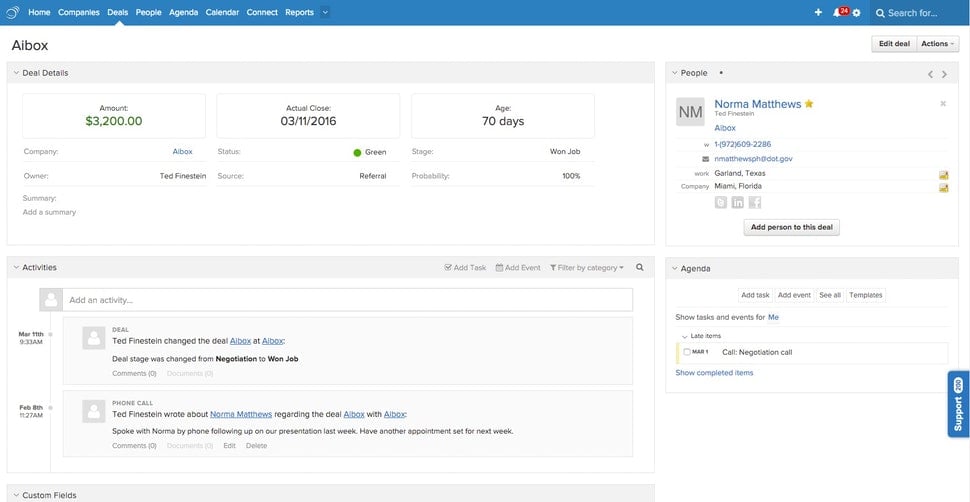
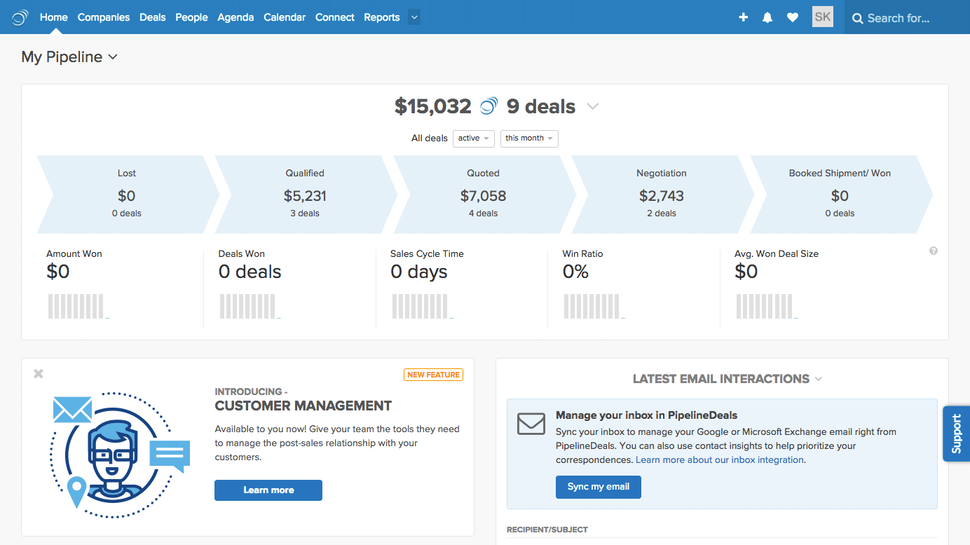
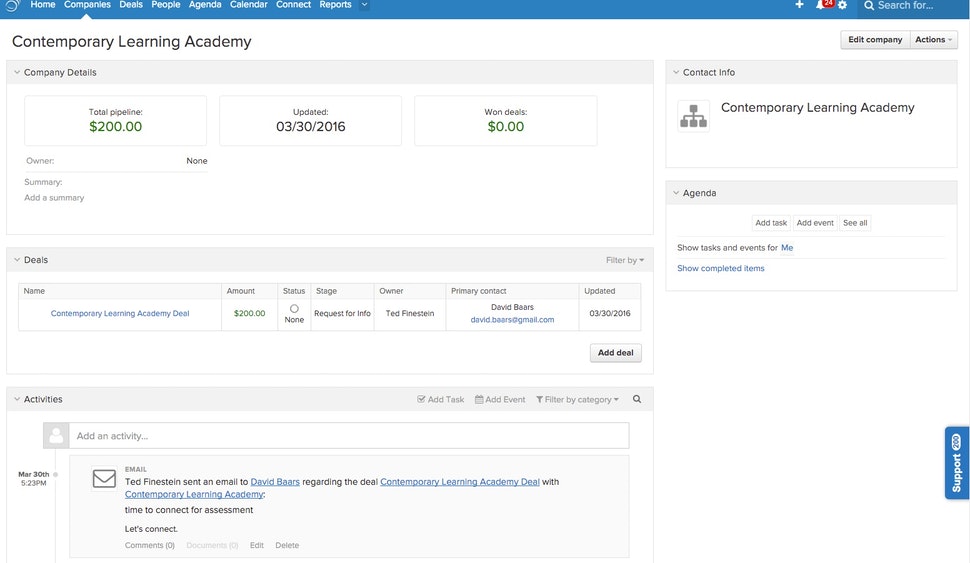
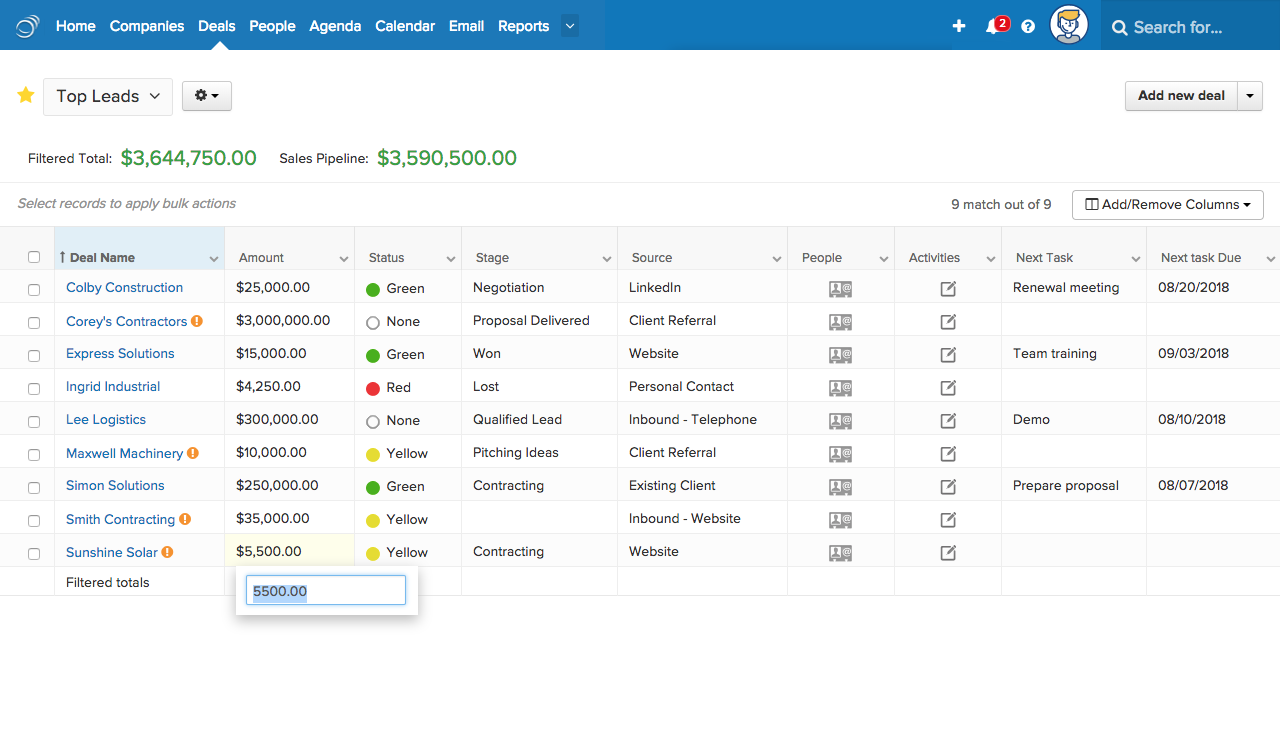
Videos
Pricing
Start
$25 per user/month, billed annually
A start plan empowers smaller teams to efficiently manage and nurture leads, driving growth.
Develop
$33 per user/month, billed annually
Accelerate real growth through customer relationship features and project management.
Grow
$49 per user/month, billed annually
Automate processes and use advanced analytics and email solutions to grow your business.
Enterprise
Custom pricing, per user/month, billed annually
Our most flexible terms. Get a dedicated Success Manager, enterprise-grade security and more of everything
Support
Our metrics speak for themselves*
- Under 1-minute chat answer time
- Issue resolution time is under 1 business day
- Email responses time is less than an hour
- 96% Customer Satisfaction Rating
Our longest customers stay with us because they appreciate the prompt, knowledgeable and warm customer service that they can expect to receive every time they reach out to us.
*metrics are averages. Actual times may vary.
FAQs
Does Pipeline CRM integrate with Zapier?
Yes. Pipeline CRM integrates with Zapier, enabling you to connect with 3,000+ apps instantly to simplify your work and enhance your productivity.
What are the benefits of Pipeline CRM?
Pipeline doesn't offer a lot of bells and whistles. But if you're looking for an affordable system that operates like a super-charged spreadsheet, Pipeline is a great option. Data is entered spreadsheet-style, but it automatically connects to communication and tracking tools. This makes it a lot more dynamic and informative than a regular spreadsheet. Plus, sales data doesn't end up siloed on each sales rep's spreadsheet; managers can see all of the deals happening in their department. Other benefits include:
- The Hindsight feature allows you to track a deal's progress over time.
- Recycle option lets you restore discarded deals and accounts with ease.
- Pulse Performance tool will display all your revenue streams and break down how each team member contributed. You can easily identify your top performers and those that need a bit more coaching.
Is Pipeline CRM easy to use?
Pipeline is meant to be an easy transition from dealing with spreadsheets. If your team is married to Excel or Google sheets, this is the perfect tool. Pipeline has a quick and easy setup, and customer data can be sorted and filtered just like a spreadsheet. Pipeline also has a very responsive support team should you encounter any problems.
Is Pipeline CRM expensive?
Pipeline CRM provides a 14-day free trial. You can test drive any of their three paid plans: the Start Plan at US$ 25/month/user; the Develop Plan at US$ 33/month/user; and the Grow Plan at US$ 49/month/user.
VS
VS
VS
Does Pipeline CRM integrate with Zapier?
Yes. Pipeline CRM integrates with Zapier, enabling you to connect with 3,000+ apps instantly to simplify your work and enhance your productivity.
What are the benefits of Pipeline CRM?
Pipeline doesn't offer a lot of bells and whistles. But if you're looking for an affordable system that operates like a super-charged spreadsheet, Pipeline is a great option. Data is entered spreadsheet-style, but it automatically connects to communication and tracking tools. This makes it a lot more dynamic and informative than a regular spreadsheet. Plus, sales data doesn't end up siloed on each sales rep's spreadsheet; managers can see all of the deals happening in their department. Other benefits include:
- The Hindsight feature allows you to track a deal's progress over time.
- Recycle option lets you restore discarded deals and accounts with ease.
- Pulse Performance tool will display all your revenue streams and break down how each team member contributed. You can easily identify your top performers and those that need a bit more coaching.
Is Pipeline CRM easy to use?
Pipeline is meant to be an easy transition from dealing with spreadsheets. If your team is married to Excel or Google sheets, this is the perfect tool. Pipeline has a quick and easy setup, and customer data can be sorted and filtered just like a spreadsheet. Pipeline also has a very responsive support team should you encounter any problems.
Is Pipeline CRM expensive?
Pipeline CRM provides a 14-day free trial. You can test drive any of their three paid plans: the Start Plan at US$ 25/month/user; the Develop Plan at US$ 33/month/user; and the Grow Plan at US$ 49/month/user.