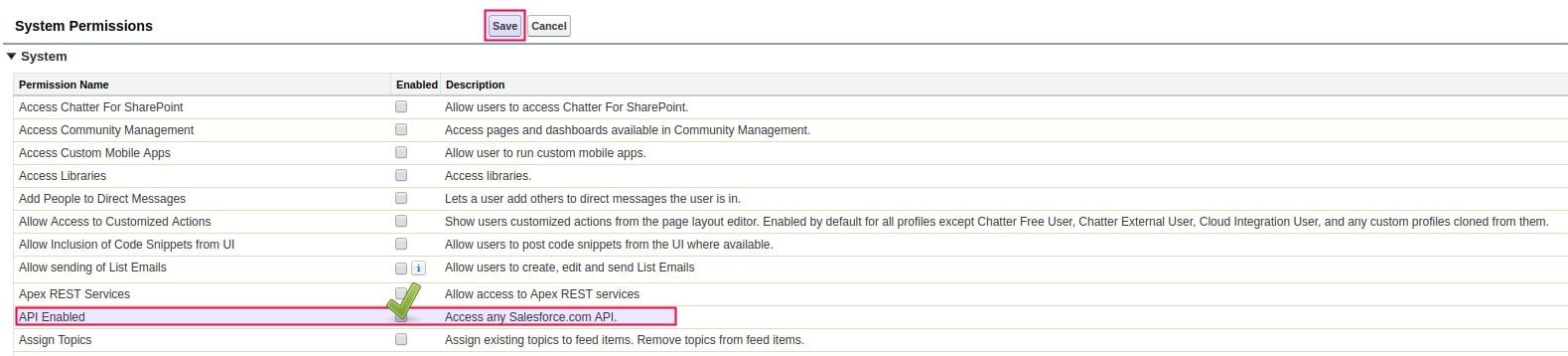Before exploring the main steps of enabling Salesforce API Access, it is suggested to keep the following information in mind :
| Edtions with API Acess (the API is enabled by default):
|
Editions with no API Access :
|
In case you need the API enabled for the CRM data migration to Contact, Group or Professional Editions organization, ask your Salesforce Account Executive for assistance and request API to be provisioned as the courtesy. If the process is impossible, you can contact Trujay expert, and we will perform data import with the help of backup.
Steps to Enable API Access in Salesforce Classic Experience (Enterprise, Unlimited, Developer, Performance Editions) by the Permission Set:
1. You need to be a Salesforce administrator for enabling the API access. Login and press on ‘Setup’ in the upper right corner. Then, go to ‘Manage Users’ and click on ‘Permission Sets.’
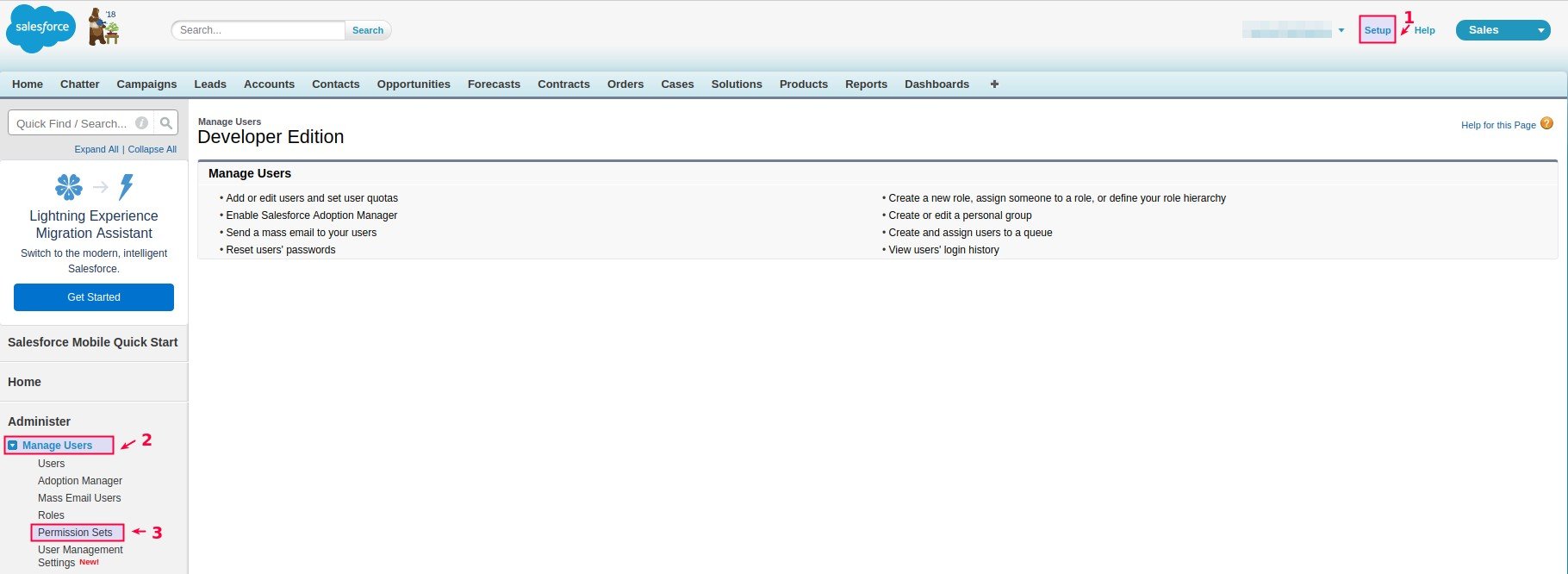
2. Then, choose the desired set and click on it.
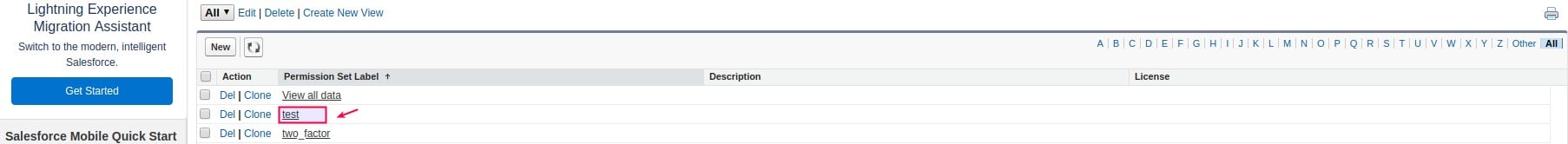
3. Go to ‘System’ and select ‘System Permissions.’
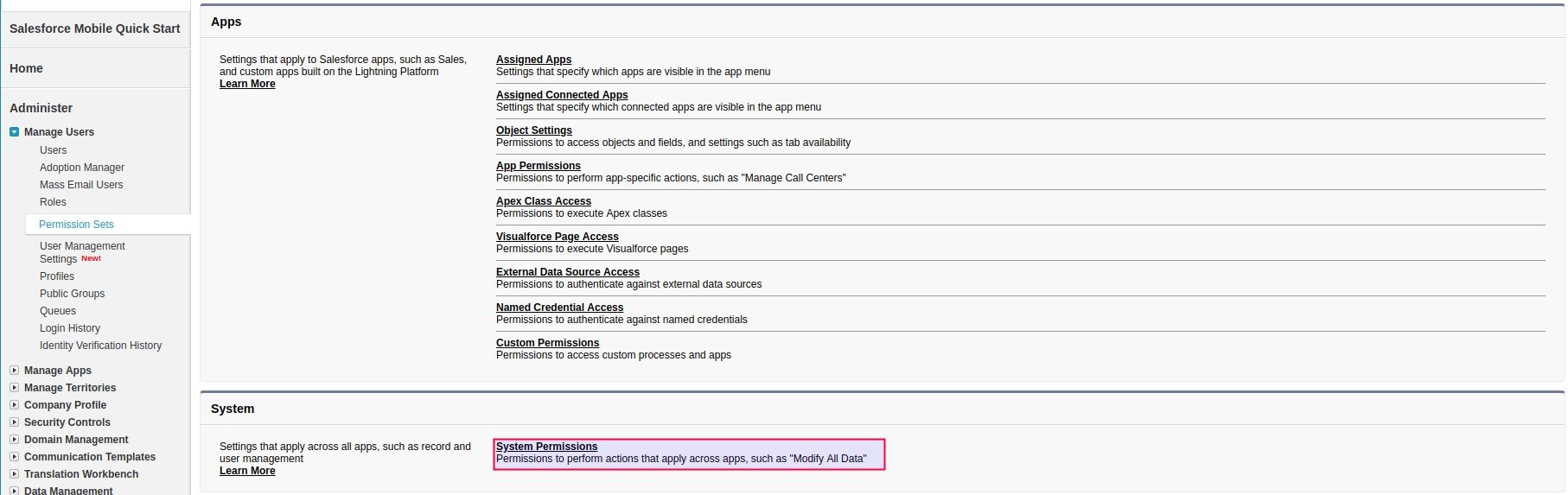
4. Click on ‘Edit’ and check the ‘API Enabled’ box, as well as save the changes after that.