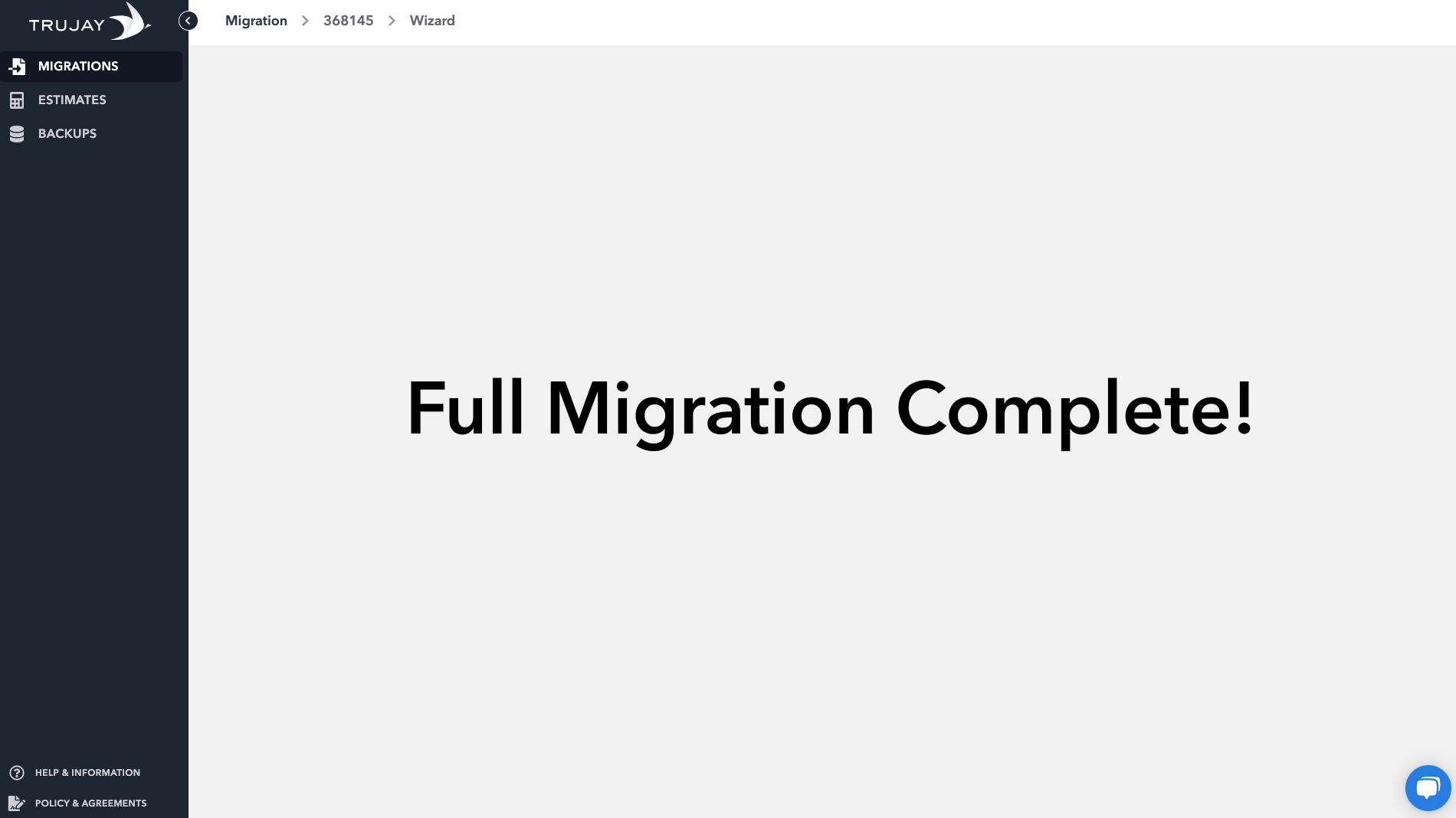After your sample Trujay's migration is completed and you are satisfied with the results, it`s time to continue transferring all of your remaining data by launching a full migration.
To proceed, click on the “Start Full Migration” button shown here:
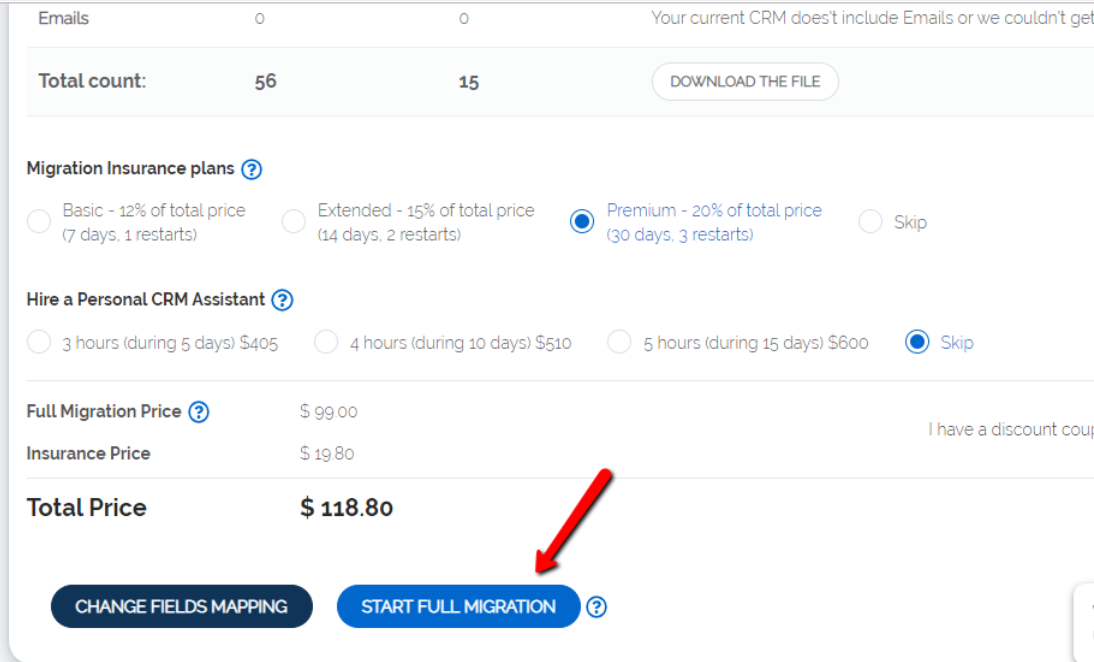
Can I continue working within the source and/or target CRMs while the full migration process is in progress?

During the migration process, it’s best to avoid changing your target CRM. In order to ensure the migration results are as relevant as possible, you may want to avoid modifying your source CRM content as well.
Can I close the browser window or turn off my PC during the full migration process?
Yes! Both sample and full migrations run on our servers, so you don`t need to worry about interrupting the process if you turn off your PC or lose your internet connection. Our migrations are performed in the cloud, so there’s no need to keep your browser window open. Anytime you want to check on how your migration is progressing, return to the migration wizard in your Trujay account. When your migration is complete, you’ll be notified via email.