Follow this step-by-step instruction to find your Agile CRM REST API Key.
1. Log in to Agile CRM

2. In the top right corner, click the drop-down menu
3. Select Admin Settings
4. Click Developers & API on the left side of the screen
5. Your API Key will be displayed in that section. It will be a long alphanumeric string. Copy the REST API key
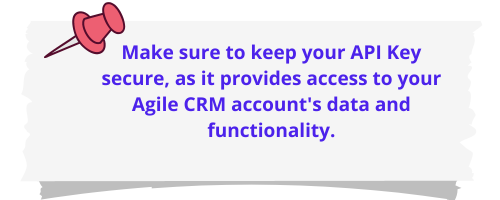
Go back to Wizard, paste the API Key you’ve got and continue Data Migration