What is a CRM for a law firm?
A customer relationship management (CRM) platform for law firms is used for data storage and client relationship management.
Why should law firms use a CRM?
Using the best CRM software for law firms has a variety of benefits, including:
- You'll always be one step ahead of your competitors if you have a clear understanding of not only who you deal with but also what they require, who their competitors are, where they are, and much more.
- Reduced communication errors due to centralizing client information.
- Access to crucial data like conversations and needs will improve customer service.
- Following up on leads that have been created manually or automatically makes marketing easier.
- Better visibility of your billable hours, which boosts your profitability.
By the way, if you are just starting your acquaintance with CRM, our team advises you to pay attention to the following options:
[Related Article: 6 Best Restaurant CRM Systems in 2023 & Why You Need One]The Top 4 CRM Features for Law Firms
All lawyer CRMs ought to have the basic features of a sales CRM. However, the best CRM for law firms should also include the following industry-specific features:
Client Intake
With personalized online forms and workflow automation, streamline the onboarding process of new clients. This enables you to collect important client data, sign necessary documentation, and save time by avoiding manual work. From there, use the data you gathered during onboarding to manage client cases easily. On some platforms, you can even get an automated consultation.
Case Management
Use a powerful case management system to manage both individual cases and the overall caseload. The best CRMs for law firms have case files with custom fields, enabling you to track important data across cases and get a centralized overview of all your cases with real-time updates.
Document Management
Create customized legal documents and send them for e-signature. The best CRM for lawyers will even automatically create and send Word- or PDF-based templates to improve workflow.
Time Tracking & Billing
Track billable hours for each of your cases and lawyers, make it simple to invoice clients, and let them make payments online. Some even provide shared calendars that anyone in your company can access as well as automated appointment scheduling.
Our List of 10 Best Law Firm CRM
Here are our top 10 law CRM solutions to consider:
1. Clio

Clio is a well-known law practice management solution that offers case and document management, a client intake process, and a CRM available as an add-on in lower tiers and included in its highest tier. It is incredibly flexible, offering general niche tools for many different legal specialties, from bankruptcy law and intellectual property to estate planning and injury cases. Even with its add-on CRM, it has an intuitive user interface and is reasonably priced.
Pros:
- Easy setup and immediate use
- Simple client onboarding
- Intuitive interface
Cons:
- CRM is an add-on
- Lacks key automation capabilities
- Reporting features can be lacking
Security:
This CRM for legal firms uses background checks for their staff to ensure your data is safe, as well as two-factor authentication and dedicated security experts to monitor their product security.
Pricing:
- Clio offers a 7-day free trial.
- EasyStart: $39 per user, each month (Clio Grow unavailable).
- Essentials: $69 per user, each month (plus $49 Clio Grow add-on).
- Advanced: $99 per user, each month (plus $49 Clio Grow add-on).
- Complete: $129 per user, each month (includes Clio Grow add-on).
2. Law Ruler

Law Ruler is an attorney CRM software that includes marketing automation, customer and legal case management, and client intake software to quickly onboard new clients. It provides a tool for creating online intake forms that enable businesses to brand and customize fields to gather the required data, remind clients to finish forms by text and email, and auto-populate the data into the CRM.
Pros:
- Excellent customer service
- Outstanding automation
- Optimized customer intake
Cons:
- Additional users cost extra
- UI can be improved
Security:
Information about clients is safe with "A-rated," bank-level security features.
Pricing:
- Legal CRM Pro: costs $179 per month for up to three users.
- Legal CRM Enterprise: Contact for a quote.
- Setup Fee: costs $399 one-time cost.
- More users can be purchased for a monthly fee.
3. Lawmatics

Lawmatics is a cutting-edge law firm CRM software and legal intake platform with advanced document management and marketing automation features. Create unique intake forms that capture important customer information and customized legal documents for e-signatures. For practice areas including estate planning, family law, personal injury, criminal defense, immigration law, bankruptcy law, and more, niche-specialty features are also provided.
Pros:
- Custom intake forms
- Creation custom documents
- Built-in e-signatures suite
Cons:
- Using automation can be difficult
- Customization might be improved
- UI needs a learning curve
Security:
Lawmatics security features include two-factor authentication, bank-grade encryption, data backed up nightly, and more.
Pricing:
- Lite: $169 each month for up to three users (plus $42 per month for each additional user).
- Pro: $212 each month for up to three users (plus $50 per month for each additional user).
- Setup Fee: $399 one-time cost.
4. CASEpeer

CASEpeer - a popular online case management software provider for personal injury law firms, helps you grow your business from client intake process to settlement. To help you quickly make wiser decisions, every account comes with ready-to-use reports and management screens. With CASEpeer's user-friendly web design for lawyers, you'll convert more leads, get better outcomes, and gain insight into your cases.
Pros:
- A user-friendly task management system that organizes your daily tasks
- Records all important information about cases and contacts
Cons:
- After updates, some users report bugs and problems
- Lacking some important third-party integrations, such as DropBox
Security:
Data security for customers main priority for this legal CRM software. Through Amazon Web Services, they keep your data in the cloud. Your data is kept secure by regular backups as well as numerous redundancies that protect against server failures.
Pricing:
- Solo: $65 per user per month (1-3 users).
- Emerging: $75 per user per month (4-9 users).
- Enterprise: $85 per user per month (10+ users).
5. LeanLaw

LeanLaw is one of the most cost-effective CRMs for law firms, but it features an excellent user interface that is perfect for people who want to be effective and organized without using a system that is overly complicated or difficult to use. LeanLaw includes features like time tracking, QuickBooks integration, batch invoicing, and more. However, this CRM for solicitors probably lacks some bells and whistles available in competing solutions.
Pros:
- Easy to use
- One of the most reasonably priced legal CRMs
- Suitable for very small practices or solo practitioners
Cons:
- Lacking integration with other platforms and tools
- No data, advanced reporting, or analytics
Security:
Once more, customer data is protected by industry-standard support tools.
Pricing:
- Core: $30 per month, billed annually, or $35 for monthly billing (It includes attorneys' timekeeping, invoicing, reporting, and accounting features).
- Pro: $45 per month, billed annually, or $50 for monthly billing (It includes Core features plus advanced roles, custom reporting, compensation tracking, LEDES billing, and matter-based accounting).
- Complete: contact a sales rep to get a quote (It offers migration from your existing system, complete set-up, advanced report templates, and access to top legal accounting experts).
6. CosmoLex

CosmoLex is CRM software for law firms. This law practice management software reduces the trouble of juggling various systems for billing, accounting, and other tasks by combining all of these features in one place. You won't ever have to pay a monthly fee again because it also has a credit card processing module. The best part is that it can be accessed from anywhere, allowing you to work while on the go.
Pros:
- No monthly costs with free built-in credit card processing
- Unlimited assistance and training
- Unlimited storage for files
- Money-back guarantee of 90 days
Cons:
- Bulk deposits are not possible
- When new features are introduced, some users experience bugs
- Data entry can be time-consuming and inefficient
Security:
This CRM law system provides advanced technology and best-practice security protocols to give you systemwide protection using advanced features like security-by-design, bank-grade encryption, account-level security, auto backups, US-based servers, and security assessment.
Pricing:
- CosmoLex offers a free trial.
- The paid version of CosmoLex costs $79 per user per month, billed annually, or $89 per user for monthly billing.
- CosmoLex asks you to call their team for tiered pricing if you require more than 10 users.
7. Litify

Built on Salesforce, Litify's platform provides law firms with everything they require to operate as efficiently as possible and ensure the best client experiences. A strong CRM for legal firms, intake management, document management, document generation, email, timekeeping, billing, and referrals are a few of its key features.
Pros:
- Cloud-based technology provides better security and reliability
- Built on the powerful and adaptable Salesforce platform
- Flexible to your practice's requirements
Cons:
- Migration from other solutions can be difficult
- Requires add-ons to realize its full potential
Security:
To ensure the security of not only your information but also your client’s information, this legal client relationship management software for lawyers uses such best practices as Amazon Web Services and received a clean SOC 2 Type 1 attestation report.
Pricing:
- It has a starting price of $200 per user per month and has no free trial or version, but you can schedule a demo.
8. Zoho
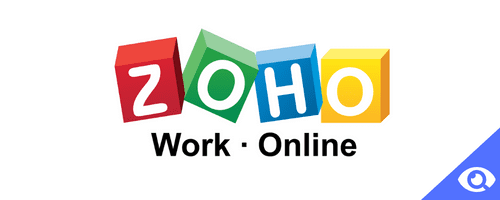
Zoho CRM isn`t focused specifically on the law business. However, it provides all the crucial functions legal client relationship management software for legal firms should have. This cloud-based CRM streamlines and automates sales and marketing efforts and manages your client relationships.
You can communicate with your customers by phone, live chat, email, social media, and client portals. Additionally, it provides analytics to track call data as well as single-click dialing.
Pros:
- Excellent account management, lead management, and sales automation features
- API-based customization
- Automated invoice creation and billing
Cons:
- The implementation may be difficult because of the number of features
- Limited mobile app features
- Campaign running limitations
Security:
Zoho makes use of 2FA. You can limit IP addresses using the software, allowing access from only authorized addresses. This has the advantage of preventing data access even if hackers steal credentials.
Pricing:
- Free Trial: 15 to 30 days for all plans.
- Free Version: Supports up to three users.
- Standard: $14 per user, per month.
- Professional: $23 per user, per month.
- Enterprise: $40 per user, per month.
- Ultimate: $52 per user, per month.
9. Freshsales

The Freshworks suite of business tools includes Freshsales. It makes use of artificial intelligence for forecasting and insights. 24/7 customer service is provided using chatbot messaging. The user interface is excellent, and custom dashboards make it simple to access data, run reports, and analyze it. It also can be useful as legal client relationship management software for large law firms.
Pros:
- An easy-to-use, dashboard
- Friendly customer service
- Keeps track of customer website interaction
- Phone calls are transferred to the program
- Advanced AI system
Cons:
- Does not make use of 2FA
- Lower integration capability
Security:
Freshsales offers a variety of design features that work to protect your data. This lawmatics CRM uses routing rules and data encryption to provide perimeter security. The company uses AWS, an Amazon subsidiary, as its cloud hosting provider.
Pricing:
- Free Trial: 21 days.
- Free Version: Support for unlimited users.
- Growth: $15 per user, each month.
- Pro: $39 per user, each month.
- Enterprise: $69 per user, each month.
10. HubSpot

HubSpot CRM is the best free CRM and is widely used across different industries and can be as legal client relationship management software for large legal firms. Its sales features include basic sales reporting capabilities and a visual sales pipeline for managing contacts and deals. Furthermore, this free CRM for lawyers easily integrates with the free tiers of HubSpot's marketing and service platforms, adding features such as email marketing, online web forms, and case management. For more extensive sales features, upgrade to its paid tiers.
Pros:
- Free tier available
- Sales and marketing features
- Sales funnel and visual dashboard
Cons:
- Not specific to law companies
- It can be expensive to upgrade
- Customizations can be improved
Security:
Using network and perimeter protection tools, distributed denial of service protections, and monitoring and responding to incidents round-the-clock are just a few of HubSpot's highlights.
Pricing:
- Free Version: Supports unlimited users and up to 1 million contacts.
- Sales Hub Starter: $45 each month for up to two users.
- Sales Hub Professional: $450 each month for up to five users.
- Sales Hub Enterprise: $1,200 each month for up to 10 paid users.
- More users can be purchased for an extra monthly fee.
Final thoughts
A CRM is a great investment for any legal practice, no matter how big or small your firm is. Solutions for law firms will streamline your billing, appointment scheduling process, finances, customer data, and more. We advise you to try out various CRM systems for law firms to see which one is best for your business.




