What is Financial Reporting Software?
Financial reporting software is a dynamic tool that turbocharges financial reporting by employing automation and analysis. Its mission? To assist finance teams in tackling fundamental accounting responsibilities:
- Streamlining data collection
- Aligning budgets
- Conducting reconciliations
- Facilitating financial close and consolidation
- Crafting accurate and comprehensive financial statements
Picture this: organizations can swiftly generate precisely filtered financial reports, revealing crucial insights into essential business details. This isn't just about speed; it's about efficiency and accuracy, empowering businesses to manage their financial processes with ease.
[Related article: 8 Best CRM for Financial Advisors (Wealth Management) in 2024]
By the way, you can also consider these CRM options to streamline relationships with customers:
Types of Financial Reporting Software
There are different types of finance reporting systems and their counterparts, each offering unique capabilities for distinct financial needs. Our focus in this review is on financial reporting platforms, but you might also come across:
- Accounting Software: Ideal for managing financial transactions and general ledger activities.
- Invoicing and Payment Software: Streamlines the invoicing and payment processes, ensuring efficient financial transactions.
- Tax Management Software: Manages tax-related tasks, ensuring compliance and accuracy.
- Budgeting Software: Helps create and manage budgets, ensuring financial goals align with organizational objectives.
- Financial Planning Software: Assists in long-term financial planning, forecasting, and strategy development.
- Financial Statement Software: Specialized in creating accurate and insightful financial statements.
- SEC Reporting Software: Tailored for companies adhering to the reporting requirements of the U.S. Securities and Exchange Commission.
- Financial Consolidation Software: Facilitates the merging of financial data from various sources for comprehensive reporting.
- General Ledger Software: Manages and organizes financial transactions, providing a centralized view of a company's financial status.
Each of these software types contributes uniquely to the financial toolkit, addressing specific aspects of financial management and reporting, making them essential components for businesses striving for financial excellence.
[Related article: 9 Best Accounting CRM Software for Bookkeepers and CPA Firms in 2024]
Key Features to Consider in Financial Reporting Systems
When selecting the best financial reporting tools for your organization, ensure they possess these key features to empower confident, data-driven decision-making:
- Integration with Microsoft Office Apps
- Automated Data Aggregation
- Pre-built Reporting Templates and Dashboards
- Easy-to-Customize Formulas, Reports, and Dashboards
- Ad Hoc Variance Analysis
- Real-time Data Retrieval and Analysis
- BI and AI Capabilities
- Threaded Comments and Supporting Details
- Automated Report Distribution
- Board-Ready Financial Statements
By considering these features, you equip your organization with a robust financial reporting solution that not only meets immediate needs but also supports future growth. Now, let's delve into the pros of financial reporting solutions.
Advantages of Financial Reporting System
The best financial reporting software is a game-changer for businesses seeking to enhance their financial management. Regardless of company size, these solutions offer numerous benefits, revolutionizing workflow management through automation of the reporting process.
-
Automation
One key advantage is the automation feature, simplifying and expediting financial processes. By automating tasks that typically require manual data entry, the software ensures the swift generation of accurate reports and metrics. The automation is customizable, allowing users to set up configurable workflows for specific processes, such as the automatic creation of balance sheets. This level of automation is particularly advantageous for business owners, providing them with efficient accounts receivable tracking capabilities.
-
Enhance Your Financial Planning
Financial reporting tools play a crucial role in elevating your decision-making and financial planning processes. These tools provide accurate financial data through customized reports, facilitating precise financial forecasting. With a centralized repository for all financial data, accessing vital cash flow statements becomes seamless, empowering you to devise and implement efficient strategies that drive your business toward its Key Performance Indicators (KPIs).
-
Streamline Bookkeeping Efficiencies
Another notable advantage lies in the improved oversight of your business's financial activities. Utilizing accounting reports minimizes the likelihood of manual bookkeeping errors, offering a more accurate representation of your revenue and expenses. Through general ledger reports, you gain a comprehensive view of your financial landscape—all on one centralized platform. This approach surpasses manual bookkeeping in efficiency, ensuring swift access to critical information for informed decision-making.
[Related article: 10 Best CRM Software for Banks: Make a Choice of Your CRM for Investment Banking]
Comparison Chart of Our Financial Reporting Tools
|
CRMs |
Automation |
Custom Reports |
Third-party Integrations |
Security |
|
Creatio |
✅ |
✅ |
✅ |
✅ |
|
Oracle NetSuite |
✅ |
✅ |
✅ |
✅ |
|
Intuit QuickBooks |
✅ |
✅ |
✅ |
✅ |
|
Freshbooks |
✅ |
❌ |
✅ |
✅ |
|
Sage Intacct |
✅ |
✅ |
✅ |
✅ |
|
Xero |
✅ |
✅ |
✅ |
✅ |
|
Vena Solutions |
✅ |
✅ |
✅ |
✅ |
|
SAP S/4HANA Finance |
❌ |
❌ |
❌ |
✅ |
|
Planful |
✅ |
✅ |
❌ |
✅ |
|
Workday Adaptive Planning |
✅ |
✅ |
✅ |
✅ |
|
Datarails |
✅ |
✅ |
✅ |
✅ |
|
Insight Software |
✅ |
✅ |
✅ |
✅ |
|
Joiin |
❌ |
❌ |
❌ |
✅ |
|
Quicken |
❌ |
❌ |
❌ |
✅ |
|
Workiva |
✅ |
❌ |
✅ |
✅ |
|
FYISoft Financial Reporting Software |
✅ |
✅ |
✅ |
✅ |
|
OneStream |
✅ |
✅ |
✅ |
✅ |
|
Jedox |
❌ |
✅ |
✅ |
✅ |
|
Anaplan |
❌ |
❌ |
❌ |
✅ |
19 Best Financial Reporting Software Options
1. Creatio
Creatio's solution for financial services empowers businesses to gather data for customer accounts, execute multichannel marketing campaigns, boost retail sales, and elevate customer service and support. The platform offers flexible customer segmentation, enabling personalized engagement with customers through targeted offers at the opportune moment and channel.
Best for:
Creatio is best suited for medium to large businesses in the financial services sector that value customer engagement, employ multichannel marketing, seek workflow automation, and are willing to invest in learning the platform for long-term benefits.
Leading Characteristics:
- Activity Dashboard
- Collaboration Tools
- Contact Database
- Contact Management Software
- Customer Database
- Document Storage
- Lead Distribution
- Pipeline Management
- Quotes/Estimates
- ROI Tracking
- Real-Time Data
- Workflow Management Software
- Lead Qualification
And more...
Pros:
- Comprehensive data collection
- Marketing efforts across various channels
- No-code application
- Efficient workflow automation, streamlining operations
Cons:
- Steep learning curve
- Creatio might be considered an expensive solution for small businesses.
Pricing:
- Sales Creatio: Starts from $25/user/month
- Service Creatio: Starts from $30/user/month
- Marketing Creatio: $916/year
- Studio Creatio: Starts from $25/user/month
2. Oracle NetSuite
Oracle NetSuite stands out with its user-friendly interface, giving organizations seamless access to real-time analytics and advanced reports. The platform is a powerhouse of automation, handling everything from data collection to account reconciliation and journal entries. Users particularly appreciate the cloud functionality, providing accessibility to crucial financial information from any location.
Best for:
Oracle NetSuite is best suited for medium to large-sized organizations that prioritize advanced financial management and automation capabilities. This solution is particularly well-suited for companies that value cloud functionality, allowing convenient access to crucial financial data from any location.
Leading Characteristics:
- Tax management
- Payment management
- Financial management
- Cash management
- Accounts receivable and payable
- General ledger
Pros:
- Real-time insights into profitability ratios, margins, tax liabilities, and cash flow
- Comprehensive automation for various administrative processes
Cons:
- Steeper learning curve for users
- Considered a more expensive option in the market
- Limited customization options
Pricing:
Price plans are not available on the website.
[Related article: NetSuite Overview: Features, Benefits, Pricing, and More [2024]]
3. Intuit QuickBooks

Intuit QuickBooks is an excellent choice for freelancers and small to medium-sized businesses, serving as an introductory financial analysis tool. While it has worldwide popularity as an accounting software, its role as a comprehensive financial report tool has its limitations, mainly in advanced and customized report generation.
For instance, QuickBooks allows customization of profit and loss statements and other reports based on vendors or employees but lacks the flexibility to tailor reports to unique market conditions, crucial for strategic planning. This constraint makes it less suitable for larger organizations seeking more sophisticated software to capture a comprehensive range of insights.
Best for:
Intuit QuickBooks is a go-to choice for freelancers, sole proprietors, and small to medium-sized businesses seeking an affordable and user-friendly financial analysis tool.
Leading Characteristics:
- Invoicing
- Inventory
- Expenses and expense management
- VAT and GST
- Financial consolidation
- Tax preparation
- Insights and reports
- Multi-currency support
Pros:
- User-friendly interface
- Seamless integrations
- Affordable, making it optimal for individuals or smaller businesses
Cons:
- Limited customization options for reports
- Customer support may not meet all expectations
- Less fitting for larger companies requiring advanced functionalities
Pricing:
- Simple Start: €17 per month
- Essentials: €25 per month
- Plus: €35 per month
4. Freshbooks
Freshbooks caters specifically to freelancers and small businesses, serving primarily as invoicing software. While it offers the ability to generate seven types of reports, its customization options are somewhat limited. Users appreciate the platform's affordability and user-friendly interface, but there have been complaints about occasional crashes.
Best for:
FreshBooks is best suited for freelancers and small businesses looking for an intuitive, affordable, and efficient invoicing solution to meet their specific financial needs.
Leading Characteristics:
- Budget and sales tax summaries
- Accountant access and permissions
- Balance sheet reconciliation
- Journal tracking
- Profit and loss reports
- Expense reports
Pros:
- Affordable, with the additional benefit of a free trial
- User-friendly interface for ease of use
Cons:
- Possible slower loading times and occasional crashes
- More focused on invoicing than comprehensive accounting
- Limited flexibility in terms of customization
- Not well-suited for large organizations
Pricing:
- Lite: $6.80 per month
- Plus: $12 per month
- Premium: $22 per month
- Select: Custom pricing
5. Sage Intacct

Sage Intacct is finance software that boosts user efficiency and provides extensive customization options for reporting. Its drag-and-drop design empowers users to craft reports using mathematical functions, aggregations, transaction details, grouping, and other criteria.
Designed to cater to various industries, including Software-as-a-Service (SaaS) and hospitality, Sage Intacct boasts a range of features, including quick multi-entity consolidation, cloud-based solutions, integrations (including Salesforce), a general ledger with predefined dimensions, and a collaboration feature. Users can access a wealth of built-in reports and also have the flexibility to create custom reports tailored to their specific needs.
Best for:
Sage Intacct is best suited for businesses, finance professionals, and industries like SaaS and hospitality that prioritize powerful financial reporting tools, customization options, and user efficiency.
Leading Characteristics:
- Cloud-based software
- Quick multi-entity consolidation
- General ledger with predefined dimensions
- Collaboration feature
- 150 built-in reports plus custom reports
- Integrations, including Salesforce
Pros:
- User-friendly interface for ease of use
- Extensive reporting features with crucial metrics
- Data visualizations to enhance report accessibility
Cons:
- Integrations could be smoother
- Limited search capabilities
- Requires a higher learning curve
Pricing:
Pricing details are not available on the website.
6. Xero
Xero is accounting software with a focus on payroll, expenses, and invoicing, although it does offer some reporting features. The platform provides a range of functionalities, including bill tracking and payment, expense claims, bank connectivity, payment tracking, integration with Gusto payroll software, and the management of Xero contacts.
Best for:
Xero is an excellent choice for small and medium-sized businesses looking for versatile accounting software that prioritizes essential financial functions.
Leading Characteristics:
- Collaboration capabilities
- Formulas for budget-to-actual comparisons
- Lock dates for secure financial management
- Search functionality
- Customizable reports
Pros:
- 24/7 customer support for continuous assistance
- Interactive reports tailored to key performance indicators (KPIs)
- Tracking categories facilitating department-specific business management
Cons:
- Limited advanced functionality, especially for more complex needs
- Constraints in integrating with other financial software solutions
Pricing:
- Starter: $29 per month
- Standard: $46 per month
- Premium: $62 per month
[Related article: Xero vs QuickBooks: Which is the best accounting system in 2024?]
7. Vena Solutions

Vena Solutions is more than just finance reporting software—it's a tool designed to effortlessly blend advanced reporting with Excel data, catering to businesses' unique needs. Operating in the cloud, Vena not only provides reporting capabilities but also facilitates what-if scenarios and aids in preparing for cash and budget planning.
Best for:
Vena Solutions is best suited for businesses seeking a comprehensive financial reporting solution seamlessly integrated with Excel data.
Leading Characteristics:
- Financial management
- Financial and ad-hoc reporting
- Financial analytics and real-time insights
- Report consolidation
- Audit trails
Pros:
- Mobile version for on-the-go access
- User-friendly interface for ease of use
- Seamless integration with Excel for enhanced functionality
Cons:
- Longer loading times may affect efficiency
- Training opportunities are somewhat limited
- Customization options are constrained
Pricing:
Pricing details are not available on Vena Solutions' website.
8. SAP S/4HANA Finance

SAP S/4HANA Finance is SAP's group reporting software, tailor-made for businesses deeply integrated into the SAP ecosystem. This software vows to simplify financial consolidation and closing processes by bringing together operational and group reporting functions.
Best for:
SAP S/4HANA Finance is best suited for businesses that are integrated into the SAP ecosystem, leveraging SAP technologies across various aspects of their operations.
Leading Characteristics:
- Flexible deployment options: on-premise, cloud, or a combination of both
- Unified reporting for entity and group closures
- Continuous accounting functionality for ongoing financial activities
Pros:
- Real-time access to data, providing up-to-the-minute insights
- Accelerates the financial close process for enhanced efficiency
- Unifies consolidation and transactional activities for a cohesive approach
Cons:
- Customer support response times are reported to be slower
- Complex integration, setup, and ongoing maintenance pose challenges
- Customized report creation is not straightforward
Pricing:
Pricing details for SAP S/4HANA Finance are not readily available online.
9. Planful

Planful, previously recognized as Host Analytics, boasts a team of experts well-versed in enterprise software, human resources, and growth strategies. Users commend the platform for its intuitive interface, but some criticism surfaces regarding accuracy concerns during formula and report updates.
Best for:
Planful is an engaging choice for larger enterprises with diverse financial needs, a focus on customer support, and a drive for operational efficiency.
Leading Characteristics:
- Excel reporting and seamless integrations
- Data visualizations
- Customizable dashboards
- Robust forecasting capabilities
- What-if scenario analysis
- Journal entries
- Reports consolidation
Pros:
- A dedicated customer service team ensuring robust support
- Reusable templates to enhance operational efficiency
Cons:
- Challenges with accuracy during formula and report updates
- Collaboration features may pose difficulties
- Steeper learning curve reported by users
Pricing:
Pricing details for Planful are not available on the website.
10. Workday Adaptive Planning

Workday Adaptive Planning offers swift access to visible insights and robust financial planning capabilities, all just a click away. While users applaud its powerful features, some express frustration in translating advanced insights for non-finance audiences.
Best for:
Workday Adaptive Planning is an engaging choice for businesses valuing speed in financial insights, comprehensive planning capabilities, and the advantages of a cloud-based solution.
Leading Characteristics:
- Budgeting and forecasting functionalities
- Analytics and reporting tools
- Scenario planning capabilities
Pros:
- Predictive models enhance forecasting accuracy
- Significant time savings with efficient planning processes
- Cloud-based for accessibility and flexibility
- Seamless integration with other Workday products
Cons:
- Limited training resources and reported high learning curve for users
- Challenges in grasping advanced reporting functionalities
Pricing:
Pricing details are not available on the website.
11. Datarails

Datarails stands out as a platform designed for FP&A teams in small to mid-size businesses, offering legacy Excel compatibility. It aids teams in financial forecasting and operational planning with a range of features.
Best for:
Datarails is best suited for FP&A teams in small to mid-size businesses that prioritize an Excel-centric approach.
Leading Characteristics:
- Automatic backup and version management
- Logical version comparison
- Cell drill-down
- Prevents spreadsheet errors and data loss
Pros:
- Easy setup of interactive dashboards for streamlined monitoring
- Maintains familiarity for FP&A teams by integrating with Excel
- Appeals to Excel experts with a blend of formulas and coding in a refreshed user interface
Cons:
- Limited compatibility with Mac systems
- No compatibility with Google Sheets
- Collaboration becomes expensive as users require an additional DataRails license for report editing
- The use of proprietary formulas and hidden columns in pre-built reports may exacerbate Excel's weaknesses as reporting complexity increase
Pricing:
Pricing details for DataRails are not available on their website.
12. Insight Software
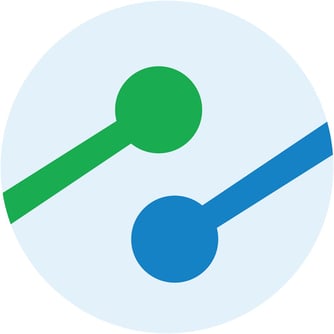
Insight Software is on a mission to slash your closing and reporting times in half, offering a promise of 50% increased efficiency. With a focus on tailored reports and seamless Excel integrations, this tech company structures its pricing based on enhanced features, each tier claiming improved efficiency.
Best for:
Insight Software is best suited for businesses striving for improved efficiency in financial processes, valuing customization in reporting, and relying heavily on Excel for data analysis.
Leading Characteristics:
- Export of ERP data to Excel
- Spreadsheet server reporting
- Custom reports
- Data integrations, formatting, and preparation
- Equity Management capabilities
- Integrations with some financial software
Pros:
- User-friendly interface for ease of use
Cons:
- Occasional bugs may impact the user experience
- Customer service is not considered the strongest aspect
Pricing:
Insight Software presents three pricing tiers—simple, streamlined, and vetted. However, exact pricing details are available upon inquiry.
13. Joiin

Joiin is a financial reporting solution that brings together your financial data from various sources, presenting a consolidated view in a single, user-friendly interface. Whether it's profit and loss statements, balance sheets, or cash flows, Joiin provides an intuitive dashboard for comprehensive insights. The software seamlessly integrates with popular financial tools like QuickBooks and Sage, enhancing its functionality.
Best for:
Joiin is best suited for businesses with international operations, financial managers, and those already using QuickBooks, Sage, or similar financial software.
Leading Characteristics:
- Custom reports
- Multi-currency support
- Capability to manage multiple clients under a single subscription
- Efficient handling of complex intercompany finances
- Budget management functionalities
Pros:
- Streamlined consolidation of financial data
- User-friendly interface
Cons:
- Limited compatibility with some niche platforms
- Steep learning curve
Pricing:
- Starter: $19 per month
- Small: $35 per month
- Medium: $58 per month
- Large: $91 per month
- X-Large: $175 per month
- XX-Large: $280 per month
14. Quicken

Quicken is software renowned for its outstanding financial reporting features. It offers an extensive array of pre-built reports that can be tailored to your organization's income, debt, expenses, taxes, and more. These reports serve diverse purposes, from projecting future financial scenarios to managing spending effectively.
Best for:
Quicken is well-suited for small businesses due to its robust reporting capabilities.
Leading Characteristics:
- Automatically generated spending plan
- Account reconciliation
- Bill tracking
- Custom invoicing
Pros:
- Exceptional reporting capabilities
- Versatile platform for financial management
Cons:
- Complex pricing structure with different editions
Pricing:
Quicken offers two editions. The mobile and web-based Quicken Simplifi is priced at $3.99/month. For the desktop-based Quicken Classic, the Deluxe version is available for $4.99/month, while the premier counterpart costs $6.99/month. Quicken Classic Business & Personal costs $9.99/month.
15. Workiva

Workiva is an exceptional financial statement software, designed to simplify intricate tasks for your organization. Operating on the cloud, this system employs automated features, ensuring accurate, transparent, and reliable reporting.
Best for:
Workiva is best suited for large enterprises, financial analysts, and reporting teams seeking powerful financial statement software that balances simplicity with advanced features.
Leading Characteristics:
- On-demand access to financial reports
- 100% accurate, transparent, and authentic final report
- Unified management of multiple entities on a single platform
- Audit analytics capabilities
Pros:
- Access to financial reports whenever needed
- Audit analytics features without coding skills
Cons:
- The extensive features may be more comprehensive than needed for smaller firms, potentially leading to a more complex user experience
Pricing:
Pricing details for Workiva are not available on their website.
16. FYISoft Financial Reporting Software

FYISoft Financial Reporting Software is a swift and user-friendly solution that can be implemented either in the cloud or on-premises, leveraging business intelligence tools to generate financial statements.
Best for:
FYISoft Financial Reporting Software is an excellent fit for enterprises with multiple entities, financial analysts, and reporting teams looking for a solution that combines efficiency, versatility, and advanced reporting features.
Leading Characteristics:
- Data consolidation and report generation
- Robust budgeting and planning functionalities
- Integration of artificial intelligence for advanced analytics
Pros:
- Quick and seamless financial reporting process for businesses
- Well-formatted reports for presentations
Cons:
- Users might face a learning curve, especially when delving into advanced features like artificial intelligence-powered analytics
Pricing:
Pricing details are not available on the website.
17. OneStream

OneStream is cloud-based enterprise resource planning (ERP) software tailored for large and mid-sized organizations, aiming to streamline both financial and operational processes.
Best for:
OneStream proves to be an excellent choice for businesses in search of a robust, unified solution to enhance their corporate performance management across various financial aspects.
Leading Characteristics:
- Financial and operational data connection
- Flexibility in report and dashboard creation
- Robust financial consolidation and close capabilities
Pros:
- Powerful and unified solution for businesses
- Easy to customize reports and dashboards
Cons:
- Challenges with onboarding without prior knowledge or training.
- Transitioning from on-premise to cloud Software as a Service (SaaS) can be intricate
Pricing:
Pricing details are not available on the website.
18. Jedox

Jedox stands out as a unified business planning and analytics platform, empowering organizations to analyze and report on crucial financial, operational, and customer data.
Best for:
Jedox proves to be an excellent choice for decision-makers seeking quick and accurate access to real-time information. It particularly shines in scenarios requiring integrated planning, budgeting, and consolidation for robust reporting and forecasting.
Leading Characteristics:
- Advanced security features
- On-premise or in-the-cloud usage
- Seamless collaboration and data sharing within the Jedox platform
Pros:
- Advanced security measures
- Versatility
- Collaboration efficiency
Cons:
- Difficulties in creating and exploring ad hoc data analysis and visualization
- Limited user permissions
Pricing:
Contact the vendor to get pricing information.
19. Anaplan

Anaplan is a cloud-based planning and business performance management platform, revolutionizing the way organizations, teams, and individuals connect their data and automate crucial financial, operational, and reporting processes with speed and precision.
Best for:
Anaplan is an ideal choice for organizations aiming to streamline and optimize their business reporting processes, spanning areas such as finance, sales, forecasting, supply chain, and operations.
Leading Characteristics:
- Features for budgeting, planning and forecasting
- Commission calculation
- Financial consolidation
- Profitability modeling
- Project planning
- Quota planning
- Workforce planning
Pros:
- Versatile access
- Sophisticated data security
- The Hyperblock® system for complex calculation of multi-scenario modeling
Cons:
- Limited to three dimensions in rows/columns area
- Challenges with the creation of flexible dependent filtering criteria
- Lack of robust reporting and dashboarding capabilities
Pricing:
Contact the vendor to get pricing information.
Final Thoughts
In conclusion, the adoption of financial reporting software solution plays a pivotal role in enhancing the reliability, speed, compliance, analysis, and scalability of crucial financial reporting procedures. The implementation of such software empowers businesses to make well-informed decisions, meet regulatory standards, and optimize overall financial performance.
Upon careful evaluation of the pros and cons associated with each financial reporting solution, it is crucial to engage your team in a collaborative consultation process to identify the most suitable platform for your organization. Taking the time to listen, think through the options, and make a well-informed decision is a significant stride in building a seamless and successful financial reporting process for your business.




.png)


_svg-Mar-27-2024-11-11-44-2837-AM.png?width=2560&height=628&name=FreshBooks_logo_(2020)_svg-Mar-27-2024-11-11-44-2837-AM.png)





