What is help desk software?
Help desk software is a useful tool to manage, organize, and respond to service-related requests. Some help desks manage external requests from clients, while others answer internal service requests from team members.
In addition to our further list, there are other help desk systems such as:
A shared inbox, knowledge base software, and a live chat solution are just a few examples of the tools that may be found on help desks. Nevertheless, not all help desks offer all of the mentioned features.
Because it consolidates all of your customer support interactions into one omnichannel tool, using a help desk platform is a great way to improve your customer experience. 75% of customers want a consistent experience, regardless of how they engage a company (through social media, in person, by phone, etc.).
[Related Article: CRM Cost Comparison of Top Platforms]
IT Helpdesk Software & Ticketing System

4.8
Why would you need help desk software?
Using help desk software makes it simple to manage customer support requests so you can provide better customer service. This results in happier customers and better customer retention, which over time produces more revenue for your company.
When you first start up online, it can be simple to handle all of your customer support requests yourself via your company email address. It might be difficult to keep the same level of customer service when your website grows.
Help desk software can improve the quality of your client interactions and provide you with a competitive benefit in your industry.
The top help desk software:
- Helps you scale your customer support as your business expands.
- Makes it simple to keep track of support requests across many channels.
- Allows you to create detailed user profiles and better understand your customers.
- Enhances customer relationships and support response time.
What are the key features to look for in help desk software?

The importance of these functionalities will vary depending on your specific use case. A help desk should have a few main features, regardless of whether you use it for internal or external interactions.
User-friendly interface
It takes time to learn any new software. A tool's learning curve might differ significantly depending on the tool. The quicker you can teach agents, the faster they can start supporting others, which is what they do best.
Attend demos for all the products you're thinking about, and if you can, try a live trial once you've limited your choices down to just a handful. Participate in the trial phase with people from as many departments as you can. Managers, agents, and operations folks will use the tool in different ways, but any SMB helpdesk you choose must work well for all those different use cases.
You ought to consider the submitter's experience as well. Make a request and participate in a few back-and-forth conversations to properly understand how the tool works from both sides.
Tools for collaboration and productivity
The ability to collaborate with others and streamline work are two of the major advantages of using help desk software. The availability of those tools eases the workload for agents, allowing them to spend more time with the clients they are serving.
Additionally, keep an eye out for tools that allow you to automate manual tasks like assigning and organizing incoming requests.
Robust Gmail-based Helpdesk

4.7
Reporting and metrics
Although not all factors that make a positive customer experience can be measured, many can. You can more clearly identify your strengths and opportunities for improvement if you have access to reporting and metrics tools.
Look for tools that can at least tell you what days and times of the day are the busiest, the most popular inquiries, the typical responses, and the CSAT ratings.
In order to make metrics reporting quick and simple, some platforms even include pre-built dashboards. It's also beneficial to have the ability to create personalized dashboards so that you can easily view your most important metrics.
Scalability
Whether you're looking to buy help desk software for your business or school, one thing is certain: Your requirements will change and grow as your staff. Finding a solution that can grow with you is important because switching help desks is a big challenge.
Find a tool that will work well for at least the next 18 to 24 months. Anything less than that and you may be setting yourself up for a future headache. Beyond that point, predictions become far less realistic.
Look closely at the pricing for each tool and note whether you would need to change to a different plan to meet future needs. Depending on the tool, costs may be charged per user or by volume. Tools that charge per user typically make it much simpler to predict future prices.
Outstanding customer service
No matter how simple a tool is to use, there's always a chance you'll have questions about it. Although you might think that those who create help desk software would be very helpful, that isn't always the case.
Once you've limited your list of candidates, check out each knowledge base to determine how comprehensive and simple the information is. It would be a good idea to make a few requests to their support team as well to evaluate how quickly they answer your inquiries and how helpful they are in general.
[Related Article: Best Technology Stack for Building CRM Software]
Best help desk software for a small businesses comparison chart
|
Vendor |
Key features |
Best for |
Rating |
|
|
|
Best for IT staff in small businesses |
4.6/5 |
|
|
|
Best for businesses that require a comprehensive set of tools |
4.4/5 |
|
|
|
Best for community forums and the ability to manage support from multiple systems |
4.5/5 |
|
|
|
Best for small businesses that use LiveChat |
4.6/5 |
|
|
|
Best for integrating text- and voice-enabled chatbots and phone-based IVR systems |
4.5/5 |
|
|
|
Best for IT professionals with strong technical backgrounds |
4.4/5 |
|
|
|
Best for small or midsize e-commerce |
4.7/5 |
|
|
|
Best for complex IT projects, especially if you require ITIL compliance |
4.5/5 |
|
|
|
Best for auto-routing and back-end coordination features |
4.7/5 |
|
|
|
Best for ITIL compliance |
4.3/5 |
The 10 best help desk software for 2024
Next, we'll analyze ten well-known small business help desk software vendors.
1. HappyFox

HappyFox is a great choice if your small business's IT department is looking for a service desk. HappyFox is an excellent pick for any team, but IT teams profit from features like asset management and its ability to integrate with remote service programs.
In addition to IT-specific capabilities, HappyFox provides a knowledge base builder and a shared inbox to manage email. Other HappyFox products, such as HappyFox Chat and Chatbot, are compatible with the platform but they require additional subscriptions.
Features:
- Email management with the option to manage additional channels through integrations.
- Shared inbox with tools for collaboration (ticket assignments, collision detection, etc.).
- Kanban ticket views.
- Asset management.
- Reporting dashboards.
- Knowledge base.
- Integrations with well-known platforms and HappyFox products.
Who It`s For:
The best help desk for IT staff in small businesses.
Pros:
- Easy and intuitive user interface.
- Simple multi-step ticket management.
- Excellent free training resources.
- Tight Slack integration.
Cons:
- Social media integrations are limited to Facebook and Twitter.
- Asset management is one of the features that are only available to enterprise tiers.
2. Zendesk
Zendesk describes itself as "a service-first CRM company that provides software designed to better customer relationships."
This help desk software for small business in the USA has the most features of any help desk software, but as many reviews have noted, this makes it incredibly expensive and difficult to use. They provide live chat, social media, phone call centers, SMS, and mobile apps for Android and iOS.
Features:
- Platform with multiple channels (email, ticket forms, live chat, voice, SMS, social media, self-service, community forums).
- Shared inbox with collaboration tools (macros, internal notes, collision detection, custom views, ticket assignments, and light agents).
- Rules-based automation and triggers.
- Artificial intelligence tools.
- Reporting dashboards.
- Knowledge base.
- More than 1,000 pre-built integrations and apps.
Who It`s For:
Zendesk is best for businesses that require a comprehensive set of tools to manage requests across a range of channels (and have the budget to afford this advanced solution).
Pros:
- Extremely flexible user interface.
- Comprehensive reporting and query tools.
- A large market of integrations and apps.
Cons:
- Pricey entry-level plan.
- Customizing pre-built dashboards is only available at the Enterprise level.
3. ZohoDesk
There are various advantages of using ZohoDesk, from its Zia artificial intelligence product to its smooth integration with other Zoho products like ZohoCRM.
Consider using ZohoDesk's Community Forums, which let you provide a central place for customers to discuss your product and company. Forums can be excellent for allowing customers to crowd-source answers when your team isn't online and promote camaraderie around your brand. Customer satisfaction may rise as a result of these forums and integration with other Zoho Suite features.
Forums can be cool, but anyone creating their first online community should understand the risks. Forums, like social media, are very public communication channels, so it's crucial to have your team there, involved, and prepared to help if things get out of hand.
Features:
- Multi-channel platform (email, social media, voice, live chat, self-service).
- Shared inbox with collaboration tools (ticket assignments, collision detection, faster response snippets, etc.).
- Community forums (included in all except the free plan).
- Rule-based automation.
- AI tools.
- Integrations with Zoho products and other popular applications and platforms.
- Reporting dashboards.
- Knowledge base.
Who It`s For:
Zoho Desk is the best ticket system for small business that are interested in community forums, require an on-premise help desk system, and the ability to manage support from multiple systems.
Pros:
- Excellent price.
- A large number of features.
- Highly customizable.
- Seamless integration with other Zoho products.
Cons:
- Some advanced features are only available at higher price tiers.
- Poor user experience.
- A little difficult to use and customize.
4. HelpDesk

Help Desk is a robust ticketing system that includes the communication capabilities required to provide excellent email support. It even has some features that aren't as typical, like its screen recording function, which lets you make screen capture videos and include them in your client replies.
Nevertheless, one drawback of HelpDesk is that it lacks many of the channels you may expect to see in a help desk, such as live chat, chatbots, AI, and a knowledge base. LiveChat, the parent company of HelpDesk, does make products for each of these features, but they require additional subscriptions.
However, this is an excellent platform option if you use LiveChat because it integrates with HelpDesk seamlessly.
Features:
- Supports email and contact form channels (additional channels available via integrations).
- Automation.
- Personalization.
- Shared inbox with collaboration tools.
- Reporting dashboards.
- Analytics.
- Integrations with other LiveChat products and other tools.
Who It`s For:
HelpDesk is the best choice for small businesses that use LiveChat.
Pros:
- Easy to use and user-friendly.
- Excellent UX.
- Keeps all support requests in one place so they are easier to find and manage.
Cons:
- Limited features.
- Emails can get caught in Spam when they aren't spam.
- It is sometimes difficult to find old tickets.
5. Freshdesk
Freshdesk is a cloud-based help desk ticketing solution, powered by Freshworks, available for teams who need to manage support requests across a variety of channels and want access to chatbots.
This help desk for small business provides a wide range of field service management tools and tiered pricing to suit various budgets. Freshdesk is ideal for companies with technicians that make home visits (i.e. HVAC companies, electricians, plumbers, contractors, landscapers, etc.).
Features:
- Ticketing.
- Automation.
- Customization and collaboration.
- Customer information management.
- Reporting and analytics.
- Self-service.
- Multichannel support.
- Knowledge base.
- Integration with CRM, accounting, payment, e-commerce platforms, etc.
Who It`s For:
Small businesses that want assistance in managing customer issues will appreciate what Freshdesk has to offer. Freddy, the product's AI, will be especially useful because it is basically a one-stop shop for integrating text- and voice-enabled chatbots and phone-based IVR systems.
Pros:
- Natural language data discovery is provided via the question-based query tool.
- Smaller customers can use the free tier to try the system over a long period of time.
- The gamification feature will be beneficial for younger customer service agents.
Cons:
- Only the beta version has advanced analytical features.
- The highest pricing tiers are necessary for numerous additional features.
6. Jira Service Desk
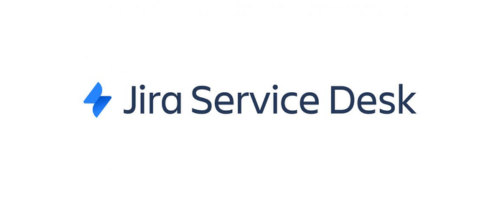
The Jira Service Management Suite includes a help desk module named Jira Service Desk that is designed for IT teams and has ITSM and asset management functions (i.e. tracking hardware and software).
Users can design custom workflows and forms to ensure that projects go smoothly as well as give tasks status to keep everyone involved informed. Reports can provide support representatives with insights about the projects being worked on and the general workload, adding further context to bug-tracking and requests.
According to reviews, the software's entire user interface is designed for users with strong technical backgrounds, which makes the system difficult to use for those who don’t work in IT.
Features:
- Intuitive UI.
- Automation rules.
- Real-time collaboration.
- Service desk.
- Request queues.
- Self-service.
- Service Level Agreements (SLAs).
- Streamline IT Service Support.
- Collect and analyze customer satisfaction.
- Reports and metrics.
- Requests from Slack and Microsoft Teams.
Who It`s For:
Jira Service Management is a good all-around choice for IT professionals that are already using or familiar with Jira software.
Pros:
- Free plan for a maximum of three agents.
- New integration options for messaging channels.
- Low- or no-code creation of intelligent forms.
Cons:
- The third-party add-on is necessary for customer access through social media channels.
- Integration with different authentication services requires an additional subscription.
7. Gorgias

Gorgias is the the best ticketing system for small businesses that focuses mostly on e-commerce. Access to live chat, a knowledge base, and a shared inbox are all provided by Gorgias. It also offers integrations with BigCommerce, Magento, and Shopify (although the Magento integration is only offered on the higher-tier plan).
Your staff can save a lot of time and effort by using those integrations to view order information, edit orders, and even do refunds directly from your help desk. All of their plans include ticket limits, which is a significant disadvantage because it means your costs could change from month to month based on volume.
Their base plan provides 350 monthly support tickets, which equals out to around 12 tickets per day. Most teams would significantly exceed this amount. Following that, you will be charged an extra $25 for every 100 tickets.
Features:
- Incident management.
- Social media integration.
- Multi-channel communication.
- Macros (templated responses).
- Customizable branding.
- Ticket management.
- Surveys and feedback.
- Knowledge base.
- Automated routing.
- Alerts (escalation).
- Live chat.
Who It`s For:
If your company runs a small or midsize e-commerce operation, Gorgias might be useful for you.
Pros:
- The email-like user interface gives a comfortable environment for the majority of agents.
- The extensive and growing list of integrations with well-known add-ons and e-commerce apps.
- Unique functions help its e-commerce orientation.
Cons:
- Customers who make many calls can be impacted by the pricing model.
- Tightly focused on only e-commerce clients.
- Reporting features are limited to canned reports with basic export except for niche BI capabilities.
8. Freshservice

Freshservice is a service desk designed for IT support. Teams can use the system with ease because of its user-friendly, cutting-edge UI. As a result, minimal training is necessary. Additionally, it is adaptable to the demands of both IT and non-IT support. The multi-channel support handles support requests received through a variety of channels, including email, phone, chat, in-person, or self-service portals, and automates tasks and manages them.
Its mobile service desk app for Android and iOS devices enables support staff to offer assistance even on the go. The paid plans for Freshservice are suitable for small businesses as it’s available for small and growing teams. Even if you only have 3 agents and 100 end users, you can use its free plan.
Features:
- Incident management.
- Asset management.
- Service Catalog.
- Analytics and Reporting.
- Gamification.
- Project management.
- Support for several new regions for Amazon Web Services (AWS).
- Integrations.
Who It's For:
Large companies might benefit from using Freshservice, while smaller businesses may find its features to be too much. If the majority of your IT tickets involve straightforward operations like password resets, a less complicated solution might help your support staff save some time. However, Freshservice is a good candidate if you need to manage complex IT projects, especially if you require ITIL compliance.
Pros:
- ITIL support for change management.
- Workflow support enables extensive customization.
- Top-notch gamification features.
- Numerous options for integration.
Cons:
- The feature set is overkill and too costly for small help desks.
- Mostly designed for an internal customer base.
- Lacks social media integration.
9. LiveAgent

LiveAgent is the SMB help desk program that scales with a company's growth. As a result, it is well-liked by startups and growing businesses. It provides a per-agent payment plan with costs determined by the modules you require. Speaking of these modules, LiveAgent provides six of them. These include gamification, reporting, social, ticket management, live chat, and support portal. Because it includes the standard phone and email support channels, it offers omnichannel support capabilities. Other products like WordPress and Slack are seamlessly integrated with LiveAgent.
Features:
- A universal inbox.
- CRM insights.
- Contact forms.
- Service-Level-Agreement (SLA).
- Knowledgebase.
- Forum.
- Feedback & Suggestions.
- Real-time chat.
- Agent ranking.
- Smart routing.
- Gamification.
- Performance reports.
- Analytics.
Who It's For:
LiveAgent is a reliable helpdesk solution for small businesses that want to offer phone, email, and live chat support. It’s the best choice if you have numerous support agents because it includes auto-routing and back-end coordination features.
Pros:
- The software is easy to implement.
- The pricing is reasonable.
- There is the quick development of new features.
- Customizable and intuitive interface.
- You can customize plenty of features to your business needs.
- Integration with Mailchimp, Highrise, AWeber, Google Analytics, and 50+ more programs.
Cons:
- The mobile app’s interface could use some improvements, but it is still convenient to work with.
- The platform could support more integrations with business systems to increase its effectiveness and usability.
10. Vivantio

Vivantio is a service management tool that enables IT teams and B2B businesses to provide outstanding customer service. The tools they require to streamline service operations, improve their services, and deliver value to the business are provided by this highly configurable solution. With this ticketing software for small business, users can manage both internal and external customer issues from a single, user-friendly platform.
Vivantio provides three solutions: customer service management, IT service management, and enterprise service management. Users can manage cases, receive customer service feedback, and gain a complete 360-degree view of customers with its customer service management component. Users can manage tasks within your company and set up SLAs for various issues using the IT service management module. Even better, it enables administrators to make unique customizations to their service management tools.
Enterprise service management, on the other hand, enables you to deliver services across numerous departments. You can make record types that meet your needs using its ITSM/ITIL functionality. Additionally, it offers a portal builder that enables users to submit requests from a single location.
Features:
- Ticket management.
- Email management.
- SLA management.
- Alerts / Escalation.
- Reporting.
- Analytics.
- Knowledge base.
- Self Service.
Who It's For:
If you know you need ITIL compliance in your IT help desk, Vivantio will undoubtedly be the best option.
Pros:
- Highly customizable.
- Helpful data visualizations and reporting.
- Includes asset and knowledge management.
- Granular global search capabilities.
Cons:
- For the complete feature set, you need the large enterprise edition.
- Training necessary for best use.
- There is no direct social media support.
[Related Article: 15 Best Microsoft Dynamics Competitors & Alternatives in 2023]
Bottom line
Leading CRM Software

4.4
When it comes to choosing the right help desk software for your small or midsize business, there are plenty of options to consider. It's important to do your research and read user reviews before committing to a free trial. This will help you make an informed decision and avoid wasting time and resources on a help desk solution that isn't the right fit for your specific needs.
User reviews can provide valuable insights into the pros and cons of different help desk software options. By hearing from other small business owners and IT professionals, you can gain a better understanding of which features and functionalities are most important and relevant to your business.
Additionally, reaching out to your top picks for a demo or consultation can give you a firsthand look at how the software works and whether it aligns with your business goals and objectives. This allows you to ask specific questions and get a better sense of how the help desk software will integrate with your existing systems and processes.
Ultimately, taking the time to thoroughly research and evaluate your options will help ensure that you choose the right help desk software for your small business. By making a wise choice, you can optimize your customer support operations, streamline your IT service management, and provide outstanding service to your customers. So don't rush the decision-making process and make sure to choose a help desk solution that meets your unique needs and requirements.
Get in touch if you're ready to choose the best Help Desk Software!














.png?width=140&height=140&name=Noah%20(1000%20x%201000%20px).png)


