What is a CRM for Facebook Leads?
A CRM (Customer Relationship Management platform) is any system that stores customer data and assists you in managing your relationships with customers and/or leads. It may be a sophisticated technology like Salesforce, HubSpot, or Freshsales, or it could be something as simple as an Excel spreadsheet or your phone book.
Depending on your industry, the best CRM for Facebook leads may differ. A huge corporation, for example, is likely to have a different lead conversion procedure than a small owner-run business. The same CRM may not be equally beneficial to both.
If you simply want to automatically import Facebook leads into your spreadsheet, workflow automation platforms like Zapier can be excellent choices.
BTW, you should also pay attention to these leading CRMs:
- monday sales CRM
- Pipedrive
- Netsuite
- Capsule
2 Best Facebook Lead CRM for Small Businesses
In the competitive market of small businesses, Fireberry and Zoho are ideal Facebook lead CRM software, providing tailored solutions, affordable plans, and essential features that propel small enterprises toward success.
1. Fireberry
With Fireberry, managing your business has never been easier. This user-friendly system empowers you to communicate directly with clients, effortlessly track essential business information through custom objects and fields, and automate day-to-day tasks efficiently. Fireberry emerges as a powerful CRM designed to enhance and streamline the management of Facebook leads. Tailored to meet the unique needs of businesses leveraging Facebook Lead Ads, Fireberry offers a comprehensive suite of features that make lead tracking, communication, and conversion a seamless process.
What sets Fireberry apart is its robust dashboards and reports, providing you with data-driven insights to enhance your decision-making and business improvement. The built-in integrations with Google, Office 365, and Facebook consolidate your work in one convenient location. For anything beyond the system's built-in capabilities, Fireberry offers seamless third-party integrations using APIs.
The standout feature of Fireberry lies in its unparalleled customization abilities. Take the pre-built system and personalize it to align with your business's unique details, workflows, pipelines, and more. This platform is designed with your specific business needs in mind, ensuring maximum time and productivity optimization. Create custom workflows, use terminology that resonates with your users, and personalize system displays, fields, and pages—all in an intuitive and user-friendly environment.
Building tailored automations becomes a breeze with Fireberry, allowing you to streamline work, boost productivity, and eliminate repetitive tasks. The custom-built dashboards and reports provide detailed insights, while custom rules empower you to decide when each section of a page will be displayed, ensuring users focus on what matters most. Create filters to control field requirements and permissions, maintaining data accuracy and confidentiality.
[Related article: Best Customizable CRM Software: 10 Best Solutions for 2024]
Pros
-
Highly-customizable platform
-
Automation and efficiency
-
Insightful dashboards and reports
-
Communication and collaboration
-
User-friendly interface
-
Third-party integrations
Cons
-
The initial learning curve could be steep for certain users
Pricing
-
Free trial
-
Standard: $35 per month, billed annually
-
Professional: $45 per month, billed annually
-
Enterprise: $75 per month, billed annually
2. Zoho CRM
Use the unique capabilities of Zoho CRM, where seamless integration features redefine how you connect with leads, all while keeping a watchful eye on their social activities. Zoho stands out by offering tools that not only manage your Facebook ads but also provide a distinctive edge in this space.
Delve into Zoho's Facebook Ads management capabilities, a standout feature that simplifies the process of assessing and adjusting your strategies without unnecessary complications. The sales automation features seamlessly synchronize with the Facebook CRM integration. A centralized dashboard offers a panoramic view of all social media activities, consolidating your insights in one convenient location.
Choose your preferred communication channels with customers effortlessly, whether it's through email, phone, live chat, self-service, social media, or web conferencing. The additional benefit of real-time sales reports ensures you stay on top of your game.
Pros
-
Data synchronization for up-to-date information visibility
-
Effortless feedback gathering for enhanced service and product improvement
-
Seamless live chat functionality for direct customer interaction
-
Highly user-friendly interface
Cons
-
A learning curve that may pose challenges for users
-
Some features unavailable in certain languages
-
Room for improvement in social integration capabilities
Pricing
-
Standard: €14 per user per month, billed annually
-
Professional: €23 per user per month, billed annually
-
Enterprise: €40 per user per month, billed annually
-
Ultimate: €52 per user per month, billed annually
Powerful CRM System

4.7
2 Best Facebook Lead CRM for Enterprises
If your company is vast, with numerous departments and diverse needs in reporting, forecasting, and data analytics, you deserve a sophisticated CRM that caters to all these demands. You can consider Salesforce or Freshsales – the perfect fit for your Facebook lead CRM requirements.
[Related article: 10 Best Customer Retention Management Software]
1. Salesforce
Salesforce stands out as one of the most widely used CRMs seamlessly integrating with Facebook Lead Ads. This powerful tool empowers businesses of all sizes to connect effortlessly with their employees, customers, and partners.
With Salesforce, you gain a comprehensive CRM solution covering marketing, sales, commerce, and service. Currently trusted by approximately 150,000 businesses, Salesforce has proven its reliability over its two decades of existence.
Worried about integration complexities? Fear not. Use Leadsbridge to effortlessly link your Facebook Lead Ads with Salesforce, eliminating the need for coding. This simplifies the process of segmenting, managing, and syncing your CRM with Facebook, integrating custom audiences and online conversions seamlessly.
Use a free trial that doesn't require credit card information or software downloads. Explore its capabilities and decide if it's the perfect solution for your enterprise.
Pros
-
Customer engagement tools
-
Visual workflow
-
Efficient task management
-
Reliable analytics
-
Social media integration (social CRM)
-
Industry-leading third-party app integrations
Cons
-
Expensive
-
Additional costs for necessary add-ons
-
Somewhat cluttered interface
-
Steeper learning curve
-
Customer support that falls short of excellence
Pricing
-
Starter: $25 per user per month, billed annually
-
Professional: $80 per user per month, billed annually
-
Enterprise: $165 per user per month, billed annually
2. Freshsales
Revolutionize your Facebook insights with Freshsales CRM - a game-changer that goes beyond conventional options. What sets Freshsales by Freshworks CRM apart is its seamless integration with Facebook, offering unique insights that others can't match. Thanks to its integrated chat tool directly linked to Facebook Messenger, you gain real-time engagement monitoring on the platform.
Freshsales' AI-enhanced lead scoring is a standout feature, providing a deeper understanding of your Facebook ad-generated leads. This translates into automatic updates to task lists, optimizing your time for maximum efficiency.
Equip your sales and marketing teams with comprehensive data on team performance, enabling strategic allocation of time, talent, and resources. For those prioritizing mass customization in sales activities, modules, currency types, and languages, Freshworks CRM emerges as the top choice. The effortless conversion of Facebook Lead Ads to Freshsales CRM provides significant insights for robust sales reporting.
Pros
-
Excellent customer support
-
User-friendly interface
-
Swift setup
-
Streamlined automation for onboarding new leads
Cons
-
Lack of a visual composer for the lead history board
-
Limited font choices in email templates
-
Challenges in data analysis for large databases
-
Fewer third-party integrations compared to some CRM alternatives
Pricing
-
Free plan for up to 3 users
-
Growth: $9 per user per month, billed annually
-
Pro: $39 per user per month, billed annually
-
Enterprise: $59 per user per month, billed annually
2 Best Free Facebook Lead CRM
In the realm of free Facebook lead CRMs, HubSpot and Agile CRM provide a range of features to suit different business needs. Whether you prioritize contact management, marketing automation, or social media integration, these CRMs deliver valuable tools without the cost.
[Related article: 18 Best Low Cost CRM in 2024 - Make Your Choice!]
1. HubSpot
HubSpot is the leader in the marketing automation arena, focusing on attracting website visitors and seamlessly converting them into valuable leads. This robust inbound marketing software empowers marketers and business owners to not only capture leads efficiently but also nurture them into paying customers.
When you leverage HubSpot CRM, you gain a comprehensive suite of tools for marketing, sales, and customer service tasks. This all-in-one solution allows you to effortlessly track, organize, and cultivate relationships with your leads and customers. HubSpot takes integration to the next level, offering compatibility with third-party apps, ensuring your marketing ecosystem remains interconnected.
Sending personalized bulk emails becomes a breeze with this the best free CRM for Facebook leads, and the platform's optimization for various devices ensures a seamless user experience from desktops to mobile phones. Dive into detailed analytics that reveal the performance of emails, offers, pages, and traffic sources, guiding you toward the most effective strategies.
Integrating your Facebook Lead Ads campaign with HubSpot is a seamless process, automating follow-up procedures for users after sign-up.
Pros
-
Free plan
-
Effortless social media scheduling
-
User-friendly email marketing with customizable templates
-
Landing pages and forms for seamless submission tracking
-
Well-organized menu bar covering contacts, marketing, and reports
Cons
-
Workflows may be confusing and in need of clearer explanations
-
Limited customer service availability
Pricing
-
Free plan
-
Starter: $20 per month
-
Professional: $890 per month
-
Enterprise: $3,600 per month
2. Agile CRM

Elevate your customer interactions with Agile CRM, a standout choice that goes beyond the basics. What sets Agile CRM apart is its ability to enrich contact records with social media profiles, providing insights into interests before initial contact.
But Agile CRM offers more than just social insights. Seamlessly automate your marketing efforts by monitoring brand mentions, key influencers, and market trends. The robust mobile capabilities enable swift lead data generation, allowing you to reach out to potential leads promptly—a crucial advantage in the fast-paced world of sales.
Acting swiftly is further facilitated by Agile CRM's social media reputation management features, ensuring your business remains appealing to potential clients. Even on their free CRM plan, Agile CRM provides access to many features typically associated with Facebook Business.
Syncing with popular payment processing applications such as Stripe, FreshBooks, Braintree, and Xero is a breeze with Agile CRM, and you don't need the highest subscription level to access these valuable CRM features.
Agile CRM's customization options for data fields, deal tracking, and sales pipelines prevent potential customers from getting lost in the shuffle. This all-in-one CRM platform streamlines sales, marketing, and service, ensuring consistent messaging and safeguarding against customer data leaks.
Pros
-
Free plan
-
Reasonable pricing
-
Easy setup and Facebook CRM integration
-
Fast and efficient tech support
-
User-friendly interface
Cons
-
Outdated help section
-
Challenges in importing contacts
-
Email limits dependent on the chosen package
-
Customer support available only during standard business hours
Pricing
-
Free plan
-
Starter: $8.99 per user per month
-
Regular: $29.99 per user per month
-
Enterprise: $47.99 per user per month
Wrapping Up: Choosing the Right Facebook Lead CRM
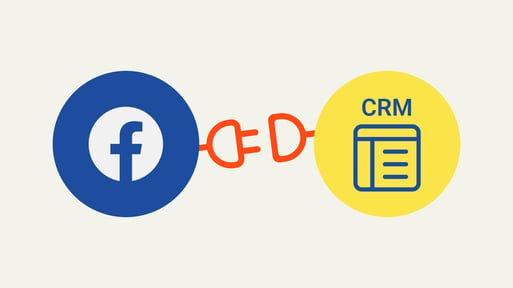
Finding the perfect CRM for your Facebook leads can be a game-changer, saving you time and boosting your sales. To pinpoint the best fit for your business, start by understanding your needs. Explore how a CRM can align with your short-term and long-term goals, kickstarting your journey with thorough research into various tools.
While online recommendations are helpful, committing to a system solely based on suggestions may not be your best bet. Opt for CRMs that offer free trial options, allowing you to test them out before making a commitment. This hands-on approach lets you assess which CRM aligns best with your unique business requirements. So, dive in, explore, and discover the Facebook CRM that elevates your business to new heights.




.png?width=140&height=140&name=Noah%20(1000%20x%201000%20px).png)


