Akin the stepping out of your comfort zone, moving your CRM data to a new platform can be a difficult decision. However, when you notice that the system is not working properly, it is a sign to look for the reasons of stuck in such a situation. Automated interface, lack of functionality and integration choices, as well as hefty price tag can induce you to migrate to more advanced CRM. Among a broad scope of platforms on the CRM market,Salesforce is the one to consider.
4 Reasons You Should Be Using Salesforce

Launched in 1999, Salesforce is a leading platform that is used by more than 100,000 companies of the various shapes and sizes all over the world. Salesforce is a number one solution in many points as it includes a wide range of features and its price is scalable to fit any business.
So, Salesforce can help your business to:
1) Gather Essential Leads
- Lead Management. The platform allows you to track the right data about the CRM leads. The activity timeline enables you with accessing the most up-to-date contact information while understanding the appropriate documents using Sales path. Besides, you can take advantage of the automatic lead scoring to make sure the potential customers never fall through the cracks.
- Marketing Automation. The solution helps you exclude the manual work out of lead management by setting up the marketing and sales tasks on autopilot. With automated lead qualification and nurturing, you can free up the reps and place the focus on closing deals.
- Sales Data and Intelligence. Salesforce Data.com offers solutions to enrich the incomplete and inaccurate records. You can easily find and add the new accounts, and reveal useful insights to understand the client’s business.
2) Close More Deads
- Contact Management. The system lets you have a 360-degree view of your prospects including the activity history, interactions with customers, as well as the internal account discussions. Moreover, you can get insights from social networks like Linkedin, Twitter, etc.
- Opportunity Management. Salesforce provides you with gaining the details on your sales managers’ deals starting from the stage, products to competition and quotes. You can customize the system to reflect the sales and forecasting stages that can help you enhance consistency and productivity.
- Sales Collaboration. CRM includes the collaboration network to keep up with critical projects, topics, and teams in the social feed. You can work together on the sale opportunities, and capture the organizational knowledge in the single location. The solution recommends relevant people and information based on your activity and interests. Track the deals and explore the experts, as well as competitive data to close more deals faster.
3) Enhance Productivity
- Workflow and Approvals. The platform offers the Process Builder to rapidly create and automate the business processes with the drag-and-drop simplicity and easy interface. You can design the email alerts for deals over a certain size, and auto-assign tasks while the prospect moves through the various sales stages.
- Mobile Access. The Salesforce1 Mobile App allows you to record the calls, check the dashboards, and perform other activities on the go whenever you are.
- Email Integration. The solution lets you sync everything from the contacts and events to tasks that help everyone to move from an inbox. The Email Composer enables you with sending the letters to potential customers easily from anywhere. You can create the templates and track the email trail in your deals timeline.
4) Take the Right Decisions
- Reports and Dashboards. Salesforce obtains the customized sales reports that you can create quickly and easily. You can drag and drop the fields, filters, groupings and gain an immediate real-time view.
- Sales Forecasting. The solution offers you to observe the entire pipeline and the business processes to take actions where necessary. You can get the view of the team’s forecast together with in-line adjustments, and override visibility up and down the management hierarchy.
- Territory Management. CRM offers you to design the sales territories in the logical and flexible structure that maps the sales managers to the right clients. You can copy the territory model to find out the alternative modeling options. Then, you can exploit the new one to observe what will perform the most efficient: new hierarchies, assignment rules, or territory assignments.
Salesforce Price: 4 Subscriptions to Consider

Salesforce includes a 14-day Free trial and 4 paid editions:
- Lightning Essentials – $25/user/month/billed annually
- Lightning Professional – $75/user/month/billed annually
- Lightning Enterprise – $150/user/month/billed annually
- Lightning Unlimited – $300/user/month/billed annually
Salesforce CRM pricing model has become a kind of example to follow by other CRMs and it seems to be a pretty budget-friendly solution. But wait up before making a final conclusion and check out the article “Salesforce real cost: behind-the-scenes“.
So, if you still want to receive all incredible Salesforce features, maximize the business productivity, and boost sales, then migration to Salesforce is definitely the way out.
CRM Data Migration: A Pivotal Step To Company Growth
One of the critical stages of the successful CRM transition is finding the right tool to perform the procedure fast and securely. In this case, you can take advantage of the automated migration service Trujay and benefit from the valuable features:
- exclude the possibility of any data loss with security regulations and sign the Trujay Non-Disclosure Agreement (NDA).
- have the total control of users and fields mapping, and map the entities in accordance with your business requirements.
- run a free Sample Migration, explore the service in action and find out if the SaaS satisfies your business demands.
- eliminate the impact on your both CRMs uptime as the SaaS excludes any interruptions of business processes.
Salesforce Data Migration in a few Steps
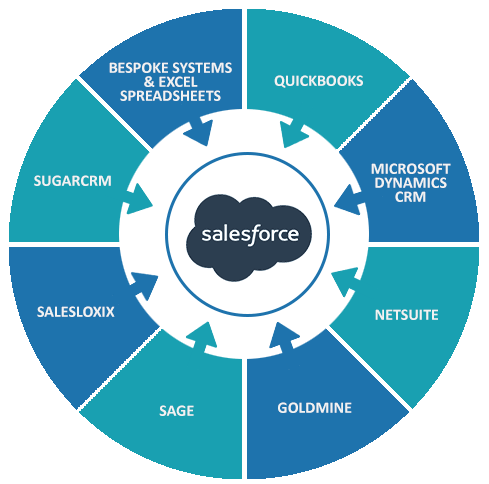
As the pre-transfer planning and preparation are essential to the successful data import, you should take a few actions before migration to Salesforce. So, analyze and filter your data, learn more about and perform a backup, announce the employees about the upcoming change and perform the next steps:
1. Go to Wizard and start one-page sample migration right away. No registration required. Specify your existing CRM by providing the required credentials. Now, define your future CRM – Salesforce. You’ll be redirected to your Salesforce account where you should log into your account to allow us the data access. Then, you’ll be redirected back to the migration wizard automatically.
When all is done launch free Sample migration. And don’t forget to provide email before starting free Sample migration so we will send the results there.
Notice. At the very first time, your data fields will be mapped automatically according to the most common logic.
2. Evaluate the sample results and if you are satisfied with those, choose an insurance plan and complete Pipedrive to Salesforce migration.
In case something went wrong, you want to change migration options and set up mapping by your own, press “Change options”.
Select items you’d like to migrate to your new CRM platform. Check the corresponding boxes to migrate your accounts, contacts, tasks, opportunities, leads, and notes together with the related activities such as calls and events.
Keep in mind that you can change mapping and re-run Sample migration for free as many times as needed.
The service will transfer all your data without any hassles and business interruptions so you will be able to get to work right away as well as implement your post-migration actions.
[Related Article: Salesforce Alternatives]
Final Lines
Salesforce’s reach extends far beyond the traditional CRM, and its popularity is a testament to its success. Successful migration to Salesforce and implementation of the system can lead to significant advantages related to operational efficiency and company process optimization.
Try Salesforce Sample Migration right now for free right now and save up to 12% of your migration budget.

.png?width=140&height=140&name=Noah%20(1000%20x%201000%20px).png)



