Do you want to compare the best free CRM software for small businesses? CRM software assists you in managing customer relationships, increasing sales, managing leads, and expanding your business.
Because Customer Relationship Management (CRM) software is so important to your business's success, it's critical that you thoroughly research the industry and compare the top CRM providers before making your decision.
In this article, we will present our expert recommendation for the best CRM software for small businesses. We will compare popular CRM software features and share the pros and cons to assist you in selecting the best platform.
[Related article: https://www.findmycrm.com/blog/crm-industries/benefits-of-crm-for-small-business]
Best Free CRM for Small Bussines Compared
Hubspot, Zoho CRM, and Agile CRM, in our opinion, are the best free CRM tools for small business. If you need a complete sales-focused CRM, we recommend Salesflare or Hubspot because they are both sales-driven CRMs that will help you improve your sales processes.
Look no further than Agile CRM if you're an eCommerce brand in need of a CRM that includes eCommerce-focused marketing automation. It is extremely powerful and well worth every penny because it will undoubtedly help you increase your overall sales.

What to consider when choosing free CRM systems for small business
Choosing free CRM systems for small business is similar to selecting a paid platform. The only exception is that you should be more confident in experimenting with new CRM marketing systems that include features you are unfamiliar with.
There is a time cost to bouncing from system to system, but it's worth trying out a different system or two for free before committing to their paid options. For example, the best CRM for e-commerce is one that offers features such as contact management, marketing automation, customer segmentation, and sales forecasting, such as HubSpot, Salesforce, or Zoho CRM.
Here are three things to think about when deciding between free customer relationship management software for small business.
[Related article: https://www.findmycrm.com/blog/tips-and-tricks/top-free-crms-for-small-business]
What to consider when choosing free CRM systems for small business
Choosing free CRM systems for small business is similar to selecting a paid platform. The only exception is that you should be more confident in experimenting with new CRM marketing systems that include features you are unfamiliar with.
There is a time cost to bouncing from system to system, but it's worth trying out a different system or two for free before committing to their paid options.

Here are three things to think about when deciding between free customer relationship management software for small business.
1. Breadth of features
Many free options severely limit the number of features available in their free plan. This is understandable and expected, but it's worth keeping in mind when comparing different paid systems for B2B sales and marketing needs. It will be difficult to obtain a comprehensive review of your new system if you only have access to a quarter of its features.
2. Benefits for your business
Keep track of how long it takes your team to get used to their new CRM. You want this platform to increase your efficiency and give you and your team more time in the day. Most importantly, the system should automate processes that you currently perform manually because they take too much time and expose you to too much human error.
3. Breakdown of pricing tiers
Make sure you understand the various pricing tiers for the free CRM you're considering. If things go well with your new CRM and your business, you should be able to afford to upgrade to at least the most basic pricing tier. This way, if your company grows, you won't have to learn an entirely new system.
[Related Article: The Best Marketing Automation Software & Platform]
How We Evaluated the Best Free CRM for small businesses
The following are the features that we considered when researching and evaluating free customer database software for small business. While not all of our picks checked all five boxes, those that didn't provide compelling features or highly specific use cases to make the cut.

Contact and sales management
When creating contacts, you should have some leeway in terms of the information you can include. Custom fields, for example, allow you to collect information that is critical to your business. A free app should also allow for at least a few hundred contacts to get you started. Deal tracking is an essential feature of any customer management software, and those that offer a visual pipeline with the ability to customize stages based on your sales process are ideal.[Related article: https://www.findmycrm.com/blog/why-you-need-a-crm-project-management]
Ease of use
Customer relationship management software should make it relatively simple to perform repetitive actions (for example, contact creation), input data, and customize the system. We also looked for features that aid in the automation of actions such as performing tasks (emails, phone calls, etc.) as part of a sales process.
Unique features
We highlighted in the review any products that had a unique (or atypical) feature not typically found in free plans.
Reporting and analytics
You should have reporting to track the overall pipeline, deals by rep, and activities such as calls, emails, and meetings. Some of the apps we chose also provided forecasting, leads by source, and average sales cycle duration.
Integration with other apps
We value CRMs that offer integrations with third-party apps, whether natively or via Zapier because a customer tracking app is only one component of your company's technology stack.
What is the Best Free CRM App for Small Businesses
On the market, there are various types of CRM tools. These tools are tailored to various companies' business strategies and technological capabilities. Before settling on any CRM solution, the organization must understand what makes the tool unique. When looking for the best free CRM app for small business, these are some of the features to look for.
-
Integration Ease: The purpose of a CRM is to store vital client data. As a result, this tool must integrate seamlessly with the organization's other software solutions. The device will be more difficult and expensive to use if it is not properly integrated with apps and work processes.
-
Customizable Features: A free CRM system for small business should be easily customizable to meet the needs of the organization. This means you should create the tool exactly as you want it.
Scalability: The best CRM systems are easily scaled to meet the needs of organizations of all shapes and sizes. It should be simple to add new users and app modules to simplify your work processes.
[Related Article: 10 Best Free CRM Software]

TOP free customer relationship management software for small business
Here are seven free CRM options that offer varying levels of CRM features and capabilities at no cost to your company. These free options offer an excellent opportunity to test out a system without incurring the risks associated with full commitment.
Agile CRM
Agile CRM is designed for both SMBs and freelancers. It is one of the CRM leaders in terms of usability. Agile CRM developers have optimized usability to provide a logical, user-friendly layout. At any time, almost all major features are just a click away. Among these features are streamlined customer data intake, lead tracking, appointment scheduling, email tracking, and call-tracking tools for making and recording calls directly on the platform.
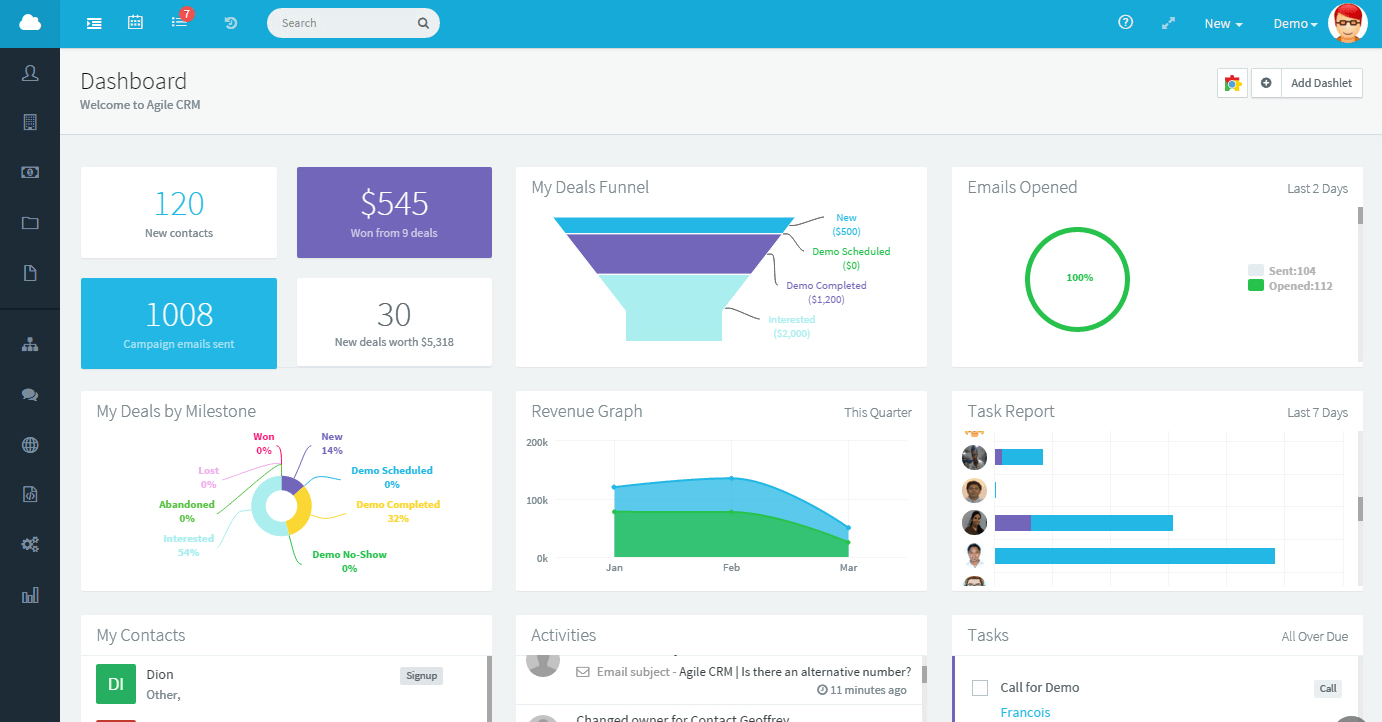
Features
-
AB Testing
-
Account Alerts
-
Account Management
-
Activity Dashboard
-
Activity Tracking
-
Alerts / Escalation
-
Appointment Management
-
Archiving & Retention
-
Audience Targeting
-
Auto-Responders
-
Automated Publishing
-
Automated Routing
-
Automatic Call Distribution
-
Blended Call Center
-
Calendar Management
Pricing
- Free: Supports up to 10 users
- Starter: $9.99 per user, per month
- Regular: $39.99 per user, per month
- Enterprise: $64.99 per user, per month
Pros
- Customer support tools such as a help desk, canned responses, and reports are available.
- Deals, tasks, and documents are all unlimited.
- The free plan includes lead scoring.
Cons
- Free plan is limited to 1 third-party software integration only
- Has a cap of 10 users in the free plan
HubSpot CRM
HubSpot is the free CRM software for small business and marketing software stalwart. The free HubSpot option combines CRM, marketing, sales, and service tools from HubSpot. It is equally well suited for sales teams in need of CRM as it is for marketers looking to automate communications. Contact management, deal tracking, a form builder, email and ad management, live chat with site visitors, ticketing support for customer service, and other features are available.
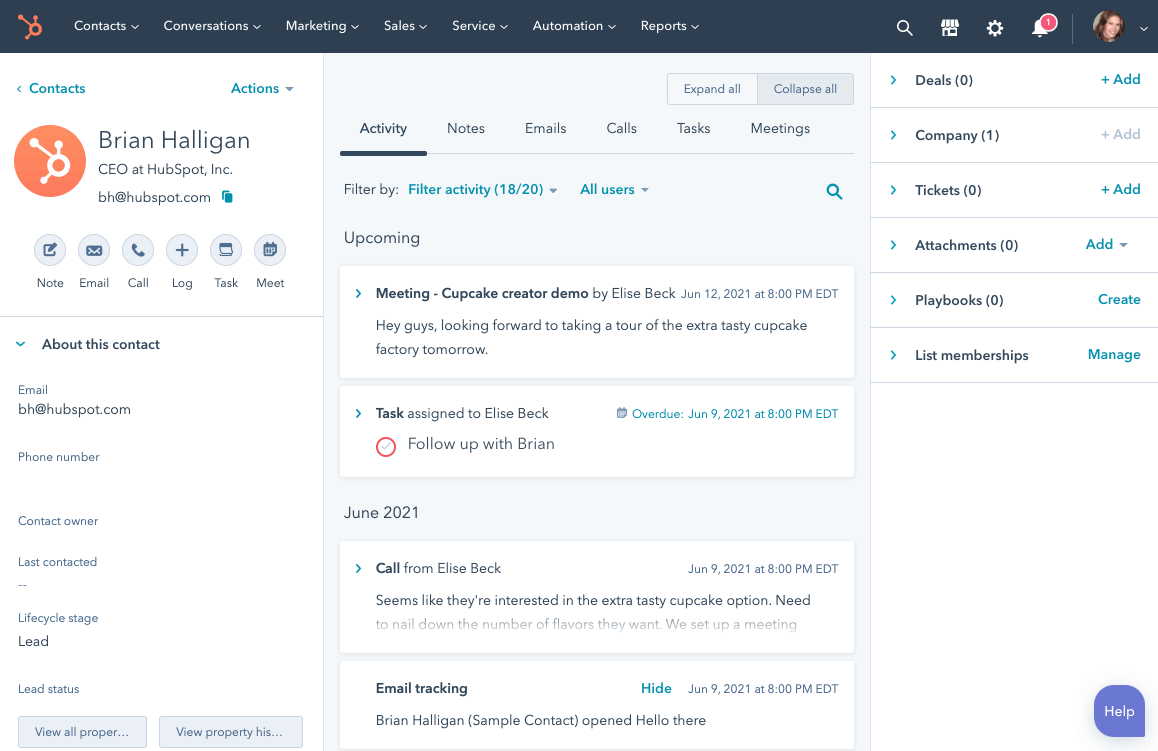
Features
- Activity Dashboard
- Alerts/Notifications
- Calendar Management
- Calendar/Reminder System
- Campaign Management
- Cataloging/Categorization
- Client Management
- Client Tracking
- Collaboration Tools
- Contact Management
- Contract/License Management
- Customer Database
- Customer Service Analytics
- Customer Support
- Document Management
Pricing
- Free: Unlimited user allocation
- Starter Sales Plan: $45 per month for 2 paid users
- Professional Sales Plan: $450 per month for 5 paid users
- Enterprise Sales Plan: $1,200 per month for 10 paid users
- Free trial: 14 days
Pros
- User allocation is unlimited.
- Email marketing tools such as email blasts, email health tracking, and list segmentation are available.
- Live chat and basic bots are available.
Cons
On the free plan, customer support is limited to community support.
There is no workflow automation in the free plan.
Zoho CRM
Zoho CRM is a component of a large ecosystem of business tools. It is intended to be the single platform from which you will run all aspects of your business. It has pricing tiers and capabilities to suit businesses of all sizes, from sole proprietorships to large corporations. Zoho CRM has a clean, user-friendly interface for both browsers and mobile devices. Lead management, sales pipeline management, and detailed reporting and analytics are all important features.
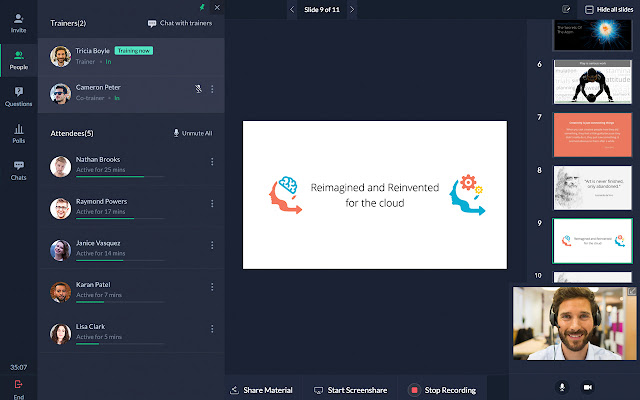
Features
- Access Controls/Permissions
- Activity Dashboard
- Alerts/Notifications
- Appointment Scheduling
- Cataloging/Categorization
- Channel Management
- Collaboration Tools
- Commenting/Notes
- Contact Database
- Content Management
- Customizable Branding
- Customizable Reports
- Customizable Templates
- Data Import/Export
- Document Management
Pricing
- Free plan: Up to 3 users
- Standard: $14 per user, per month
- Professional: $23 per user, per month
- Enterprise: $40 per user, per month
- Ultimate: $52 per user, per month
- Free trial: 15 days
Pros
- Extensive team collaboration tools, such as follow-ups and file sharing, are available.
- Workflow automation tools are also available.
- Free CRM small business interface customization
Cons
- Free version is limited to 3 users
- No third-party integrations
Bitrix24
Bitrix24 is a one-of-a-kind CRM solution that stands out. It is appropriate for SMBs that require assistance in communicating and operating efficiently across silos. It includes pipeline management, lead scoring, deal tracking, landing page and form creation, email marketing, and pre-built workflows to automate outreach, among other features.
Bitrix24 offers unusual features such as task management tools, project management, basic e-commerce capabilities, and more. The free option is limited to 5GB and 1,000 emails per month, among other limitations.
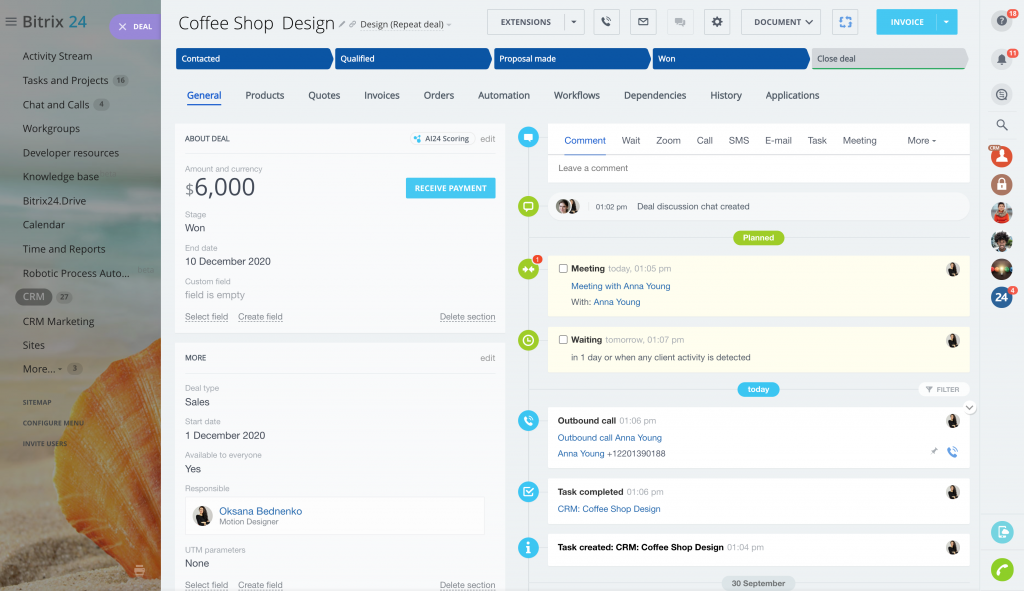
Features
- Access Controls/Permissions
- Account Management
- Activity Dashboard
- Activity Tracking
- Activity/News Feed
- Agenda Management
- Alerts/Notifications
- API
- Applicant Tracking
- Appointment Management
- Approval Process Control
- Approval Workflow
- Archiving & Retention
- Assignment Management
- Attendance Tracking
Pricing
- Free: Basic features for unlimited users
- Basic: $39 per month for up to 5 users
- Standard: $79 per month for up to 50 users
- Professional: $159 per month for unlimited users
- Free trial for paid plans: 30 days
Pros
- Users, leads, and contacts are all unlimited.
- Storage space of up to 5GB
- Tools for extensive project management
Cons
- There are no reporting tools available in the free plan.
- Customers on the free plan have limited access to customer service.
Freshworks
Freshworks has no user cap and an intuitive interface that is simple to learn and use. Its tools for managing contacts, accounts, deals, and activities help you streamline your sales processes. It also expands its list of free features to include an in-app dialer for more efficient telesales, a chat widget, and website integration.
Another noteworthy feature is its round-the-clock support via phone, live chat, and email—even on the free plan. It is unusual for the best CRM solutions for small business us free plan to include these three support channels, particularly 24-hour customer service. In the free plan, most providers only provide self-help resources and community support.
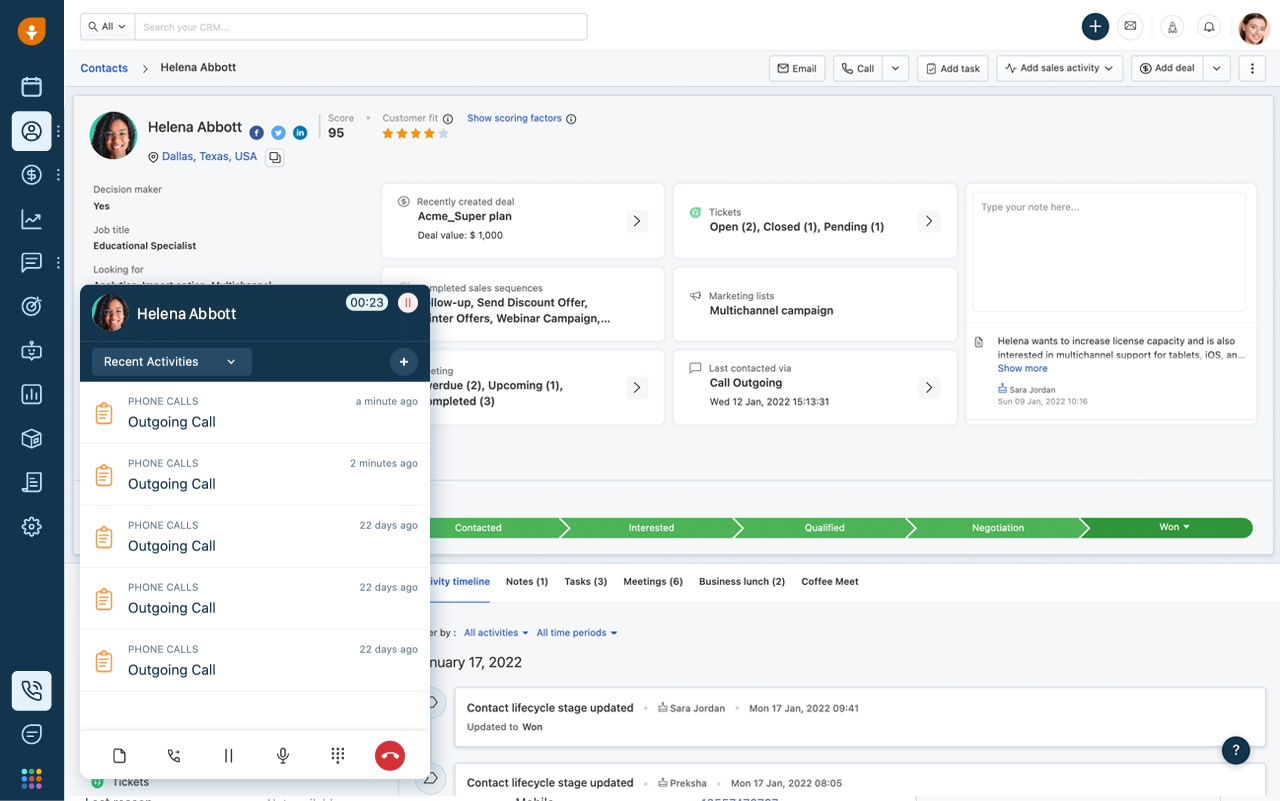
Features
- AB Testing
- API
- Access Controls/Permissions
- Activity Dashboard
- Activity Management
- Activity Tracking
- Activity/News Feed
- Alerts/Notifications
Pricing
- Free Plan: Supports unlimited users
- Growth: $15 per user, per month
- Pro: $39 per user, per month
- Enterprise: $69 per user, per month
- Free trial: 21 days
Pros
- Allows for an unlimited number of users
- The free plan includes a built-in phone.
- Customer service is available 24 hours a day, seven days a week via phone, email, and chat.
Cons
- Free plan does not allow document management and file attachments
- No free reporting tools
Capsule
The platform can assist you in converting customer relationships into sales opportunities. Additionally, the solution can enable users to create contact lists, import and categorize users based on interaction, generate statistical reports, track social networks, and store customer history. By and large, the Capsule is appropriate for private entrepreneurs, small/medium teams, and social network retailers.
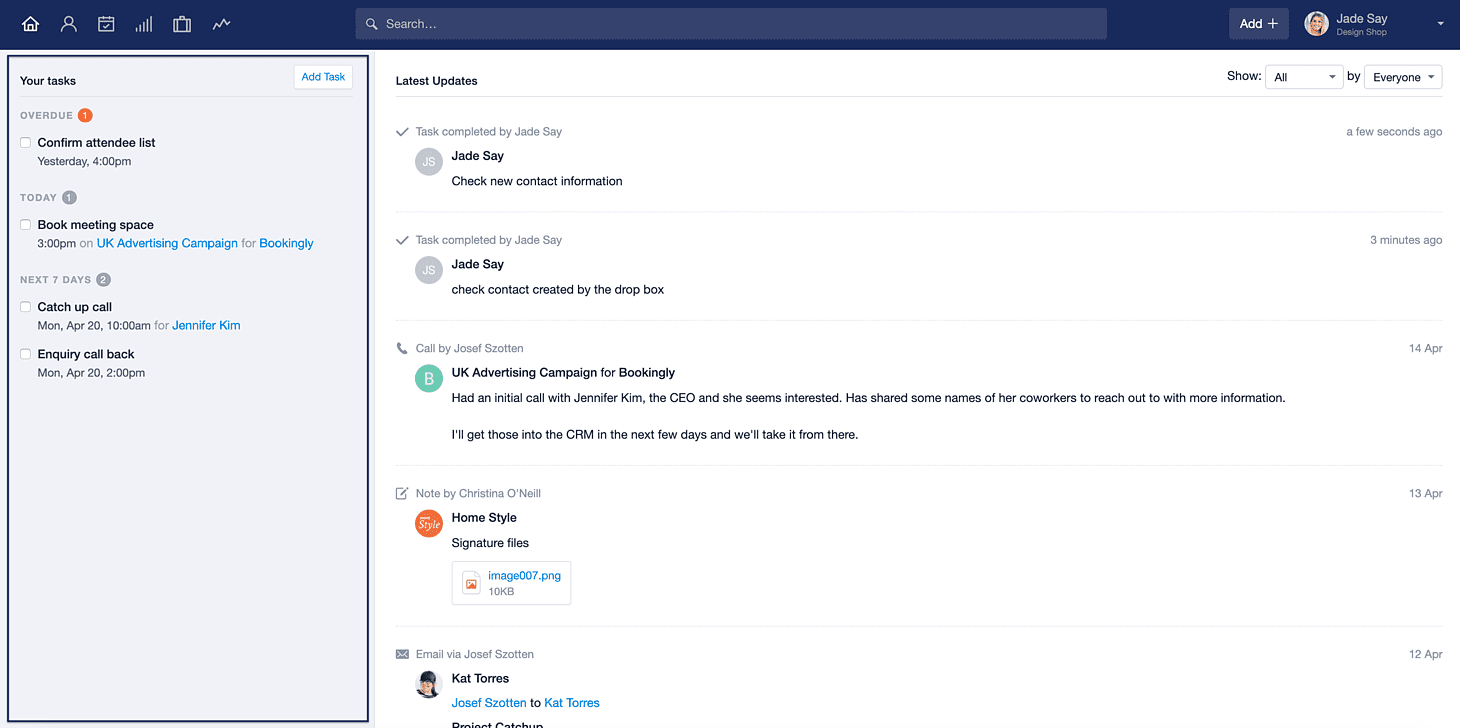
Features
- API
- Access Controls/Permissions
- Activity Dashboard
- Activity Management
- Activity Tracking
- Alerts/Notifications
- Appointment Management
- Assignment Management
- Business Process Control
- Calendar Management
- Calendar Sync
- Calendar/Reminder System
- Campaign Management
Pricing
- Free, basic version of Capsule is available for up to 2 users.
- Professional version is priced at $18
- Teams version is priced at $36
Pros
- Pricing for Capsule CRM is competitive.
- User-friendly interface
- It works well even with third-party applications such as MailChimp and Xero.
- Integrates well with Google and Microsoft Stores a large number of contacts
- All plans include a 30-day free trial.
- Features for advanced reporting, documentation, storage, lead generation, and chatting
- Provides a free basic plan with basic features.
Cons
- It doesn't have a lot of marketing features or integrations.
- Every time you email someone, you must BCC a Dropbox address in order for the communication to be saved.
- G-suite integrations are difficult and may necessitate assistance.
- It does not provide birthday/anniversary reminders, which are necessary for developing interpersonal relationships.
- Does not provide email marketing
- There are few support channels and no live chat.
Insightly
Insightly is a CRM platform for small and medium-sized businesses (SMBs) looking to improve lead management and sales capabilities. Insightly provides a free plan for life that includes everything users need to manage projects, track sales, and track contacts. Insightly specializes in ensuring that your company provides the best customer service possible. The platform is visually appealing, with simple dashboards, cloud-based deployment, and excellent customer service.
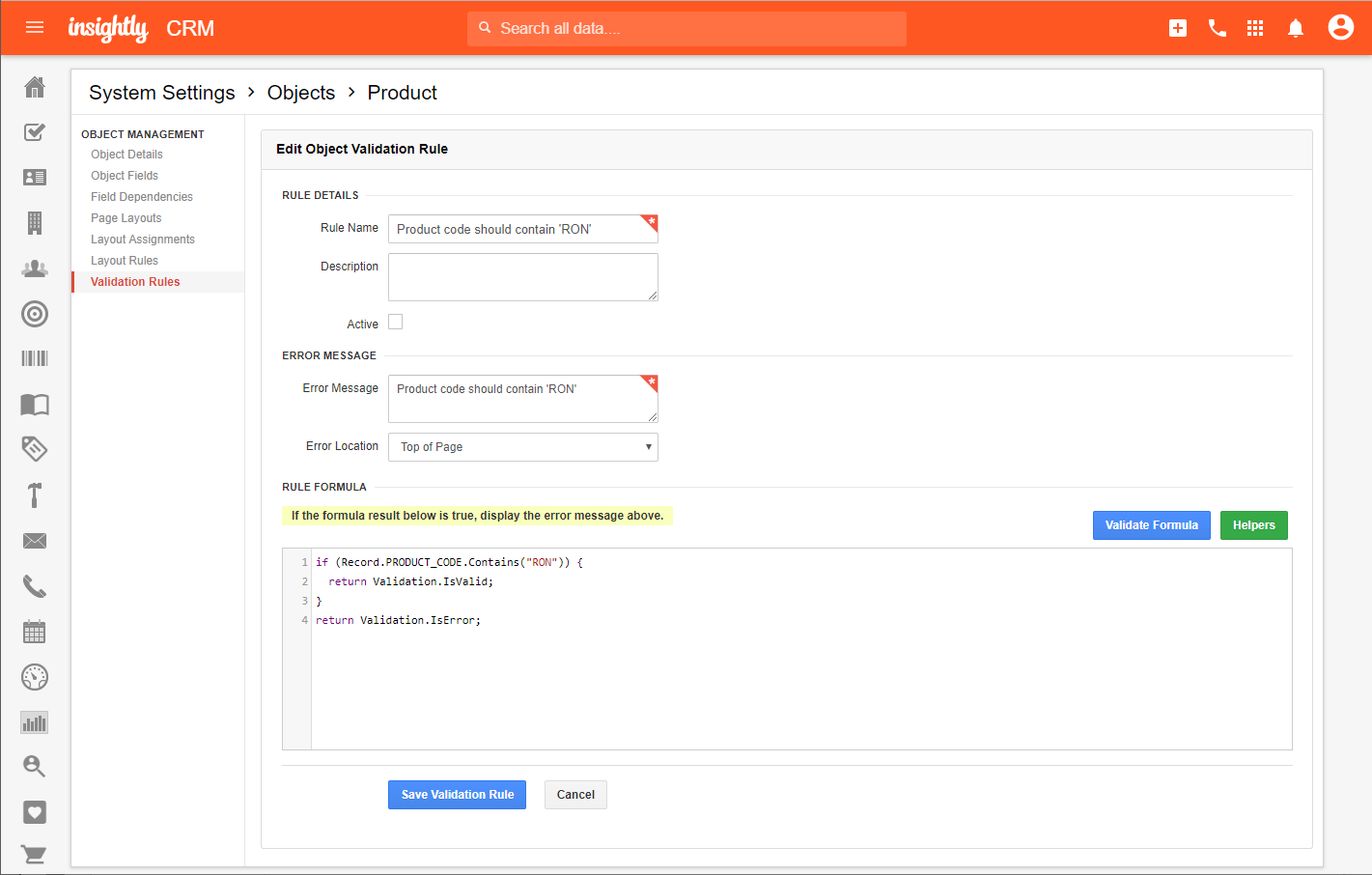
Features
- Calendar/Reminder System
- Document Storage
- Email Marketing
- Internal Chat Integration
- Lead Generation
- Lead Qualification
- Marketing Automation
- Mobile Access
- Quotes/Estimates
- Segmentation
- Social Media Integration
- Task Management
- Territory Management
Pricing
- No-frills plan for up to 2 users is free.
- Plus is $29
- Professional is $49
- Enterprise is $99
- A 14-day free trial is available for the Plus and Professional plans.
Pros
- Tools for integrated project management
- An easy-to-use interface
- Over 250 app integrations are available.
Cons
- No live support options included with plans
- Inbuilt telephony feature costs extra
Final Thoughts
After going over these seven free CRM options, you should be able to test out the best CRM for small business that is free without committing any resources. A free CRM option is an excellent way to get your prospecting, sales, and marketing automation up and running and established as a viable component of your business.
Free options provide everything you need to get started, and if you like the system, you can upgrade to a paid plan and keep all of your data and customizations. It's a low-risk way to learn about a modern business necessity.




