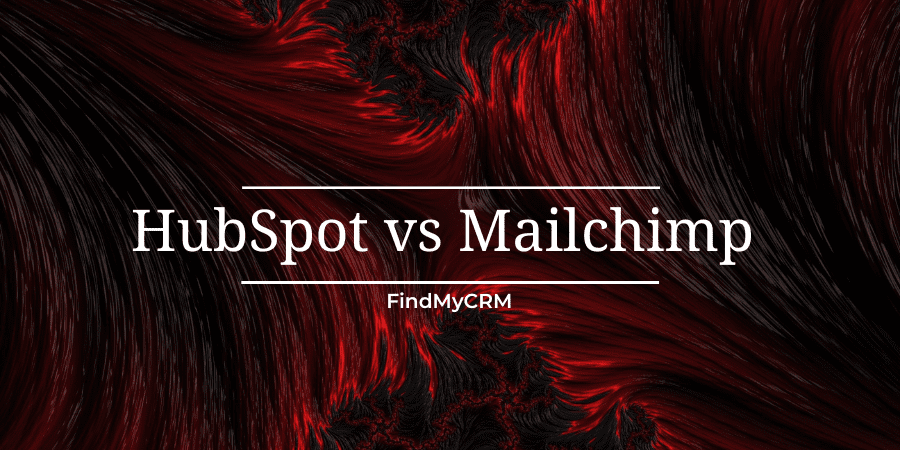What is the difference between HubSpot and Mailchimp?
HubSpot
HubSpotis a leading sales and marketing platform that empowers clients to discover valuable leads effectively. By providing a unified platform for marketing and sales, HubSpot facilitates seamless communication and collaboration.
The platform offers a wide range of services, including lead generation, content creation, sales funnel mapping, performance tracking, workflow automation, and social media sharing. These features enable clients to optimize their marketing efforts and drive business growth.
HubSpot, founded by Dharmesh Shah and Brian Halligan, has experienced remarkable growth in recent years. Guided by a commitment to continuous improvement, the company regularly updates its website to reflect the latest marketing trends and best practices.

Moreover, HubSpot's dedicated training academy equips clients with comprehensive education and resources. The training academy boasts an extensive collection of informative videos to support clients in mastering HubSpot's tools and strategies.
One of HubSpot's standout offerings is its robust CRM (Customer Relationship Management) tool. This tool enables companies to centralize all their customer communications, consolidating valuable information across various customer-facing departments. This consolidated approach ensures streamlined operations and enhances customer engagement.
Remarkably, HubSpot's CRM is available for free, making it accessible to businesses of all sizes and budgets.
Additionally, HubSpot Marketing Hub is a valuable asset for marketing teams. It facilitates metric tracking, content creation, and reporting, enabling teams to measure campaign effectiveness and make data-driven decisions.
HubSpot Marketing Hub offers different tiers, with the first tier available for free. Similarly, HubSpot Sales Hub enhances sales teams' capabilities by identifying potential customers visiting their website and converting them into successful clients.
Mailchimp
Mailchimp is a highly popular email marketing platform that businesses rely on to effortlessly send automated emails and engaging newsletters, effectively expanding their business horizons. Email marketing, a tried-and-true method, has consistently proven its worth by delivering remarkable results.
But Mailchimp doesn't stop at just email marketing; it also serves as a versatile Internet marketing solution. In fact, it currently dominates the email industry with an impressive 60% market share and boasts a staggering user base of approximately 11 million active customers.
One of the most remarkable aspects of Mailchimp is its accessibility. With a generous free plan, businesses with subscriber lists of less than 2,000 can send up to 10 emails per month to each subscriber without incurring any costs.
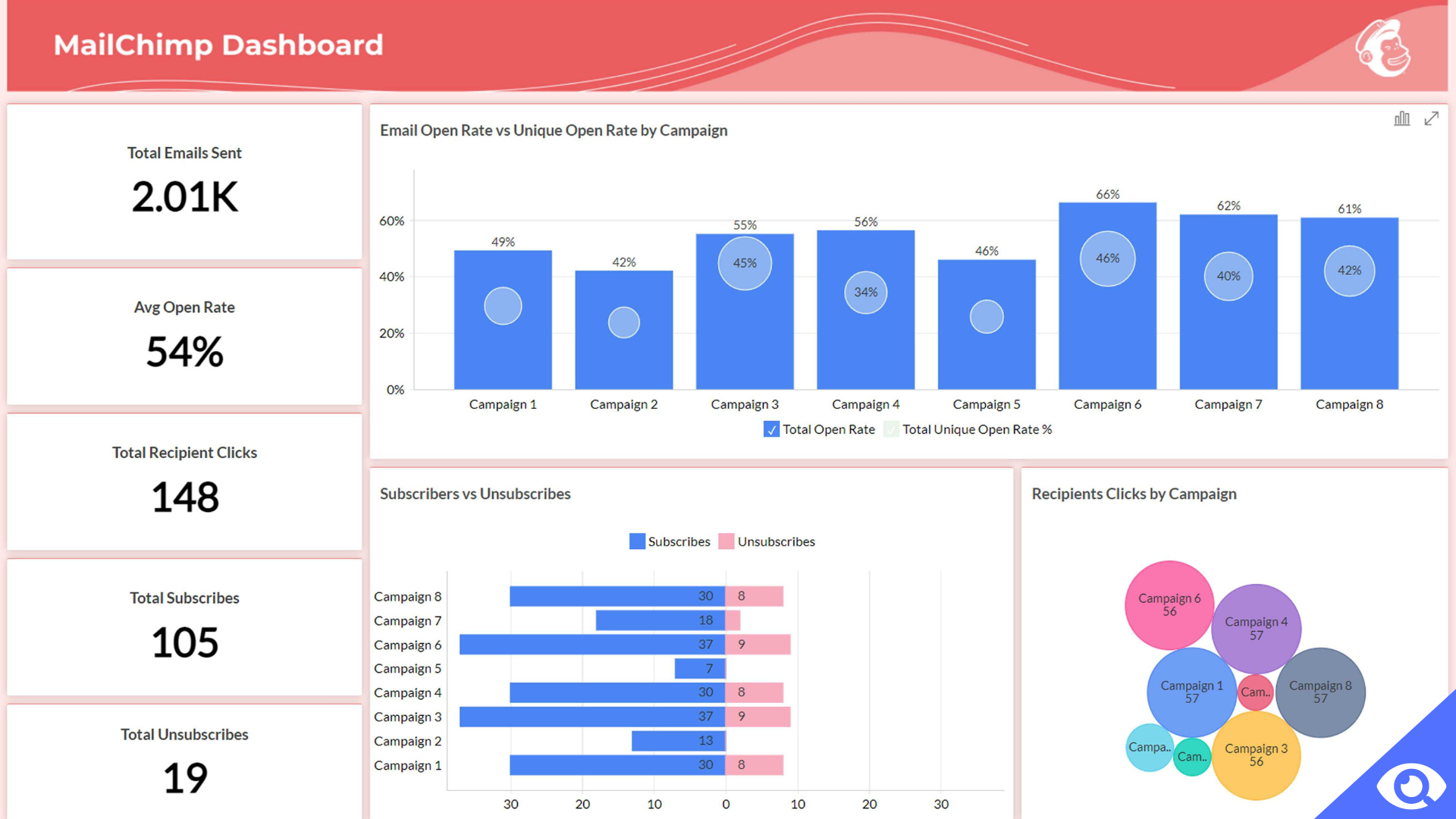
Now, let's talk about Freddy—the adorable monkey mascot that has become synonymous with Mailchimp. You can find Freddy playfully scattered throughout the website, always ready to lend a helping hand and add a touch of charm to the user experience.
However, Mailchimp is more than just an email marketing tool. It offers a plethora of additional features that extend its capabilities as a comprehensive marketing platform. Users can effortlessly create eye-catching landing pages, launch effective Facebook Ads, and even craft engaging social media advertisements, all within the Mailchimp ecosystem.
The beauty of Mailchimp lies in its user-friendly interface, perfectly suited for both novices and seasoned marketers alike. Even when exploring the platform's more advanced features, users can quickly familiarize themselves with the tools and functionalities through the helpful tutorial videos provided.
Given its reputation and feature-rich nature, Mailchimp is a preferred choice for various institutions, small businesses, and clubs seeking top-notch email marketing software. While it already shines in numerous aspects, there's always room for growth and innovation, especially when it comes to further enhancing its automation capabilities.
HubSpot vs Mailchimp comparison chart
| Criteria | HubSpot | Mailchimp |
| Pricing | Varies based on plan | Varies based on plan |
| Free version? | Yes (with limitations) | Yes (with limitations) |
| Customer support | 24/7 email and phone | Email and chat support |
| Knowledge base | Extensive knowledge base | Comprehensive knowledge base |
| Ease of use | User-friendly interface | User-friendly interface |
| User interface | Modern and intuitive | Clean and intuitive |
| Marketing automation | Robust automation features | Basic automation features |
| Business intelligence | Advanced reporting and analytics | Limited reporting and analytics |
| Sales process management | Powerful sales tools and pipeline management | Limited sales tools and pipeline management |
| Mobile | Mobile app available | Mobile app available |
| Integrations | Wide range of integrations | Extensive integration options |
| Certifications | HubSpot Academy offers certifications and training | No official |
HubSpot vs Mailchimp pricing
HubSpot
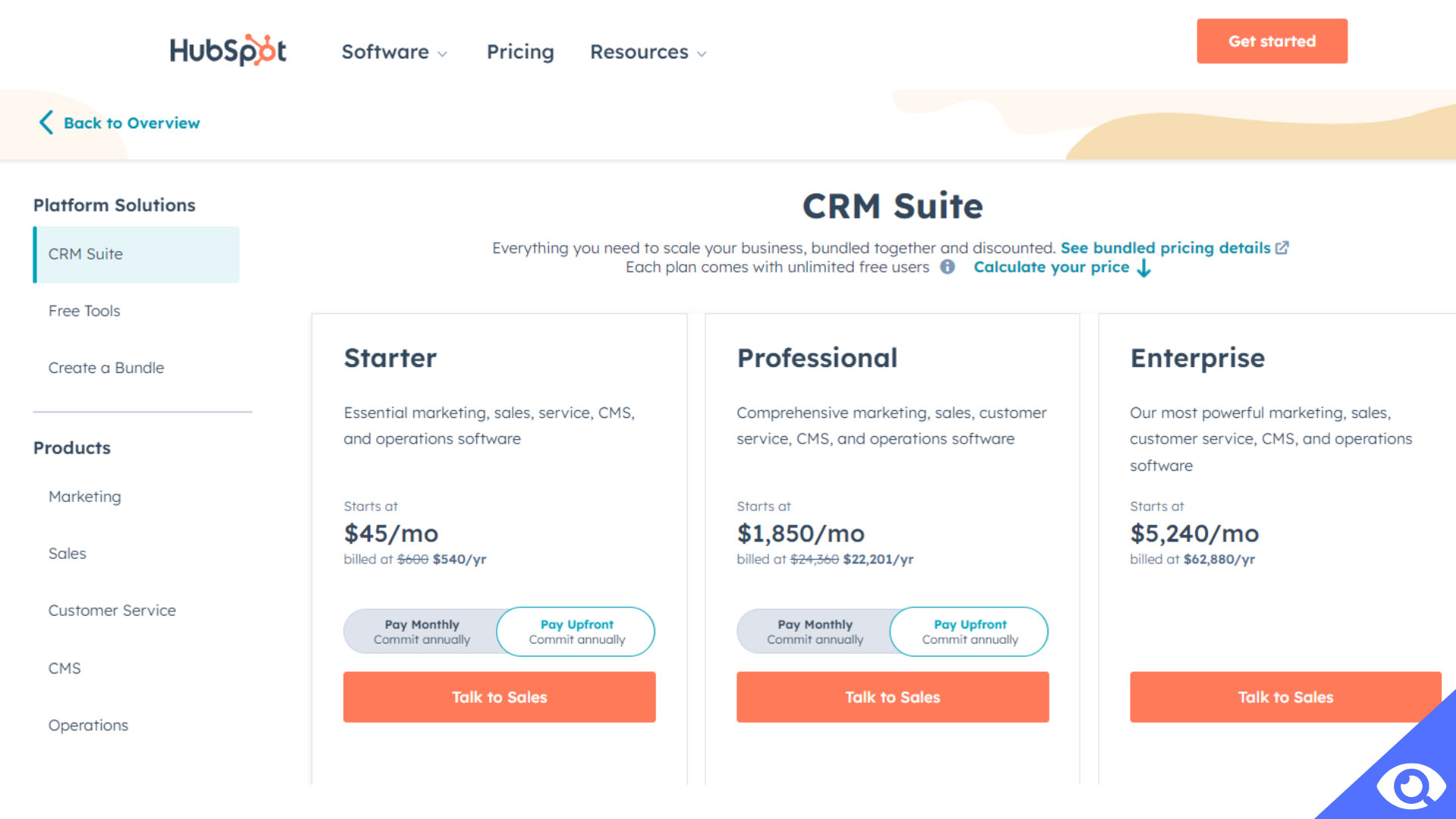
Mailchimp
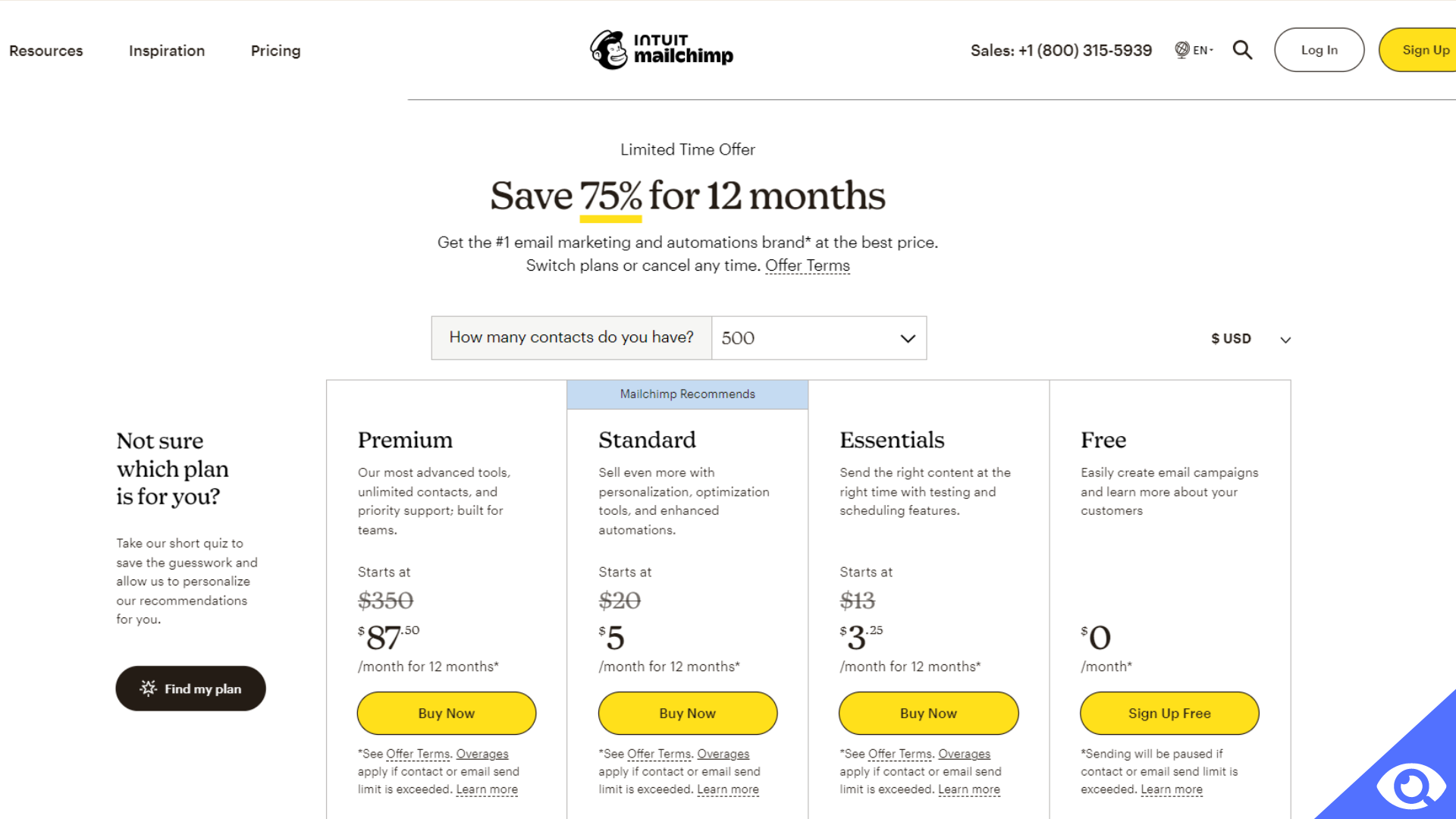
HubSpot vs Mailchimp customer support
HubSpot
HubSpot offers different levels of customer support based on the package you are subscribed to. The type and extent of support vary depending on the plan you choose.
For instance, the free CRM software provides community support, where users can engage with the HubSpot community for assistance and guidance.
For users on the professional and enterprise plans, phone support is available, allowing them to have direct phone conversations with HubSpot's support representatives for more personalized assistance.
In the case of users who have multiple subscriptions with HubSpot, their customer support privileges are determined by their most premium plan. This ensures that users receive the highest level of support available to them based on their subscription tier.
Mailchimp
Mailchimp understands the significance of providing robust customer support and offers various avenues for users to seek assistance and guidance.
Users have the option to reach out to Mailchimp's support team directly via email, ensuring they receive personalized assistance tailored to their specific needs.
In addition, Mailchimp nurtures an active and vibrant community forum, fostering an environment where users can connect with fellow users, exchange experiences, and seek valuable advice.
It is worth noting that the availability and response times of these support channels may vary based on factors like user location and subscription plan. Mailchimp strives to provide timely assistance and support, considering the individual circumstances of each user.
[Related Article: Best Simple CRMs]
HubSpot vs Mailchimp Knowledgebase & learning

HubSpot
HubSpot offers a range of resources to empower its users in finding solutions on their own. The knowledge base is a valuable repository of well-crafted articles, easily searchable using natural language queries.
In addition to the knowledge base, HubSpot has fostered a vibrant community where users can connect and exchange tips, tricks, and best practices.
HubSpot Academy provides a wealth of educational resources, including video tutorials. Users can access these tutorials to gain in-depth knowledge and learn practical strategies for leveraging HubSpot effectively.
Furthermore, HubSpot recognizes the importance of developer support. To assist developers with any technical inquiries or challenges, HubSpot provides comprehensive documentation for their API. This documentation serves as a valuable reference, enabling developers to integrate and customize HubSpot's functionalities seamlessly.
By offering a diverse range of resources, from knowledge base articles to community interaction and educational tutorials, HubSpot empowers its users to become more self-sufficient and confident in utilizing the platform to its full potential.
Mailchimp
Mailchimp recognizes the importance of supporting its users with a range of knowledge base and learning resources.
Mailchimp Academy is an invaluable educational resource tailored specifically for freelancers and agencies who are part of Mailchimp & Co. Once you join Mailchimp & Co, you gain exclusive access to a wealth of interactive courses that enable you to master Mailchimp, elevate your marketing skills, and even earn certifications.
The best part? Mailchimp Academy is a complimentary resource available solely to Mailchimp & Co users. Depending on your level within the Mailchimp & Co membership, you may even have the opportunity to feature your company's certification badges through a directory listing, further enhancing your professional credibility.
With Mailchimp Academy, you can delve into a diverse array of individual courses covering a wide range of topics. Whether you want to explore the intricacies of Mailchimp APIs or develop your expertise in website building, these courses provide comprehensive guidance and practical insights.
Video Tutorials: Mailchimp provides a dedicated learning platform that offers video tutorials. These tutorials deliver visual demonstrations and step-by-step guidance on various topics. By leveraging video content, users can grasp concepts and processes more intuitively, enhancing their understanding of Mailchimp's capabilities.
It's an exceptional opportunity to grow and excel in the dynamic world of marketing.
[Related Article: Best CRM Software Tools]
HubSpot or Mailchimp for ease of use

HubSpot
HubSpot is designed to empower users with a seamless learning experience while actively using the platform. Its intuitive interface fosters a sense of exploration, making it enjoyable to master its diverse set of tools. Users often find it engaging, sometimes even resembling a game, as they become proficient in utilizing its features. The onboarding process for most HubSpot users is effortless and requires minimal effort.
As users continue to leverage the platform and their needs evolve, HubSpot provides additional resources to enhance their knowledge and skills. The option of attending HubSpot's classroom training enables users to delve deeper into new features, ensuring they stay up-to-date with the platform's advancements. Furthermore, the HubSpot Academy serves as a valuable resource, offering insights and tips to boost users' overall sales and marketing strategies. By leveraging these educational offerings, users can further optimize their experience and drive greater success within the HubSpot ecosystem.
Mailchimp
This software is highly user-friendly, with an emphasis on ease of use. There is the clean and intuitive user interface, allowing users to easily navigate and locate the desired functionalities.
The left side menu provides a convenient overview of campaigns and performance, enabling users to stay informed at a glance. Additionally, the creation process for campaigns is straightforward. By simply clicking the "Create" button and selecting the desired campaign type, users can begin crafting their campaigns seamlessly. The overall interface of Mailchimp is clean and simple, facilitating efficient access to the necessary tools and features.
However, it's worth noting that certain features, such as the double opt-in and reCAPTCHA, may not be readily apparent. While they are available, their specific locations may require some exploration. Help articles can provide guidance on their exact locations, or users may need to invest some time in manual searching to locate these features.
Despite these minor considerations, Mailchimp offers a user-friendly experience overall, with a clean interface that allows users to quickly find what they need.
Features & functionality

User interface
When comparing the user interfaces of HubSpot and Mailchimp, both platforms excel in offering intuitive and user-friendly designs.
HubSpot
HubSpot boasts a clean and well-organized user interface, allowing users to easily navigate and locate desired features. The dashboard provides a comprehensive overview on the left side menu, displaying key metrics, campaigns, and performance at a glance. Creating various marketing assets, such as campaigns and workflows, is a straightforward process with user-friendly tools and prompts. HubSpot's interface prioritizes visual elements and employs clear navigation menus, ensuring a seamless and engaging user experience.
Mailchimp
Similarly, Mailchimp offers a user-friendly interface that emphasizes simplicity and accessibility. Users can effortlessly navigate through the platform using the intuitive left side menu, which grants easy access to campaigns, audience management, and analytics. Creating campaigns is a breeze with a clear "Create" button that guides users through the process. Mailchimp's interface is visually appealing and streamlined, promoting a smooth and efficient user experience.

Marketing automation
HubSpot and Mailchimp are two leading platforms that offer powerful marketing automation capabilities, although they differ in their approach and target audience.
HubSpot
Known for its robust marketing automation features, HubSpot provides users with an extensive toolkit to automate various marketing processes. With HubSpot, businesses can leverage advanced tools for lead nurturing, email campaigns, social media scheduling, and workflow automation. What sets HubSpot apart is its seamless integration with a customer relationship management (CRM) system, enabling users to track data, deliver personalized messaging, and execute targeted marketing campaigns. The platform's visual editor allows users to create intricate automation workflows, triggered by specific user behaviors, and analyze campaign performance using detailed analytics. HubSpot's marketing automation is highly scalable and suitable for businesses of all sizes, offering advanced functionality for comprehensive marketing automation needs.
Mailchimp
Mailchimp also offers robust marketing automation features that streamline marketing efforts. With Mailchimp, users can easily set up automated email campaigns, create customer journeys based on triggers and actions, and deliver personalized content based on user behavior. Mailchimp focuses on simplifying the automation process, providing users with pre-built templates and intuitive workflows. Features like abandoned cart recovery, product retargeting, and customer segmentation enhance the platform's automation capabilities. Mailchimp's marketing automation is particularly popular among small and medium-sized businesses, thanks to its user-friendly interface and straightforward automation solutions.
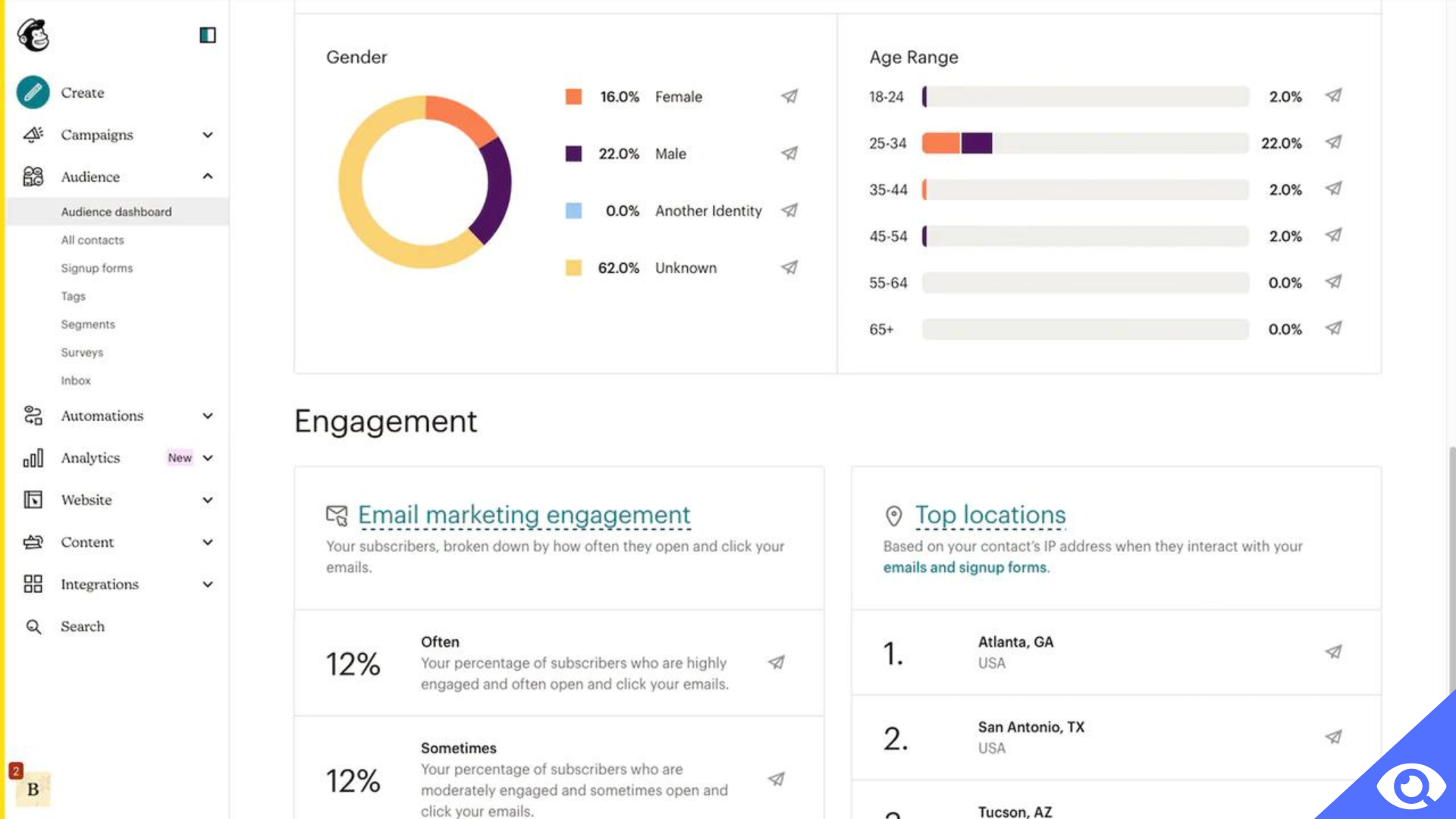
Mobile version
HubSpot and Mailchimp have mobile versions of their platforms, enabling users to access and manage their marketing activities on the go.
HubSpot
Real-time notifications, collaboration capabilities, and CRM data accessibility are also available on the mobile app. HubSpot's mobile version is designed to deliver a seamless and user-friendly experience, empowering users to conveniently stay connected and manage their marketing efforts from their mobile devices.
Mailchimp
Users can handle customer inquiries, manage contacts, and access reporting and analytics functionalities. Mailchimp's mobile version prioritizes essential features and offers a simplified and intuitive interface, enabling users to monitor and manage their marketing activities effortlessly while on the move.

Integrations
HubSpot
When it comes to integrations, the HubSpot App Marketplace serves as a hub for a wide array of options. Users can explore and choose from a variety of integrations to enhance their HubSpot experience. This marketplace offers popular app integrations, including Google tools like Gmail and Google Calendar, allowing users to seamlessly connect and sync their data. Additionally, there are specialized apps exclusively built for HubSpot, such as timeline visualizers and business news alerts tools. Users can also find a range of Zoho integrations, including CRM and analytics, to further extend their capabilities.
In terms of data migration, HubSpot simplifies the process by providing website migration services to its CMS. Users can rely on the expertise of dedicated Migrations Specialists who guide them throughout the migration journey, ensuring a smooth transition to HubSpot's CMS. This assistance ensures that users can seamlessly migrate their website data and content to HubSpot's platform without any hassle.
Mailchimp
Mailchimp stands out with its impressive selection of over 300 integrations designed to streamline marketing efforts. These integrations cover a wide range of categories, including eCommerce platforms like Shopify and CRM tools like Salesforce, enabling users to enhance their marketing workflows effortlessly. To facilitate easy exploration, the integrations are neatly organized into categories such as eCommerce, analytics, and social media. Here are a few notable integrations we discovered during our analysis:
Analytics: Mailchimp seamlessly integrates with Google Analytics, Email Heatmaps, Firebase, and Cyfe, providing valuable insights and analytics to optimize marketing campaigns effectively.
Contact management: Users can effortlessly connect Mailchimp with renowned CRM tools like Salesforce, Pipedrive, Zerobounce, and Zoho CRM, enabling efficient contact management and data synchronization.
Payments: Mailchimp offers seamless integration with payment platforms such as SamCart, MoonClerk, and Humanitix, streamlining the payment processing experience and enhancing customer interactions.
eCommerce: With integrations available for leading eCommerce platforms like Shopify, Big Cartel, and BigCommerce, Mailchimp empowers users to sync customer data, automate targeted email campaigns, and track sales with ease.
Content: Mailchimp seamlessly integrates with popular content management systems (CMS) like WordPress, Drupal, and LearnWorlds, simplifying content management and distribution processes.
[Related Article: Capsule vs HubSpot]
Our final points
When it comes to comparing HubSpot and Mailchimp, it's important to consider their founding years and the evolution of their respective platforms. HubSpot was founded in 2006, while Mailchimp has been around since 2001.
While both platforms offer valuable marketing tools, it's worth noting that HubSpot provides a broader feature set compared to Mailchimp. This expanded functionality comes at a cost, as HubSpot is generally more expensive than Mailchimp. However, the investment in HubSpot can be worth it for businesses looking to generate quality marketing leads and drive sales efforts.
Mailchimp, on the other hand, was initially created as an email marketing tool but has since expanded to include other marketing tools. While it may not offer the same extensive feature set as HubSpot, Mailchimp excels in its email marketing capabilities and remains a popular choice for businesses looking to focus primarily on email campaigns.
In conclusion, while both HubSpot and Mailchimp have their strengths and target different audiences, HubSpot offers a more comprehensive feature set and is a great choice for businesses looking for advanced automation capabilities. Mailchimp, on the other hand, remains a popular choice for businesses primarily focused on email marketing. Ultimately, the choice between the two platforms depends on the specific needs and goals of each business.