Jira vs Asana: An Overview
When it comes to project management software, you have a lot of solutions. Jira and Asana are capable platforms for task management, with each providing important flexibility to tailor their interfaces to how your team works.

Atlassian's Jira provides a strong platform for everything from basic project management to DevOps work. It's also designed for project management teams that use the Agile method, combining Scrum and Kanban boards, roadmaps, and issue tracking with essential project management capabilities.

Asana is a well-known project management tool with an incredibly simple learning curve. It allows you to customize your dashboard and workflow, enabling you to customize it to your business needs and guarantee that all members of your team are up to date on projects.
Jira vs Asana: Comparison Chart
| Criteria | Jira | Asana |
| Features |
|
|
| Ease of Use |
|
One of the easiest project management tools for beginners |
| Integrations |
|
|
| Customer Support |
|
|
| Pricing | Starts at $7.75 per user per month | Starts at $10.99 per user per month |
| Free Plan | Yes | Yes |
Jira vs Asana: Features
While both Jira and Asana are project management tools, their intended uses differ slightly. Asana is primarily focused on assisting teams in completing tasks, whereas Jira assists teams in fixing bugs. Let's take a closer look at the key features of each project management tool.
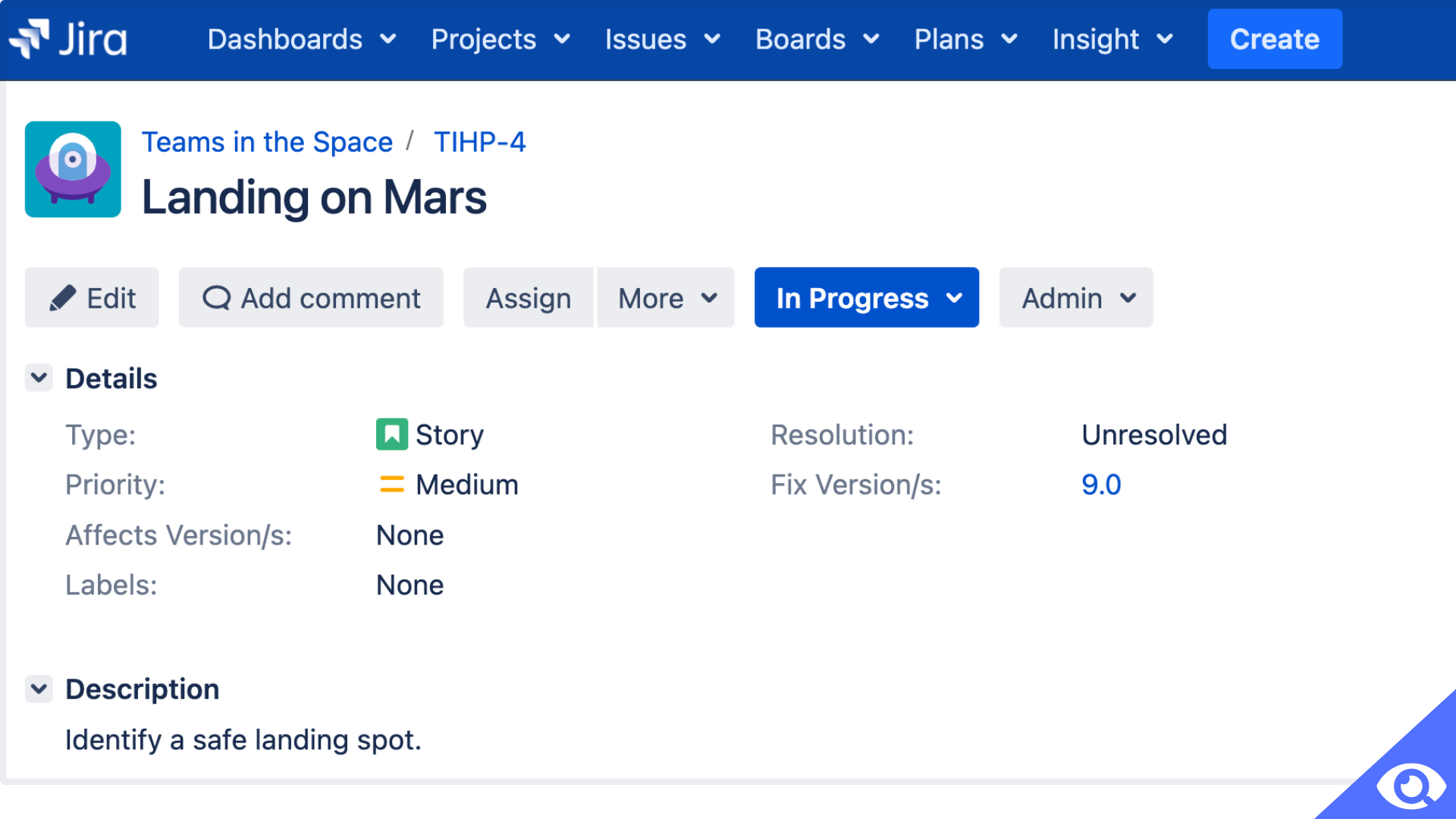
Jira Features
While Jira is positioned as a bug-tracking program, it also includes other features that make it suitable for general project management. Here are some of Jira's top features:
- DevOps features: Development teams can view repositories, bugs, development statuses, and visualize progress in a single location.
- Scrum boards: Using Jira's scrum boards, teams can benefit from an agile project management method and deliver projects fast when working in sprints.
- Roadmaps: Jira's interactive roadmap enables users to map out work activities and dependencies in an organized timeline to help keep team members synced.
- Drag and drop automations: Jira users can drag and drop automation instructions, start from templates, and even connect external work tools to create their own automation.
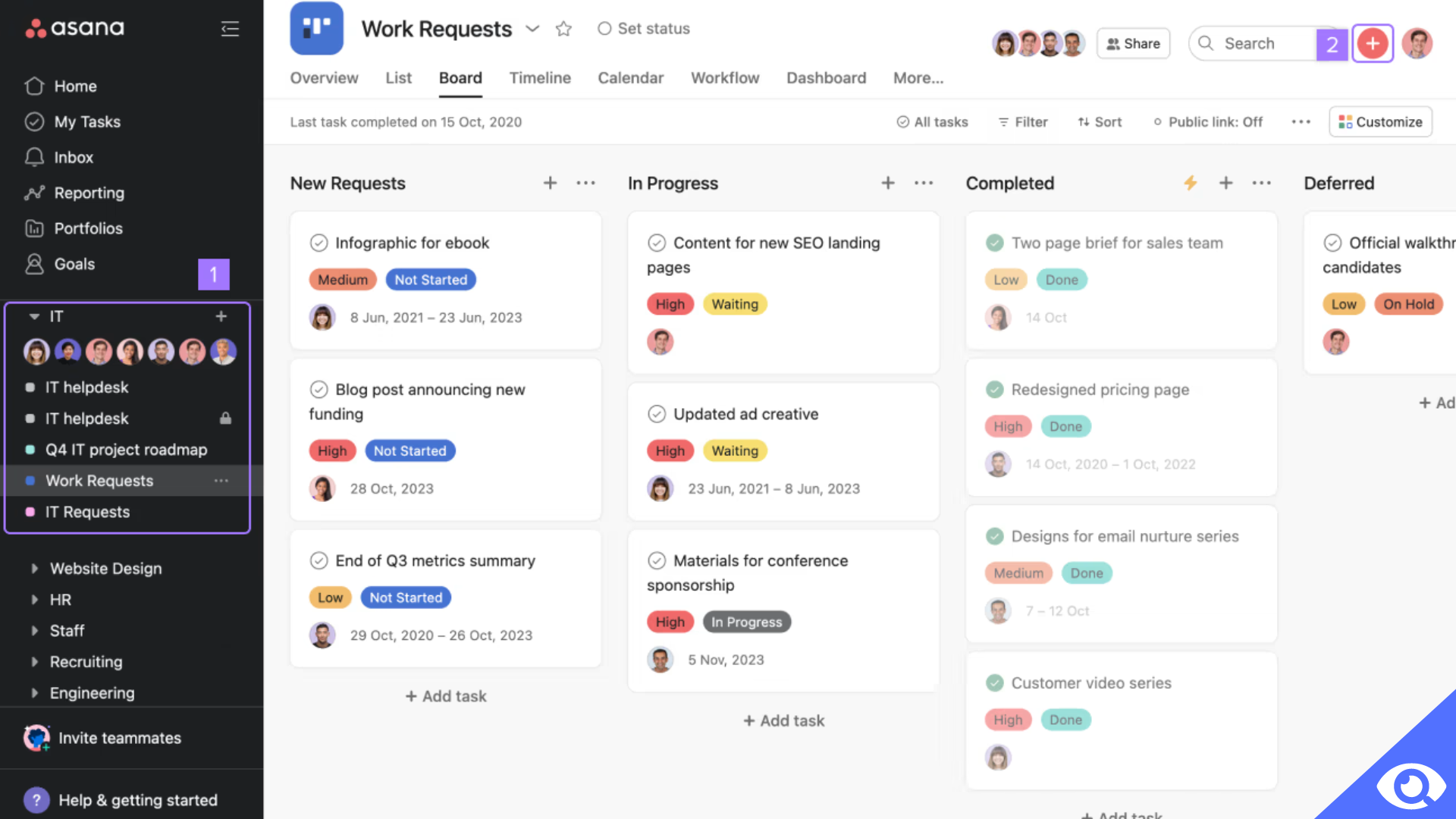
Asana Features
Asana allows teams to communicate on projects and subtasks without the extra features that some alternative project management programs provide. This enables teams to cut through the noise and focus on what is important. Asana's features are designed to make collaboration simple and effective. Here are some of them:
- Task management: To make work more manageable, divide projects into smaller tasks. You can assign tasks, break them up into smaller steps known as subtasks, organize them into sections, set deadlines, add custom fields, attachments, and more.
- Team collaboration: Asana contains tools such as multiple timelines and board views to help you get an overview of team tasks, as well as a goal-setting capability to help teams stay aligned and cooperate on meeting goals.
- Workflow builder: Asana allows teams to design their own custom workflows, enabling them to create their own work process between teams using automation and visual tools.
- Automation: Users can develop their own automation, which Asana calls "Rules," to keep teams working efficiently by eliminating the need to spend time on manual tasks.
- Analytics and reporting: Reports can be used to monitor how a team is performing and how tasks are progressing. You may also track the status of tasks in real-time to ensure that your initiatives stay on track.
Jira vs Asana: Usability
While neither Asana nor Jira is very difficult to use, some users prefer one software over the other. Here's a closer look at each program's usability.
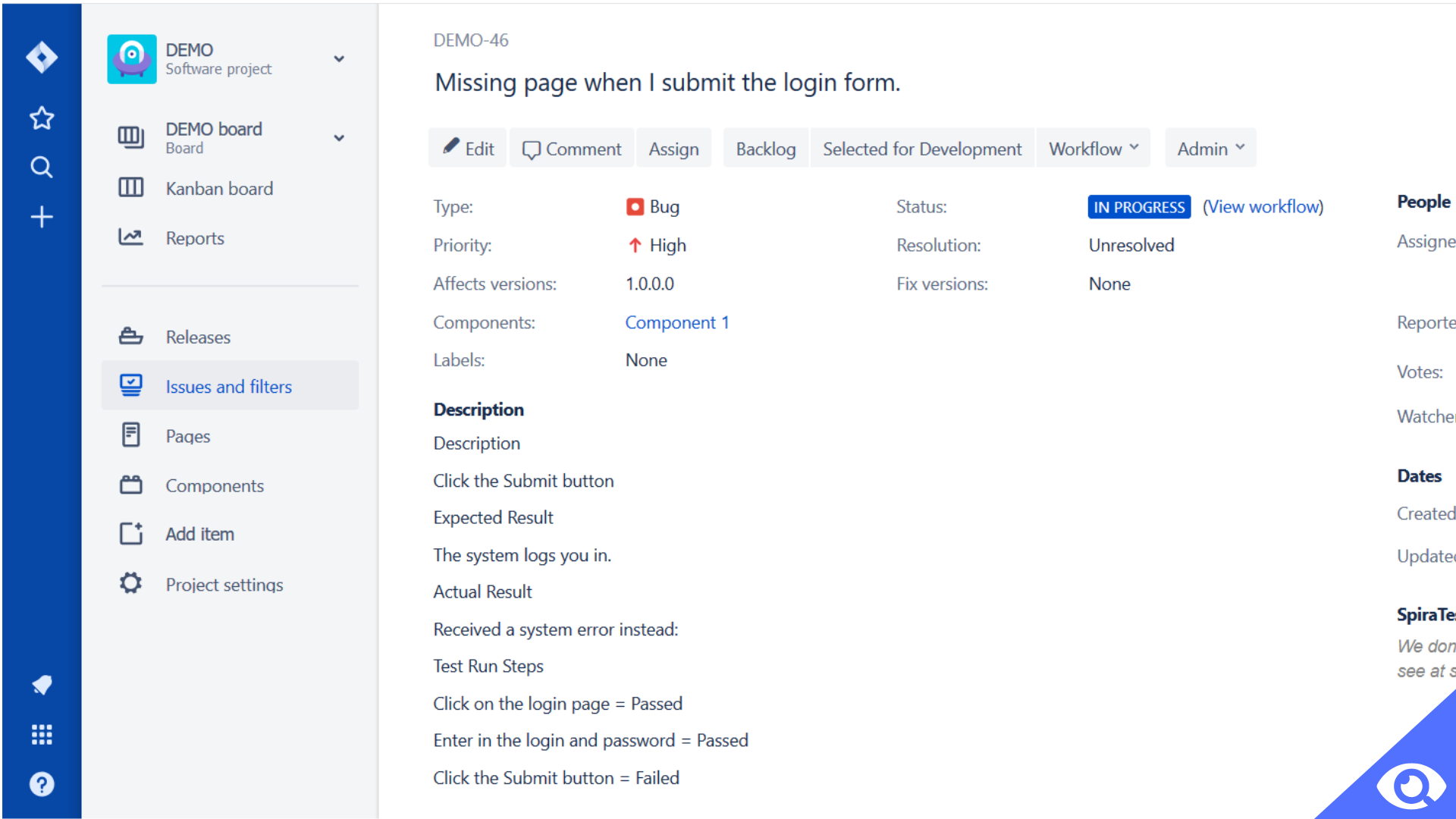
Jira Usability
In general, Jira is easy to use and has some fantastic features that make it user-friendly. Jira's dashboard is popular among users because it has a variety of widgets and customization options that make it simple to see tasks on deck. Furthermore, Jira's right-hand side quickstart bar guides users through basic activities, making it simple to learn.
Many users find Jira to be more clunky than Asana, with some reviews characterizing it as "complicated" and "cluttered," as well as comments on how certain parts of Jira's interface are difficult to understand.
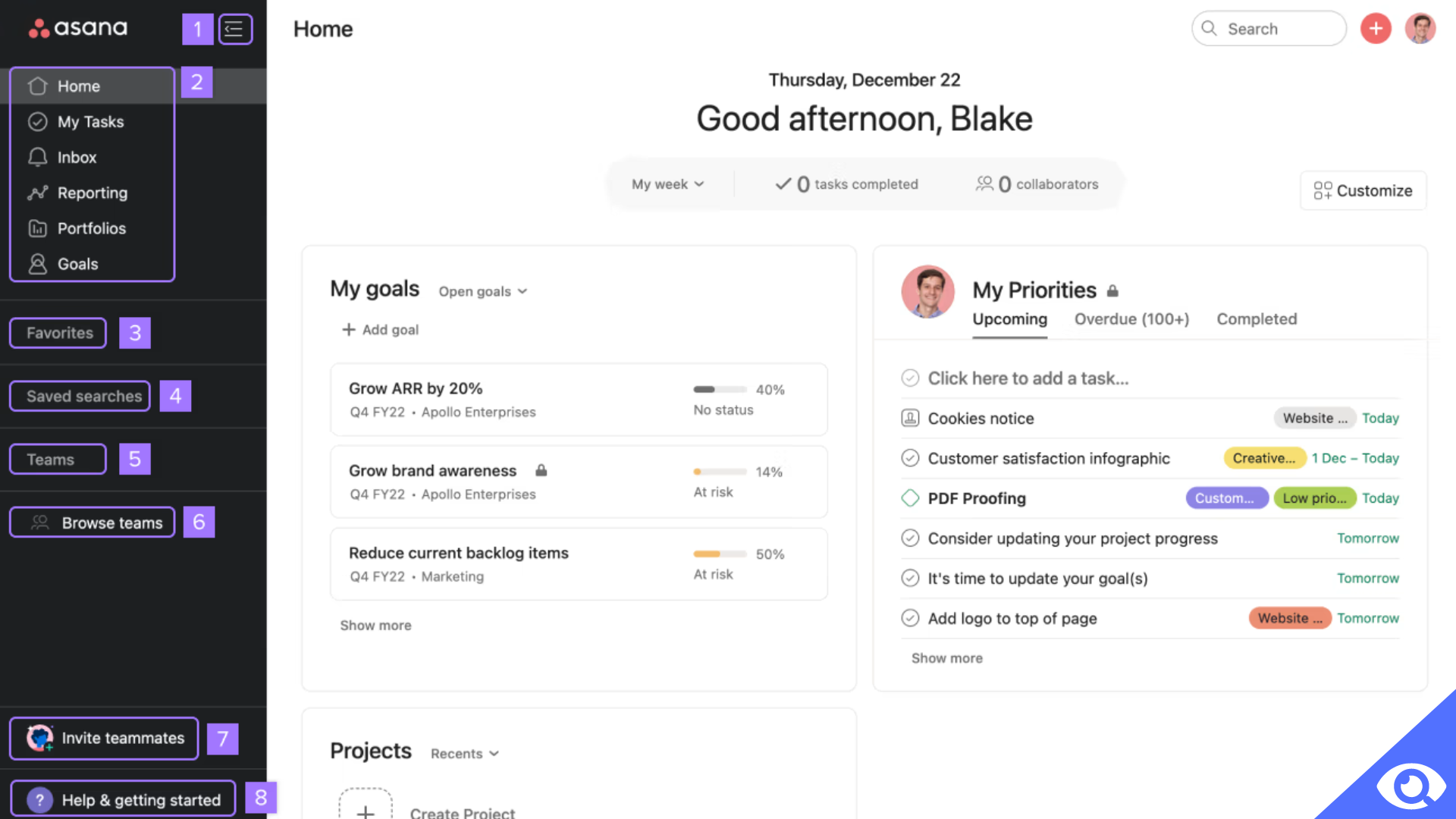
Asana Usability
Asana users say the software is simple to use while still providing essential project management features. According to some users, it takes some getting used to.
Users who are new to the platform may want assistance in getting started, but once they get the hang of it Asana is known to be quite user-friendly. However, users seeking more complex project management solutions have discovered that Asana lacks some of the capabilities required to provide an excellent user experience.
[Related Article: Trello vs Asana]
Jira vs Asana: Integration with third parties
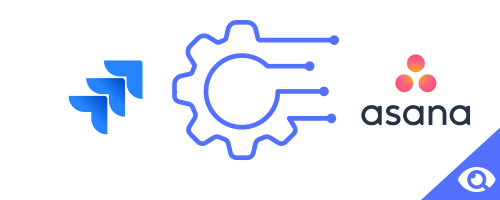
Because neither Jira nor Asana provides financial management functions, integrations are critical to ensuring that you have everything that you need in project management software. Let`s consider their connectivity with outside programs.
Jira Integrations
Instead of an extensive list of integrations with popular applications, Jira integrates with a large number of lesser-known programs. Jira, on the other hand, strives to justify the need and value of every application in its marketplace, such as:
- Zapier for Jira
- Google Drive & Docs for Jira
- Better Excel Exporter for Jira
- Draw.io diagrams for Jira
- Script Runner automation for Jira
- Jira Workflow Toolbox
- Insight Asset Management
Asana Integrations
Asana provides over 100 different app integrations to help you manage every aspect of your projects, even those that aren't offered by Asana's core functionality. Among these integrations are:
- Trello
- Mailchimp
- Google Calendar
- Adobe Creative Cloud
- Dropbox
- Microsoft Outlook
- Slack
- Everhour Reporting
- And many others
Jira vs Asana: Customer Support

When comparing software solutions, consider how customer support is provided, as well as what additional learning resources are available. Here are some of the support options available in Jira and Asana.
Jira Customer Support
Jira provides such support options as:
- Online support form to submit a ticket
- Community forum
- Feature suggestions and bug reports
- System status check
- Documentation
Jira's support is available during working hours on weekdays, depending on where the company's local offices are located (there are several around the world). There is 24/7 phone assistance for enterprises, but other clients will have to wait for a response to their tickets.
Asana Customer Support
Asana provides the following resources and support:
- Online support form
- Help Center
- Community forum
- Chatbot for basic questions
- Webinars, training, and courses from Asana’s Customer Success team
- Use cases, guides, and developer’s guide
When you submit a form, someone from Asana's support team will contact you. Asana says that its team is available 24 hours a day, 7 days a week.
Jira vs Asana: Pricing

Jira Pricing
Jira offers four pricing plans:
- Free plan: Jira has a free plan that allows up to 10 users for a single site. The free version includes Scrum and Kanban boards, backlog organization, agile reporting, customized workflows, applications and integrations, automation for a single project, basic roadmapping features, and a 2GB file storage limit. It does not include support or an SLA uptime guarantee.
- Standard plan: Jira's standard plan starts at $7.75 per user per month and can scale up to 35,000 users for a single site. It includes administrator controls such as project roles, audit logs, and data compliance processes, as well as a 250GB file storage limit and support without SLA uptime guarantees.
- Premium plan: For $15.25 per user per month, you get global and multi-project automation, comprehensive roadmapping and dependency management features, sandboxing, IP allowlisting, unlimited storage, 24/7 support, and a 99.9% SLA uptime guarantee.
- Enterprise plan: Additional enterprise plan is offered for businesses that require global scaling, better security, and data governance. In order to get pricing, you should contact the Atlassian sales team.
Asana Pricing
Asana also offers four pricing plans:
- Free plan: Asana offers a free plan that includes unlimited tasks, projects, messages, an activity log, and unlimited file storage (100MB per file) for up to 15 team members. This can be a great choice for smaller companies or teams.
- Premium plan: Asana premium plan starts at $10.99 per user per month and includes tools such as timeline views, workflow builder for automation, reporting across projects, improved search, custom fields, unlimited guests, forms, rules, start dates and time, and an admin console for user management. This tier also supports private teams and projects.
- Business plan: Asana's business plan starts at $24.99 per user per month and includes all of the above features, as well as portfolios, goals, workloads, a custom rules builder, approvals, locking custom fields, and integrations with premium applications such as Salesforce, Adobe Creative Cloud, Tableau, and Power BI.
- Enterprise plans: Pricing depends on the accommodations required. Although Asana does not offer SLA for the tiers listed above, enterprise plans have a 99.9% uptime guarantee.
Jira vs Asana: Pros and Cons
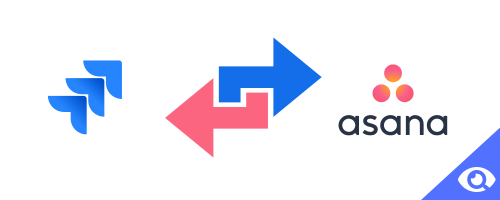
Jira Benefits
Jira includes the following advantages:
- Meets the requirements of the roadmap: Jira enables users to visualize the big picture, share plans, and associate larger project roadmap goals with the team.
- Excellent for agile: The program provides a unified view of all user stories and can generate the necessary reports for multiple sprints, such as sprint velocity and burndown charts.
- Integration: It integrates with a variety of popular third-party software.
Jira Downsides
Jira's drawbacks include the following:
- File size limitation: The default file size restriction is 10MB.
- Not reusable reports: Users cannot download Jira graphical reports as images since they are not reusable.
- Not the best mobile app: Users choose the web version instead of the mobile app.
- Complex integration and migration: Jira is difficult for users who migrate or integrate from other Application Lifecycle Management (ALM) systems.
Asana Benefits
Asana provides the following advantages:
- Excellent task management: Asana's task management is efficient and well-organized.
- Collaboration-oriented: Asana is highly focused on teamwork.
- Simple to use: Asana's user interface provides a great user experience.
- Extensive integration: Asana offers the best integration capabilities, which help to solve any problems that the program may have.
Asana Downsides
Asana's drawbacks include the following:
- No time-tracking features: This project management program is focused on task management, however, it lacks the means and tools for tracking time.
- Task allocation restriction: A task can only be assigned to one user at any given time.
- Too many features: Because Asana includes too many features connected with each task, simple activities can become overwhelming.
- Inexperience: While Asana is simple to use, it requires some previous experience.
Project Management Alternatives to Jira and Asana
Today, there are tons of project management software options on the market. Jira and Asana are two quality options, but here are three alternatives that are also highly of:
- monday sales CRM is well-known for its flexibility and task management capabilities, which include its own native CRM.
- Because of its advanced collaboration and organizational tools, ClickUp is an excellent platform for remote workers.
- Smartsheet has a unique flexibility that defines it as one of the best project management systems, and it's great for larger teams who frequently use spreadsheets.
Which Tool Is Ideal for Your Company?
Jira is a powerful project management software that specializes in catering to the needs of software development teams. With its robust features and extensive customization options, Jira allows teams to effectively plan, track, and execute their projects in an Agile environment. From creating user stories and managing sprints to generating detailed reports and visualizing project roadmaps, Jira provides all the necessary tools for software development teams to stay organized and efficient.
On the other hand, Asana takes a more general approach to task and project management, making it suitable for a wide range of industries and teams. Its user-friendly interface and intuitive features make it easy for users of all levels to get started quickly. Asana allows teams to collaborate seamlessly, assign tasks, set deadlines, and track progress, ensuring that everyone is on the same page.
When deciding between Jira and Asana for your business, it's important to consider factors such as your budget, team size, and specific goals for usage. If you're a software development team looking for a highly customizable solution that aligns with Agile methodologies, Jira may be the ideal choice. However, if you're seeking a more user-friendly and versatile tool that can be easily adopted by teams across different departments, Asana might be the better fit.
Ultimately, both Jira and Asana offer powerful project management capabilities, but their focus and approach differ. By carefully evaluating your business requirements and considering the unique strengths of each tool, you can make an informed decision that aligns with your team's needs and objectives.
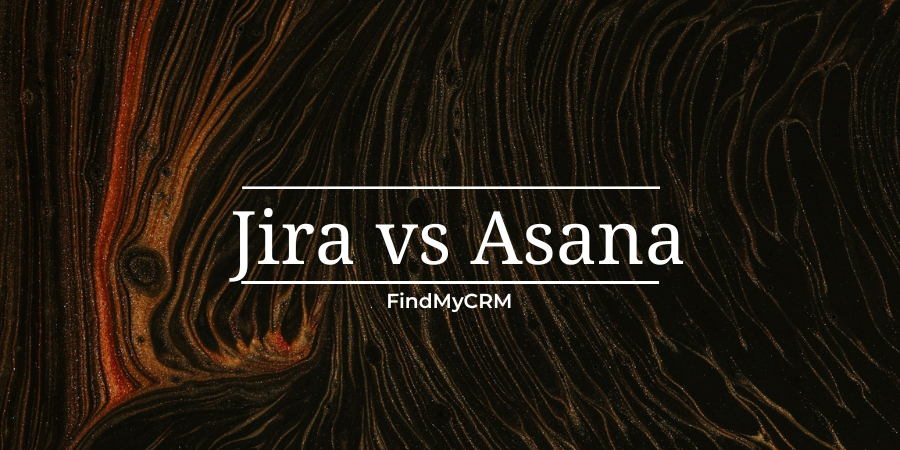
.png?width=140&height=140&name=Noah%20(1000%20x%201000%20px).png)



