How Much Does monday.com Cost?
Curious about the price of monday.com? Well, the cost of monday.com varies, but let me break it down for you in simple terms.
Is monday.com free? There's the Individual plan, and it's absolutely free, perfect for up to 2 users. If you need more, here are your options:
- Basic: $8 per user per month (billed annually).
- Standard: $10 per user per month (billed annually).
- Pro: $16 per user per month (billed annually).
But wait, there's more! If your organization has specific needs, you can go for the Enterprise plan, which is customized just for you.
Now, if you have a team of 3 users, the monday.com cost starts at $24 per month and goes up depending on the plan you choose and your team's size. For example, if you have a 20-member project team and they opt for the popular PRO plan, it'll be $380 per month or $4,560 per year.
But if your team grows to 40 members, the same PRO plan will cost you $760 per month or $9,120 annually.
If you have a team of 40 users or more, don't worry about the numbers. Just contact monday.com's sales department, and they'll give you a personalized quote based on your needs.
[Related article: Setting Up and Managing Monday.com — Workspaces Basics Explained]
Overview of monday.com Pricing Plans

To make the most of your monday.com experience, you need to grasp what each plan brings to the table, its constraints, and how it improves your team's productivity. Let's dive into the details!
Free Plan
Is monday.com free? Yes, monday.com's Individual plan, also known as the Free plan, has its unique strengths and limitations. It's an ideal choice if you want to use monday for personal use. However, it's designed for a tight-knit group of just two members.
Here's what the Free plan includes:
- Main Boards: You get access to main boards that all your team members can use, but there's a limit of 200 items initially. You can earn an extra items per successful referral.
- Communication: Enhance your teamwork with @mentions for contextual discussions and team file management within each item's updates section.
- Simple Search: You can filter boards to find tasks or specific info. More advanced "Search Everything" is reserved for higher-tier plans.
- Kanban View: Visualize your board's content through the Kanban framework.
- Monday Workdocs: It serves as the central hub for brainstorming, planning, and executing work and ideas.
- Apps: Explore the monday.com apps marketplace for additional tools and key features to level up your productivity.
Now, let's talk about the limitations of the Free plan:
- Limited Members: You can only have two members in your organization under this plan.
- Limited Boards: You're restricted to using only three boards.
- No Viewers or Guests: Sorry, but you can't invite guests or viewers under this plan.
- Limited Items: You can have up to 200 items, no matter how many boards you create. It's essential to stay within this limit.
- Limited Column Center: While you have access to several columns, some powerful ones like Formula and Time Tracking are off-limits.
- No Automations or Integrations: Unfortunately, automations and integrations are not available in the Free Plan.
-Mar-27-2024-12-38-37-6810-PM.png?width=300&height=150&name=%D0%94%D0%B8%D0%B7%D0%B0%D0%B9%D0%BD%20%D0%B1%D0%B5%D0%B7%20%D0%BD%D0%B0%D0%B7%D0%B2%D0%B8%20(2)-Mar-27-2024-12-38-37-6810-PM.png)
Pipedrive
Pipedrive CRM is a user-friendly platform that is effortless to master. It is the creative web designer's secret weapon in the world of Customer Relationship Management.
-Mar-27-2024-12-44-54-9704-PM.png)
HubSpot
CRM was created ready for the modern world to help users run businesses and start selling. Moreover, it is the ultimate CRM for web designers, offering a versatile toolkit that improves client relationships.
-Mar-27-2024-12-45-00-9156-PM.png)
Zoho
It is a web-based email marketing management service for small and medium businesses. It automates the entire marketing process - from managing your email marketing campaign to maintaining mailing lists.
-Mar-27-2024-12-44-59-5129-PM.png)
Salesforce
Salesforce is an industry leader known for its mammoth feature set and endless customization options. The platform can adapt to any industry, from manufacturing to insurance.
Basic Plan
The Basic plan comes at a cost of $8 per user and is tailored for a team of 3 users. This plan not only inherits the key features of the Individual plan but also introduces some exciting improvements:
- 5 GB File Storage: With 5 GB of storage, you can conveniently keep project-related documents and images at your fingertips.
- Unlimited Viewers: Feel free to invite as many viewers as you need to your account, and they can peruse your boards without affecting your billing.
- Unlimited Items: No need to worry about item limits; you can create and manage as many tasks or items as you like within your boards.
- Prioritized Customer Support: Enjoy swifter and more focused assistance from monday.com's support team, ensuring you get the help you need when you need it.
- Dashboard (1 Board): Take advantage of a dashboard that pulls data from one board, offering you visual project insights for better decision-making.
Standard Plan
When it comes to monday pricing options, the Standard plan shines as a crowd favorite. It not only encompasses all the essential features found in the Basic plan but also brings in a host of improvements that will take your team's productivity to the next level:
- Shareable Boards: Shareable Boards make team collaboration with external users (guests) a breeze. They can access basic projects without full account privileges.
- Limited Guests: With the Standard plan, you can have up to three guests at no additional monday.com cost. The fourth guest is counted as a billed team member. Four guests are equivalent to one billed team member.
- Timeline View: Organize your items visually based on dates using the Timeline column. It's an excellent way to manage your project's schedule.
- Calendar View: Get a clear view of tasks with date and timeline columns in a customizable calendar format. You can choose between daily, weekly, or monthly displays and select the columns you want to see.
- Map View: Experience a consolidated map that displays Location and Country Columns. This feature is a powerful tool for visualizing geographical data.
- 20 GB Storage: Enjoy a generous increase in storage space, perfect for storing files, images, and important documents.
- Activity Log: Keep track of changes and actions on your boards with the Activity Log. It's a valuable tool for monitoring progress.
- Advanced Filter Search: Search Everything allows you to conduct comprehensive searches across your account for files, updates, and items. Additionally, you can use the board filter to refine information within a specific board.
- 5 Boards per Dashboard: Dashboards are your go-to for consolidating essential data in one place, with up to 15 widgets. In the Standard Plan, you can create multiple dashboards, each aggregating information from up to 5 boards.
- 250 Automations/Integrations: Streamline your processes and connect with platforms like Excel, Google Drive, Dropbox, and calendars. The Standard Plan offers 250 actions per month for both Automations and Integrations.
[Related article: Automating Workflows in Monday.com: 6 ways]
Pro Plan
The Pro plan is a top-tier choice for those who want to take their project and team management to new heights. It stands as the most advanced option of monday.com pricing plans. It combines the features of both the Basic and Standard plans while introducing some remarkable additions:
- Advanced Permission and Restriction Settings: You get to exercise greater control over who can view and edit content. Board and column permissions and restrictions give you the power to decide who can do what.
- Private Boards: Create boards that are visible only to you as the board creator and the members you invite. This is perfect for initial planning before involving the whole team.
- Workload View: Get a crystal-clear overview of your team's task distribution. It helps you identify members who might be overloaded and allows you to assign tasks more effectively.
- Higher Automations/Integrations Limit: The Pro Plan takes automation to the next level by providing a whopping 25,000 actions for both Automations and Integrations every month. This means supercharged process automation.
- Chart View: Unlock the Chart View for comprehensive data visualization, in addition to the other available views. It's a game-changer for understanding your data.
- Full Access to Column Center: Enjoy unrestricted access to the Column Center, including advanced features like the Time Tracking Column and Formula Column. This means you can work with data in more powerful ways.
- Formula Column: Perform calculations using the Formula Column. Whether it's simple equations or complex functions, this feature has got you covered.
- Time Tracking Column: Keep track of how long tasks take with the monday.com Time Tracking Column. It's a handy tool for tracking task durations.
- 10 Boards per Dashboard: Each dashboard can aggregate information from up to 10 boards, making it easier to keep an eye on multiple basic projects at once.
- Google Authentication: Enhance your account's security by logging in through your Google account. It's a convenient way to keep your data safe.
- 100 GB Storage: With the Pro Plan, you get 100 GB of storage space to accommodate all your files and important documents.
Enterprise Plan
Within other offerings, the monday.com enterprise pricing plan stands as the ultimate choice. It takes the already impressive Pro plan and adds enhancements that completely redefine the project and team management experience:
- 250,000 Automations/Integrations: With 250,000 actions per month for both Automations and Integrations, you're entering the realm of extensive process automation and seamless platform integration.
- 50 Boards per Dashboard: Dashboards can now consolidate information from up to 50 boards, providing you with even more profound project insights.
- Advanced Security Features: Your account's security gets a major boost with features like a "panic button" for instant account blocking, session timeout controls, and more. Your data is safer than ever.
- Single Sign-On (SAML): Streamline access to your account through SAML integration. It supports platforms like Okta, OneLogin, and custom SAML, making it easier for you and your team to get in.
- HIPAA Compliance Program: Gain access to resources that ensure your account security and compliance with legal requirements. Your data stays protected and follows the rules.
- IP Restrictions: Admins can set specific IP addresses for account access, heightening security and control over who can log in.
- Audit Log: Admins can keep a close eye on team member activities, logins, devices used, and IP addresses. This added security vigilance ensures that your account remains safe and secure.
- 1000 GB Storage: With the Enterprise plan, you enjoy a massive 1000 GB storage capacity, perfect for storing files, images, and all the essential documents you need.
Powerful CRM System

4.7
monday.com vs Competitors: Pricing Comparison
| Criteria |
monday.com |
ClickUp |
Asana |
Trello |
| Pricing range |
$0 to $16 per user per month, billed annually |
$0 to $12 per user per month, billed annually |
$0 to $24.99 per user per month, billed annually |
$0 to $17.50 per user per month, billed annually |
| Max users for Free Plan |
Up to 2 seats |
Unlimited |
Up to 15 team members |
Unlimited |
| Max users for Paid Plan |
Unlimited |
Unlimited |
Unlimited |
Unlimited |
| Storage for Free Plan |
500 MB |
100 MB |
Unlimited file storage (100 MB per file) |
Unlimited storage (10 MB per file) |
Each project management tool has a variety of pricing options. monday.com, Trello, and Asana have all been named among the best project management software and solutions.
When it comes to free plans, ClickUp, Asana, and Trello outperform monday.com. The free plan at monday.com permits only two users per account and is best suited for lone workers who want to keep track of their tasks.
For the premium package, all four vendors provide a mobile app and unlimited users. The primary distinction is based on price, features, and flexibility, as each project management platform is structured significantly differently and may be better suited to the sort of basic projects you manage.
[Related article: monday vs Clickup - Which to choose?]
Wrapping Up
As you likely noticed from our post, monday.com is an excellent, versatile project management system. Any team greater than three people, or even one in the thousands, will benefit from it.
We hope this breakdown of the monday pricing is informative for you. While the new free plan is quite wonderful, it has rendered the Basic plan somewhat no longer relevant, so we recommend skipping it and instead opting for the outstanding capabilities of the Standard and Pro plans. Why not give monday.com a try with the monday free trial of the Pro plan?
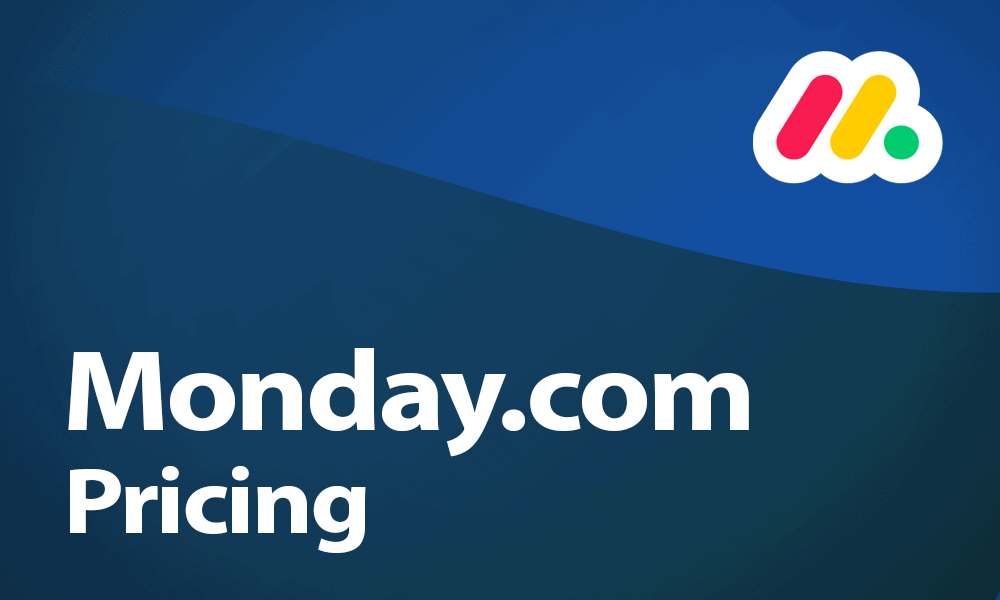

.png?width=140&height=140&name=Noah%20(1000%20x%201000%20px).png)


