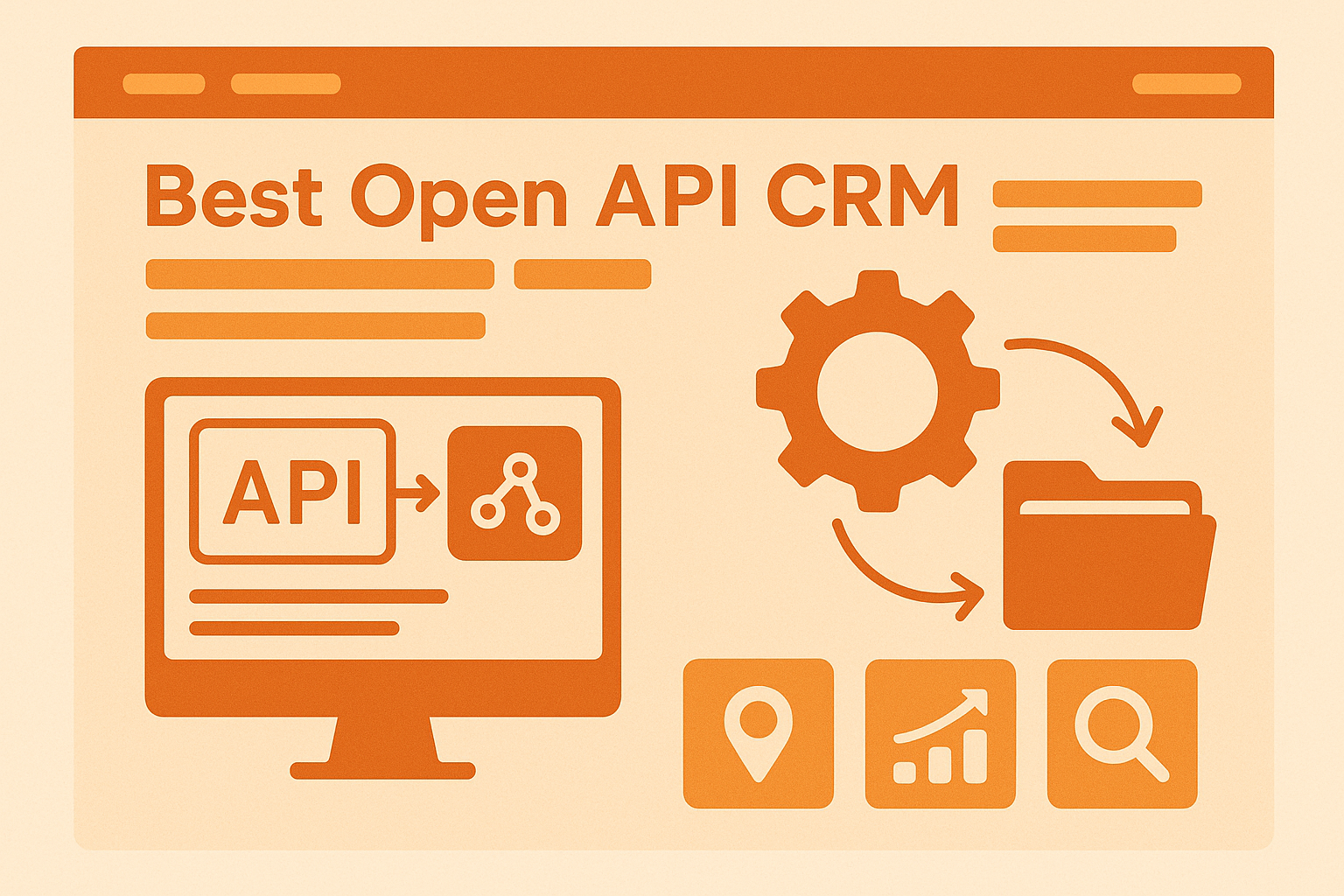What is a personal CRM?
The success of a modern enterprise largely depends on the efficiency of solving certain tasks and the transparency of business processes. This applies to any activity of the company, including work with customers.
Most often, companies use simple solutions in the form of online documents or office applications to manage their client base. However, such products are not designed to manage work with customers and counterparties. An alternative to their use is the implementation of a CRM system. This solution allows you to increase the speed of application processing, reduce costs and increase the company's profit.
Personal CRM is a customer relationship management system that helps people manage relationships with all their contacts and customers.
Our top-rated personal CRM options include:
Personal CRMs are great for early-stage entrepreneurs, solo entrepreneurs, sole proprietors, 1-2 person sales teams, small businesses, and most small business owners.
[Related Article: CRM Best Practices 2023]
What is the difference between personal CRM software & personal relationship manager software?
As we said, an individual, entrepreneur, or artist can connect with and manage their personal contacts using a dedicated web app when using a personal CRM (or PRM). Personal CRMs connect you with friends, family, coworkers, customers, or potential clients, in contrast to marketing CRMs that connect brands to potential leads. There are various personal CRMs that are industry-specific, such as those for real estate or other services.
Personal relationship manager software, on the other hand, is just concerned with your contacts. This application is excellent for remembering personal information, such as birthdays, dates, or callbacks. Even friends and social media contacts might be managed by them.
Why do you need a personal CRM?
A personal CRM system is needed to build a competent dialogue with the client: it allows you to avoid mistakes, and, as a result, the client can order more products. Users of personal CRM systems can organize their personal and professional network circles. By unifying all of your communication channels, personal CRM software can help you optimize your small business. It saves a significant amount of time and effort. Some programs will also assist you in tracking business performance metrics such as sales revenue and marketing campaigns.
Personal CRM allows you to organize your business processes, cultivate relationships, remember important personal appointments, and maintain a healthy work-life balance.
[Related Article: How to Measure ROI for CRM Marketing?]
The Benefits of Using Personal CRM
The implementation of personal CRM systems and the automation of customer-related business processes can significantly increase the company's profit. The use of such products has other advantages, including:
- rational distribution of labor resources;
- saving time for each application;
- maximum transparency of the work of the sales department;
- control of the fulfillment of orders and the activities of employees;
- the ability to record and analyze the movement of orders;
- the convenience of planning and the possibility of revenue forecasting;
- availability of a single base of buyers and counterparties;
- increasing customer loyalty.
The use of the CRM system for sales management provides quick feedback - the client's application is immediately processed, and the manager contacts the buyer as quickly as possible. Therefore, the client does not have time to change his mind before receiving a return call. At the same time, sellers can effectively work with both new and existing customers. Launching the client's card gives them the most complete information about previous interactions.
Who Can Benefit from a Personal CRM?
The implementation of such a product is necessary for any company that has a sales department and seeks to:
- increase the flow of customers and their loyalty;
- create a standardized base of customers and counterparties;
- reduce the time of processing orders and improve the quality of work with customers;
- effectively and timely monitor the activities of the sales department;
- receive statistics on orders and analyze the effectiveness of working with leads;
- increase the number of sales and plan profits.
In addition, the timely implementation of the CRM system simplifies the creation of a business strategy and contributes to the development of the company.
What are the requirements for a personal CRM?
Before choosing your personal CRM, pay attention to the following requirements:
- Good user reviews.
- Adequate pricing.
- Ease of use.
- Functionality.
- Interface and ease of use.
- User support.
After the formation of business requirements, it is necessary to prioritize them both in terms of necessity and importance and in terms of the urgency of implementation. After determining the requirements that will be fulfilled using the CRM system, we proceed to the selection. At this stage, it is important to strike a balance between functionality and its complexity.
The Features of Personal CRM Software
An effective personal CRM should provide the following key features:
- Integration with your email system
- Maintain records of individual business contacts and businesses you work with
- Tracking emails and phone calls
- Ability to add tasks, personal notes, and to-do lists
- Set reminders for follow up
- Collaborative contact management (if you have a team)
- Integration with your calendar system
In addition, for B2B use, a suitable CRM should integrate with LinkedIn and have a simple interface for adding business contacts to the system.
What is the best personal CRM software?
Here's our top 9 list:
HubSpot
HubSpot CRM is a powerful marketing suite that is great for both small businesses and sales teams. The program can also be a good option for marketing teams looking to track and grow leads in a corporate database.
Features
- Over 300 Integrations
- Contact Organization and Management
- Live Chat and Chatbots
- Sales Pipeline Data
Pros
- Corporate email and incoming calls in one place.
- Facebook, Instagram, LinkedIn and many other services designed to control the return on investment in advertising campaigns implemented on popular Internet sites.
Cons
Paid services include:
- Automatic sales logging
- Promotion of deals through the funnel
- Email Synchronization
Pricing
- CRM is free.
- Premium editions start at $50/month
- Free trial - yes
- Marketing Hub - $50-$3,200 per month
- Sales Hub - $50-$1,200 per month
- Service Hub - $50-$1,200 per month
- HubSpot CMS - $300 per month
[Related Article: HubSpot CMS: Complete Guide]
Maximizer
Maximizer is a brand of client relationship management software that is widely used by brokers and investment advisors to track clients and leads. The software provides contact management solutions for entrepreneurs, SMBs, and large corporations.
The Canadian company was founded in 1987 and is headquartered in Vancouver, British Columbia.
Features
- Relationship Management
- Live Profiles
- Reminder feature
- Segmentation
- Pipeline management
Pros
- Simple user interface
- Automated task synchronization
- Useful Integrations
- Ordered contact lists
Cons
- There is no auto answer function;
- No free plan;
- Most syncs require a separate sync tool to be installed to work correctly.
Pricing
- Small Office Edition - $1000 per user per month, billed annually
- Business Edition - $80 per user per month, billed annually
- Professional Edition - $80 per user per month, billed annually
Zoho
This is the best personal CRM for small businesses. By opting for Zoho CRM, entrepreneurs get a simple and easy-to-use software solution that allows them to get a complete picture of the current state of affairs in the company. Today, the user audience of Zoho CRM exceeds 150 thousand corporate clients worldwide, which makes it one of the most popular products in its segment.
Features
- Advanced CRM Analytics
- AI-Powered Sales Assistant
- Performance Management
- Sales Enablement
- Process management
Pros
- The program is easily customized for individual user requests;
- Multi-channel support via email, chat, phone and social networks;
- High level of scalability;
- For paid plans, there is a mobile version of CRM;
- Over 100 integrations, including the ability to connect Zapier, LinkedIn, email clients, and more.
Cons
Only the "Professional" tariff allows for the automation of work processes; the "Enterprise" tariff allows for the creation of custom modules. There is a mobile application for the system, but you must purchase it separately.
Pricing
- Free - 0$ /organization/month billed annually
- Basic - 49$ /organization/month billed annually
- Standart - 99$ /organization/month billed annually
- Professional - 249$ /organization/month billed annually
ClickUp
ClickUp is a cloud-based tool that facilitates project management, goal tracking, seamless collaboration, communication, and task management between teams and employees.
Features
- Project management
- Collaboration and communication
- Documentation
- Goal tracking
- Reminders and follow-ups
- Screen recording
- Dashboards and reporting
- Time management
- Resource management
- Third Party Application Integration
Pros
- Allows you to automate most of the routine work processes in the organization.
- Huge list of integrations including Calendar, Zapier, Segment, MailChimp, Piesync, etc.
- Flexibility of settings.
- The ability to track communications to identify the most problematic points.
Cons
Live chat support is not available.
Pricing
- FREE FOREVER - $0 per user per month billed annually
- UNLIMITED - $5 per user per month billed annually
- BUSINESS - $12 per user per month billed annually
- BUSINESS PLUS - $19 per user per month billed annually
- ENTERPRISE - contact the vendor
SugarCRM
SugarCRM is a customer-centric policy framework that empowers organizations to create customer relationships with flexible and affordable solutions. The system helps to build personalized interactions, increasing work efficiency and ensuring loyalty throughout the entire customer lifecycle.
Features
- Reports
- Accounting for company employees
- General calendar
- Working with deals
- Clients' inquiries
- Email newsletters and internal mail
Pros
- Unlimited integration via open API
- Active and open developer community
- Robust reporting and management tools
Cons
The exclusive focus on centralization does not imply offline work.
Pricing
- Free trial - yes
- Sugar Market- $1000 per user per month, billed annually
- Sugar Sell - $80 per user per month billed annually
- Sugar Serve - $80 per user per month billed annually
- Sugar Enterprise - $85 per user per month billed annually
- Sugar Professional - $52 per user per month billed annually
Capsule CRM
Capsule CRM is a web-based CRM service that is heavily used by small businesses and sales teams. It helps to manage customer relationships, sales, and letters, store the entire history of interactions, work with tasks and perform other operations.
Features
- Contact classification.
- Adding notes about conversations.
- Email message tracking.
- Storage of documents.
- Functional dashboards.
- Reports.
Pros
The advantage of Capsule CRM is the ability to integrate the system with Google Apps and other services. Important features of the solution include the import of contacts from Outlook, Gmail, business cards, spreadsheets, and CSV, customization for business processes using categories, task list management, calendar, and transaction stage tracking.
Cons
With basic versions, users may not have enough functionality and features.
Pricing
- Free version for up to 2 users
- Starter: £14 per user per month, billed annually
- Growth: £27 per user per month, billed annually
- Advanced: £42 per user per month, billed annually
- Ultimate: £60 per user per month, billed annually
OnePageCRM
OnePageCRM is a simplified CRM system in the form of a to-do list. You have the ability to transform leads, achieve your goals, and grow your business.
Features
- Sales management
- Contact management
- Cooperation with the sales team
- Integration with your business systems
- Sales forecast
- Mobile CRM for Android and iOS
Pros
Users can take advantage of a personalized "Action Stream" that shows the status of all deals, contacts, and related tasks.
- Ease of use
- Email Automation
- Target Widget
Cons
Importing a large number of contacts can sometimes be a daunting task.
Pricing
- OnePageCRM has a 21-day free trial and two pricing plans.
- The first plan - "Business" - costs $19.95 per user per month.
- The second plan - "Professional" - costs $9.95 per user per month.
Insightly
Insightly is a good solution for small businesses that want to keep track of all their activities in one place. It has a simple and intuitive user interface, good customer support and a wide range of features. The solution is also useful for pipeline management as it has built-in predictive tools.
Features
- Client base
- History of interaction with the client
- Time management
- Reports
- File storage
- API for integration
Pros
Unique to Insightly is the concept of “linking”: any element in the system can be linked to another element: projects, tasks, contacts, organizations, events, emails, opportunities. The link describes the role. For example, contacts can be related to other contacts as 'colleague', 'mentioned/mentioned', etc., or as a custom relationship.
Cons
There is no integration with social networks, but for organizations there is an events tab with Google search elements.
Pricing
Insightly has three CRM pricing plans. There is a 14 day free trial.
- The first plan costs $29 per month and is ideal for small and medium businesses.
- The second plan is $49 per month, suitable for professionals who want to develop further.
- The third plan is $99 per month, best for businesses. This plan does not offer a free trial, contact sales for more information.
UpHabit

UpHabit is a mobile CRM for iOS and Android. It allows you to link your contacts' social media profiles and add descriptions, notes, and tags. UpHabit's main focus is reminder tools with scheduling capabilities.
Features
- Privacy
- Integrations
- Reminders
- Notes
- Tags
Pros
- Reminders and notifications, which you can customize, so they’re evenly redistributed.
- View your relationship’s interactions over time via a timeline.
- UpHabit Introductions
Cons
The interface of this software is clear and simple. However, those without access to innovative technology will struggle to understand the subtleties.
Pricing
- Personal - $0/month
- Super Connector - $24.99/month
Our Selection Criteria
You need to approach the choice of a CRM system responsibly. After all, the company's further development depends on the choice of software. We have identified 5 main criteria that should be followed when choosing a CRM for business.
- Ease of use and clear interface. The software should have a clear and convenient interface.
- Flexible setup. A mandatory attribute of a good CRM is the ability to customize system elements for the company's individual needs.
- Integration with other services is one of the main criteria when choosing software.
- Setting access rights. The CRM system provides different levels of data protection.
- Support. The speed of solving any issue directly depends on the operative work of technical support specialists.You can be sure that by following all the tips listed above, you will not make a mistake in choosing a CRM system.
[Related Article: How to Compare CRM Software for Small Business ]
Conclusion
We hope you found answers to all your questions in this comprehensive guide to personal CRM software. However, if you still have any lingering doubts or need further assistance in choosing the right CRM for your business, don't hesitate to reach out to us. Our team of experts is more than happy to provide you with personalized guidance and support. We understand that selecting the perfect CRM system is crucial for the growth and success of your company, and we are committed to helping you make the best decision. We are here to ensure that you find a personal CRM that perfectly aligns with your needs and boosts your business productivity.