What is HubSpot CMS?
A CMS is a website content management system. With the help of CMS, you can edit the pages of the site, supplement information, upload images, videos, and manage the design. When managing content with its help, programming skills are not needed at all, and administration is reduced to simple repetitive functions - for example, creating new sections and copying text from Word to the built-in editor.
HubSpot is an advanced customer relationship management (CRM) platform that includes state-of-the-art software and support to help companies grow their business, be successful and efficient. HubSpot CMS is a cloud-based content management system that gives marketers and developers the ability to create websites that focus on user experience. In other words, with Hubspot CMS, you can create content, optimize conversions, and analyze the effectiveness of your efforts.

CMS Hub is a unique product that combines marketing and analytics with the ability to create a meaningful website. In other words, it's an all-in-one platform that gives you all the tools you need to be successful in one place instead of bundling them all together.
The Hubspot CMS includes the following components:
- Hosting
- CDN Services
- Blogging tools
- SEO
- Social networks
- Responsive Design
- AMP support
- A/B testing
- Detailed analytics
- Content Collaboration
- Landing page creation
- Built-in security measures
- Subscriptions
- Other HubSpot CRM Tools
Almost any functionality on the site can be added by hand in an intuitive interface. HubSpot CMS supports so many extensions that you can deploy everything from a small blog to a huge online store.
Read a Detailed HubSpot CRM Overview

What does HubSpot CRM do?
HubSpot CRM is a powerful platform built to manage and support clients through a variety of tools. It is a system that helps businesses of all types and sizes track and develop leads and analyze all areas of activity.
HubSpot is the world leader in marketing automation. An inbound marketing and sales platform, HubSpot helps businesses generate visitors, convert leads, and close new customers. The great advantage of this software is the consolidation of many features and the ability for marketing and sales teams to manage all their activities in one place. Workflow automation, content creation for social media platforms, lead generation, customer relationship management, sales funnel mapping, and performance monitoring are all part of this process.
What can HubSpot CRM do?
HubSpot offers a range of sales, marketing and support solutions:
Marketing Hub - marketing process management.
Service Hub - Provides customer relationship management.
Sales Hub is a module for optimizing business processes related to sales.
CMS Hub is a list of tools created to manage online content.
Operations Hub - optimization of all operations related to the processing of customer data.
With CMS HubSpot, you can create and manage landing pages with a simple drag and drop editor. What's more, the pages will be automatically optimized for different devices, so your content won't get out of shape.
This module also includes the following features:
- SEO recommendations;
- Access to pre-made website themes for easy customization;
- Creation of multilingual content;
- Analysis of the impact of your website with the help of contact attribution reports (attribution shows the journey of the client from the first touch to the target action);
- 24/7 security monitoring and threat detection.
[Related Article: HubSpot Alternatives and Competitors: Top 7]
Who uses HubSpot?
Hubspot was originally developed as a marketing and sales solution for small and medium businesses. For 10 years, developers have made solutions to fully support companies of any size. The service is suitable for B2B business as well as B2C in some areas such as retail, real estate, marketing, sales, construction, accounting and more.
Its free version is suitable for startups and small businesses that don't need advanced lead and contact tools. On the other hand, its paid version of HubSpot CRM's Sales Hub can keep up with larger companies and enterprises.
How many companies use HubSpot? HubSpot has about 37,000 customers in over 30 countries and a huge community.

How much does HubSpot CRM cost?
Keep in mind that CRM software is not a one size fits all product. The important point is to understand the costs associated with your firm, which has its own special requirements and size.
How much does HubSpot CRM cost?
- CRM is free.
- Premium editions start at $50/month
- Free trial - yes
- Marketing Hub - $50-$3,200 per month
- Sales Hub - $50-$1,200 per month
- Service Hub - $50-$1,200 per month
- HubSpot CMS - $300 per month
These hubs, along with the Growth Suite, are offered in three tiers: Starter, Professional, and Enterprise. Each level provides more features and has a higher price.
Free plans aren't for everyone, especially if your organization needs the extra flexibility and centralization that comes with a subscription plan's feature set.

What Is a HubSpot CMS Migration?
Transferring a site to a new CMS while maintaining current positions and traffic is a very difficult process. The main risk related with the move is the drawdown of the web resource in terms of positions, and some important pages may even fall out of indexing due to the features of the new CMS.
In addition, the new CMS is always a change in the interface and page design, which is very rarely liked by regular visitors who have gotten used to the old design and functionality. Nobody likes change, so a drop in attendance in the first days after the transfer is almost impossible to avoid. The task of developers is to minimize losses during HubSpot CMS migration, making the adaptation of users to the updated site as comfortable as possible.
[Related Article: Data Migration: Types, Process, Steps]
How Does HubSpot CMS Migration Work?
Moving is a rather complicated process that can have a detrimental effect on the positions and SEO indicators of a site if it is performed poorly. But it is necessary if you want to develop your web resource. It should be understood that using an outdated site, you are guaranteed to lose an audience. The content migration is done in stages and can be done manually or by using a My SQL database migration. Thus, the approach may be different. To perform a content transfer, as a rule, access to your site is required: admin panel, hosting and database.
The essence of HubSpot Migration is the following:
- Copying or "re-uploading" images on the server from one folder to another (different CMS have different paths to them);
- On small sites, it may be more appropriate to copy text information through the site's admin panel (Ctrl + C - Ctrl + V);
- On medium and large projects, the transfer of text information is carried out using the transfer of the database (since the structure of databases in different CMS is different, a special script is written).
A prerequisite for the transfer is the creation of a subdomain on the server, on which a new CMS is installed, and only after the transfer and all the settings, when the site is fully functional in the new form, it is put in place of the old one. This is done by manipulating the settings on the hosting itself.
For the HubSpot migrations team, it is important to save not only data, but also traffic during the migration. The migration process itself usually begins with a deep analysis of the site. To do this, there is a useful tool - Google Analytics, which will help determine which pages of your Internet resource brought the maximum benefit in the form of targeted traffic.
High-quality transfer of a site from one CMS to another provides for the preservation of the original url of web pages. Such as were before on the old resource. When upgrading, you must completely migrate all content and set up metadata.
It is also often necessary to change the site structure when transferring to another CMS, which in turn can lead to a change in the URL. During the transfer phase, it is important not to lose all traffic. In this case, you need to prepare:
- collect a list of current page addresses;
- identify pages whose address will not change;
- determine the pages whose address will change;
- prepare a redirect map.

Weighing pros and cons of moving to HubSpot CMS?
HubSpot CMS has an intuitive and user-friendly interface, making it the perfect choice for novice CMS users. Most customer reviews of HubSpot CMS highlight how easy it is to get the hang of using the software.
CMS Hub is a unique product that combines marketing and analytics with the ability to create a meaningful website. In other words, it's an all-in-one platform that gives you all the tools you need to be successful in one place, instead of bundling them all together like WordPress.
Pros:
- Built-in SEO Tool
- Integrated CRM
- HubSpot is economical in the long run
- Access to the HubSpot marketplace
- Embedded SSL
- A/B testing and reporting
- Drag and drop editor
- Best ranking in search results
- Personalize user experience with your domain
- Understanding User Behavior
Cons:
- Higher cost compared to other CMS;
- Limited themes and plugins;
- Customization is limited, which can make CRM difficult for certain niche small businesses;
- Additional spending required for additional marketing, sales and customer service toolsю
Why migrate to HubSpot?
Because it is built on the HubSpot CRM platform, which includes all kinds of marketing, sales, service, and operational automation, CMS Hub is the ideal solution for growing companies as well as large companies that need a one-stop management system. It is a fully integrated cloud-based content management system. It combines the flexibility of WordPress with some of the ease of use of a simple website builder.
Among the most common reasons for migration are:
- CMS obsolescence;
- CMS security issues;
- termination of system support by developers;
- self-writing engine;
- additional costs when trying to expand functionality.
In terms of complexity, HubSpot CMS Migration can be compared to developing a new web service.
Steps of site transfer:
- Redirects
- Content
- Metadata and headers
- The robots.txt file
- Sitemap.xml file
- Analytics systems and other external services
- Pages with 404 error
- Tag rel = “canonical”
- Mobile devices
- External links (Backlinks)
- Notification of changes in the URL of all specialists working with them
[Related Article: Salesforce to HubSpot Migration: How to Move CRM Data]
Why migrate from HubSpot?
- It is a cloud-based platform and not an open source website building platform.
- With HubSpot CMS, you don't have 100% control over your website. You must comply with their policies and updates.
- HubSpot CMS is not cheap, the low end minimum cost is $300 per month.
[Related Article: How to Migrate from HubSpot to Salesforce: A Hassle-Free Guide]
HubSpot migration checklist
HubSpot CMS allows you to export all data from your CRM and CMS software including:
- Landing page data
- Submitting Forms
- Keyword Data
- Page performance data
- Published blogs and social media posts
- Website data such as page HTML code, manager files, sitemaps, etc.
- Email performance data
- List of contacts, companies, deals
1. Assessing the effectiveness of a resource before migration to HubSpot CMS
First of all, you need to record the data that will be the control when assessing losses.In addition to the ability to evaluate, the analysis of benchmark data and comparison with new indicators will help to make timely adjustments and achieve the same results. When choosing evaluation criteria, rely on the information that interests you primarily when analyzing the effectiveness of the site. Use Google Analytics reports to get benchmark data.
2. Preparation of terms of reference for programmers for the implementation of a test version of the site
The main points in the terms of reference should be:
- rules for the formation of the site structure;
- templates for creating URLs;
- instructing the introduction of meta tags Title, Description, H1;
- basic characteristics of parameters;
- indexing options, including closing pages from search bots;
- setting micromarking;
- image settings, etc.;
- a detailed list of the implementation of SEO edits.
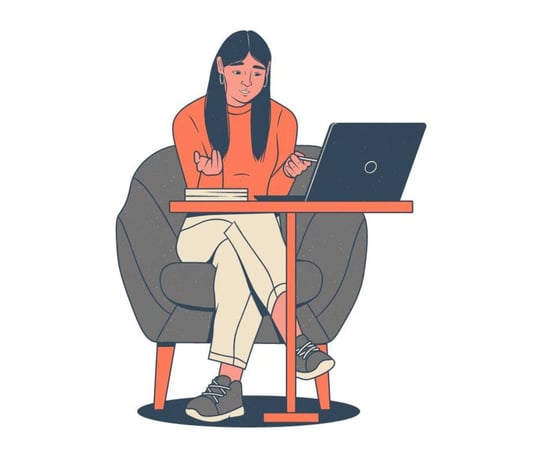
3. Checking the test version of the site
It is necessary to analyze the work and make sure that everything is done exactly as it was required:
- compliance of the design with the stated requirements, the use of design layouts or a high-quality selection of replacement templates;
- verification of the exact compliance with all the above points. Verification during the implementation of each item of the ToR;
- site usability audit: put yourself in the place of users and try to evaluate the convenience of the resource from the point of view of the visitor;
- checking the functionality and performance of the test version of the resource.
4. Creation of terms of reference for the migration of the site to a new CMS
Prepare TOR for its transfer and control the implementation of each stage:
- redirect control;
- transfer of verification files: saving Google service panels to avoid data loss;
- synchronization of data on the site: dates, contacts, other information must be true;
- migration content to a new CMS with saving data;
- transferring information about the site to specialists who are working on optimizing and promoting the resource (targetologists, marketers, etc.).
5. Setting up analytics services
Reconfigure all settings in Google Analytics. At the same stage, you need to set up ecommerce for sites that use e-commerce services.
6. Audit of a new site
In addition to auditing the functioning of forms, buttons and links on the site, you should check: redirects, meta tags of each page, correct transfer of analyzer counters. Now update the data in Google Analytics and start tracking statistics.
At first, it is recommended to check the position of the site daily and compare the statistical data with the control ones. During the first weeks, there may be some decline (usually within 10-20%), but after 3-5 weeks, if all the site transfer work was carried out without errors, the resource should win back its former positions.
[Related Article: CRM Audit Checklist: Improve CRM Usage]
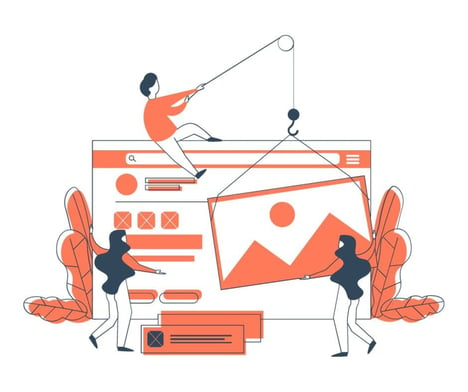
What Can Not Be Migrated To HubSpot CMS?
You can transfer: pages, posts, categories, images, users, external links, menus. As additional options, it is possible to create suitable URLs for SEO, moving passwords, attach images, fix external links after the migration is completed, etc.
Blog comments, custom social sharing widgets, login fields, direct database access, and plugins are examples of typical website features that cannot be transferred to HubSpot CMS.
Why Migrate Your Blog To HubSpot CMS?
CMS HubSpot prioritizes flexibility and ease of use. With HubSpot, you can easily create posts and pages by choosing a pre-designed template and then dragging and dropping modules to add images, CTAs, and forms. As the first and only combined CMS and CRM, HubSpot allows you to collect leads, run A/B tests, personalize content based on contact information, and more without leaving HubSpot's dashboard.
To make it easier to navigate the toolbar, you can hover over various elements on the page to see tooltips that guide you through the various processes. HubSpot has a number of security features built in to protect your site from DDoS attacks and hackers. It also has a dedicated security team that constantly monitors for attacks, potential abuse or other anomalies in the CMS.

1. Drag-and-Drop Editor
With an easy-to-use drag and drop editor, anyone can add and update pages on their Hubspot CMS site. The drag and drop page builder is widely available as plugins and built into many popular themes. They allow users of all levels to make changes to the overall layout of the theme, as well as make it easy to add additional elements (icons, skill bars, pricing tables, etc.).
At any point in the design process, you can drag and drop any row or page element to change their order. You can also duplicate any line or element, making it quick and easy to add duplicate content. Once you've created a design you like, you can save it as a template.
2. Memberships
Memberships is a feature that allows you to need users to create an account before they can view content. Customers may use this functionality to establish a list of contacts who should have access to content. Once that list is formed, each person may create their own username and password to access the information.
CMS Memberships are now available to all Marketing Hub Enterprise customers.
3. Integrations
Marketing Hub, Sales Hub, and Service Hub are tools that integrate seamlessly with HubSpot's CRM. CRM HubSpot collects, organizes and makes available all customer information. It integrates with a variety of applications including e-commerce, analytics, lead generation, sales, help desk, social media, and project management. Some of the more popular integrations include:
- Mailchimp
- Slack
- Facebook Messenger
- Workspace Google
- Microsoft Outlook
- Calendly
- Shopify
- WordPress
- Survey Monkey
- Typeform
- Zoho Analytics
- Live chat
Here you will see the top integrations to get the best out of HubSpot.
4. Smart Content
This is content that can change depending on the user of the site. When a customer visits a website page or reads a blog, HubSpot uses their information to customize the content.Smart forms personalize forms for different categories of visitors. You can set up smart rules for displaying forms according to the following criteria:
- location;
- language;
- membership in the list;
- life cycle stage;
- source of advertisement or referral;
- device type;
- social status;
- preferences.
5. Testing Capacity
With HubSpot CMS, you can A/B test the performance of your landing pages to increase conversions over time. A/B testing is critical to determining which components of your marketing initiatives are most successful.
6. SEO Recommendations
HubSpot's built-in SEO tools make content optimization much easier. HubSpot will provide you with immediate and actionable on-page SEO guidance whenever you create a blog, landing page, or website page. Using integrated tools for working with content, you can develop your content strategy and create authority in the search engine by creating clusters of materials on your important topics. Set the page settings, SEO optimization parameters, as well as the publication schedule in the editor itself. Track the effectiveness of your content, get SEO recommendations on when is the best time to publish ads on social networks and attract the right audience.

HubSpot CMS works for complex websites, too
In addition to small and medium-sized businesses, HubSpot CMS is suitable for large organizations and complex sales pipelines. HubSpot is suitable for working with a growing client base, as complex sales processes require powerful analytics and reporting. HubSpot CMS's diverse toolset and customizability are perfect for most large and fast-growing companies.
The system is designed both for creating simple one-page landing pages and more complex online store websites.
The user is given the opportunity to choose the theme and main functions of the site, as it happens in other designers. In addition, it is possible to provide all the necessary security options, including SSL and a web application firewall. And the main strength of this CMS is that it is built in conjunction with CRM functions. So companies can use their own CRM data to create better and more effective sites.
This is a flexible CMS for creating complex sites that can process large volumes of data and withstand intense traffic. HubSpot Website Migration meets the complex needs of marketers, developers, and IT professionals by helping companies create attractive websites, develop conversion-friendly content, and maintain website performance.
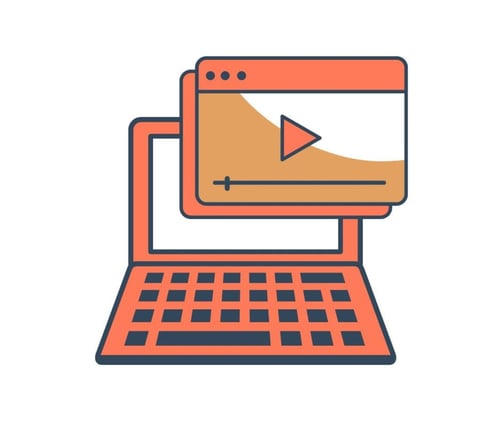
HubSpot offers image, document and video hosting
Visual content is the basis of promotion in social networks. It attracts attention, increases the involvement of subscribers, and makes them want to share the post. It is important to have a professional web host for your business as it can help improve your company's growth and also produce amazing results. Some of the benefits of HubsSpot CMS hosting include reliability, technical support, SEO capabilities, data management, design and styling, data recovery, and unlimited space.
Hubspot website hosting
Hosting has always played a crucial role when it comes to building and publishing a website because it provides the tools needed to create and maintain a website, as well as store data files that should be available to visitors on the World Wide Web. With HubSpot CMS, there is no need to outsource hosting services for your website. CMS Hub comes with premium hosting features and security services.
HubSpot CMS is a SaaS-based content management system that includes standard SSL certificates, a global CDN, Web Application Firewall (WAF), and 24/7 threat monitoring features to provide your customers with the best experience. Host Website on HubSpot is the process of making your website available on the internet for others to view. This is possible thanks to a web hosting service or provider (also known as a web host).
Hubspot video hosting
HubSpot's video tools are simple to use and effective, making them ideal for users of all skill levels. It's simple to integrate video to your marketing, customer support, and sales material, and strong analytics provide precise insight into content effectiveness, allowing you to reproduce what works and change what doesn't.
Hubspot blog hosting
However, managing a blog isn't just about building a blog with a good hosting provider, it's about consciously applying techniques that will put you ahead of the curve. Users with the Edit website settings access in HubSpot can establish a new blog. Your HubSpot subscription determines the amount of blogs you may create.
Hubspot email hosting
Nearly every CMS platform integrates with third-party email service providers to fulfill the requirements of email marketing and marketing automation for online businesses. Integrating your content and email marketing campaign can be a huge success for your business, helping you with the right options to generate leads or alerting your reps to key visitors.
With HubSpot CMS and Marketing Hub Starter, email comes with access to a contact database. This contact database includes details of all form submissions, CTAs, chat recordings, or any other communication channels associated with your account.

Hubspot vs Wordpress
By far, WordPress is the most famous CMS platform that is usually installed on the servers of third party hosting services. As a CMS, it has basic content creation tools and requires absolutely no coding knowledge to work. All you need is a little time to find the most suitable theme and plugins for your business needs.
HubSpot is a streamlined marketing service, while WordPress is a flexible CMS. Accordingly, the two platforms have different strengths and weaknesses.
WordPress is undeniably easier to use. However, too much use of third-party plugins can lead to unwanted problems. Whereas with HubSpot CMS, you can enjoy all the built-in features from design and flexibility to marketing tools without worrying about unwanted situations and interference from too many sources.
HubSpot CMS is a SaaS based platform which is the future of technology than the open source WordPress platform. There really is no real winner in this HubSpot CMS vs WordPress showdown. Although HubSpot CMS outshines WordPress in almost every way, it is still the right choice for an online business with a vision and goals.
WordPress websites, on the other hand, are easy to choose for those who don't want to invest more in structuring, designing, and maintaining a website.
WordPress takes time and patience to work. While HubSpot offers a more hands-on approach to building and managing websites, and with HubSpot's marketing tools included, it's a win-win situation for businesses.
[Related Article: Pipedrive vs HubSpot]
Conclusion
CMS greatly simplifies and speeds up the work on the site. HubSpot CMS provides core features that are fundamental to managing and developing a website. So, we have shared some important facts that you need to know in order to correctly migrate your data to HubSpot CMS for a successful site that can be easily managed. No matter how big or small your business is, HubSpot CMS Hub is built to scale with you. Whether you have one, 25, or hundreds of employees, there's a CMS Hub plan and a HubSpot theme for you.
.jpg)




