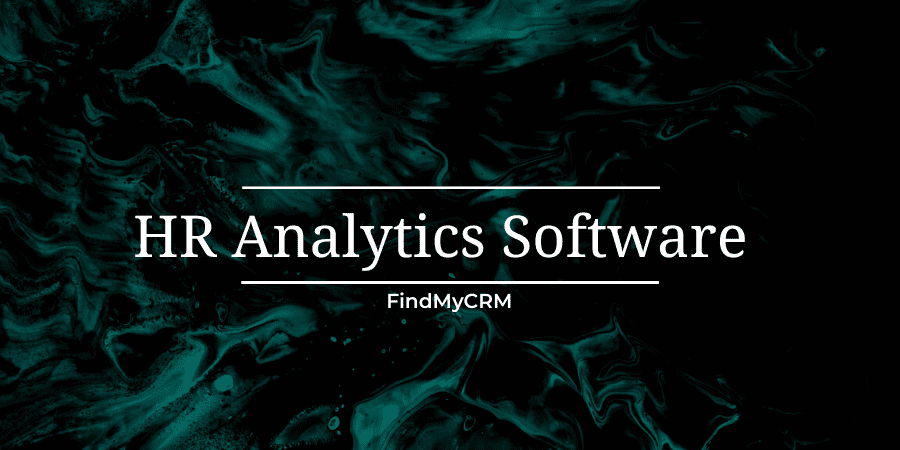What is HR Analytics Software?
The HR analytics tool can help your leadership team make better data-driven decisions. This type of software can keep track of and combine data from many data sources, including modules of your HR management systems. They will then visualize your data and create straightforward data dashboards. They definitely represent a step forward from your outdated Excel spreadsheets.
Your business will also benefit from such CRM systems as:
You can enhance all your essential HR processes with the help of a robust HR analytics solution. This includes important processes like hiring, employee turnover, and performance management. HR analytics can also be used to forecast future trends, such as future talent gaps or workforce requirements.
Advantages of HR Analytic Software
Using an HR analytics program has a wide range of benefits. Some are extremely obvious since you can get answers to your questions, while others are indirectly useful to your business. Here are some of the most common advantages associated with a company starting to track employee data using an HR analytics program:
- Boosts productivity: The productivity of your team can be significantly increased with the right data. Teams can use it to have a better understanding of how they work and where their inefficiencies are so that they can make changes and improve. For example, by analyzing data on employee work patterns, such as time spent on tasks and collaboration patterns, managers can identify areas where productivity can be enhanced. They can then implement strategies to optimize workflows and allocate resources more effectively, ultimately leading to improved productivity.
- Improves retention: People analytics give managers a clear view of how their staff is working. As a result, the company reacts to things more quickly and gives employees more accurate information. If your staff are high performers, this makes them happier, and you may be able to retain them more frequently. By analyzing employee data, such as engagement levels, performance metrics, and feedback, HR teams can identify factors that contribute to employee satisfaction and take proactive measures to retain top talent. This could include implementing recognition and rewards programs, career development opportunities, or addressing any concerns or issues that may impact employee retention.
- Real-time data: HR analytics software can provide data in real-time, which enables your team to take quicker action and gives you a clear picture of how your team and business are doing. With real-time data, managers can monitor key HR metrics and KPIs, such as employee performance, attendance, and engagement, on a continuous basis. This allows them to identify trends or issues as they arise and take immediate action to address them. For example, if there is a sudden decline in employee engagement, managers can investigate the underlying causes and implement strategies to improve it, such as conducting pulse surveys or implementing employee recognition programs.
- Improves recruitment: Having data can help your recruitment process run more smoothly by allowing you to identify where candidates are losing interest so you can improve it. By analyzing recruitment data, such as candidate application rates, drop-off rates, and time-to-hire, HR teams can identify bottlenecks or areas for improvement in the recruitment process. This could include streamlining the application process, improving job descriptions, or enhancing the candidate experience. By leveraging data-driven insights, organizations can attract and hire the right talent more effectively, reducing time-to-fill and ensuring a better fit between candidates and job requirements.
7 Best HR Analytic Software
1. Visier
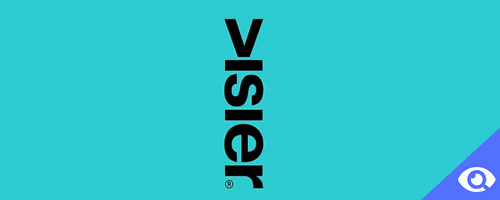
Visier provides powerful people analytics tools. It analyzes the organization's HR data using AI to offer recommendations and actionable insights. The platform also assists companies in taking action based on these insights by generating action plans.
Overview:
Visier can offer analytics that solves a variety of HR issues. Predictive analytics, which examines an employee's likelihood of exiting, is one of the most important tools in the current labor market. Visier analyzes payroll and HR data along with the last two years of the employee’s history to predict when a worker is most likely to resign. This enables managers to take control of the situation and make more effort to retain the at-risk employees.
Moreover, Visier can design career roadmaps that show how employees can advance within a company. This tool maps out the employee's internal job history and uses it to offer prospective future paths that might help facilitate workforce planning as well as conversations about advancement.
Predictive analytics can also be used to identify which workers are most suitable for promotion based on their employment history. This is an excellent tool to make sure that no employees are overlooked.
Pros |
Cons |
|
|
Pricing:
You should contact the sales team for a contract.
2. IntelliHR

IntelliHR is the popular and respected people management and analytics software that prioritizes performance management and employee engagement. The platform centralizes the business's HR data and offers useful analytics and reporting features to help organizations leverage the data better.
Overview:
With IntelliHR's software, data is presented visually and interactively. Because of this, even non-technical workers can quickly and easily understand the information. The program includes thorough reporting on employee engagement metrics, and employers can gather extra information by sending out employee pulse surveys.
There are many different types of analytics, such as workforce planning and financial analytics. Companies can create reports to monitor employee training, qualifications, and different legal compliance issues. This is useful for companies in more strictly regulated industries where continuing education, safety training, or occupational licensing is required.
Pros |
Cons |
|
|
Pricing:
- Engagement: $3.6 per employee per month, billed annually.
- Performance: $6 per employee per month, billed annually.
- Strategic: $9 per employee per month, billed annually.
- Enterprise: custom pricing.
3. ChartHop

ChartHop is a relatively new human resource analytics platform, but it has quickly become one of the more well-liked platforms for people analytics. It provides user-friendly dashboards and reporting tools that display HR information in a visual format. It is excellent for tracking metrics over time on simple graphs and charts.
Overview:
ChartHop is not only for the HR department. ChartHop's real-time reporting capabilities and performance management features are helpful to all people managers within the company. Managers can fill out 1:1 feedback forms to provide feedback to team members directly, enabling better and more regular communication around performance.
ChartHop can be used to collect new data from employees through customizable surveys in addition to analyzing the company's existing data. Employers can use the platform to send employee engagement surveys. After that, ChartHop can be used to measure the data on employee engagement to other metrics like performance, turnover, or compensation.
You can also integrate with programs like Justworks, Slack, Workday, Carta, Paylocity, BambooHR, SAP SuccessFactors, TriNet, Lever, Namely, and Greenhouse.
Pros |
Cons |
|
|
Pricing:
- Basic: free for your first 150 employees.
- Standard: $8 per employee per month, billed annually.
- Premium: $16 per employee per month, billed annually.
4. Tableau

One of the most well-liked business intelligence software tools is Tableau, which offers solutions for a variety of business needs. Tableau’s human resources analytics solution leverages strong, intuitive analytics to provide business leaders with valuable insights on compensation, diversity and inclusion, employee retention, recruiting, etc.
Overview:
With the DE&I HR dashboard, many large businesses and universities use Tableau to monitor and share diversity data. Companies can identify gaps in their candidate pools and workforce by carefully monitoring this data. If organizations see a lack of diversity in a certain area, it may be because they are not reaching candidates from a particular demographic or because the hiring manager's implicit bias is impacting the diversity of new employees. The dashboard for the job application process can also be used to identify gaps or ways to enhance the recruiting process.
Employers have access to a variety of dashboards that they can use to increase employee retention through the use of analytics. Businesses can find possible reasons for low engagement and high turnover using tools like the employee feedback survey analysis, employee attrition analysis dashboard, and employee turnover dashboard.
Pros |
Cons |
|
|
Pricing:
Creator: $70 per user per month, billed annually.
Explorer: $42 per user per month, billed annually.
Viewer: $15 per user per month, billed annually.
5. DreamTeam

DreamTeam is an HR analytics tool that focuses on recruiting. It generates customizable HR analytics dashboards using data from your applicant tracking system. Users can either choose from pre-made dashboard templates or create their own.
Overview:
With DreamTeam, HR departments and recruiters can show the executive team the impact of their work. KPIs such as time to fill, time to hire, hires made, and offer acceptance rates can demonstrate the efficiency and performance of the recruiting team.
Users can also monitor the applicant withdrawal rate and the reason for withdrawals, which helps the business identify where it is losing candidates. This information is valuable and useful. Businesses can ensure that they are not taking too long and losing top candidates by monitoring time-to-hire rates and applicant withdrawals. Candidates tend to lose interest if too much time has passed.
Candidate surveys are another prime feature of DreamTeam. After the recruiting process finishes, employers can send surveys to every candidate to get feedback on their experience. These surveys can be customized based on the location, the department, the job type, and other criteria, and they can be automatically sent after the end of the recruitment. Employee surveys are offered by many providers of HR analytics software, but candidate surveys can also provide insightful information that businesses can use to enhance their recruiting process.
Pros |
Cons |
|
|
Pricing:
- Free: $0 up to 100 employees.
- Premium: $4 per user per month.
6. Crunchr
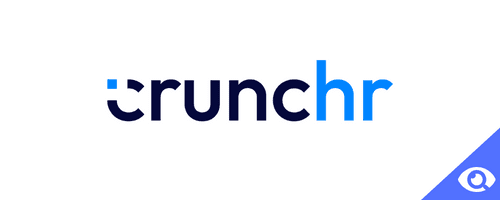
Crunchr People Analytics centralizes HR data from all the organization's various HR systems, like applicant tracking systems, HRIS systems, payroll software, and more, into one analytics platform. As a result, it is easier to analyze the information and gain meaningful insights from it.
Overview:
Since Crunchr offers so many pre-built dashboards, it's simple for new users to adapt to the program. However, the HR analytics dashboards are fully customizable, so users can create their own dashboards to show the information that is most relevant to their requirements. They can also quickly download and share reports.
Additionally, this HR data analytics solution provides a workforce planning tool that helps companies create and monitor their HR strategies. Strategic objectives can be entered by HR Managers or business leaders, and the platform tracks those goals on the HR analytics dashboard. The program includes an easy-to-use goal-setting wizard to help guide users through the workforce planning process by helping them predict workforce needs based on strategic goals.
Pros |
Cons |
|
|
Pricing:
You should contact the vendor.
7. Qualtrics

Qualtrics provides powerful surveying tools that can help you understand how your employees feel about each step of your HR processes. This can have a significant impact on engagement, planning, and overall productivity because you can quickly address any gaps or problems that are identified through these surveys. You can regularly listen to your staff to enhance the overall employee experience.
Overview:
One of the survey options is to survey employees on their advantages to find out what they like and where they want the benefits offerings expanded. This is a great method to improve your open enrollment process through analytics.
Another key advantage of Qualtrics’ HR analytics software is that it provides highly actionable information. For instance, Qualtrics can offer analysis to show how employee engagement changes throughout an employee's career at your company. The software can also help identify factors that may be impacting engagement at various points in the employee lifecycle. This can help HR Managers tailor their engagement strategy to address the specific points where engagement is dropping and the reasons for disengagement. Moreover, Qualtrics offers predictive analytics to show the likelihood of employee turnover and the factors that may contribute to it.
Pros |
Cons |
|
|
Pricing:
You should contact the vendor for a contract.
[Related Article: Best CRM for Startups]
Summary
The modern business that wants to modernize its people-management practices has some obvious benefits to installing tools for HR analytics.
It gives answers to many questions, including how to gather targeted data and how to display that data in a clear yet effective manner, as well as how to avoid the cost of disengaged employees.
Implementing HR analytics software can increase employee well-being at the workplace and reward you with a far more productive staff, even though it may be an additional investment, sometimes a big one depending on how many employees you have and your company scope.