What is a CRM database?
CRM system is a software product for business, with a lot of useful functions, which are often talked about. But people do not very often understand the simple, but at the same time useful things for business, which the customer plans to see by default when buying a CRM.
By the way, in 2023 we advise you to pay attention to the following software:
A database is information that is stored in some orderly way. In fact, the database is a kind of "warehouse" of structured information. Almost every day, we work with the database without noticing it, a simple example: when we enter a password to access our social network page, the program makes a request to the database in order to compare the data stored there with the data entered by us.
A business whose work is carried out with the help of CRM can consider it a kind of database. The interaction of these concepts in the work looks like this:
- inside the CRM, we enter data: who is the client, his contacts, if there was or is a sale planned, then we create an order linked to the contact, write down other data that may be useful in the future, every word is important and is in its place (sections of the system );
- it must be possible to delete, edit or supplement data in the CRM system;
- all data is systematized by sections, so that it is convenient and simple to work with them;
- you can work with your data inside the CRM system by viewing events (letters, calls, meetings) that you or your employees have done before.
[Related Article: How To Build A Sales Pipeline To Seal More Deals Faster?]
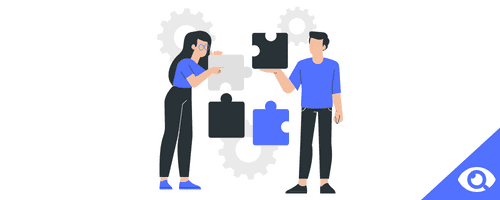
How do companies benefit from creating a CRM database?
Personalized customer experience
All information about customers is presented in the form of visual cards. For each client, the following are recorded: contact details, history of requests (letters, requests in chats or social networks), calls with their records, follow-up tasks, files (such as contracts or payment receipts). The customer base in CRM can be segmented by various parameters to personalize offers and communication – in addition to the obvious name parameter, you can personalize communication by position, industry, etc.
Speedy sales process
CRM database gives you the opportunity to track the stages of the sales funnel - one of the main advantages of CRM systems. Also, most CRMs provide for the creation of reports and functions for analytics, which can be customized individually for business tasks.
In CRM, you can track all the important sales indicators for your business - how many leads are added in a certain period of time, which sales channels bring new orders and from which channels the deals are closed, etc. CRM database will come in handy to quickly assess the effectiveness of a large team and distribute workload, manage sales and marketing strategies.
Increased customer retention
By gaining the trust of customers, you increase their loyalty and turn temporary loyal customers into permanent ones. But building quality relationships is difficult when you have hundreds or thousands of customers. You need tools to help you do that.
A CRM database can improve your relationship with leads and customers. CRM stores the entire history of communication with leads and customers. You know what's going on, regardless of who is currently working with that contact.
Customer satisfaction will increase by reducing response time and improving the quality of customer support. Automated workflows never leave the customer unattended, providing assistance at the best time.
Maximized communication
Most vendors offer solutions that integrate digital channels of communication with customers into CRM: chat on the website, Facebook, Instagram, Telegram, Viber, and others. Directly from an open contract or contact card, you can respond to users quickly and conveniently. Depending on where the client came from, send messages via email or chat on Facebook Messenger, Telegram, or WhatsApp. The probability that the message will be opened is higher because the customer receives a response through the channel in which he applied.
[Related Article: CRM Dashboard: How It Works & How to Create]
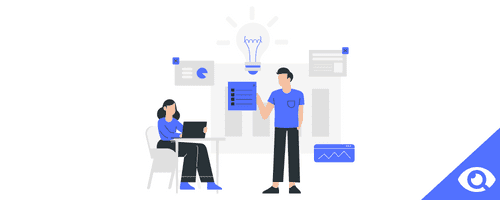
What are the core elements of building a CRM database?
Unlike Excel, the customer database in CRM contains complete and up-to-date information about the progress of work and organized cards of customers or deals. With it, you can work together in real-time without sending documents. The customer and order database in CRM is as automated as possible.
- People management
- Contact management
- Lead management
- Customer service
- Marketing automation
- Reporting and analytics
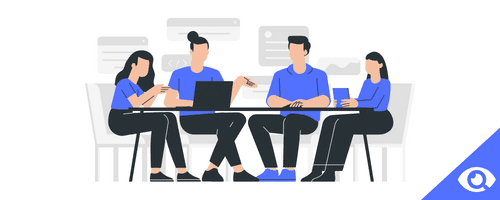
Tools needed to create a CRM database
1. Open source CRM systems
Open source CRM systems are distinguished by security, wide possibilities for customization, integration and allow you to save on licenses. Open-source CRM also has traditional advantages: they allow you to achieve deep customization, save on direct costs and gain access to serious third-party developments.
2. On-premise
Most often, CRM on-premise customers are large corporate clients. Trust in this model is primarily built on characteristics such as data security and confidentiality, as well as full control over the solution. The pluses include the fact that the software is bought once and belongs to the customer. Also, CRM on-premise is more flexible in terms of refinement. Companies with server CRM can modify the system without restrictions, and for this they turn to IT integrators.
3. Cloud-based CRM
Basically, cloud services are used by medium and small businesses in order to avoid additional costs for IT infrastructure. But in general, the benefits of the cloud apply to companies of all sizes, industries and forms of ownership. Cloud systems are beneficial for the following reasons: companies have access to new software and technologies, there is a faster deployment of IT resources, and there is no need to look for personnel with the appropriate qualifications. The speed of launching solutions in the cloud is always higher than when implemented in your own infrastructure.
[Related Article: Three Types of CRM: Which is Best for Your Business?]

How to create an effective CRM database
Define database functions
Strategic data is used about customers, competitors, markets, market offers and other information to determine the target audience and find the best marketing strategy. Combined usually use operational and analytical data.
Operational data is usually stored in OLTP (online transaction processing) databases, analytical data in OLAP (online analytical processing) databases. OLTP is designed to quickly handle small but high-volume transactions, so the data in OLTP must be up to date and very accurate (financial market quotes, invoice status). Information in such databases usually comes from internal sources of the company.
Determine information requirements
The choice of data to be collected depends on how and for what it will be used. In most cases, this information is:
- Contact details
- Contact history
- Transaction history
- Analytics on current opportunities
- Possibilities
- Goods
- Communication preferences
When collecting customer data, it is important to remember that it must be up-to-date. Many companies allow customers to participate in the collection and updating of personal data or prohibit the service from doing so. In addition, customers are also allowed to choose which advertising content they agree to accept.
Choose a data collection method
Information for databases can be obtained from internal and external sources. The basis of most CRM is internal data. The size of such databases depends on the extent of the company's contact with the client and the law (some data can only be collected with the permission of the source). The collected information can be stored and used for your own needs, as well as sold (not all) through partners, agents and distributors.
Internal data can be collected from various sources:
- Marketing department
- Sales department
- Support
- Financial department
External data can come from a variety of sources, from buying from Facebook to using government databases of population and businesses. You can also order a data collection service for a specific target audience from consulting and marketing research agencies.
Decide on a software
There are three types of CRM databases:
- Hierarchical databases
- Network databases
- Relational database
This is one of the criteria for choosing the right software. In addition, the choice of CRM is influenced by several factors:
- Database size. Large volumes of information and their processing can be handled by personal computers and cloud services. If the database is small, it can fit into the normal version.
- Possibility of integration. If the company is already using data collection tools or CRM systems, the database being created should be integrated into the existing system.
- Popularity. The platform may not have a large number of users and support from developers of important programs for office, marketing and CRM, but if it is in trend and its popularity is constantly growing, you should use it.
- Price. The most expensive is not always the best, and vice versa. You should study the market, all the pros and cons of the platform in question. Look at the reviews and see if the vendor provides a trial version of the program.
[Related Article: How to Choose a CRM System: Checklist with 6 Tips]
Populate your database
In order for the database of the CRM system to become usable, it is very important to initially determine the required fields and establish a standard for entering information. Most programs for maintaining a client base provide for the presence of memory blocks for storing information.
Base fields set socio-demographic data: First name, Last name, Date of birth. After determining the information that will be entered about each client, it is possible to form a relationship policy and standards for working with clients. Often, when implementing a CRM system, the question arises of motivating specialists to enter information about customers. This question disappears on its own, as soon as the employee understands that he himself needs it 100%.
[Related Aricle: Analytical CRM: Definition & Features (+ 7 Best Analytical CRM Tools)]
Conclusion
Scaling the business and increasing profits directly depends on the formation, expansion of the client base and proper work with it. The use of professional CRM systems in small and large businesses facilitates interaction with counterparties and automates the work of the sales department, which inevitably leads to increased profits.
Take advantage of the experience of professionals and successful businessmen - automate the algorithm of working with the client base in your business using CRM as early as possible and enjoy a steady increase in profits!
.png)
.png?width=140&height=140&name=Noah%20(1000%20x%201000%20px).png)


