Download Now: Free "CRM Buying Guide" eBook
What is important to pay attention to when choosing?
In the process of selection, top managers and heads of companies pay attention to several aspects, highlighting those that are most important for the company. Namely:
- What type of CRM is necessary for the company's work;
- The possibility of combining the work of the 1C CRM accounting system;
- The possibility of changing the modules according to the features of the enterprise to simplify the work;
- Peculiarities of the organization of work processes and the possibility of organizing remote work of employees;
- Total cost of implementation and maintenance.

CRM program: types
Depending on what business tasks need to be solved in the company, you can choose between two classes of CRM:
- operational class - with a minimal budget, it is possible to automate basic operations, record relationships with clients and maintain a single database of contacts. This class does not allow you to automate all business processes, conduct analytical work and forecast sales;
- analytical class - provides more opportunities for analytical work. If you buy such a CRM, users will be able to manage a segmented customer base (with interaction history), data analysis, business process automation, marketing research, sales performance forecasting, and more.
Ability to work together with the accounting system
Data exchange with established production systems allows to simplify the work of the enterprise. For example, information about invoices is imported into the accounting system, and from there already, data about payment and shipment of goods, etc.
The possibility of changing or developing modules
Modern SRM systems should be flexible in operation. With the growth of the enterprise or a change in the characteristics of work, it may be necessary to change the settings to the current requirements of the company. Therefore, open CRM systems are more popular.
The possibility of organizing remote work of employees
At some enterprises, part of the employees works remotely; therefore, in such conditions, the possibility of organizing remote work will be an important aspect. Setup takes a few hours, after which the employee can work remotely (even if there are no permanent communication channels).
The cost of implementation and maintenance
Costs will be associated with the purchase of a license, implementation and support services. This should be taken into account. It is impossible to get CRM for free. In order to evaluate the capabilities of one or another system, there are demo periods (for 1-2 weeks), when you can install and test the functionality of the chosen SRM for free. You can arrange such a service in our company.
[Related Article: What are the functional & technical features of CRM software?]
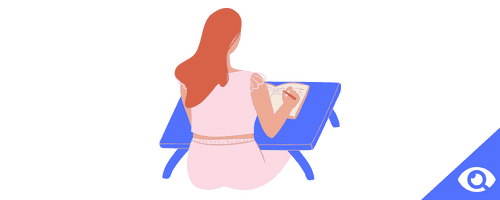
BTW, you may run a quick wizard to compare prices:
Buyer’s Guide
This process consists of the following stages:
- Consult with Stakeholders and Key Users
- Identify Your Goals
- Assess Your Tech Stack
- Compare Critical Features and Capabilities
- Consider Costs and ROI
- Outline Your Adoption Plan
1. Consult with key users and stakeholders
The software will bring you the desired result only if it fulfills the needs of your team and each user. The best way to solve this problem is to communicate with your users.
Stakeholder input is valuable, but you’ll also want to connect with:
- Revenue and business operations teams who manage backend systems;
- Sales, marketing, and service teams who rely on frontend functionality;
Find out what each team needs to see in your CRM as well as how each team interacts with contacts, objects, and other data. This is also a wonderful time to evaluate the difficulties your teams are now experiencing with their current systems and determine which changes would be most beneficial to each individual team or department.
Create a checklist to help you with your search after defining the "ideal state" for your new CRM using the insights from every level of your organization.
2. Establish Your Goals
One of the most important stages is to set goals that the company wants to achieve with the help of CRM. In this article, we will tell readers what tasks CRM solves and why it is simply necessary for companies that want to improve the efficiency of the sales department.
Increasing the level of control over the work of employees
Using CRM to control the execution of tasks, the manager gets the opportunity, by simply performing a few clicks, to view the statistics of the tasks performed by each specialist, for example, to find out how many calls he processed in a certain time and how many letters he answered.
Also, the settings present in this program allow you to display on one screen all transactions closed by an employee in one day, week or year, calculate what his total workload is during work, and analyze the average percentage of failures.
All processes in one program
Another important goal of introducing a CRM system is to increase the comfort of the work of specialists and management. After all, most often in companies, calls are received through one software, with the help of another, sending is done, the third is used to bill customers, the fourth is used to create and store a customer base, and the fifth contains analytics on sales, transactions and company profits.
The introduction of CRM allows you to do all this in one place, and automate most of the processes. At the same time, the program can be developed for the individual needs and characteristics of the client's business, as well as effectively integrated with other services, such as IP-telephony, electronic mailboxes, websites and landing pages, and mailing list services.
Organize the database
For many business owners, the main goal of implementing CRM is to get software that will help store information about all the company's customers with the highest quality and convenience.
The presence of a CRM company allows a new manager to quickly receive relevant and necessary information, as it will be present in the client's personal card.
It is worth noting that the capabilities and functionality of this program allows you to store not only contact information about the client, but also other important information, for example, all his telephone conversations with managers, sent and received letters, data on orders made, invoices issued, closing documents, and See also important notes from sales staff. In addition, while working with the database, the manager can find the information he needs in just a few clicks and segment the database according to the parameters he needs.
Reducing the risk of losing new customers
An important goal of the CRM concept is to automate processes and keep all customer requests in one place. At the same time, applications can come from various traffic sources, for example, by contact phone number, through the official website or landing page, by e-mail.
The CRM system promptly processes all these incoming requests, collects and enters them into a single database, which allows employees not to forget about their processing. Thus, not a single application received from a new buyer or customer will be lost due to the presence of a human factor.
Get accurate and detailed insights
The main goals of the CRM system are to provide management with the opportunity to effectively manage their company by obtaining accurate and detailed analytical information about the work of the sales department, as well as the level of profit received. The presence of such opportunities allows the business owner, looking through analytical calculations, to quickly correct errors in the work of employees, introduce new rewards and make work as efficient as possible.
Thus, using the data and information of this system, it will be possible to clearly understand where most of the applications come from, which of the managers works best with clients, how many applications are processed daily by each specialist.
Focus on important meetings and projects
CRM allows the manager and employees to focus on the most important, expensive and priority tasks and thus bring the company higher profits. This becomes possible due to the fact that the program will take over the solution of all routine tasks, which allows the sales department specialists to perform their main duties, namely, communicating with customers and clients. By automating CRM tasks, you can do the following yourself:
- set tasks for employees to process new customer requests and track the deadlines for their implementation;
- send commercial offers, contracts and closing acts;
- send SMS notifications about the dispatch of the order;
- Send welcome emails.

3. Check Your Technology Stack
The easiest strategy to assure long-term software compatibility and simplicity of use is to evaluate your current technological stack. And the fact that you took the time to think forward and analyze the big picture will be appreciated by your technical employees.
Consider which CRMs will integrate effectively with the tools you already use when you browse possible CRMs. This is also a wonderful chance to determine whether a new CRM can genuinely assist you in reducing the size of your tech stack. Each CRM probably has capabilities that would enable you to do away with an existing tool, further streamlining your processes and providing a cost-saving advantage.
Unifying your organization behind a single software improves processes and increases cross-team alignment. However, some organizations choose to manage two CRMs. For example, they may host marketing activities in HubSpot, then pass leads over the fence into Salesforce when they become SQLs.
4. Compare Important Characteristics and Capabilities
In order to achieve the tasks before it, the CRM system must perform the following functions: collecting information about customers, storing and processing the received information, ensuring the possibility of outputting information and the results of its analysis or exporting data to other systems.
[Related Article: Top 12 CRM Functionalities and Features List]
For the step-by-step implementation of the CRM concept, it is necessary to perform four main tasks:
1) Сlient identification. In order to increase the "value" of the client with a significant share of probability, the firm must form an idea about him, based on the data of the marketing department, the event and the history of the relationship;
2) Сustomer differentiation. Each client is of special importance to the company and has the right to submit their individual requests and requirements to the company;
3) Interaction with the client. The client needs changes. From the point of view of CRM, the long-term benefit from cooperation with him is more important, so the company needs to have complete information about him, including information about changes in his social status, marital status, changes in need parameters, etc. The task of CRM is to monitor the preferences and needs of the client;
4) Personalization - a process in which each client is evaluated as a unique unit and served in accordance with this postulate. Thus, it is possible to adjust the degree of customer loyalty to your company.
Despite the apparent variety, all modern CRM solutions have a certain basis, without which the solution simply does not make sense. Two main prerequisites for effective CRM solutions: comprehensiveness and interconnectedness.

5. Think about ROI and Costs
The financial discussion surrounding the purchase of new CRM software follows. Cost is always an important issue to take into account, but you should analyze more than just the suggested retail price of each potential option.
Think about the long-term benefits, for instance, of addressing the most annoying concerns of your staff. What effects will their resolution have on your company's value as a whole?
More than just enabling them to do more daily, making your employees' duties easier also enhances their morale and increases the likelihood that they'll stay with your company over the long term. On the other hand, providing a great client experience opens up potential for your business to flourish exponentially.
Unfortunately, it often costs more in the long run to use a cheap solution that prevents scaling than it does to buy scalable software up front. Instead of beginning from scratch every few years, scaling up an existing CRM is substantially simpler and more affordable. One cannot stress the importance of doing things correctly the first time.
[Related Article: How to Measure ROI for CRM Marketing? Simple Guide with Formula & Examples]
6. Outline Your Adoption Plan
You'll need to develop an internal plan to direct the setup, launch, and adoption of your new CRM as you get closer to making your final purchasing decision. To get you started, follow these steps:
- Identify resources to support implementation.
- Create a realistic timeline.
- Develop an adoption strategy.
It must be clearly understood that CRM is a company strategy that determines customer interaction in all organizational aspects: it applies to advertising, sales, delivery and customer service, design and production of new products, invoicing, etc.
[Related Article: CRM Implementation in 10 Steps]
Conclusions
To avoid making a mistake with the choice of a CRM system, several basic criteria must be taken into account. Among them are not only the cost of implementation and maintenance but also the system's capabilities, its openness to modernization, and general functionality. Only after carefully analyzing the needs of the enterprise and the tasks to be solved can you choose the right software. You can use our selection tool if you can't decide on a choice. Answer a few questions and find what you need!
.png)




