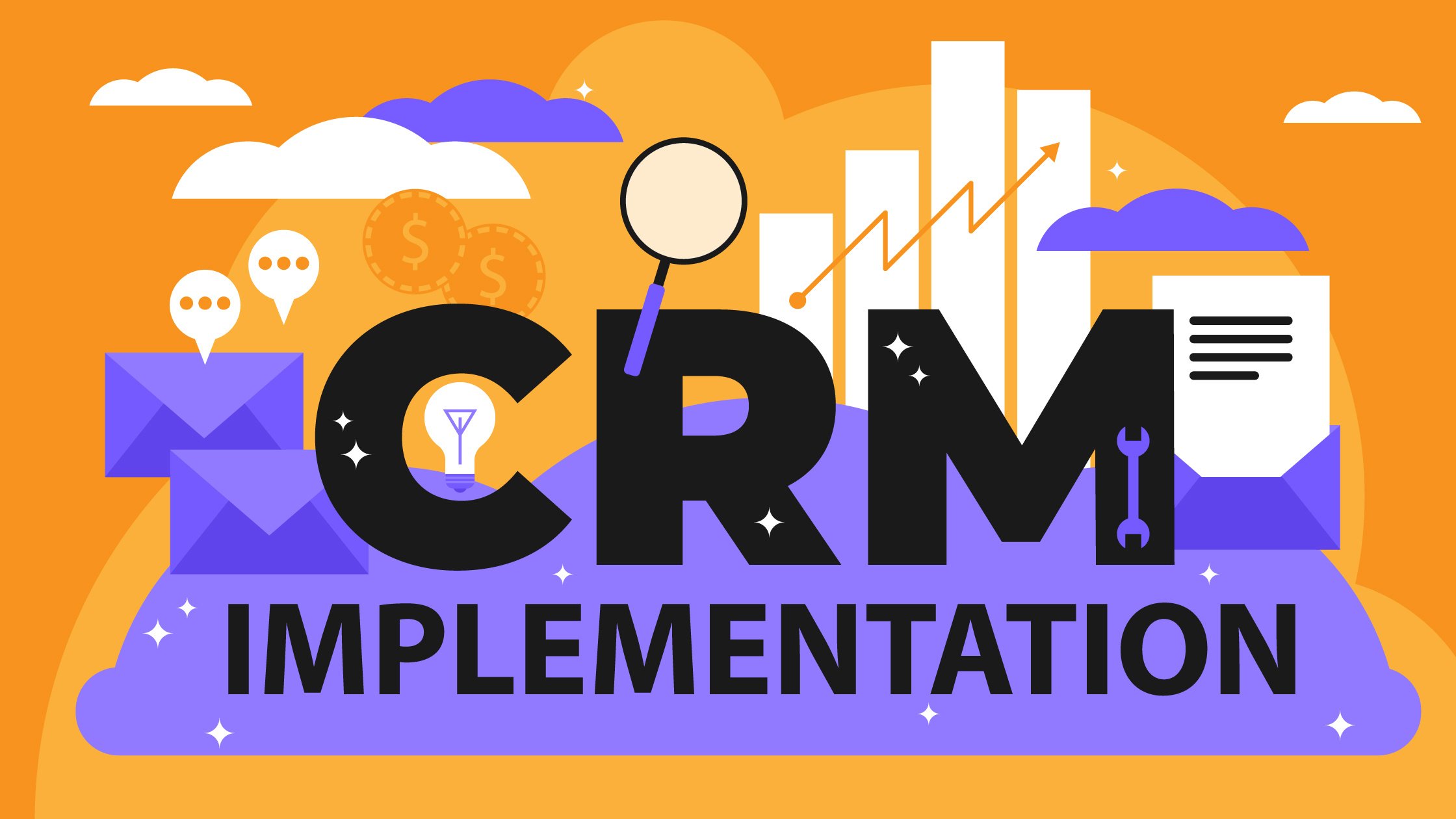The success of a prolific business lies in strategy but not mere technology. Exploring this issue further, we should come to grips with the apparent fact that a CRM system is far more than a set of tools for a company running.
Perfect CRM Solution

4.4
- Contact and Account Management
- Opportunity Management
- Lead Management
- Reports and Dashboard
- Sales Forecasting
- Workflow and Approvals
- Files Sync and Shares
- Data Management
- Integrations
- Customer Support
Apart from a customer-facing function for sales, marketing and service processes, CRM solution enhances insights into the buyer’s preferences, timely offers and personalized treatment. Likewise, CRM helps to align people, business and technology into a solid CRM strategy for understanding the market, industry and customer drivers.
By the way, when choosing the right CRM, we advise you to pay attention to all the software functionality. If you are a startup owner, you may not need to spend a lot of money on expensive programs, but should start with Project Management Tools. It will help you to effectively manage your projects and organize your work properly. The FindMyCRM team has created a selection of tools for your project manager that will be useful this year.
What is CRM implementation?

CRM implementation definition is the process of deploying CRM software for the company to track and manage its communication with current and potential customers.
Thomas Wieberneit in one of Ivan Karp's posts on LinkedIn said:
"The implementation, as one is always able to find a system that is "good enough", considering the uncertainties that still exist in the selection process. And then, there is just NO single system that by default process things exactly as the buyers have in mind. Implementation is always an iterative process that brings the process and the system closer to each other. Both change via process engineering and system customization.
And then, there is change management, which is an often under-appreciated discipline."
CRM technology has already proven its efficiency and statistics say that CRM usage increases over and over. However, there is a tendency for cloud solution CRM implementation model due to lower initial costs, cheaper system maintenance, and high-end functionality ability even for small businesses.
As well, we can follow the tendency to enlarge CRM users. According to 2021 statistics data, the overall users’ number increased from 56% to 78%.
Simply put, these stats show that the most companies (more precisely 91%) with more than 11 employees are more active CRM users than a small business with a number of employees of up to 10 (50%).
Also, a forecast from Gartner anticipates that the Customer Relationship Management market will be worth over $50 billion in 2021.
The Top 5 easy-to-implement CRMs:
Best Overall
Salesforce
If you want to sell smarter and close more deals, Salesforce is the #1 CRM to consider.
Go to siteBest for Marketing
Best Workflows
Best Automation
Freshworks
Freshworks is a solid CRM that offers advanced sales and marketing tools at every pricing tier.
Best Sales
Pipedrive
A sales-focused CRM that uses AI to automate repetitive tasks and manage leads and sales.
We consider HubSpot to be the most accessible CRM to manage and implement. HubSpot, a sales and marketing software as a service (SaaS) company, offers a free CRM service. HubSpot's CRM is promoted as a simple way to improve lead conversion and track sales opportunities. The value proposition of HubSpot CRM also includes quick deployment, and many users believe the app provides a positive user experience (UX).
HubSpot CRM is intended for businesses of all sizes. Still, it is beneficial for small corporations and sole proprietors looking for something free, easy to set up, or both.
Because HubSpot has many features, the higher-tiered pricing models appeal more to larger businesses.
We were delighted by HubSpot's usability, especially its well-designed and straightforward dashboards that provide all the information you require as soon as you sign in. Since HubSpot offers so many capabilities, some platforms may find it challenging to use them. However, HubSpot's software has been designed so that this is not a problem.
What makes for a successful CRM implementation plan?

If you are considering CRM adoption, you should pay attention to the four main areas of your business performance:
- Data management
- Sales
- Marketing
- Team cooperation
We will discover the importance and benefits you need of a CRM in each of these areas specifically.
Key Components of a CRM Implementation Plan
Implementing a CRM system can be broken down into three phases: Before Implementation, CRM Implementation, and Post Implementation. Here's how you can achieve success in each phase:
Before Implementation:
- Evaluate CRM needs and define goals: Understand your organization's requirements and set clear objectives for the CRM options.
- Select the right CRM solution: Research and choose a CRM provider that best fits your needs.
- Assemble an implementation team: Form a dedicated team responsible for the CRM project.
- Develop a change management plan: Create a strategy to manage the transition and address any resistance.
- Plan your CRM budget: Allocate the necessary funding for the CRM software implementation process.
CRM Implementation:
- Prepare for go-live: Prepare your system and team for the official launch.
Post Implementation:
- Post-go-live activities: Ensure ongoing support and monitor the system's performance to make continuous improvements.
Importance and benefits of CRM implementation
There are numerous compelling reasons why integrating a CRM system can greatly benefit your business:
-
-
- Streamlined Data Management: The CRM implementation project plan allows businesses to centralize their customer data, making it easily accessible and manageable for sales, marketing, and customer service teams.
- Improved Customer Relationships: With CRM, businesses can gain a holistic view of their customers, including their preferences, purchase history, and interactions. This enables personalized and targeted communication, fostering stronger relationships and customer loyalty.
- Enhanced Sales and Marketing Alignment: CRM implementation facilitates better collaboration between marketing and sales teams. It enables sharing of customer insights, tracking of leads and opportunities, and effective lead nurturing, resulting in more qualified leads and increased sales.
- Efficient Sales Pipeline Management: A CRM system provides visibility into the sales pipeline, allowing sales managers to track progress, identify bottlenecks, and allocate resources effectively. This ensures better forecasting, accurate sales reporting, and improved sales performance.
- Data-driven Decision Making: CRM systems generate valuable insights and analytics on customer behavior, sales trends, and marketing campaign effectiveness. These data-driven insights empower businesses to make informed decisions and optimize their strategies for better results.
- Scalability and Growth: As businesses grow, CRM systems provide the flexibility to scale operations and accommodate an expanding customer base. CRM implementation ensures that processes and workflows are standardized, promoting consistent customer experiences and supporting sustainable growth.
-
Every customer desires personalized attention and a tailored product or service that can be delivered quickly.
How proper CRM implementations impact your business

Have you met those issues in sales performance?
- You have to talk with each sales reps individually to find how many calls they have made, to whom they have called and what they have offered.
- Your company has no standard sales process of lead tracking and nurturing, so each of your sales reps does it in their way.
- Many deals fall apart due to the clunky information entry and nurturing of the new customers.
Check out the way customer relationship management implementation can help you to forget about the mentioned troubles:
- Ability to get a report on all calls from your sellers, the conversation details and its results obtained in one dashboard.
- With CRM, you can set permissions and prevent unauthorized export of data.
- Get the ability to track every lead and build a single sales strategy for all sales.
- Gain new sources of the new customer revenues, its education and transformation into real buyers.
Effective marketing is often underestimated, yet the number and quality of leads distributed to the sales department depend on its performance.
Impact on Business Operations
Implementing a CRM system effectively can significantly enhance your business operations. Firstly, it improves customer interaction by centralizing customer data, enabling personalized and efficient communication. This leads to better customer service and higher satisfaction levels. Additionally, CRM systems enhance productivity and efficiency by automating routine tasks and streamlining processes, reducing manual workload, and allowing employees to focus on higher-value activities. This ultimately boosts overall productivity and operational efficiency.
Moreover, CRM impacts collaboration and information sharing across departments, ensuring everyone has access to the same customer data. This improves coordination and teamwork, resulting in more cohesive business operations. Access to real-time data and analytics also helps managers make informed decisions, leading to more strategic planning and effective resource allocation.
Tracking Metrics and KPIs for Measuring Success
Tracking specific metrics and KPIs is essential to measuring your CRM implementation's success. Monitoring the customer retention rate helps gauge the CRM's effectiveness in maintaining customer loyalty. Tracking sales growth by measuring the increase in sales volume and revenue assesses the CRM's impact on sales performance. Measuring the customer acquisition cost (CAC) evaluates the cost of acquiring new customers; a well-implemented CRM should help reduce this cost by improving marketing and sales efficiency.
Calculating the customer lifetime value (CLV) provides insights into the total revenue expected from a customer over their lifetime; an effective CRM should help increase CLV by fostering long-term relationships. Tracking conversion rates by measuring the percentage of leads converted into customers indicates the success of the CRM implementation. Using surveys and feedback to measure customer satisfaction scores (CSAT) reflects positive customer experiences facilitated by the CRM system. Finally, monitoring response times to customer inquiries and issues helps evaluate the CRM's effectiveness in reducing response times and enhancing customer satisfaction.
By carefully tracking these metrics and KPIs, businesses can evaluate the effectiveness of their CRM implementation and make necessary adjustments to improve their customer relationship management processes continuously.
Common CRM implementation mistakes to avoid
So, let’s take a view of blunders you can face up without using CRM.
- Marketing managers fail in responsive campaign planning due to the lack of the customer segmentation tool.
- Marketers can’t measure their successful and ineffective activities and, therefore, fail in future projects.
- You lack the option of tracking the lead’s behavior on your site and using only notifications about their actions with your emails and newsletters.
And here’s how implementation of CRM can help you to avoid those:
- Provide in-depth customer data research.
- Ability to filter clients by different characteristics (e. g., age, gender, financial capabilities, preferences, etc.) and work directly with each group.
- Enhanced prediction for the business process achievement and a company or team performance analysis.
- Developing an effective business strategy based on the online tracking customer’s actions on your site, visiting certain pages and analyzing received data.
Communication and collaboration are the keys to success, it is vital in everyday life and business as well.
With CRM, your staff won’t suffer from such nasty incidents as
-
-
- The updates are shared manually and frequently your employees don’t receive these added records at all.
- To close the everyday tasks, you have to switch between different programs that takes a great amount of time.
- The records updates and sharing them with your team waste the precious time.
- Usually, the confidential information may be provided to the wrong hands as long as you share updated via email.
-
The successful implementation of CRM for higher education involves identifying the institution's goals, selecting the right CRM system, aligning it with the existing IT infrastructure, training staff on the new system, and continuously evaluating and optimizing its use to improve student recruitment, retention, and engagement.
You will also get the ability to provide your business management from multiple devices.
Moreover, you will not have to be in the office all the time. CRM implementation provides the business owner’s mobility by using business tools on the gadgets.
How to implement a CRM system

To seamlessly migrate to CRM software, work as a team through these ten steps of the CRM implementation guide:
1. Map out your specific needs
CRM mapping software is a tool that aids you see your team’s data visually and geographically. It allows you to use the information gathered by your CRM to see revenue data as well as prospect and customer address information.
2. Think about integrations
Remember that the term "CRM integration" refers only to the process of integrating a CRM system with other systems; it does not mean the ability to merge customer data from one system with another. Although these external systems may not be connected to the CRM system, the data they produce or use can improve CRM functionality and vice versa.
3. Shop around for the best CRM apps
To find the CRM software for small businesses and startups, we looked at review websites, business websites, and other credible online sources.
4. Select a CRM implementation team
Before the initial implementation of CRM software, assign time for your employees to learn and understand the software. Your new CRM system will not work before your entire staff has been properly trained. However, you can prevent unnecessary issues in the future if you have adequate training and demonstrations in place.
5. Set out your metrics, KPIs and goals
- Close rate is the number of deals closed compared to the number of leads in the pipeline.
- Length of each sales pipeline stage.
- Length of sales cycle.
- Upsell rate.
- Net-new revenue.
6. Plan a comprehensive budget
Before you buy or build CRM implementation, you need to be aware of its cost to understand how much to budget for CRM software and plan smartly.
7. Clean and prep your CRM data
- Merge duplicate records.
- CRM Data Cleanup.
- Fix formatting issues & standardize formats.
- Consolidate and standardize data fields.
8. Onboard your CRM users
The setup and onboarding procedure new users go through to begin using your product is known as customer onboarding. It includes everything from the initial sign-up through the activation of the product and the first use.
9. Rollout the CRM for an initial stage
This is the ‘scariest’ part of the CRM implementation strategy! A successful CRM rollout is a broad topic in itself – the main question to consider is whether it is fit for purpose. This should be filtered through that question as you consider messaging, speed, data migration and system testing and try to assess the effect. The majority of businesses under plan or plan in the wrong places.
Most organizations, for example, recognize the importance of CRM training and have several generic staff training days to get the key points across. It is much more effective to provide a more in-depth training plan to the line managers of the most significant users so that they can pass on their experience as the CRM is implemented in their teams. One more effective strategy is to train line managers on how to express ideas to various learner types and then determine the optimal learning style for each individual.
10. Analyze your data and get feedback
- Collect all data in one place.
- Categorize and sub-categorize feedback.
- Divide feedback into Positive, Negative, Neutral and Junk.
Case studies and success stories of CRM system implementation
To successfully implement CRM software, it’s crucial to learn from companies that have effectively leveraged CRM systems to enhance customer experience, boost engagement, and drive revenue.
Airbnb✈️
Airbnb, with over 100 million guests worldwide, has revolutionized travel since its inception in 2008. Operating in 65,000 cities across 191 countries, Airbnb serves 1 in 4 leisure travelers. Managing countless guest and host inquiries, Airbnb needed a scalable, reliable, and constantly available system. They chose Zendesk because of its robust features and scalability, which matches Airbnb's rapid growth.
The Global Customer Experience team uses Zendesk for real-time support across multiple channels, integrating it with Airbnb’s custom phone system and data warehouse. This integration allows them to address most support calls in under a minute. Additionally, Zendesk provides detailed customer insights, helping the service team deliver personalized support and enhance the customer experience. Zendesk's collaboration with Airbnb includes integrating with Airbnb's tools and developing new messaging apps to improve communication between customers and agents.
Tesco🛒
Tesco, the largest supermarket in the UK, has a quarter of the market share and operates globally with over 450,000 employees. To manage a vast number of internal queries efficiently, Tesco adopted Zendesk Support, handling over 40,000 internal tickets weekly, with around 79% resolved on the first attempt. Tesco has extended Zendesk's use to provide phone support, ensuring calls are recorded for future reference. Zendesk's flexibility and customization help Tesco resolve queries quickly, effectively, and consistently across the organization.
Wells Fargo💰
As one of the largest banks in the US, Wells Fargo manages the assets of up to 70 million people. Their CRM system is crucial for maintaining excellent customer service and competitive advantage. Using CRM social media connectivity, Wells Fargo ensures smooth communication with clients and directs issues to the appropriate department, preventing clients from being shuffled between departments. This approach helps Wells Fargo build strong client relationships, resulting in high customer retention rates.
Activision🎮
A major American video game market player for over 30 years, Activision achieved a record-breaking launch with 'Modern Warfare 3' in 2011, earning $400 million in 24 hours. Recognizing that success extends beyond revenue, Activision focuses on exceptional customer service. They use a CRM system to monitor social media conversations about their products, ensuring efficient and positive resolution of any issues. This strategy has reduced their customer service operating costs by 25%, demonstrating the cost-effectiveness of social media customer service compared to other methods.
These case studies highlight how to implement CRM software that can improve customer experience, engagement, and operational efficiency across various industries.
How long does CRM implementation take?
Depending on your business requirements, CRM implementation process could take as little as two weeks for a quick, out of the box start. Every business is different, and different stages of CRM implementation could take longer depending on your needs.
What is the average cost of CRM implementation?

If you’re a team of 2 or 1,000, implementing a CRM for your business is an extensive work. It takes money, time and energy.
Very often, steps for a successful CRM implementation will go out the wrong way. How?
- It moves over budget
- Time over, CRM implementation phases still aren’t finished
- Minimal user adoption
- Failure to meet expectations (even after set-up)
There are 4 costs in implementing a CRM system:
1. Transparent time investments:
- Discovery
- Selection
- Data preparation
- Actual implementation
- Training
2. Transparent fees:
- Subscription
- Service level
- Add-ons
- Cost per user
- Implementation
3. Hidden time investments:
- Discovery
- Data clean up & migration
4. Hidden fees:
- Adding users
- Customization
- Data migration
- Staff overtime during implementation
- Minimum contract terms
- Ongoing training and customer support
- Premium add-ons
- Training
Are there any CRM implementation companies that can help with the process?
If you want your data transition to be less time-consuming and affordable, take advantage of an automated migration service Trujay.
The SaaS provides an opportunity to benefit from the following functionality:
Data security and Privacy. The service excludes the possibility of any records loss. You can also sign Non Disclosure Agreement (NDA).
Data Mapping. Trujay offers a beneficial feature of the fields mapping. lf you get a notification that some items are not mapped, choose the available options. If you observe that some entities are not mapped and don’t include the corresponding ones on the future solution, create the custom fields to move the items.
Some CRM systems disallow to access the custom fields, so use a Service Package to complete a task.
To get more useful info on what is data mapping and how to provide it by your own, check out Trujay mapping FAQ
Users Mapping. Select a destination CRM user to assign the data of the current CRM user. lf a drop-down box doesn’t include a choice of the desired user, create it on the future platform. Then, reload a page to see the changes.
Note: If you want that your destination CRM users have the same equivalents on the current platform, you should create the corresponding ones on the future solution. Otherwise, you may assign the records to the available users.
100% Uptime for Both CRMs. The service eliminates any business interruptions during the CRM data import.
Coding and Copy/Pasting Free. The automated tool helps you perform the migration without manual work.
Demo Migration. You can launch a free Demo Migration to check the SaaS in action. The service will transfer the limited amount of data together with relations between the records.
Deduplication. Trujay Service Packages can help you to clean out the data copies easily.
What are the biggest challenges in CRM implementation?

As it follows, the customer relationship management implementation process will bring you more benefits and facilitated performance along with business growth. Besides, CRM implementation can enable customizable and extended analytics to improve productivity and reduce time and expenses.
If you wish to improve your business extension capabilities, it is time to find a new solution and change the management methods. Therefore, it is suggested to switch a part of your data into the desired CRM by using a free Demo Migration service from Trujay.
Final thoughts about the CRM implementation strategy
Implementing a CRM system can significantly enhance customer relationships, streamline operations, and boost revenue. Successful examples like Airbnb, Tesco, Wells Fargo, and Activision show that a well-planned CRM implementation leads to better customer service, efficiency, and overall business performance.
Key steps include understanding your needs, choosing the right CRM, assembling a dedicated team, and ensuring effective data management and system integration. Tracking metrics like customer retention, sales growth, and customer acquisition costs helps measure success and make informed adjustments.
In summary, the CRM implementation meaning to foster stronger customer relationships, enhance efficiency, and provide valuable business insights. By learning from successful implementations, businesses can achieve sustained success and a competitive edge.