Download Now: Free "CRMs Powerhouse 2023-2024" eBook
As more customers want products or services that may easily suit their demands, business owners recognize the necessity to customize interactions in order to stay competitive. According to the Forrester study, 72% of the individuals stick to the point that “time is the most important thing that a company can do to provide them with good service.” Fortunately, even with a huge customer base, organizations can keep a tab on client engagements thanks to CRM systems.
With so many options of solutions on the CRM market, the process of choosing the right one to fit your company’s requirements can be a challenging task. So, your initial step should be to research and analyze the most basic CRM features. After you understand the key CRM capabilities, you can quickly search the web for a platform to meet your specific business needs. Let's go over the primary CRM features and capabilities to help you simplify the process of selecting your ideal system.
What is a CRM?
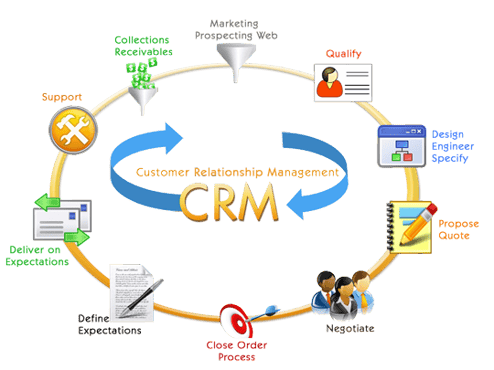
A CRM is Customer Relationship Management software. A CRM is essentially a database and offers customer management features that allow a company to keep track of all of the information about its prospects and customers. Today’s CRM systems place a premium on user-friendly interfaces and workflows that you can change and customize with a few clicks, making it easier than ever to keep track of key customer behaviors and information.
Best Overall
Salesforce
If you want to sell smarter and close more deals, Salesforce is the #1 CRM to consider.
Go to siteBest Workflows
Best Sales
Pipedrive
A sales-focused CRM that uses AI to automate repetitive tasks and manage leads and sales.
Go to siteCRM systems aren’t like dusty old information libraries. CRM software functions as a second brain for marketing, sales, and service departments in businesses that integrate and utilize it effectively. CRM systems are used by businesses in three ways: strategically, operationally, and analytically.
CRM software allows your firm to focus on customers from a strategic perspective. When all of your prospect and customer data is in one place, you can easily determine what is working, what isn't, and what updates are required. The benefits of implementing CRM for insurance companies include better customer service, more sales, simpler operations, improved communication, and better analytics and reporting.
CRM systems are largely used for operational purposes by most businesses. CRM software streamlines your operations and enhances the flow of information across departments. A salesperson or account manager, for example, can see comments from the customer service team in the CRM regarding one of their major accounts having issues with an order. After that, the account manager might contact their contact to optimize the ordering process.
Without a CRM, the customer service team would have to remember who the account manager was and contact them personally, which would make it possible for important client contacts to be missed.
Finally, CRM software can be used to boost corporate statistics and visibility. Customer experience managers may assess their team's performance and find areas for development, whereas marketing teams can measure the efficacy of their marketing initiatives. Sales managers can gain insights into pipeline income and open proposals, while customer experience managers can evaluate their teams' performance and identify areas for improvement.
[Related Article: 10 Best Free CRM Software]
What is the core CRM functionality and why does your business need?
Maintaining excellent client relationships is critical to any successful organization. When done manually, it can be time-consuming and error-prone. Customer Relationship Management (CRM) software helps to streamline the process.
CRM software is a central hub for sales and marketing teams, automating tasks and organizing customer data efficiently. With CRM, you can easily manage customer interactions, provide top-notch customer support, and nurture relationships through reliable systems. Moreover, it integrates seamlessly across departments, aligning marketing, sales, and customer service efforts to drive strategic initiatives forward.
Core CRM software features are essential components that determine whether a system belongs to the CRM category. They are standardized functionalities found in all CRM software.
Reputable CRM solutions offer three core features:
- Contact management: Stores contact details in a searchable database.
- Interaction tracking: Records interaction history with contacts.
- Lead management: Manages prospects through the sales pipeline.
CRM functionality is indispensable for businesses seeking to build strong customer relationships, streamline sales processes, and drive sustainable growth. Its role extends beyond mere feature sets, including a holistic approach to customer-centric operations and strategic decision-making.
Top 20 CRM Features
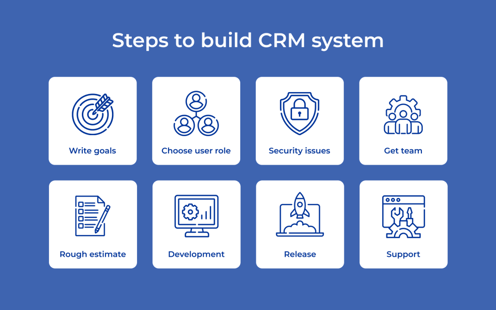
If you want to get a deeper understanding of CRM and its different characteristics, it is essential that you delve further into the various key CRM features. Many reports indicate that 30%-60% CRM implementation projects fail or can’t serve as expected. And the critical reasons behind this problem are:
- lack of product insight;
- undefined business objectives;
- shortage of user adoption and training.
As you can see, the top reason for the CRM implementation failure is a lack of understanding of the platform which means falling short of knowledge about basic CRM functionality.
#1 Contact Management
Efficient contact management is a basic feature within CRM systems, crucial for gathering and structuring client data effectively. With CRM, you gain a comprehensive view of prospects, enabling you to monitor leads as they move through the sales pipeline and oversee customer profiles, interaction history, purchases, and more.
#2 Quote and Order Management
When a potential client expresses an interest in purchasing your product or service, the sales manager creates a quote that includes all details. After the client agrees to buy it at the provided price, the order is generated. If not, the sales representative cancels or revises the quote to match the prospect's specifications. The CRM solution automates this process for your firm, increasing sales visibility and improving client connections.
#3 Opportunity Management
When you qualify prospects as leads, they become opportunities. As a result, it has the ability to generate revenue through a contact or account. If the organization fails to properly nurture contacts or accounts, you risk losing the opportunity to sell. With the use of opportunity management, you can efficiently manage and monitor the sales funnel while also providing valuable information to finish the sales process.
#4 Sales Automation
Sales process automation, a core feature of CRM systems, has the potential to significantly enhance sales operations by standardizing company workflows. It minimizes mistakes made by humans, shortens the sales cycle, and improves the lead-to-customer conversion ratio.
#5 Sales Forecasting
It is well-known that a large part of the customer relationship management capabilities is to indicate a metric for success. Forecasting provides a benchmark, allowing you to assess whether your results align with your efforts. This information guides you in determining where to focus your future efforts for improvement.
#6 Task Management
To better service customers, the advice is to first improve employee management. When a client's inquiry is pending for an extended period of time because your colleagues are uncertain who should work on it, the process of improving the customer experience might become difficult. As a result, adding and completing tasks on time and according to budget is critical to your successful business plan. Automate the task management process using CRM by assigning tasks to your employees based on their skills, availability, and so on.
#7 Analytical Tools
Data is only valuable when you have the possibility to refine the information into something actionable. Get advantage of the CRM reports and dashboards to mine and analyze the info. This can help make clear and understandable conclusions to make future decisions that can improve the business processes.
#8 Customization Choices
Because your organization has certain requirements, your customers will have similar needs. As a result, using a platform that cannot be adjusted to meet your organization's specific business environment makes no sense. Look for a CRM list that is adaptable, allows you to sync with operating systems, and gives you complete control over what type of data is handled. Keep in mind that your solution should work for you, not the other way around.
#9 Case Management
For improving the customer satisfaction levels, your task is to manage each client individually. Case management is a basic CRM functionality that enables you to track, close, or reopen existing cases securely while allowing access to confidential information within a protected environment.
#10 Integration Functionality
The ability to integrate with external applications is another essential feature of CRM systems. It enables your firm to view real-time data in CRM from several systems, extending the platform's capabilities to better meet the demands of your business.
#11 Mobility Option
Almost every company requires to access customer information outside the office or on the go. Mobile CRM system provides you with the ability to access data anytime and anywhere.
#12 Training and Ease to Learn
Because each CRM system has a different learning curve, it is critical to provide your workers with training resources to help them use the product more effectively. To help your staff adapt to the new platform, use the built-in 'Help' capability to guide them through the process.
[Related Article: Salesforce Alternatives]
#13 Streamlining Processes through Workflow Automation
Streamline your CRM workflows with automated processes. Seek out software that empowers you to create personalized rules and incorporates sales force automation to boost productivity for you and your team. Through workflow automation features, your CRM platform may easily carry out customized activities triggered by various events, such as:
- Routing online form submissions directly to the appropriate sales representative or department.
- Sending predetermined responses when a sales rep receives a message.
- Automatically dispatch follow-up messages if a lead or prospect remains unresponsive after a defined period.
- Tracking communication efforts by logging hours and interactions whenever a sales rep contacts a lead.
- Providing real-time performance reports to supervisors and upper management as sales reps complete tasks.
#14 Employee Monitoring and Performance Tracking
Opt for CRM software that is a comprehensive tool for assessing and monitoring employee performance and engagement. Select a platform that gives individual accounts to employees, enabling them to track various metrics such as hours worked, completed tasks, meeting attendance, sales figures, and goal progress.
Moreover, ensure the software provides supervisors and upper management access to intuitive dashboards, offering insights into individual employee goals, task completions, and productivity metrics. Firms can foster a culture of accountability, transparency, and continuous improvement by using such CRM system functionality.
#15 Reporting for Informed Decision-Making
Effective CRM reporting is an important aspect of any CRM system, providing insights that drive strategic decision-making processes.
Here are several essential report types that your CRM should offer:
- The number of leads over specified periods;
- Sales volume over specified periods;
- Individual sales agents' performance, including the number of leads closed within specific time frames;
- Outbound call statistics;
- Email campaign performance metrics;
- Lead conversion stages.
Сhoose visually engaging formats of reports that are easy to comprehend. Additionally, prioritize platforms that facilitate the seamless sharing of reports across various channels and devices, providing accessibility and collaboration among stakeholders.
#16 Email Capabilities for Seamless Communication
Managing emails through a regular inbox can quickly become overwhelming and chaotic, leading to missed opportunities and revenue loss. Email features are important in keeping sales representatives organized and efficient. By integrating calendars, reps can seamlessly schedule appointments and engage with prospects and potential customers without missing a beat.
Moreover, an invaluable feature of CRM email systems is the automatic integration of email templates, streamlining the email creation process for reps. Key email templates include:
- Company information tailored to specific industries;
- Follow-up emails after phone calls;
- Follow-up messages after an initial email;
- Follow-up communications regarding pending proposals awaiting customer response.
With these features, CRM email capabilities not only enhance organization and productivity but also guarantee consistent and effective communication with prospects and clients, ultimately driving sales success.
# 17 Data Storage and Security Measures
Protecting data is one of the crucial CRM software features. CRMs hold a wealth of important details like customer data, sales figures, and financial records. It’s essential to pick a provider – whether they operate in the cloud or from a data center – that prioritizes strong security measures.
A reliable CRM solution should also offer internal security controls based on roles. This means you can limit access to certain information and features based on individual roles within your organization. Through this approach, you can guarantee that sensitive data is accessible to authorized personnel, thereby enhancing overall data protection.
#18 Leveraging Artificial Intelligence for Intelligent Operations
Artificial intelligence (AI) is transforming numerous facets of business operations, with CRM systems no exception. Many CRM providers are integrating AI capabilities into their software to streamline tasks, offer advanced analytics, and enhance overall business efficiency.
Chatbots powered by AI can interact with customers, leveraging a comprehensive understanding of their needs and emotions to provide personalized responses. Additionally, AI features of CRM software can tailor automated marketing campaigns to guide customers through the sales journey.
Moreover, through machine learning algorithms, AI can analyze complex data in real time, providing rapid and accurate insights. These insights can aid decision-making processes, optimize resource allocation, and forecast future sales and marketing strategies with precision.
#19 Real-time Data Insights
To make the best decisions, your firm requires up-to-date, reliable data. Good CRM solutions can collect real-time data and generate useful reports and insights.
Here are a few of the advantages of using real-time data:
- Make more informed marketing decisions about bidding rates and online ad placement.
- Get a quick view of market demand and alter your marketing strategy to improve outcomes.
- Determine which items and services make the most money, as well as those that generate the least and may require more exposure.
#20 Strategic Lead Management
Using specific CRM software for lead management will allow you to identify leads and track their actions throughout the sales process. This function is one of the main CRM system capabilities and includes lead scoring, which allows you to direct leads to the proper team members.
Dead leads might stay in a CRM for weeks or months. Robust lead management tools enable sales managers to keep track of leads and allocate quiet or seemingly dead prospects to different reps for re-engagement.
Top CRM systems and their capabilities that suit those criteria the most:
Here, you can read about the top 6 CRMs that suit the key features of CRM the most and choose one for your business:
monday sales CRM is the leading project management solution and customizable CRM system with a robust free version and multiple paid versions to access more features. It is an open platform where individuals can craft the tools necessary to oversee all facets of their work. With its user-friendly visual interface, which incorporates building blocks such as apps and integrations, teams can effortlessly design and personalize their ideal workspaces.
HubSpot CRM is a powerful marketing suite that is great for sales people to use. The program can also be a good option for marketing teams looking to track and grow leads in a corporate database. HubSpot CRM is 100% free with regular updates. Especially for those who are willing to pay for advanced features of customer relationship management, the developer provides the opportunity to purchase one of the paid plans.
To date, Salesforce is one of the most famous and popular programs in its segment. The CRM platform boasts a diverse user base of over one million individuals worldwide. The cloud software product is designed to serve various industries and business activities: marketing, sales, service, analytics, etc.
Creatio is a robust and versatile customer relationship management platform designed to help businesses streamline their sales, marketing, and service processes. With its intuitive interface and extensive range of features, Creatio CRM empowers organizations to build lasting customer relationships, enhance productivity, and drive business growth. With its powerful features and flexibility, Creatio CRM is ideal for businesses of all sizes looking to improve efficiency, enhance customer satisfaction, and achieve their business objectives.
By opting for Zoho CRM, entrepreneurs get a simple and easy-to-use software solution that allows them to get a complete picture of the current state of affairs in the company. In particular, it can be used to successfully convert requests into sales, track the results of marketing strategies implemented by management. Today, the user audience of Zoho CRM exceeds 150 thousand corporate clients worldwide, which makes it one of the most popular products in its segment.
To automate repetitive, routine tasks, the software developer used artificial intelligence technologies. Pipedrive currently has more than 90,000 customers who have combined over 24 billion transactions through the platform. Pipedrive users have four plans available: Minimal, Advanced, Professional and Enterprise, ranging from $12.50 to $99 per user per month.
NetSuite is a leading cloud-based business management suite that provides a comprehensive and integrated platform for various key functions, including enterprise resource planning (ERP), customer relationship management (CRM), financial management, and e-commerce. Tailored to optimize business processes, this cloud-based CRM system provides real-time access to vital data, empowering organizations to make informed decisions and respond promptly to shifting market conditions.
Move to Your Best CRM Software
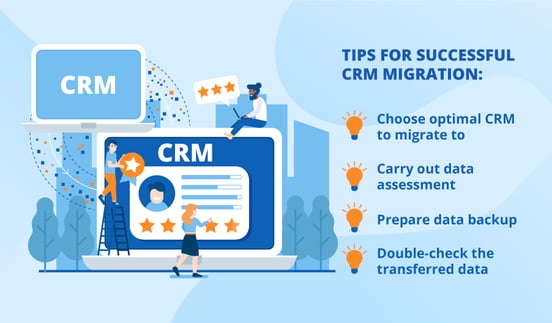
As you can see, the above-mentioned basic customer relationship management features are directed to improve customer satisfaction, team performance, and business processes. So, if your current platform lacks any of the basic features, your next step is to choose the necessary solution and migrate CRM data from the existing CRM system to the new one. In this case, you can use an automated migration service Trujay. With this SaaS solution, you can take advantage of an intuitive interface along with the following features:
- guaranteed security of the records and an opportunity to sign the Non-Disclosure Agreement (NDA);
- detailed fields and user mapping to meet the business requirements;
- free Demo Migration to explore how the service works;
- no interruptions of the company processes during the import;
- run the transfer over by using Migration Insurance in case you want to make any changes.
Once you've chosen your CRM platform and migration tool, launching and completing the data import is just a few clicks away:
- Register Trujay account and sign in.
- Give the current and future CRM access credentials.
- Select the entities you want to transfer, map the fields, and begin a free Demo.
- Satisfied with the test results? Run the CRM data migration.
Questions to Ask Vendors

Identifying the right customer relationship management (CRM) software vendor can be challenging, especially with the multitude of options on the market. Having a list of questions prepared to ask them might assist you in quickly narrowing down your options to a select few. Take a look at these ten things to ask when researching various CRM software solutions.
What types of setup and transition assistance do you offer?
To guarantee that your CRM software deployment goes smoothly, you’ll need to know that the vendor is fully equipped to manage the installation. You should also inquire about the duration of the onboarding procedure.
What does a standard implementation look like?
Understanding how the entire onboarding process works can help you better understand what your company needs to do to get ready, as well as how prepared the vendor is to implement the software. A standardized implementation example should be available from the vendor.
Tell me about your company’s mission.
Choosing a CRM vendor entails more than just buying software; it also entails choosing a business partner. What are some of the company’s primary goals/mission statements, and how did it get started? Aside from price, service, and CRM feature list, the business behind the program is an often ignored factor of vendor selection.
What’s all included in the monthly fee?
You must understand exactly what you will get in return for purchasing CRM software. While the vendor’s website certainly offers a wealth of product-specific information, or you’ve received detailed CRM system features and functions, it’s preferable to get it straight from a sales professional. They’re more likely to go over the exact features included in your monthly price in greater detail.
What information is essential for my IT team to understand?
When it comes to implementing software, the IT department will play a crucial role. You’ll be more prepared and lessen the chances of unanticipated squabbles across departments if you know exactly what the IT team is expected to do before the software installation.
How can your CRM software be adapted to meet our unique needs?
Flexibility with a modern CRM is a must for many companies. Is the seller willing to tweak the program to meet your company’s specific requirements? If not, you should look for another vendor, as providers should be able to meet the specific needs of their customers.
What kind of support does your software come with?
There will be a range of support options available for your firm, as is typical of CRM companies. You’ll need to know what all of these alternatives are, how you’ll use them, and how good the support services are (responsiveness, availability, etc.).
Do you provide a demo and/or free trial?
CRM software is a significant business investment, so seeing how it works and getting a walk-through are essential before making a decision. It’s generally best to look elsewhere if the vendor doesn’t offer a free demo or trial.
Tell me about the overall costs.
Ensure you're aware of any potential charges associated with using the product. When looking at a company’s website or another source of information, it’s not always possible to get a complete picture of the total charges, beyond the monthly price.
How will the software help our staff provide excellent customer service?
This is an excellent question to ask to learn more about the vendor than just facts and figures. Is the organization truly committed to providing high-quality CRM software to help businesses succeed? Or are they just looking for a way to make a few extra bucks by offering you their services? In sales, sincerity goes a long way.
To Sum Up
Even though CRM platforms pile on the bells and whistles in an effort to attract clients, the reality is that there are a few basic features of CRM system that have most of the impact on your organization. While analyzing and examining your choices for the solution. Focusing on these functions can prevent you from being distracted by tools that, while interesting or even promising, will not do the CRM heavy lifting your company needs now.
If you want to try out a new CRM solution, but can’t choose CRM system, FindMyCRM is here to help.


.png?width=140&height=140&name=Noah%20(1000%20x%201000%20px).png)



