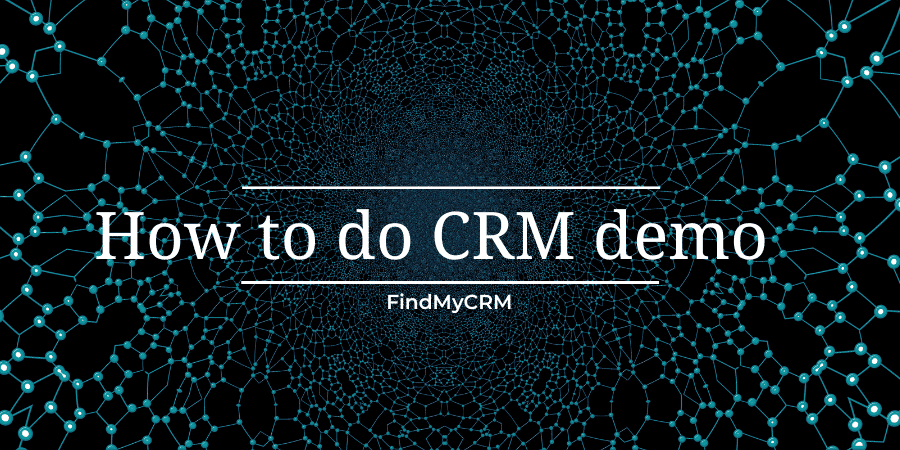Download Now: Free "How to Do CRM Demo" eBook
1. An introduction to CRM demos
You've created a shortlist of the CRM platforms you consider are best for your company, and you're now prepared to start arranging some demos. One of the most popular CRM systems on the market are:
 |
 |
 |
 |
 |
| Salesforce | monday CRM | HubSpot | Freshsales | Pipedrive |
| 4.4 | 4.1 | 4.9 | 4.3 | 4.2 |
However, before you begin contacting the companies on your list, here is an overview of what to expect and potential pitfalls to avoid.
A CRM demo: what is it?
It's an opportunity for you to see the CRM system in action, perhaps importing some of your data to make it more realistic, so you can get a sense of its capabilities, look for any potential areas where the system failed your expectations, and determine whether it's a good fit for your needs.
[Related Article: 5 Steps of Effective CRM Implementation Strategy]
How do CRM demos happen?
Demos are available in two forms traditional face-to-face and online. The most typical, especially for less expensive CRM systems, is online: a salesman will contact you or ask you to a meeting online at a pre-arranged time and walk you through the system and their presentation using a series of slides that are displayed on your screen. The rest of the time, they will demonstrate how the system works via some kind of screen sharing, or they may give you a trial login.
Meanwhile, more traditional demonstrations take place at your office, with the supplier's representative agreeing on a time to call in and present the system to you and anyone else working with you to choose a CRM system.
Online demos are undoubtedly more comfortable and time-efficient than the more traditional method. On the other hand, having a representative in your building makes it simpler for you to learn more about the company that designed the system and to provide different people the chance to question the potential supplier.
Conduct face-to-face demos whenever possible, but an online demo might be a good place to start if you're unsure. So, if they pass the "first round," you can then move on to a face-to-face demo.
Remember that any CRM vendor worth considering ought to be happy to schedule a face-to-face demonstration at a time and location that is best for you. If they are unable to, think about selecting another supplier. Choosing a CRM system is similar to selecting a partner for your company, so you should choose wisely!
What to expect during a CRM demo
First, the vendor will typically ask about your company to determine how you want to use their software. They might also provide you with some background information about the company, such as the date it was founded, how many people work there, how many businesses of various sizes and types use their system, etc. You should consider this before you get too far into the demo since you need to have complete confidence in both the system and the company that created it. If they skip over this point, it's worth interrupting them and asking for the details.
The next step is to introduce you to their CRM system and describe its key features and advantages, either as you input data and explore to see how it can work in practice, or as they show you videos or animations that illustrate what they are saying. Nevertheless, it is much better if you (or a member of your team) can use it yourself during the presentation. This will provide you with a deeper feeling of how user-friendly the primary features, prompts, menus, and data entry fields are. The demonstration usually ends with a sales pitch and an opportunity for more questions.
Keep in mind that the salesperson will frequently try to encourage you to make a decision as soon as possible by giving time-limited discounts, exclusive offers if ordered by the end of the month, and so on. You should strongly oppose this for the reasons we've already outlined. To avoid confusion later, it's essential to let the salesperson know immediately if this makes you uncomfortable. You can say something like, "We won't be choosing this immediately - this is just a fact-finding mission for us at the time."
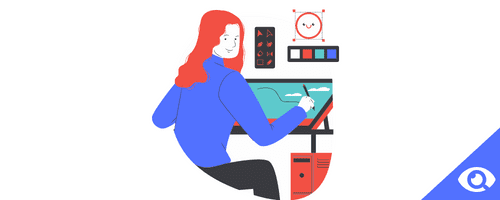
2. Create your CRM demo team
So, you've formed your vendor shortlist, your CRM demos are booked up, and you're excited to learn more about what the companies on your list can do for you. Now comes the decision-making process for who will participate in these demonstrations.
In the past, CRM was considered a tool that was mostly used by the sales and marketing teams. It promised an attractive way to identify opportunities and maximize the sales potential from every contact. The name Customer Relationship Management gives us the answer, though, as CRM now affects almost every department of the company. As a result, we must think much more widely.
It's essential to check that the CRM system you select will meet the requirements of each department. If the platform, for instance, works perfectly for customer support but frustrates sales representatives at every turn, you'll be sowing the seeds of potential conflict! In order to help you decide who should be a part of your CRM demo team, let's look more closely at the various silos of a traditional business organization.
Marketing
Your marketing department, which is typically a key driver of CRM implementation, will be interested in the following:
- How the system handles both potential and current customers
- What (if any) email marketing and social media integrations does the system offers
- Reports that demonstrate prospect engagement.
They should definitely be invited to your CRM demos if you have a dedicated marketing manager or team. Plan a strategy for handling these complaints. Focus on the advantages of CRM for them, like how it gives you more time to close sales by streamlining administrative processes.
Sales
Because salespeople often use CRM, it is essential for the head of sales or another nominated sales team member to be present during the demo. Like their marketing counterparts, they will be curious to learn how the system identifies possibilities and helps salespeople close them, but they might also be interested in learning how the system might help them in taking care of their existing customer base.
Customer services
The ability of a highly effective CRM system to help the customer support team handle every question with the least amount of lost time and with the most speed and efficiency is probably its main benefit.
No customer likes to discuss the same problem with several workers of the same company. CRM can help teams cooperate to solve issues and guarantee that every customer receives the personalized attention they deserve.
With little to no effort from customer service team members, CRM systems can now automatically add "events" to a customer timeline through email monitoring. For instance, CRM identifies the customer by domain name and tags a copy of the correspondence to that customer's file or adds recordings of phone calls to a customer file.
Customer support agents are frequently quite busy, therefore features like these are essential. That's why it's crucial that a member of this team attends your CRM demos to analyze the possibilities available. It's important to keep in mind that if your CRM doesn't work well for customer services, it will be far less effective for the other departments.
Finance
Finance can definitely benefit from a CRM system, whether it is for tracking invoice queries, alerting other teams of problems with credit limits, or simply having a complete image of each client to manage credit note requests effectively without first consulting other departments. It would be great to allow finance to attend your CRM demos since they will be interested in making sure the system you select fits within the given budget.
Operations
Typically includes IT, purchasing, logistics, admin, and warehouse responsibilities, so you will want to see the IT manager present at CRM demos because it will be his or her job to ensure whatever software is chosen is compatible with your IT infrastructure.
To help with questions like "where are my goods?," some CRM platforms have integrations with delivery vehicles or consignment tracking. If these questions can be answered with a few clicks, it will help the operations manager to save time because he or she will receive a lot fewer calls from customer service!
Senior management
This will depend on the organizational structure of your company. Because this is only a demonstration, senior managers frequently prefer to read a report outlining your suggestions rather than attend each software demonstration offered by vendors on your shortlist. Senior management may be a good idea if the field has been reduced to only two potential systems.
Getting it all together
Even though including representatives from every department within the company may seem unnecessary at this stage, keep in mind that no matter how great the CRM system is, without it being used by every department in the company, you won't be able to benefit from it.
By involving people at this early stage, you will gain their vital "buy-in" and support through the inevitable disruption that will result from implementation. Each person will have a stake in the choice and will feel shared ownership of the project.
If you are concerned about potential disagreements, think about stating up front that you want to involve everyone in the decision-making process but that some compromises will need to be made because what works perfectly for one department may be the wrong solution for another. To achieve the best overall solution for the business, all departments should respect and support the final decision.
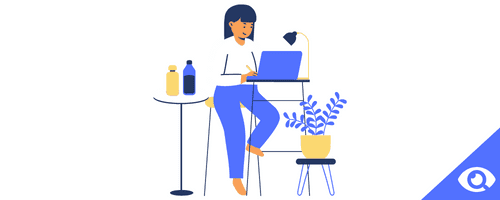
3. Get ready for CRM vendor demos
Now that you've scheduled the first CRM demo, it's time to prepare so you can get the most out of your time investment. In order to ensure that the minimum time is spent on issues unrelated to your business, you must clarify from the start that you are in control of the process.
Ensure that your team is well prepared
You should organize your demo team at least a few days before the demonstration and ask each member to list their top two or three goals for your new CRM. Explain to members that while you will be running the meeting or CRM presentation (or assign someone else to do so), they should feel free to speak up or ask questions at any time.
Remind your staff of how important is that the CRM system should be useful for each area of the company. Make sure everyone understands the key requirements, features, and advantages the company as a whole needs from this new CRM system. Consider grouping these features and advantages into two categories, "important to have" and "nice to have," then ranking each feature and benefit according to importance.
Keep the vendor informed
The vendor must be informed of your plans for this event and who you expect to see before the demonstration starts. The most effective way to do this is to send an agenda through email at least 24 hours before the demonstration's scheduled start.
You should provide a list of attendees for the meeting (together with their department titles) and the time given for each item on the agenda. You should allow at least three hours to thoroughly analyze the needs of your company and the CRM vendor's capabilities, though even this may not always be enough.
You have now created the background for a productive and effective CRM application demo. The vendor is aware that the demonstration has been carefully prepared with timelines to operate within, and your team is aware of the company priorities and their department priorities and requirements for the proposed CRM system.
[Related Article: Software Integration]
Consider making a demo script
Sending your chosen vendors a script to follow before the demo is one way to make sure you get to see the features of a system you want (instead of waiting through an hour or two of a sales pitch) With a given timeline for each of your top requirements and, if you'd like, a few real scenarios for the vendor to show on their software should outline the demo's structure.
Making sure all of your vendors follow the same script guarantees that all of your important requirements get the attention you want them to, and it also gives your team uniformly structured demos to compare one to the other.
There are a few things to consider if you do decide to do this:
- Send scripts well in advance of the scheduled demo. Giving your vendors the chance to present their system in the best light possible is important because sitting through hurried, last-minute presentations is a waste of time for both your team and the vendor's sales representative.
- Allow the vendor to highlight their preferred features during a designated period in the script. While you want your interests to be covered, you should always be open-minded about what features would be useful in a CRM system.

4. Perform your CRM demos
It's time to get started on your agenda once the vendor comes up for your demo and introductions have been made.
We advise starting with a short company overview that provides some background information on your organization's previous activities and system usage. Summarize your company's overall CRM goals and remind the audience that this demonstration is only the first step in the procurement procedure and that no choices will be made today. This will save you a lot of time later in the demonstration and keep the focus firmly on the system, the necessary investment, and subjects essential to you.
The next item on your CRM demo agenda should be to ask the vendor for a brief overview of the business that is responsible for the proposed system, including information such as when the company was established, what industries it initially focused on, how it grew and expanded, and the types of industries it currently targets.
The CRM demo itself
It is now time for the actual CRM system demonstration to take place. For this, the vendor representative will probably follow a script, walking you through different aspects of the system while allowing you and other team members to enter data and experiment with the CRM interface. The vendor will be glad to demonstrate every function of the system, so be ready to step in if you believe that a certain feature is not useful to your company.
You must involve the appropriate team members in each part of the CRM software demo so that nobody is left out. Encourage each team member to discuss the CRM needs particular to their department, to ask questions, and to request examples of how the CRM system during the test can meet these needs. Review your company's objectives once more after the demonstration is over, taking into account the benefits you now understand the system can provide.
[Related Article: What Is Marketing Automation?]
Once the CRM vendor representative has gone
After asking your team for feedback and further questions, thank the person for their time and then let them go. It is crucial right now that you wait until you can do a debriefing without the vendor representative.
This is a vital step in the CRM decision process because it enables the team to openly discuss the advantages and disadvantages of the system you just saw in action, without fear of offending anyone and while it is still fresh in your mind.
Take note of these points so you can share them with your team later on in the day. Now that you have a complete process, you can use it for all future demonstrations to help you avoid some CRM options and create a list of potential alternatives for consideration.

5. Evaluate your vendor demonstrations
You'll probably need to contact the vendors again after the demonstrations to ask them about functionality and how the system will function for you. The next step is to rank each vendor and create a final list of just one or two vendors for choosing.
Rating each one
How do you judge and score each CRM vendor demonstration? Is there a simple way to rank each demo to determine which CRM system is ideal for you?
You must take the time to confirm that the solutions given will completely integrate with your existing systems to prevent selecting a CRM that will fail due to poor usability. Focus on how well the demos will improve your business operations rather than just ranking them by function.
Base your decision on the provided information
You should have had a lot of information to choose from after watching the CRM application demos before making your choice. You can create a list of essential software features that are "must-haves" and offer a grade to each one. A straightforward method is to grade them on a scale of 1 to 5, with 5 meaning perfect and 1 meaning completely unsuitable.
Here are only a few suggestions:
- When it comes to workflow, will the CRM reduce bottlenecks?
- In what ways will it improve the processing of different transactions, such as creating new sales confirmation orders and invoices?
- Are reporting capabilities going to get better?
- How flexible is the software—can it be customized to meet your company's needs?
- How will the new CRM integrate with your existing systems?
Think about your current relationship with the vendor if you have previously used them. Can you see yourself working with them in the near future and do you think you collaborate well? CRM cannot work efficiently without the cooperation of the entire team.
[Related Article: CRM Audit Checklist: Improve CRM Usage]
Use POCS where needed
Once you have down the list to a few vendors, you might want to think about asking for a POC (Proof of Concept). This straightforward feasibility study will help ensure that the concept will work as planned.
Reduce expenses as much as possible during this time. If a vendor says they can do anything, ask them to demonstrate it for you. In order to test the prototype, they might need to create technical links to your current system. A good time to involve users is right now. Get them to use the system and test it out in real-time. They should take careful notes if they find any problems or questions. This is a crucial step as soon as the CRM is installed and purchased, it must work well and improve business operations while saving time and money.
Make your final selection decision
Although the above grading system should highlight the top-performing systems, you shouldn't rely only on it to make your choice. Undoubtedly, a high-scoring system should be taken into account. However, there are several cases in which you might want to make another choice instead of using the demo with the highest score, such as:
- Vendor instability: if their system is perfect but their finances are questionable, it is best to look elsewhere.
- Vendor culture: just as important as the product itself are the people you'll be working with. If your cultures clash you will cooperate perfectly.
- Pricing point: you might want to think twice if your best-performing system is just out of your price range. Consider changing your mind if it is so impossible that it can only be a pipedream.
Call your team together and decide on your first option. It is usually wise to choose a backup option in this situation. Contract negotiations can be difficult, so if everything goes through at the last minute, you'll be happy you made a backup decision while you still had the demos fresh in your mind.
A side note: if none of the systems you demoed were up to meet your needs, do not feel pressured into making a decision for the sake of it. Return to the vendor shortlisting step and do some research. If you need to streamline the process, you can skip the RFP phase in favor of recommendations from your network and direct discussions with suppliers.
Negotiation of contracts
If you've got thus far, you've probably completed the CRM selection project's demo phase and identified a system that fully meets your primary needs.
In order to start contract discussions, the next step is to get in touch with the vendor. You must always consult your company's lawyers before taking any action moving forward. Contract disagreements have caused several unsuccessful CRM implementations and failed partnerships. Therefore given the time and effort you've invested into selecting the ideal system, this collaboration must be successful.
A template structure for your CRM demonstrations
You may use the following sample agenda when organizing your CRM system demo and during the actual presentations. You can personalize it any way you like, and as suggested in the guide, send it to the vendor and the team before the meeting.
Keeping the CRM software demo on track and moving forward according to your terms rather than allowing the vendor to chair proceedings or work in a less structured way will save you time.
First, make sure your evaluation forms have space for the required information :
- Date of meeting
- CRM system suppliers
- Chairperson
- Start/finish time
- Location
- Attendees
This is useful preparation and a way to refresh attendees' memories of a certain system if CRM demo-blur sets in!
An example of a CRM demo agenda
Nevertheless, the agendas of various businesses will change significantly due to their different needs. For instance, a business looking only for a CRM for sales won't be concerned with marketing functionality.
However, the structure below should serve as a reasonably thorough preparation guide for your CRM presentation with some customization.
- Company introduction. To include: history, markets, previously used systems, objectives, an overview of the present CRM, and reasons for the change.
- Vendor company introduction. To include: history, values, markets served, and typical projects.
- CRM demo - main body. To cover (delete as appropriate):
- High-level system overview
- IT requirements of CRM system (such as cloud-based or server-based, remote access by app or VPN, compatible devices, integrations with accounting or order processing systems and other services and data sources)
- Marketing features
- Sales features
- Customer service features
- Finance features
- Operations features
- Management features
- Reporting
- Future progress (e.g. how is the system adapting and evolving, how often are software updates typically rolled out, what are some of the future functions and integrations that are scheduled to be rolled out in the next 2 years)
- Compliance and data protection (how does the system secure important company and consumer data against viruses and hackers)
- Case study of a typical implementation
- Break and refreshments: give everyone time to rest for 15 to 30 minutes.
- An overview of software support and after-sales services. Pre-installation training, data migration, installation timeline, go-live strategy suggestions, software support options, update details, and customization options.
- Q&A session. Ask any further questions you have about the demo, cost analysis, and include hypothetical situations from all present departments and services.
Summary
Thus, after analyzing this article in detail and using all the above-mentioned steps in practice, you will without a doubt get a positive experience from the CRM demonstration. Plus, with the help of the demo template, you will definitely succeed, so act with confidence!