In today's fast-paced business environment, productivity and efficiency are paramount for success. To achieve these goals, companies often rely on project management and collaboration tools to streamline workflows and boost team productivity. Two popular contenders in this domain are monday and Zoho. Both platforms offer a plethora of features designed to improve project management, communication, and collaboration. In this article, we'll compare monday and Zoho to help you understand their strengths, weaknesses, and ultimately determine which one might be the best fit for your business.
Overview of monday and Zoho
monday

monday, formerly known as "dapulse," is a cloud-based work operating system that provides teams with a centralized platform to manage projects, tasks, and communication. Founded in 2012, monday gained popularity due to its user-friendly interface, customizable workflows, and integration capabilities.
One of the standout features of monday is its intuitive interface, which makes it easy for users to navigate and get started quickly. The platform's visually appealing design and straightforward layout enhance the overall user experience, making it accessible to both tech-savvy and non-tech-savvy team members.
Customization is another key aspect of monday that sets it apart from many other project management tools. With monday, users can create custom workflows that suit their specific project management needs. Whether you're managing a marketing campaign, software development project, or event planning, the platform can be tailored to accommodate your team's unique requirements.
Integration capabilities are a significant advantage of monday. The platform seamlessly integrates with numerous third-party apps like Trello, Slack, Google Drive, Microsoft Teams, and more. This integration flexibility allows teams to continue using their favorite applications while centralizing project management and collaboration in monday.
Automation is another strong suit of monday. With its automation features, repetitive tasks can be streamlined, saving time and reducing manual efforts. Users can set up automated workflows to trigger actions based on specific events or criteria, thus optimizing productivity and efficiency.
Real-time collaboration is a vital component of monday's success. The platform offers features that facilitate real-time communication among team members, enabling them to work together efficiently and stay updated on project progress. Commenting, tagging, and file sharing make collaboration seamless and foster a sense of teamwork, regardless of team members' physical locations.
[Related Article: monday vs Wrike]
Zoho
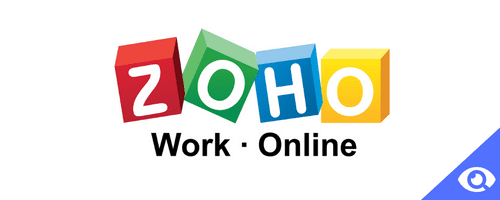
Zoho, on the other hand, is a comprehensive suite of cloud-based business software. Among its many applications is Zoho Projects, which focuses on project management and collaboration. Zoho Projects enables teams to plan, track, and collaborate on projects, ensuring smoother project execution and better team coordination.
Zoho Projects offers a clean and user-friendly interface, which allows users to quickly familiarize themselves with the platform. While it may not have the same level of visual appeal as monday, it compensates with its simplicity and straightforward navigation.
Comprehensive project management tools are the highlight of Zoho Projects. Users have access to various features, including task tracking, Gantt charts, timesheets, milestones, and more. The platform caters to both simple and complex project requirements, making it suitable for teams of different sizes and industries.
Resource allocation is a critical aspect of project management, and Zoho Projects provides effective resource management features. Users can manage resources efficiently, ensuring that the right people are assigned to the right tasks at the right time. This functionality is particularly beneficial for organizations with multiple projects and overlapping resources.
Document management is another strong suit of Zoho Projects. The platform offers secure document storage and sharing, promoting better collaboration among team members. Files and documents can be uploaded, organized, and accessed easily, streamlining project-related documentation.
Accurate time tracking is essential for monitoring project progress and ensuring tasks are completed within schedule and budget. Zoho Projects offers time tracking features, enabling team members to log their working hours and providing managers with insights into resource utilization and project costs.
Budget tracking and expense management are crucial for project success. Zoho Projects allows users to set budgets for projects and track expenses, providing transparency and control over project finances. This feature is particularly valuable for organizations that work on fixed budgets or have multiple ongoing projects.
[Related Article: Copper vs Zoho: Make your choice]
Features

monday
- Intuitive Interface: monday boasts a visually appealing and intuitive interface, making it easy for users to navigate and get started quickly.
- Customizable Workflows: Users can create custom workflows that suit their specific project management needs, allowing for a tailored experience.
- Integration Capabilities: monday integrates seamlessly with numerous third-party apps like Trello, Slack, Google Drive, Microsoft Teams, and more, enhancing its overall functionality.
- Automation: With its automation features, repetitive tasks can be streamlined, saving time and reducing manual efforts.
- Real-Time Collaboration: monday offers real-time collaboration, enabling team members to work together efficiently and stay updated on project progress.
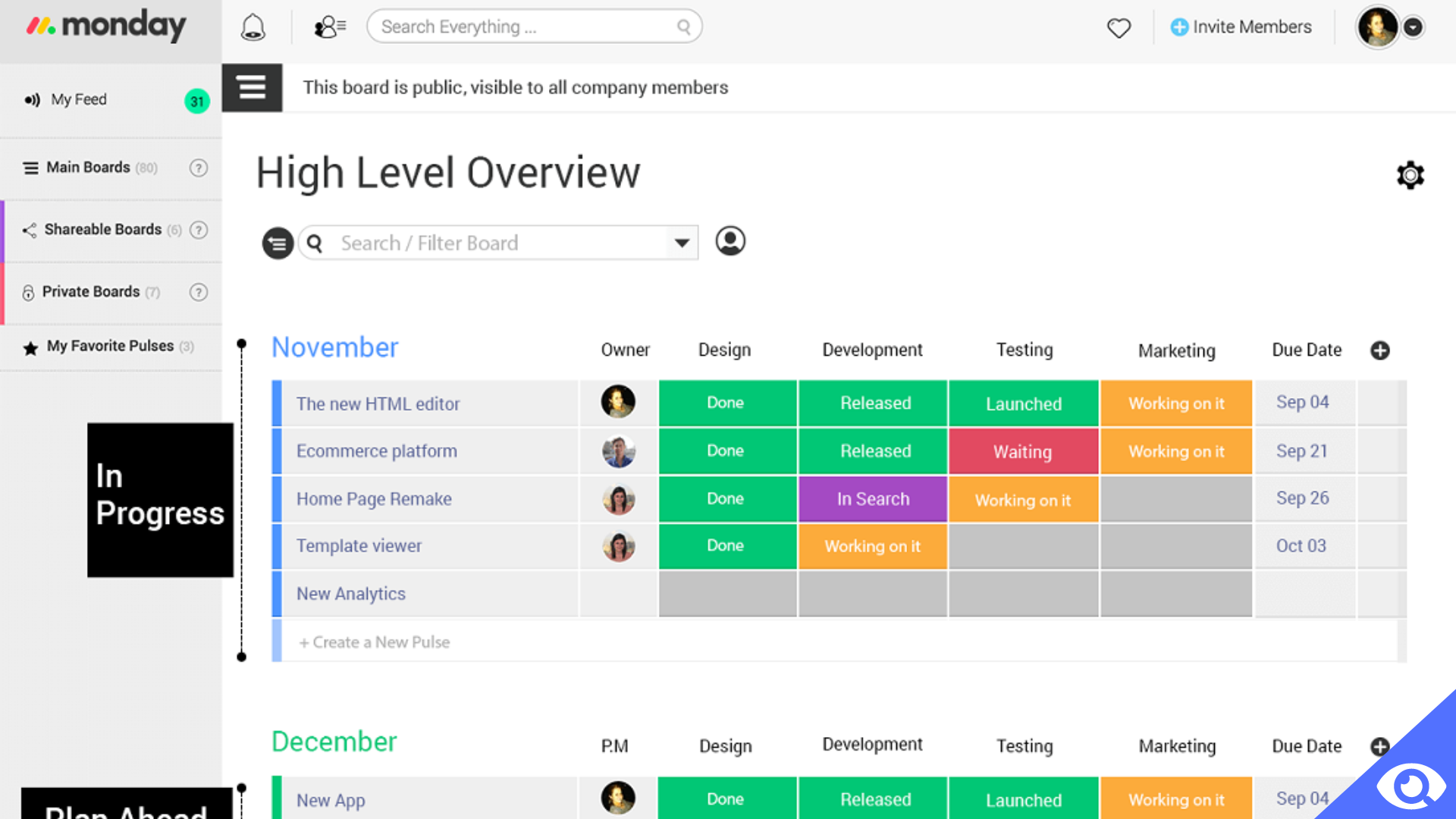
Zoho
- Comprehensive Project Management: Zoho Projects provides a wide range of project management tools, including task tracking, Gantt charts, timesheets, milestones, and more.
- Resource Allocation: Users can manage resources effectively, ensuring that the right people are assigned to the right tasks at the right time.
- Document Management: Zoho Projects offers secure document storage and sharing, promoting better collaboration among team members.
- Time Tracking: The platform allows for accurate time tracking, helping monitor project progress and budgets effectively.
- Budgeting and Expense Tracking: Users can set budgets for projects and track expenses, ensuring projects stay on track financially.
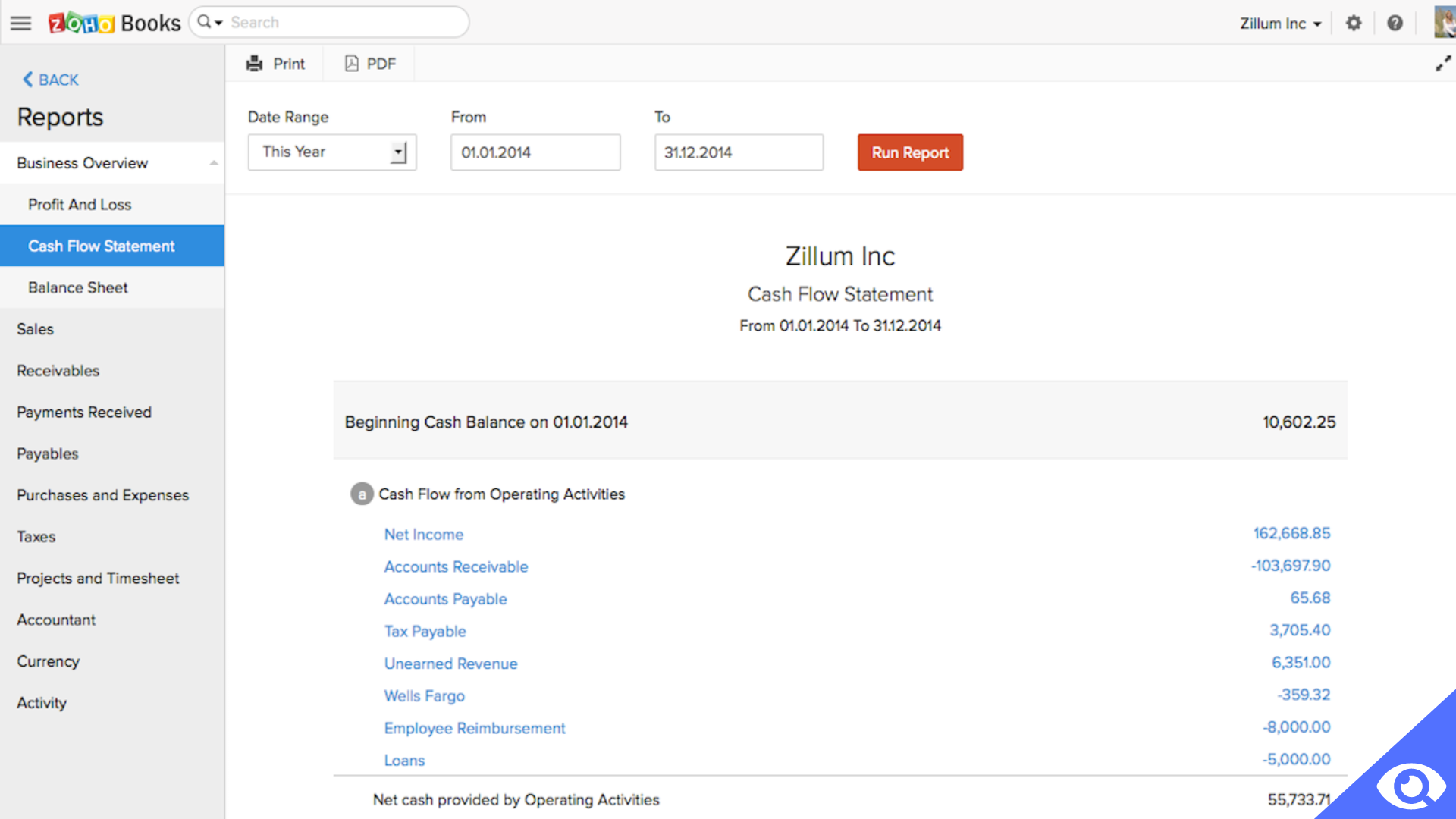
Pricing

monday
monday offers several pricing plans, including Basic, Standard, Pro, and Enterprise. The pricing is based on the number of users and features required. The Basic plan is suitable for small teams and starts at $8 per user per month when billed annually. This plan includes core features, but as you move up the pricing tiers, you gain access to more advanced features and integration options.
The Standard plan offers additional functionalities, such as timeline and calendar views, automations, and document storage, and starts at $10 per user per month when billed annually. The Pro plan provides even more advanced features, including private boards and time tracking, and starts at $16 per user per month when billed annually. The Enterprise plan offers enterprise-grade security and customization options, with pricing available upon request.
Zoho
Zoho Projects offers a range of pricing plans, including Standard, Express, Premium, and Enterprise. The pricing depends on the number of projects and users. The Standard plan, ideal for small teams, starts at $25 per user per month when billed annually. This plan includes essential project management features, such as task lists, Gantt charts, and timesheets.
The Express plan is designed for growing teams and starts at $50 per user per month when billed annually. It includes more advanced features like project budgeting, project templates, and custom fields. The Premium plan offers even more functionalities, such as resource utilization charts and issue tracking, and starts at $100 per user per month when billed annually. The Enterprise plan is designed for large organizations and provides advanced customization, data recovery options, and other enterprise-grade features.
Comparison Chart
| Feature | monday | Zoho Projects |
| 🖥️ Interface | Intuitive and visually appealing | Clean and user-friendly |
| 🎨 Customization | Highly customizable workflows | Tailored project management features |
| 📶 Integration | Seamless integration with third-party apps | Integrates well with other Zoho applications |
| ⌨️ Automation | Automation features for streamlining tasks | Limited automation options |
| 👥 Collaboration | Real-time collaboration and communication | Collaboration tools for better team coordination |
| ✍️ Project Management | Solid project management features | Comprehensive project management suite |
| 🔎 Resource Allocation | Basic resource management features | Effective resource allocation and tracking |
| 💼 Document Management | Document sharing and storage | Secure document management |
| ⌛ Time Tracking | Time tracking features | Accurate time tracking |
| 💰 Budgeting | Budgeting options available | Budget tracking and expense management |
| 💵 Pricing | Various pricing tiers based on users and features | Flexible pricing plans for different needs |
Pros and Cons

monday
Pros
- User-friendly interface for easy onboarding.
- Highly customizable workflows cater to specific needs.
- Extensive integration capabilities with various third-party apps.
- Automation features to streamline repetitive tasks.
- Real-time collaboration promotes team productivity.
Cons
- Advanced features are limited to higher-priced plans.
- Learning curve for configuring complex workflows.
- Some users might find the platform's design too visually busy.
Zoho
Pros
- Comprehensive project management features in one suite.
- Effective resource allocation and tracking.
- Secure document management for improved collaboration.
- Accurate time tracking for monitoring project progress.
- Budget tracking and expense management.
Cons
- User interface could be more modern and intuitive.
- Integration options with third-party apps might be limited compared to monday.
- Certain features might be redundant for users who already use other Zoho applications.
User Reviews and Feedback
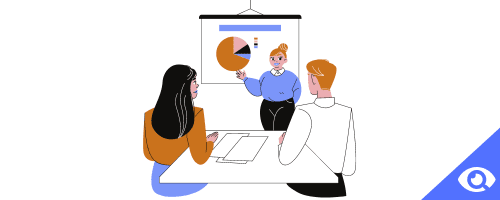
monday
monday has garnered positive feedback from users who appreciate its ease of use, customization options, and visual appeal. Many teams have reported improved project collaboration and communication after adopting monday. The platform's ability to streamline workflows and automate repetitive tasks has been commended, as it saves time and reduces manual efforts. Additionally, users have found the extensive integration options to be beneficial for their specific work setups.
However, some users have expressed concerns about the platform's pricing structure, especially for accessing more advanced features. While the Basic plan offers a solid foundation, some teams might require additional features that are only available in the higher-priced plans. Additionally, the learning curve for configuring complex workflows might be a challenge for some users, particularly those new to project management tools.
Zoho
Zoho Projects has received praise for its comprehensive project management capabilities and seamless integration with other Zoho applications. Users value the platform's resource allocation and time tracking features, as they help teams stay on track and meet deadlines effectively. The secure document management feature has been highlighted as beneficial for teams working on sensitive projects that require confidential file sharing.
However, some users have commented on the user interface, suggesting that it could benefit from a more modern and intuitive design. While the platform's interface is functional, it may not match the visually appealing design of some competing tools. Additionally, some users have mentioned that certain features overlap with other Zoho tools they already use, leading to redundancy and potential confusion.
Integrations

monday
monday offers a wide range of integrations with popular third-party apps. Users can connect monday with tools like Trello, Slack, Google Drive, Microsoft Teams, Jira, Asana, and many more. This integration flexibility allows teams to continue using their favorite applications while centralizing project management and collaboration in monday. The platform's ability to seamlessly communicate with external tools streamlines workflows and enhances overall productivity.
Zoho
As part of the Zoho suite, Zoho Projects integrates seamlessly with other Zoho applications, including Zoho CRM, Zoho Analytics, Zoho Desk, and more. This integration helps teams maintain a cohesive workflow across different aspects of their business operations. Users who are already using other Zoho applications can benefit from the seamless data exchange and synchronization between Zoho Projects and other Zoho tools. However, it's essential to consider the availability of integrations with third-party apps outside the Zoho ecosystem, as this might be a determining factor for some teams.
Which One Is Right for You?
Choosing between monday and Zoho Projects largely depends on your specific business needs and preferences. Consider the following factors when making your decision:
- Size of Your Team: If you have a small team with straightforward project management needs, monday's user-friendly interface and customization options might be a better fit. For larger organizations with complex workflows and extensive resource management requirements, Zoho Projects might be more suitable. Zoho Projects' robust project management features cater to the needs of mid-sized to large teams with multiple projects.
- Integration Requirements: If your team heavily relies on a wide range of third-party apps, monday's extensive integration options might make it the preferred choice. Having the ability to connect monday with tools your team already uses can significantly improve efficiency and streamline workflows. However, if your business already utilizes other Zoho applications, leveraging the seamless integration between Zoho Projects and the Zoho suite might offer more benefits. It's essential to assess which integration options align best with your current toolset.
- Budget Constraints: Both platforms offer various pricing plans, so consider your budget and the features you require. monday's pricing is based on users and features, while Zoho Projects' pricing varies based on the number of projects and users. Carefully assess which plan aligns with your project management needs and budget constraints. While monday's Basic plan offers a cost-effective starting point, Zoho Projects' Standard plan might provide more comprehensive features at a comparable price.
- User Interface and Ease of Use: Take into account the preferences of your team members. monday is known for its visually appealing and intuitive interface, which might resonate well with teams seeking a modern and easy-to-use platform. The platform's clean design and straightforward navigation make it accessible to users of all technical backgrounds. On the other hand, Zoho Projects might be preferred by teams already familiar with other Zoho applications and accustomed to their interface. While it may not have the same visual flair as monday, its simplicity and familiarity can be advantageous for teams that are already using Zoho products.
Conclusion
Both monday and Zoho Projects offer valuable features to streamline project management and collaboration. monday stands out with its user-friendly interface, customization options, and extensive integration capabilities, making it a strong choice for small to medium-sized teams looking for a modern project management solution. On the other hand, Zoho Projects excels in offering a comprehensive suite of project management tools, particularly for larger teams with complex workflows and resource allocation needs.
To make the best choice for your business, assess your team's specific requirements, project complexity, and integration preferences. Consider taking advantage of the free trials offered by both platforms to test their suitability for your organization. Ultimately, the platform that aligns best with your team's needs and work processes will be the one that helps you achieve enhanced productivity and project success. Remember to evaluate each platform's strengths and weaknesses based on your unique business goals to make an informed decision that will drive your team's success in the long term.
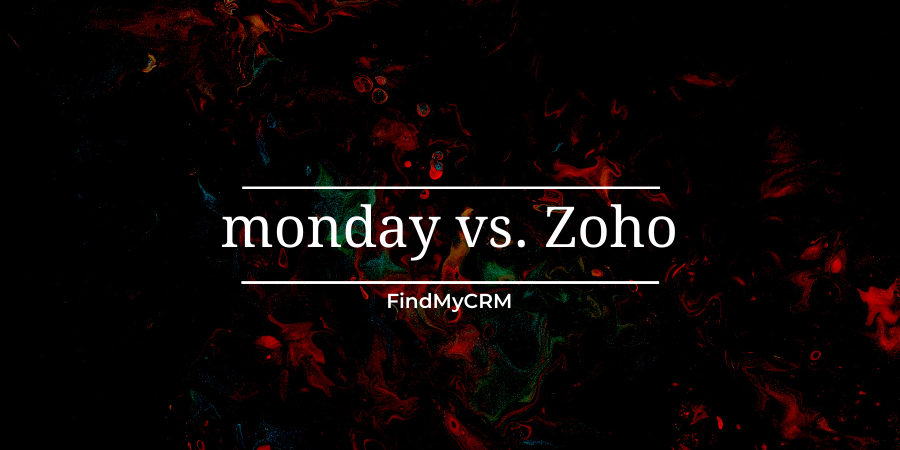
.png?width=140&height=140&name=Noah%20(1000%20x%201000%20px).png)


