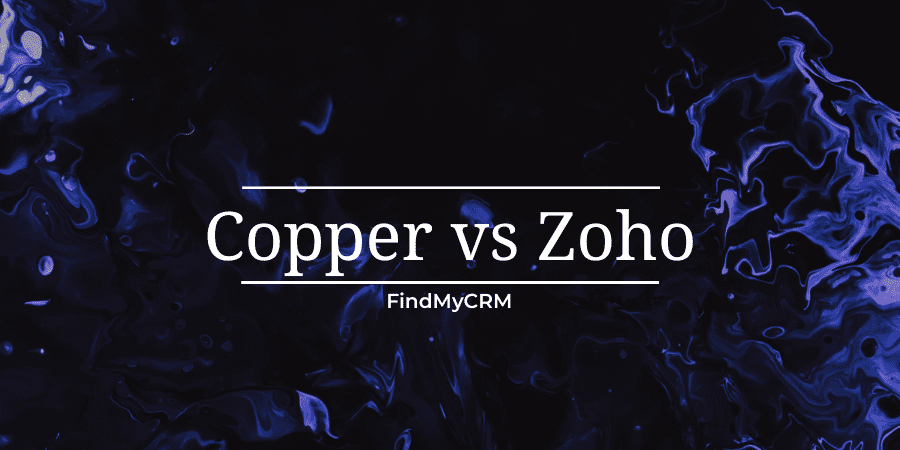Copper Overview
If your business depends on Google Workspace, Copper CRM is the ideal solution. It stands out as the sole CRM explicitly crafted for and endorsed by Google. Copper seamlessly integrates with essential Google tools such as Chrome, Gmail, and more, allowing for instant collaboration. Users often describe the CRM as an extension of the Google suite, effortlessly enhancing the productivity of the existing tools you rely on. With Copper, there's no need to adapt to new software—simply amplify the capabilities of the tools you're already familiar with.
Copper is an easy-to-use CRM system for small and mid-sized businesses that need a reliable way to manage leads and develop customer relationships. If you don't have time for data entry, tedious administrative tasks or overly complex tools, Copper solutions are made for you.
Copper is designed to integrate with Gmail and other Google apps, which means it can log all of your emails and other actions for the right contact. You can also view information about all your email chains, past interactions and tasks in one place. Copper will even remind you to reach out to contacts and keep track of transactions.
Pros of Copper CRM
Ease of Use
Using Copper is a breeze if you're already familiar with Google Workspace. To start your free 14-day trial, simply sign in to Copper using your Google account. The CRM's layout closely aligns with Google's design principles, often leading users to mistake it for an official Google product. If you can navigate Gmail, operating Copper CRM will be a piece of cake.
While most features seamlessly integrate with Gmail, some functions are exclusive to the CRM itself. However, diving into these features is equally straightforward. As you explore Copper CRM, informative pop-ups guide you through setting up reports, leads, projects, and other functionalities. Additionally, a chat box is available during regular business hours, connecting you with an agent who can typically respond to your questions within an hour.
In the tasks section, you'll find a list of pre-filled activities to complete, such as "Set up a calendar event" or "Install the Chrome extension." This clever approach introduces you to the CRM while ensuring you explore its full functionality.
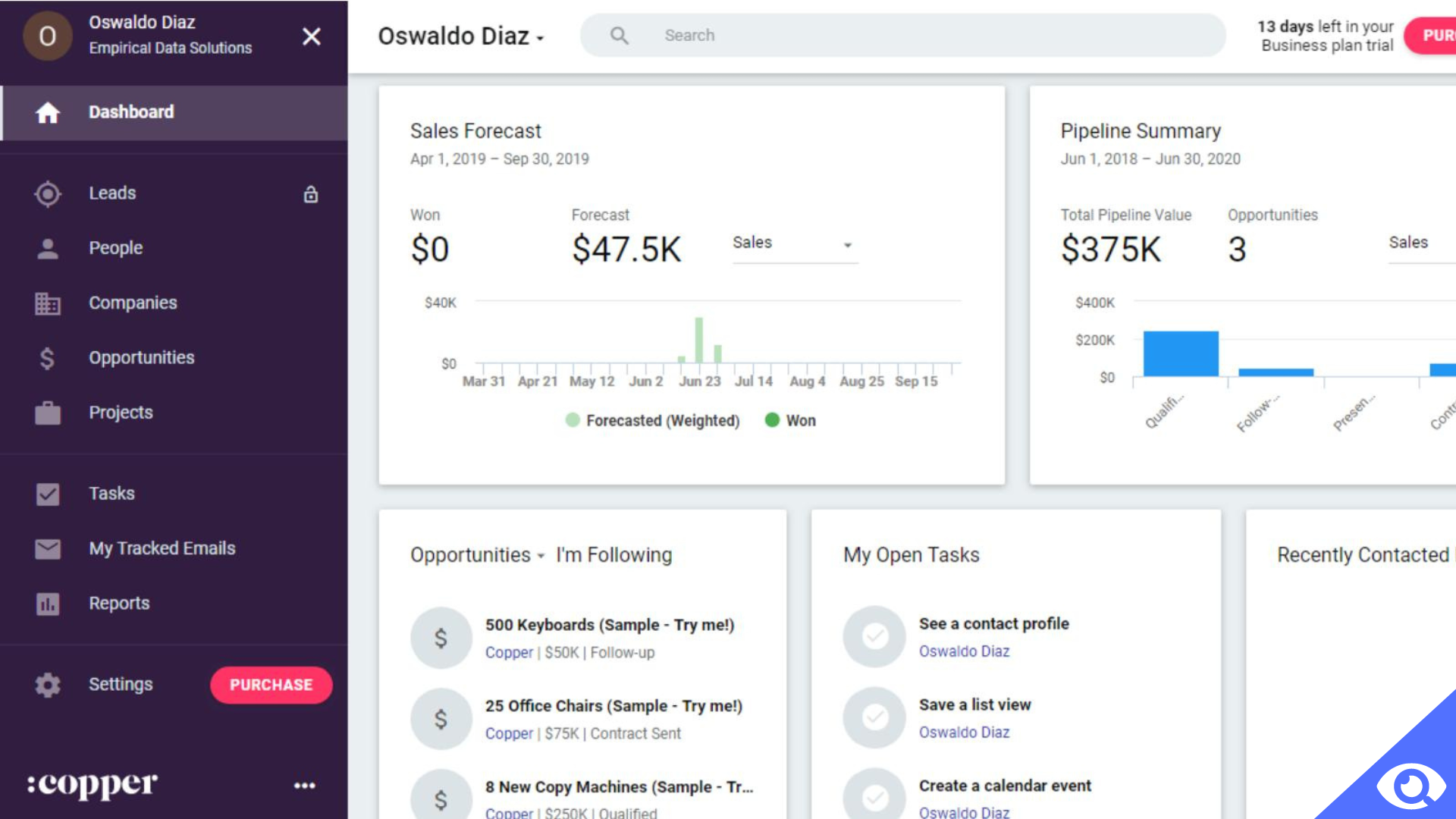
Customization
Copper CRM revolutionizes the way you manage and organize your data by allowing you to create custom fields effortlessly. With just a few clicks, you can access the field settings and add your own fields to any module in Copper, whether it's People, Leads, Companies, Opportunities, Projects, or Tasks. This flexibility enables you to capture company-specific data that is crucial for your business.
But it doesn't stop there. Copper goes the extra mile by offering the option to hide unnecessary fields and group them into collapsible sections. Imagine having all the contact details neatly organized in a collapsible section that expands only when needed. This means that your record remains uncluttered, displaying only the relevant information such as address, email, and phone numbers. You have complete control over the information you choose to save and present.
This feature not only enhances the user experience but also improves productivity. With a clean and organized record, you can quickly locate the information you need without sifting through irrelevant data. It saves you time and allows you to focus on what really matters – building and nurturing customer relationships.
Contact Management
Having accurate and readily available information is vital for cultivating customer relationships. Copper simplifies the process of gaining visibility into every client interaction. Upon integrating with Gmail, Copper CRM automatically suggests contacts from your inbox. With your approval, Copper fills in contact details and communication history, streamlining the record-keeping process. Additionally, you can import data from your computer or other applications using CSV files.
Each contact record in Copper consists of three sections:
- Details: This section includes standard contact information such as phone numbers, emails, company affiliation, and address. If integrated with a telephony app, you can even make calls and send texts directly from the contact record.
- Activity Log: Copper automatically logs client-related calls, emails, and tasks in the activity log. At the top of the column, you can quickly view the date of your last interaction, days of inactivity, and the total number of interactions. You also have the ability to add notes and send emails.
- Related: The "Related" section, located in the right sidebar, houses everything associated with the account. This includes appointments, files, tasks, projects, and opportunities. If you integrate Copper with other apps like QuickBooks or Mailchimp, the relevant information from those apps will also appear here.
Reporting
Copper enables you to track and visualize the data that matters most to you. It offers premade dashboards to monitor your sales data, featuring key metrics such as:
- Lead Conversion Rate
- Leads by Source
- Sales history trends
- Sales forecast
- Rep Leaderboard
- Revenue Goals
With just a glance, you can assess top-performing individuals, identify the best lead sources, and track progress towards your goals. From the dashboard, generating a report is a simple process that only takes a few clicks. Furthermore, you have the flexibility to create custom reports by integrating Copper CRM with Google Sheets, allowing for even more tailored analysis and insights.
Lead and Pipeline Management
While Gmail efficiently handles your contacts and communication, the core focus of Copper revolves around pipeline and lead management.
Pipelines: Unlike many other CRMs that charge extra for multiple pipelines, Copper provides unlimited pipelines with every subscription. You have the freedom to customize pipelines to align with your unique sales process and even automate workflows specific to each stage of a deal.
Lead Management: Managing leads in Copper is flexible and customizable. You can manually add leads or import them from your previous CRM and other applications. Nearly every aspect is customizable, including lead source, lead type, and lead scoring rules. Integrations with email, social media, websites, and telephony enable Copper to capture every touchpoint and automatically update lead scores.
As a lead progresses and its score increases, you can set up email sequences to nurture them through each phase. For instance, once a lead has visited your website a specific number of times, Copper can automatically send them a demo offer.
Security
Being endorsed as "Google Recommended" is no small feat, as Google only partners with vendors that meet rigorous security and performance standards. Copper CRM successfully passed these criteria, ensuring robust security measures are in place to protect your data.
[Related Article: Close vs Zoho CRM]
Zoho Overview
In 1996, the Indian company AdventNet was born, which later, in 2005, was destined to "give birth" to Zoho CRM, which gradually grew to a whole business space with a large number of different products: Projects, Creator, Sheets (for those who love spreadsheets), Docs, Meeting, Zoho Mail, Invoice, Recruit, Analytic, and Business Intelligence.
Zoho is a CRM for small businesses with modern ajax tools. It has advanced functionality for sales management. Integrated with other Zoho services (in particular, spreadsheets). Also has built-in integration with the company website.
A key feature of this program is multichannel. Managers can work with leads on the site, in social networks, online chats, by phone, via e-mail. A serious analytical block of the system allows to monitor the effectiveness of advertising investments, manage the stock of goods, monitor the cost part and the payback indicators.
Pros of Zoho CRM
Sales Force Automation
Zoho Sales Force Automation (SFA) is a robust solution designed to optimize and streamline sales processes within businesses. It empowers sales teams with powerful features and tools to effectively manage leads, track deals, and enhance overall sales performance.
Lead Management: With Zoho SFA, you can efficiently capture, track, and manage leads from various sources. Assigning leads to the right sales representatives becomes a breeze, and you can easily monitor their progress through the sales funnel. Prioritizing leads based on their potential ensures that your sales team focuses on the most promising opportunities.
Deal Tracking: Zoho SFA enables you to track the entire sales cycle for each deal, ensuring nothing slips through the cracks. You can customize deal stages, set milestones, and closely monitor progress in real-time. Sales representatives have the flexibility to update deal information, add important notes, and schedule follow-ups for a streamlined sales process.
Customer Service & Support
Ticket Management: Zoho Customer Service & Support offers a centralized platform for efficient management of customer support tickets. Support agents can effortlessly receive, prioritize, and assign tickets based on urgency and complexity. Tracking ticket progress becomes a breeze, ensuring prompt resolution and utmost customer satisfaction.
Knowledge Base: Empower customers with a robust self-service portal by creating and maintaining a knowledge base. Populate it with insightful articles, FAQs, and troubleshooting guides, enabling customers to find answers to common queries independently. This proactive approach reduces the need for direct support and optimizes overall efficiency.
Multi-Channel Support: Provide seamless support across multiple channels, including email, live chat, phone, and social media. Customers enjoy the flexibility to choose their preferred mode of communication, while support agents effortlessly handle interactions from various sources. This ensures a consistent and personalized support experience.
Automation and Workflow: Streamline support processes with automation capabilities offered by Zoho Customer Service & Support. Automate repetitive tasks, such as ticket routing and response templates, saving valuable time and enhancing overall efficiency. Workflow automation guarantees adherence to standardized procedures and service level agreements (SLAs).
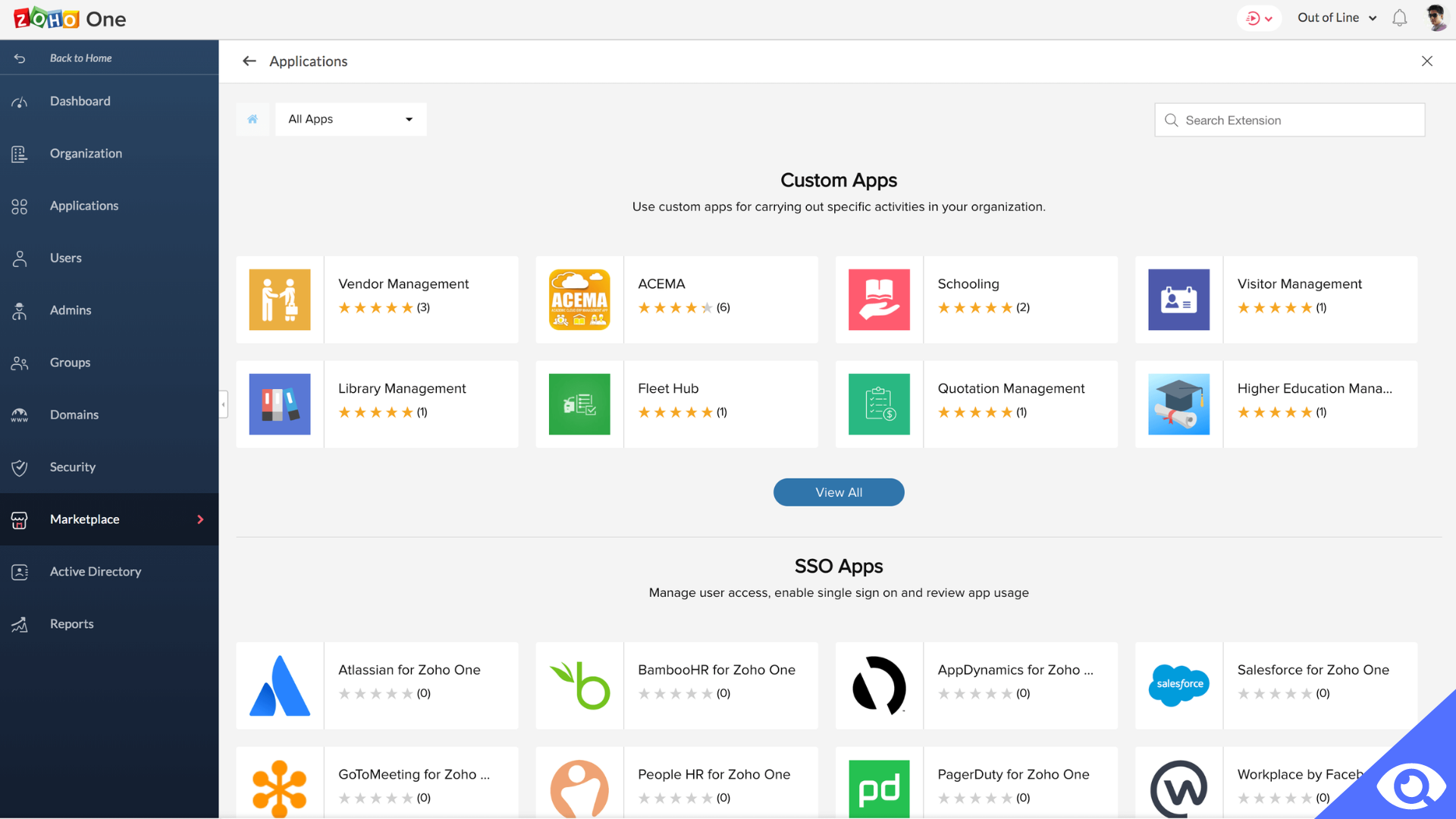
Marketing Automation
Zoho Marketing Automation provides businesses with the ability to efficiently capture and manage leads. Leads can be captured through various channels such as web forms, social media campaigns, and landing pages. The solution also offers lead scoring and segmentation capabilities, allowing businesses to prioritize leads and tailor marketing efforts based on their interests and behaviors. Create engaging and personalized email campaigns effortlessly using Zoho Marketing Automation. The platform offers customizable email templates, dynamic content, and targeted email lists to ensure the right message reaches the right audience. Automation features enable businesses to set up drip campaigns, lead nurturing sequences, and triggered emails based on specific actions or events. Zoho Marketing Automation supports multi-channel marketing campaigns, allowing businesses to reach their audience through email, social media, SMS, and web push notifications. Consistent messaging and branding across different channels can be easily maintained, maximizing the impact of marketing campaigns.
CRM Project Management
Zoho CRM Project Management empowers businesses to define project goals, milestones, and tasks. You can create project templates or start from scratch, customizing project parameters to fit your specific requirements. Set project timelines, assign tasks to team members, and establish task dependencies for smooth workflow management.
Optimize resource allocation and utilization with Zoho CRM Project Management. Assign team members to projects and tasks, ensuring efficient utilization of available resources. Keep track of team members' workload, availability, and skills to allocate resources effectively and avoid overburdening individuals.
CRM Reporting & Analytics
Gain valuable insights into support performance through comprehensive reporting and analytics. Track essential metrics such as response times, ticket volumes, customer satisfaction ratings, and agent productivity. These insights empower data-driven decision-making and continual improvement of support operations.
[Related Article: Capsule vs Freshsales]
Copper vs Zoho Comparison Table

Criteria |
Copper |
Zoho |
| Best for | Small to medium-sized businesses | Small to large-sized businesses |
| Rating | 4.5 | 4.4 |
| Available devices | Web-based, iOS, Android |
Web-based, iOS, Android |
| Integrations | Google Workspace, Slack, Mailchimp, Trello, etc. | G Suite, Microsoft, Office, QuickBooks, Mailchimp, etc. |
| Pricing plans |
Basic - $2 Professional - $59 Business - $99 |
Standard - €14 Professional - €23 Enterprise - €40 Ultimate - €52 |
| Support | Email, phone, knowledge base, community forum | Email, phone,Email, phone, live chat, knowledge base, community forum |
Copper vs Zoho: Integration with other software

Copper Integration: Copper CRM offers seamless integration with various software and applications to enhance productivity and streamline workflows. It has native integrations with Google Workspace, including Gmail and Google Calendar, allowing for smooth synchronization of emails, events, and contacts. Additionally, Copper integrates with popular tools like Slack, Mailchimp, Trello, and more, enabling users to centralize their data and automate processes across platforms.
Zoho Integration: Zoho CRM also provides extensive integration capabilities to connect with a wide range of third-party applications. It offers a comprehensive marketplace called Zoho Marketplace, where users can explore and integrate with numerous apps that complement their CRM needs. Zoho CRM integrates with popular applications like G Suite, Microsoft Office, QuickBooks, Mailchimp, and many others, allowing for data synchronization and streamlined workflows.
Third-Party Integrations: While both Copper and Zoho CRM offer a wide range of integrations, it's important to review their respective marketplaces or compatibility lists to determine if they support the specific applications or services you require. Some applications may have deeper integrations or more comprehensive features within one CRM compared to the other.
[Related Article: Insightly vs monday CRM]
Which CRM is Best for You?

Copper CRM stands out for its seamless integration with Google Workspace, automation capabilities, user-friendly interface, robust lead management, customizable reporting, efficient onboarding process, strong security measures, and versatility across various industries. While Google Workspace integration has become commonplace among customer communication tools, Copper distinguishes itself by delivering an elegant and intuitive integration experience. Discover why Copper CRM has garnered excitement among users who seek to propel their business growth.
Flexibility, functionality, an API that is "open to integrations," and strong customer data protection all point to the fact that Zoho is okay even for the corporate level. However, there are some strange things, such as a limit on the number of new fields or funnel stages, which significantly narrows the possibilities for large teams and different company departments to work together. Interestingly, this limitation cannot be circumvented in an expensive tariff either.
At the same time, this extensive system of programs and applications (more than 5 thousand) may seem very complicated for small businesses. However, the arguments in favor of using Zoho CRM are also strong: affordable basic pricing, many built-in modules.
Basically, any company (ecommerce, service industry, call centers, project teams) can find what they need in the CRM system: modules for: working with lead funnels, fast order processing, team and task management; really cool analytics (the variety of dashboards that can be created in the system is impressive), financial and accounting, warehouse, and much more.