What is Remote Management and Monitoring (RMM) Software?
The Remote Management and Monitoring software is a solution that helps IT administrators streamline their organization's remote device management. IT administrators of companies or Managed Service Providers (MSPs) who provide managed IT services to other businesses can benefit from the RMM platform in terms of the time and effort required to manage many devices.
What does RMM stand for? This application effectively addresses the remote endpoint management difficulties that enterprises experience when adopting remote or hybrid working. Rather than manually maintaining many different devices, RMM software allows IT admins to automate common processes and push security policies on their remote fleets of devices without making frequent site visits.
[Related article: Top 15 Endpoint Management Software]
You can also look at these top-rated CRM solutions to track interactions, manage prospects and contacts, analyze data, and tailor marketing efforts:
What does RMM include?
Now, you know the RMM meaning but what does it include? RMM includes a set of tools and practices used by managed service providers (MSPs) to remotely monitor and manage clients' IT systems and networks. Here's what RMM typically includes:
- Remote Monitoring: This involves continuous monitoring of various aspects of a client's IT infrastructure, such as servers, workstations, network devices, and applications. Monitoring can include tracking performance metrics, system health, security events, and more.
- Remote Management: RMM tools allow MSPs to remotely manage and troubleshoot IT systems without the need for physical access to the client's location. This includes tasks such as software deployment, patch management, configuration changes, and troubleshooting issues.
- Automated Tasks: RMM platforms often include automation capabilities to streamline common IT management tasks. This can help improve efficiency and reduce the need for manual intervention.
- Alerting and Notification: RMM systems generate alerts and notifications based on predefined thresholds or conditions. These alerts can indicate potential issues that require attention, allowing MSPs to proactively address potential problems before they escalate.
- Security Management: Many remote management services offer security management features, such as antivirus and malware protection, vulnerability scanning, and compliance monitoring. These tools help ensure that clients' systems remain secure and protected against cyber threats.
- Reporting and Analytics: RMM platforms provide reporting and analytics capabilities, allowing MSPs to gather insights into the performance and health of clients' IT environments. Reports may include information on system uptime, performance trends, security incidents, and more.
[Related article: 24 Remote Work Tools & Software For Teams Working From Home In 2024]
All-In-One RMM Solution

4.5
What does RMM software track?

Why use RMM for your business? RMM (Remote Monitoring and Management) software tracks various aspects of IT systems and networks to ensure their health, performance, and security.
System performance metrics
RMM software monitors performance metrics such as CPU usage, memory usage, disk space utilization, network bandwidth, and system uptime. Tracking these metrics helps identify performance bottlenecks and capacity issues.
Hardware health
RMM software monitors the health of hardware components such as servers, workstations, routers, switches, and storage devices. It can track parameters like temperature, fan speed, power supply status, and hardware errors to identify potential failures or issues.
Software inventory
RMM software maintains an inventory of installed software across all devices in the network. It tracks details such as software versions, licenses, and installed patches to ensure compliance and facilitate software management tasks.
Security
RMM software monitors for security events and anomalies, such as failed login attempts, suspicious network traffic, malware infections, and unauthorized access attempts. It generates alerts for potential security breaches or vulnerabilities that require attention.
Patch management
RMM software tracks the patch status of operating systems, software applications, and firmware on devices in the network. It identifies missing patches and automates the patch deployment process to keep systems up-to-date and protected against known vulnerabilities.
Backup status
RMM software monitors the status of backup systems and processes to ensure that critical data is backed up regularly and successfully. It alerts administrators to any backup failures or issues that may compromise data integrity or availability.
Network performance
RMM software monitors network devices such as routers, switches, firewalls, and access points to track network performance metrics like latency, packet loss, and throughput. It helps identify network issues and optimize efficiency.
Compliance monitoring
RMM software may include features for compliance monitoring, tracking adherence to regulatory requirements, industry standards, and internal policies. It helps ensure that IT systems meet necessary compliance standards and regulations.
[Related article: What are the functional & technical features of CRM software?]
Why is remote monitoring important?
Why use remote monitoring and management? Remote monitoring is essential for businesses and organizations for several reasons:
- Proactive issue detection: Remote monitoring allows for early detection of IT issues before they arise, minimizing downtime and disruptions.
- Rapid response: Real-time alerts and notifications enable IT teams to promptly address problems remotely, reducing the impact on productivity.
- Efficiency and resource optimization: Automation of routine tasks such as software updates and patch management streamlines IT management processes, freeing up time for strategic initiatives.
- Enhanced security: Continuous monitoring for security threats and vulnerabilities enables quick response to incidents and implementation of security measures to protect sensitive data and systems.
What is the purpose of RMM?

The purpose of RMM (Remote Monitoring and Management) is to empower IT professionals or managed service providers (MSPs) with comprehensive tools and capabilities to remotely oversee, manage, and maintain their clients' IT infrastructure. The RMM agent offers a centralized platform for monitoring various components of the IT environment, including servers, workstations, network devices, and applications.
By leveraging the RMM system, IT teams can automate RMM tasks that are essential for ensuring the health and performance of IT systems. These tasks may include real-time monitoring of system metrics, proactive identification of issues or anomalies, patch management to keep software up to date, software deployment, configuration management, and security measures such as antivirus management and intrusion detection.
The primary goals of implementing RMM are to enhance system reliability, optimize performance, bolster security defenses, minimize downtime, and ultimately improve the overall efficiency and productivity of IT operations. The best RMM for small business or enterprise enables IT professionals to respond swiftly to emerging issues, often resolving them remotely without physical intervention.
Moreover, RMM facilitates better resource utilization by streamlining IT management processes and reducing the manual workload associated with monitoring and maintenance tasks. This allows IT teams to allocate their time and resources more strategically, focusing on value-added initiatives that drive innovation and support the organization's long-term objectives.
[Related article: Major Consumer Trends in 2024 to Keep an Eye Out For]
What are the benefits of RMM?
1. Enhanced security
Safeguarding sensitive business information is crucial for maintaining trust and loyalty among clients. RMM provides remote monitoring of devices, promptly alerting to any security issues such as unauthorized access attempts, ensuring data protection and peace of mind.
2. Remote control
Managing large networks efficiently is simplified with remote management and monitoring, allowing staff from various locations to contribute regardless of physical distance.
3. Cost savings
Optimizing IT spending is essential, and RMM ensures efficiency by automating tasks and tracking critical performance indicators, leading to a positive return on investment. Tracking key metrics like average issue handle time and IT spending versus budget helps businesses make informed decisions and maximize resources.
[Related article: CRM Cost Comparison of Top 21 Platforms (2024)]
4. Limit user access
High-quality RMM software offers customizable access controls, preventing unauthorized access and protecting sensitive information from intrusion.
5. Monitoring and support
With RMM, MSPs and IT teams can accurately monitor various aspects of the IT environment, including servers, workstations, network devices, and applications, ensuring their optimal performance and health.
6. Improved efficiency
With RMM handling infrastructure maintenance, MSPs can focus on service improvement, reducing idle time due to network issues and boosting overall productivity.
7. Comprehensive reporting
RMM software generates analytical reports from collected data, providing actionable insights for IT managers to monitor projects and drive informed decisions.
8. Centralized management
The centralized dashboard of RMM software simplifies device management for MSPs and IT admins, saving time and costs associated with managing multiple solutions.
9. Lower operating costs
RMM eliminates the need for on-site technician visits, reducing travel expenses and enabling quick response times, enhancing overall operational efficiency.
10. Security incident response
RMM enables proactive protection of corporate assets through security policies and automated alerts for compliance violations, ensuring swift action against security incidents.
11. Proactive monitoring
RMM aids in identifying potential issues before end-users experience them, maintaining device performance and minimizing downtime.
12. Accurate monitoring
Accurate monitoring is a key feature of RMM, ensuring that IT professionals have reliable and up-to-date information about the performance and health of clients' IT infrastructure. RMM tools collect and analyze data from various sources, providing insights into system metrics, performance trends, and potential issues.
13. Customizable alerts
IT teams can customize alerts to match the unique needs and priorities of each client or organization, ensuring that they receive notifications for critical events or issues that require immediate attention.
14. Minimize downtime
Downtime poses significant threats to businesses, and RMM ensures continuous server monitoring and prompt issue resolution, preventing productivity losses and maintaining customer satisfaction.
15. System failure prevention
RMM software offers system health monitoring, update scheduling, and vulnerability assessments to prevent large-scale failures and security breaches, ensuring uninterrupted business operations.
What are the advantages and disadvantages of remote monitoring?
Here is a comparison table of the benefits of RMM and its drawbacks:
|
Advantages |
Disadvantages |
|
|
Why use remote monitoring and management in business?
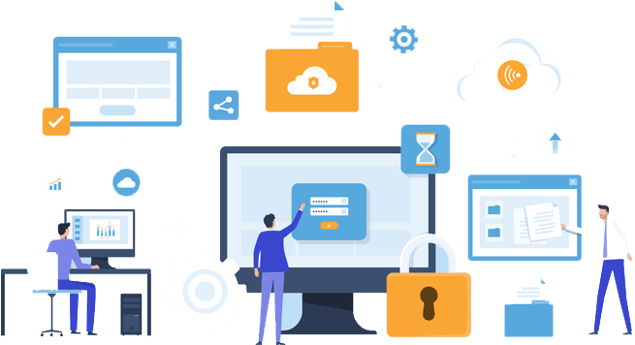
Let's sum up what is remote management. Remote monitoring and management (RMM) is indispensable for businesses due to several key reasons.
Firstly, it enhances security by enabling remote monitoring of IT infrastructure, swiftly identifying and responding to security threats like unauthorized access attempts or malware attacks.
Secondly, RMM improves efficiency by automating routine tasks and offering proactive monitoring, thereby reducing downtime and enhancing overall productivity.
Thirdly, it facilitates cost savings by optimizing IT spending, automating tasks, and minimizing the need for on-site visits, ultimately leading to a more efficient allocation of resources.
Additionally, RMM solutions like NinjaOne are scalable, allowing businesses to easily manage and monitor their IT infrastructure as they grow and expand.

.png?width=140&height=140&name=Noah%20(1000%20x%201000%20px).png)



