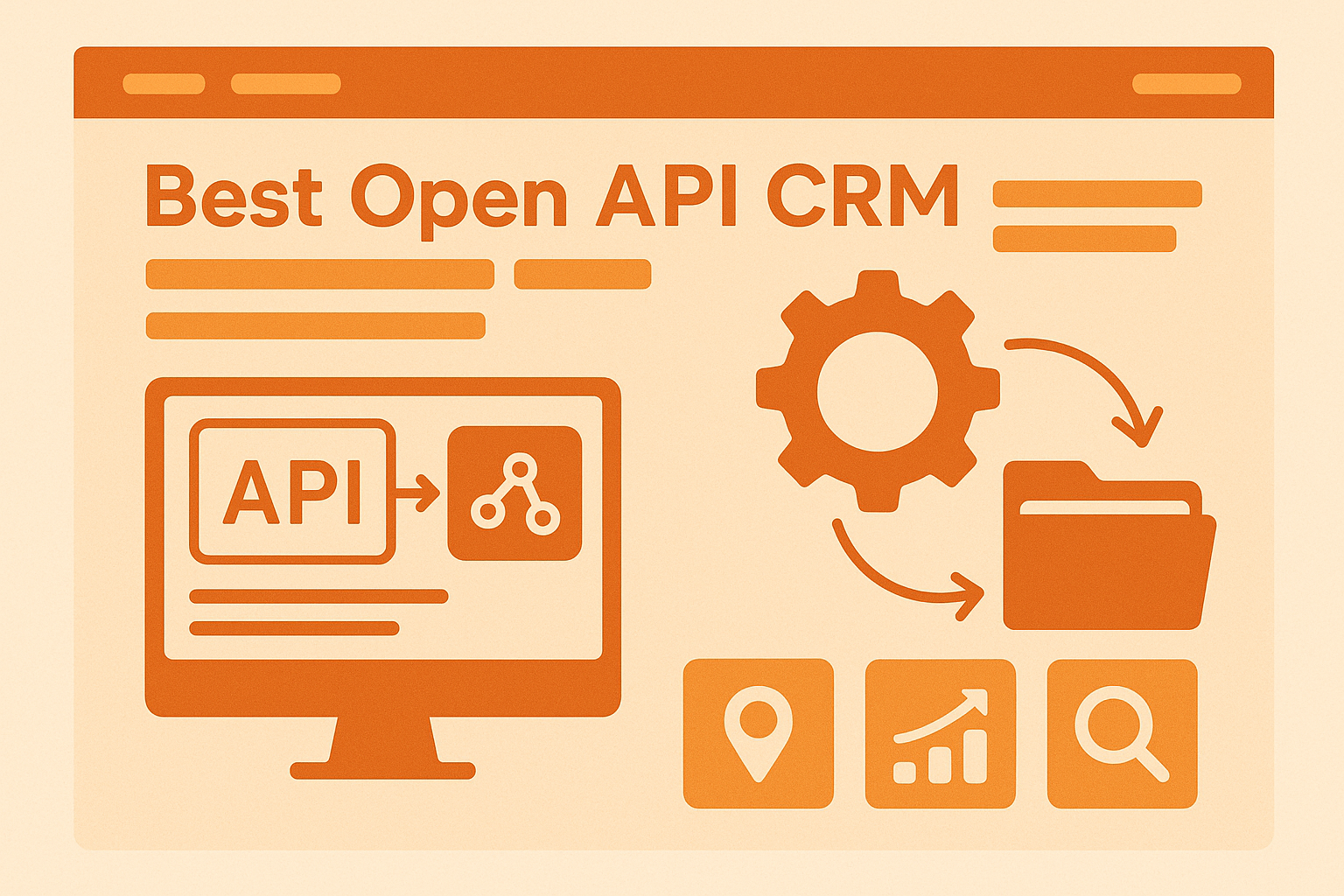Smartsheet overview
Smartsheet is an online spreadsheet tool with advanced functionality for team collaboration. Smartsheet helps teams create spreadsheets, project management tools, task management, and document and file management. The service is available as a browser-based version and as a mobile app. Smartsheet is suitable for marketers, advertising and sales teams, developers, and teams working together.
You can create project sheets in Smartsheet from scratch or use ready-made templates. Table cells can contain text information, numbers and numbers, links, files, statuses, reminders, and other items. Information in tables can be sorted by cards, lists, Gantt chart, calendar. Tables can be filled with information using forms. Created documents are stored in the dashboard, from where you can view their status, manage resources, assign tasks to increase work efficiency. Tables can be integrated with Workspace or Microsoft 365 tools, DocuSign, Zapier and other cloud services to increase their functionality.
Teams can share tables using links. Tables can be collaboratively edited, augmented, and communicated with comments in them. Teams can collaboratively create and share reports on data from multiple tables.
Smartsheet features:
- Creating tables
- Multiple views
- Working together on projects
- Built-in templates
- Integration with third-party services
- Access control
- Notifications
- Space branding
- Electronic signature
Asana overview
Asana is an online service for teamwork on projects, task tracking, team communication, and document sharing. Asana includes a multifunctional set of tools that allows you to manage projects without being distracted by third-party services.
In order to work with the service, an organization needs to create a project and assign employees to it. Projects in Asana can be viewed as a list of tasks or as a kanban board. A kanban board allows you to organize the work on a project, employees will see the tasks that need to be done and their priority. Tasks in Asana are the main element of team workflow optimization. They allow you to move step-by-step to achieve the organization's goals. You can add a description to tasks, prioritize them, attach files, set due dates and assign performers, and add tags.
In Asana, project participants have a dashboard where they can view the tasks they need to complete or already completed, view statistics, and add the charts and widgets they need. The organization can view the project plan on the charts, and there they can also view employee workloads and line up next steps.
Asana features:
- Workspace branding.
- Chat and commenting on tasks.
- Project structuring through folders and sections.
- Email verification.
- Notification system.
- Smart search.
- Access control.
- Integration with popular services for work: Microsoft Teams, Jira, Gmail and others.
Smartsheet vs Asana: comparison table
Both Smartsheet and Asana are powerful applications that were designed to provide businesses with numerous features that increase productivity and project success. Their goal is to help employees keep track of multiple tasks and improve time management. Additionally, project managers can monitor their progress through tool interfaces and develop better work strategies that cater to the strengths of employees.
In addition, the services have several pricing plans to suit the needs of different companies. Whether you run a small, medium, or larger company, Smartsheet and Asana have plans that will support your business vision.
Despite the wide range of sophisticated features, Smartsheet and Asana are user-friendly tools. We hope the comparison will equip you with the knowledge you need to improve your work environment.
| Smartsheet | Asana |
| Purpose | |
| Project management tool that focuses on task tracking, collaboration, and resource management. | Project management and team collaboration platform that emphasizes task management, workflow automation, and communication. |
| Features | |
| - Gantt charts for visualizing project timelines | - Kanban boards and task lists for organizing and tracking work |
| - Collaboration tools such as file sharing, comments, and real-time updates | - Team and project dashboards for tracking progress and accessing key information |
| - Resource management to allocate and track team members' workloads | - Timeline view for visualizing project schedules and dependencies |
| - Data integrations with various tools, including Google Sheets, Microsoft Excel, and JIRA | - Integration with third-party apps like Slack, Dropbox, and Google Drive |
| - Automation features for automating repetitive tasks and workflows | - Customizable project templates for streamlining work processes |
| - Reporting and analytics capabilities for tracking project performance | - Task dependencies and subtasks to manage complex projects |
| Main Difference | |
| -Smartsheet is known for its flexibility and versatility, allowing users to create custom workflows and adapt the tool to their unique needs. | -Asana is highly regarded for its intuitive interface, user-friendly design, and emphasis on collaboration, making it a popular choice for teams of all sizes. |
| - Smartsheet focuses more on project planning and resource management, providing features like Gantt charts and resource allocation. | - Asana places a stronger emphasis on task management and team collaboration, with features like Kanban boards and team dashboards. |
| - Smartsheet offers extensive data integrations and automation capabilities, making it suitable for integrating with other tools and streamlining processes. | - Asana provides a more streamlined and intuitive user experience, making it easier for teams to adopt and use effectively. |
| - Smartsheet is often used for complex projects that require detailed planning and tracking of resources. | - Asana is popular for agile project management, especially for teams that focus on task management and iterative workflows. |
User interface
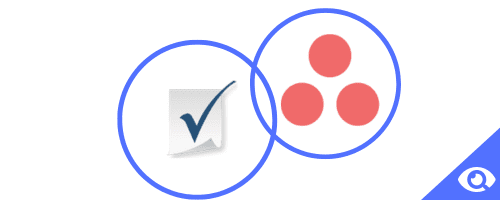
Smartsheet
The main components of the Smartsheet interface are:
- Sheets
- Columns
- Rows
- Filters
- Sorting
- Templates
- Automation
Overall, Smartsheet's interface provides an intuitive, flexible, and powerful environment for organizing information and managing work. The spreadsheet layout, combined with features like filtering, sorting, templates, and automations, make Smartsheet a useful tool for teams looking to improve their planning and workflow.
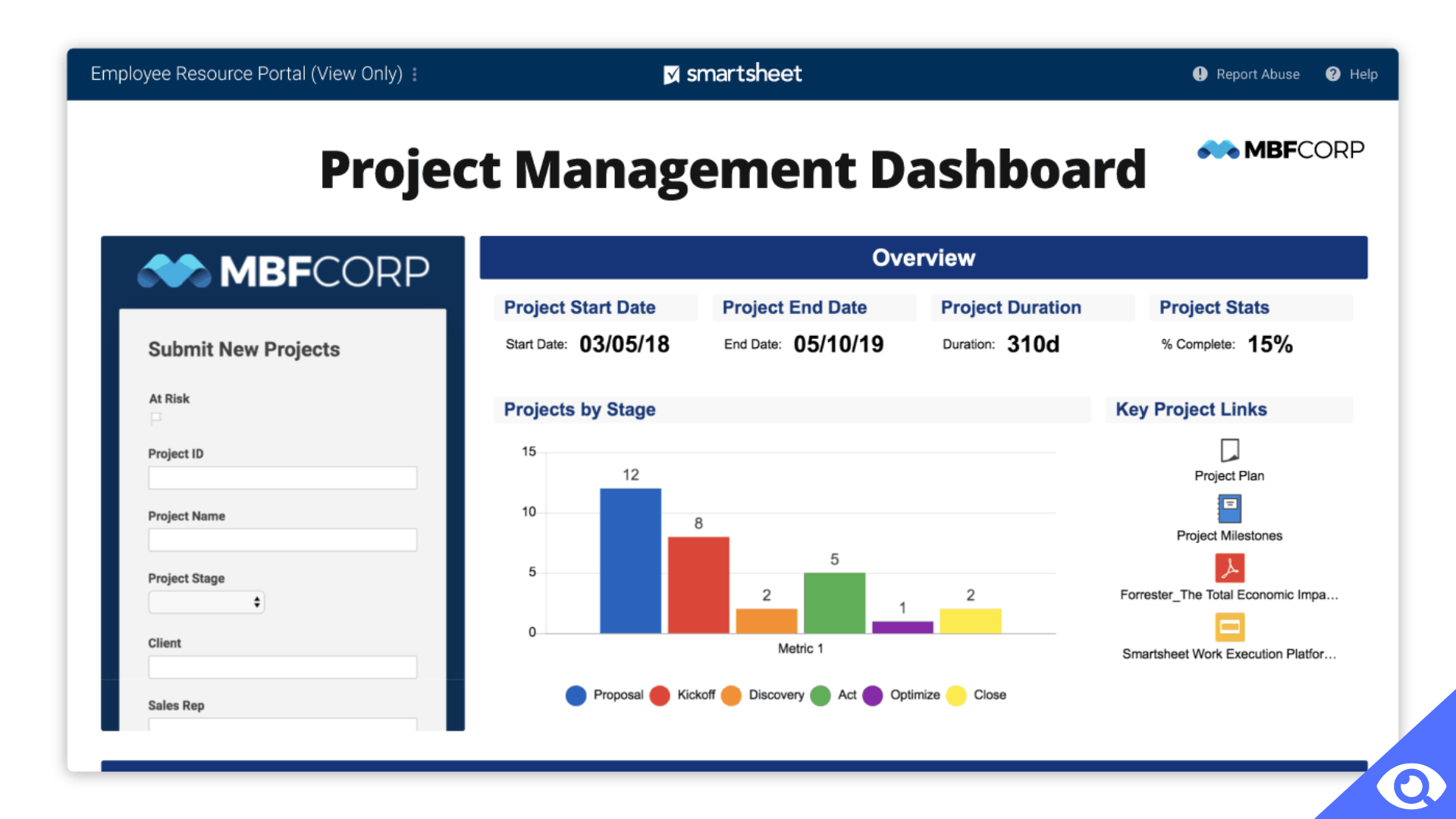
Asana
Asana boasts a pleasant user interface that minimizes distractions and helps you achieve your goals. Unlike other management tools, Asana can be used for personal plans because it requires no special knowledge. It's ideal for companies large and small, as team members won't waste time learning the program's features. The clean and uncomplicated interface is suitable for tasks of varying complexity, ensuring that team members consistently perform quality work.
[Related Article: HubSpot vs Mailchimp]
Workflow management
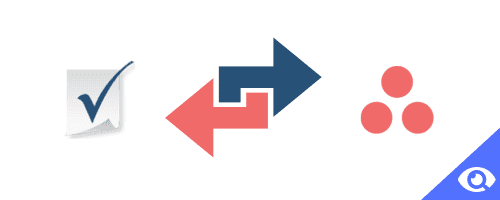
When comparing Smartsheet and Asana, both platforms offer project planning and task management capabilities. However, there are distinct differences to consider.
Smartsheet
Smartsheet is a comprehensive platform that goes beyond project and task management. It includes resource management, reporting and dashboarding, and automation through formulas and integrations. This makes it ideal for teams that need visual progress tracking, data sharing across spreadsheets, and automation of repetitive tasks. Smartsheet has an intuitive interface that is easy to learn, even for users with limited technical skills.
Asana
Asana, on the other hand, focuses primarily on project and task management. Its clean and simple interface is well-suited for teams that prefer a streamlined workflow management tool. Asana excels at task assignment, progress tracking, deadline setting, and providing project status visibility. It offers a high level of customization, allowing teams to configure workflows according to their specific needs. Asana's mobile app is also highly regarded, making it convenient for remote teams managing work on the go.
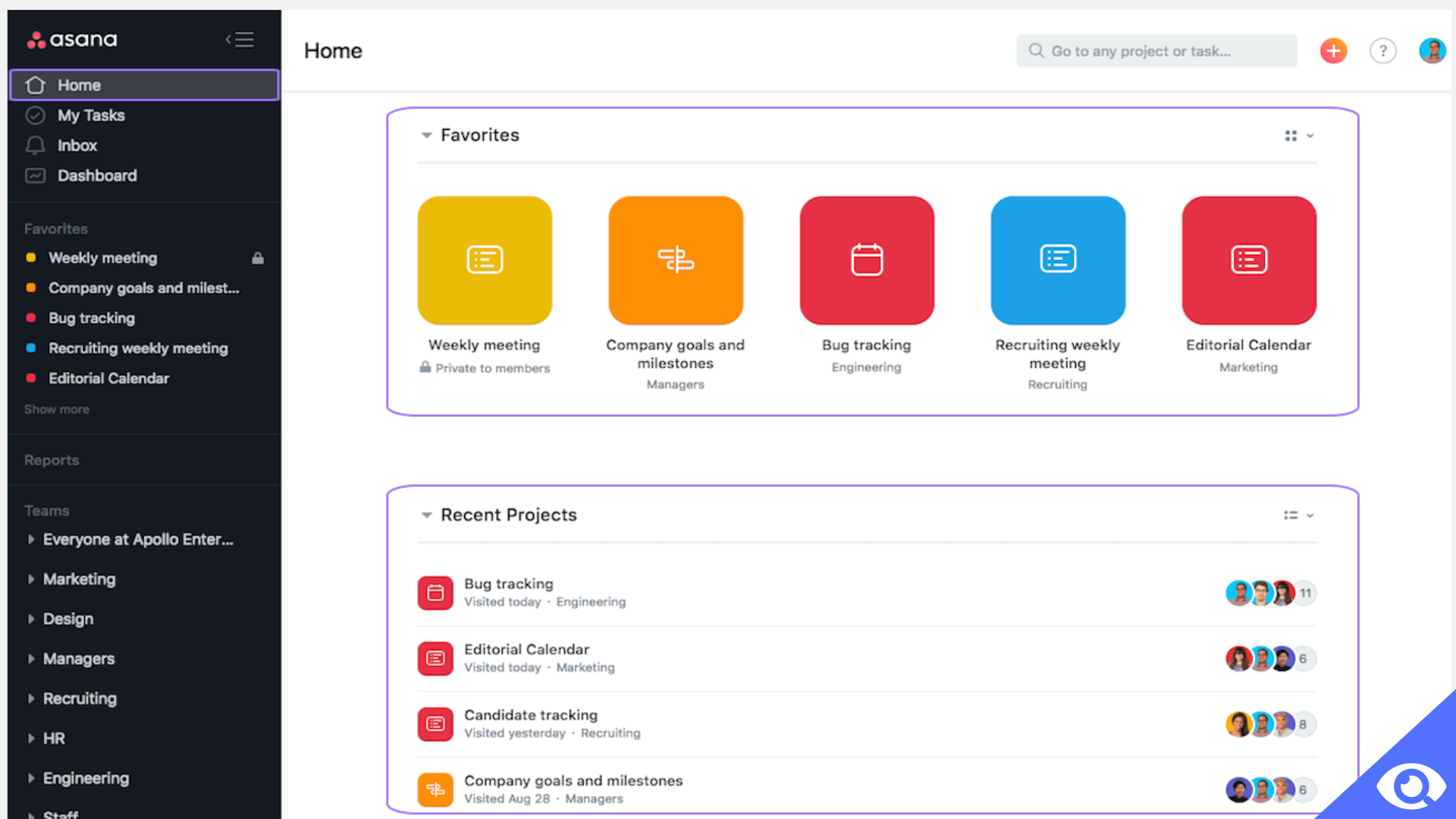
In summary, Smartsheet offers a broader range of features and capabilities beyond basic task management, making it suitable for teams that require data reporting, spreadsheet management, and automation. Asana provides a simpler, more focused solution geared toward project planning and task tracking, particularly for remote and mobile teams. The choice between the two ultimately depends on a team's specific workflow management needs and preferences for complexity versus simplicity. Both Smartsheet and Asana are trusted names in the workflow management space, so evaluating the key differences discussed here can help teams determine the best fit for their requirements.
Collaboration

Both platforms offer collaborative workspaces for organizations to manage projects, tasks, and teamwork.
Smartsheet
Smartsheet is a spreadsheet-based project management tool. It provides a flexible workspace where teams can organize tasks, assign work, track progress, and share files and comments. Smartsheet excels at visualizing projects through Gantt charts, calendars, and Kanban boards. It offers integrations with many other apps and has a broad set of features for managing complex projects. Smartsheet is well suited for teams that benefit from a spreadsheet-like interface and need robust reporting and visualization capabilities.
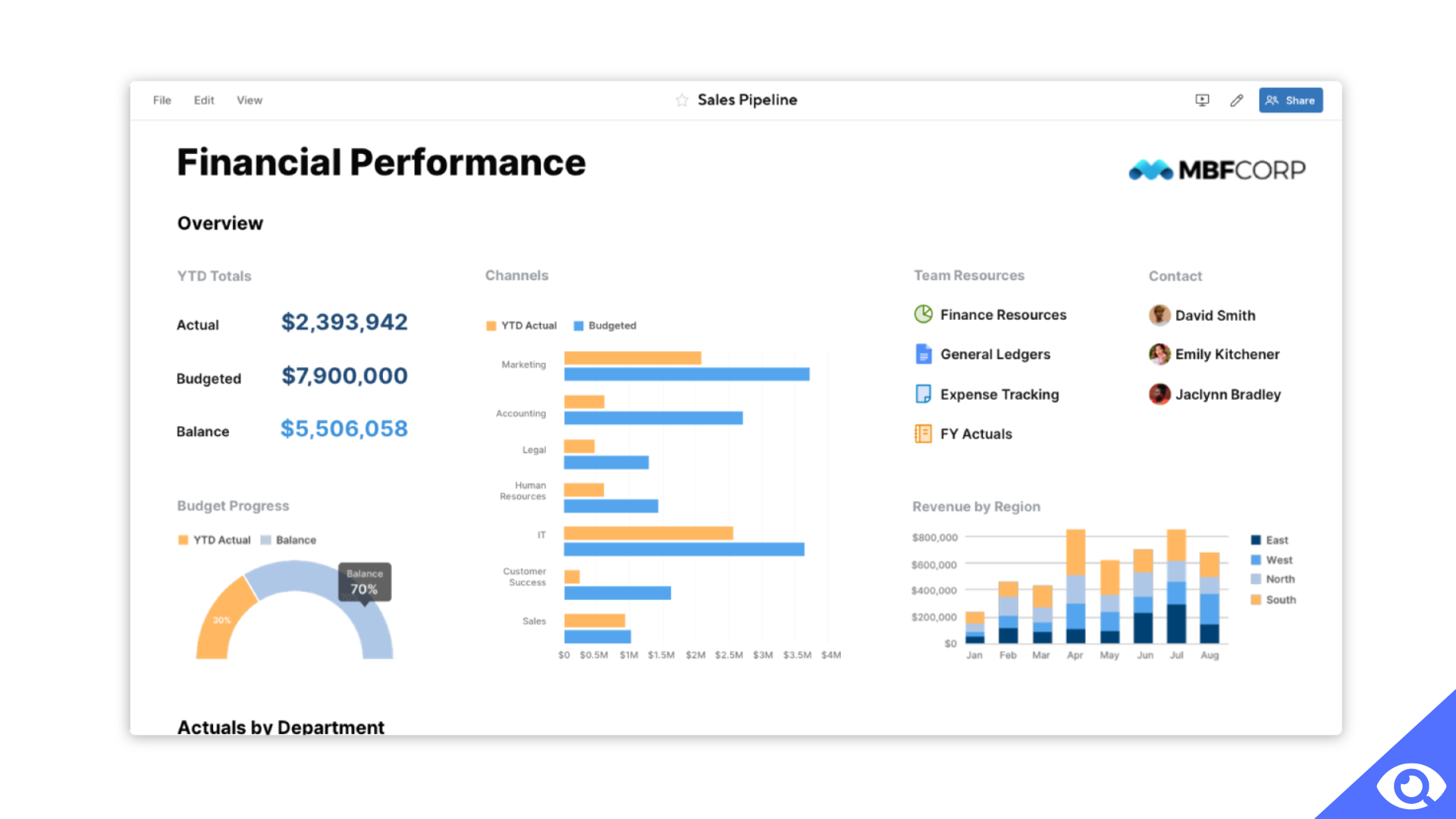
Asana
Asana, on the other hand, is focused more on task management. It provides a simple and intuitive interface for teams to assign tasks, track status, set due dates, and communicate through comments and attachments. Asana's interface is streamlined to keep teams focused on getting work done. It has a more minimal set of features compared to Smartsheet but offers strong task delegation and workflow management. Asana works best for teams that prefer a simple and distraction-free environment and need to optimize task completion and accountability.
Teams should evaluate their specific needs in terms of project complexity, reporting requirements, and preference for a spreadsheet-like or task-focused interface to determine which tool is the best fit. Both platforms provide effective options for team collaboration and productivity.
Integration
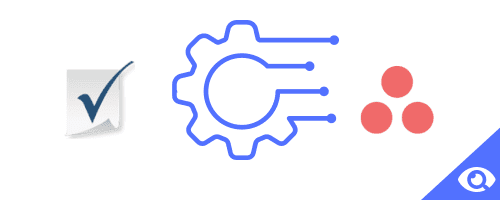
Let's explore how these tools integrate with other applications:
Smartsheet Integration
- Smartsheet offers a comprehensive range of integrations with popular applications like Microsoft Office, Google Workspace, Salesforce, JIRA, Slack, and more.
- These integrations allow you to seamlessly synchronize data between Smartsheet and other tools, automate workflows, and enhance collaboration across different platforms.
- Smartsheet's API enables custom integrations, empowering businesses to develop tailored solutions that meet their specific needs.
- Bidirectional data sync can be established between Smartsheet and other applications, ensuring that updates made in one system are reflected in the other.

Asana Integration
- Asana also provides a wide array of integrations with applications such as Google Drive, Dropbox, Slack, Microsoft Teams, Zoom, GitHub, and others.
- These integrations facilitate effortless data sharing, streamlined document management, and seamless communication within the Asana platform.
- Asana's API empowers developers to create custom integrations and extend the functionality of the tool.
- Through integrations, you can automate tasks, trigger actions based on specific events, and maintain synchronized data between Asana and connected applications.
Price
Smartsheet
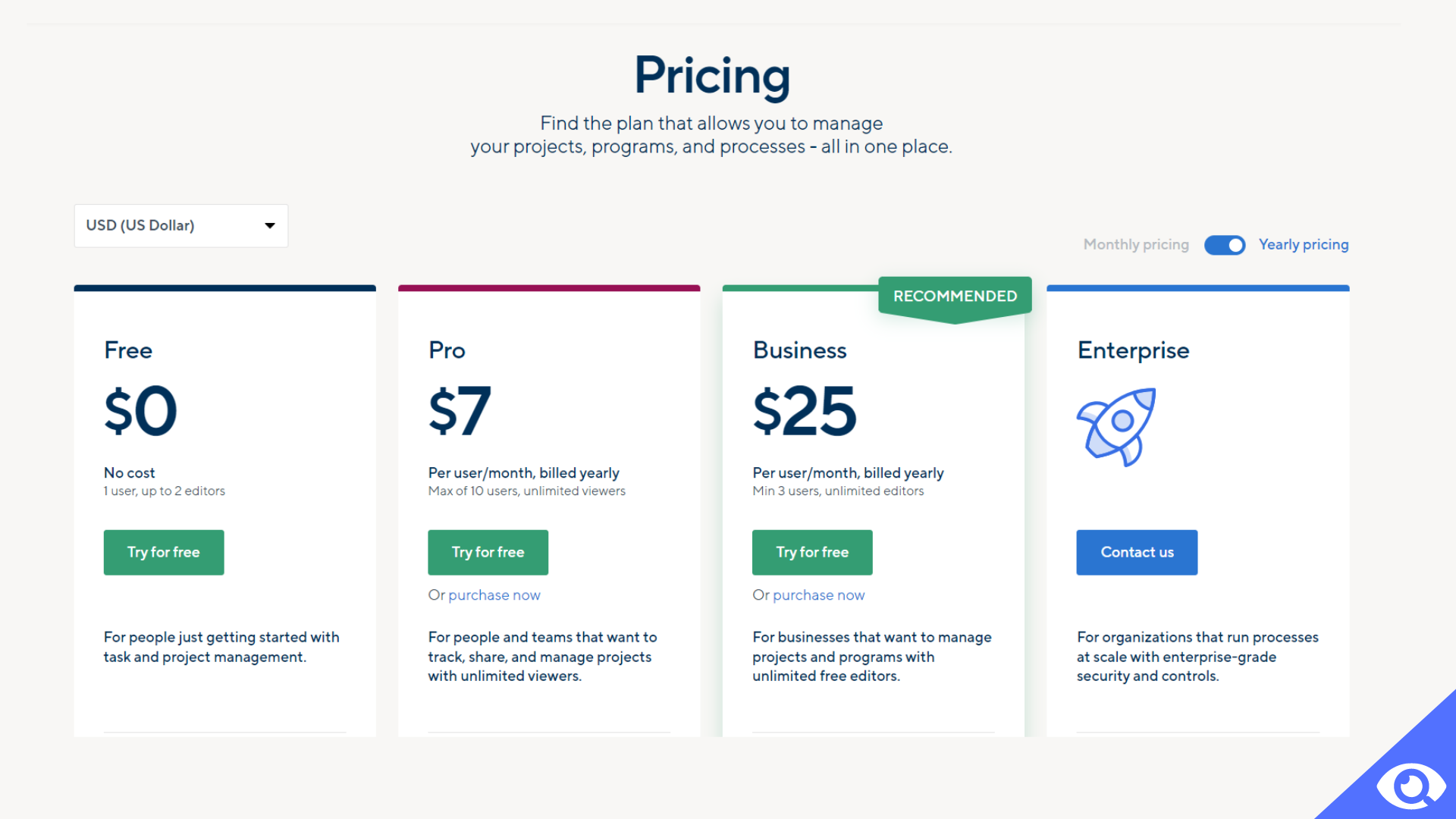
Asana
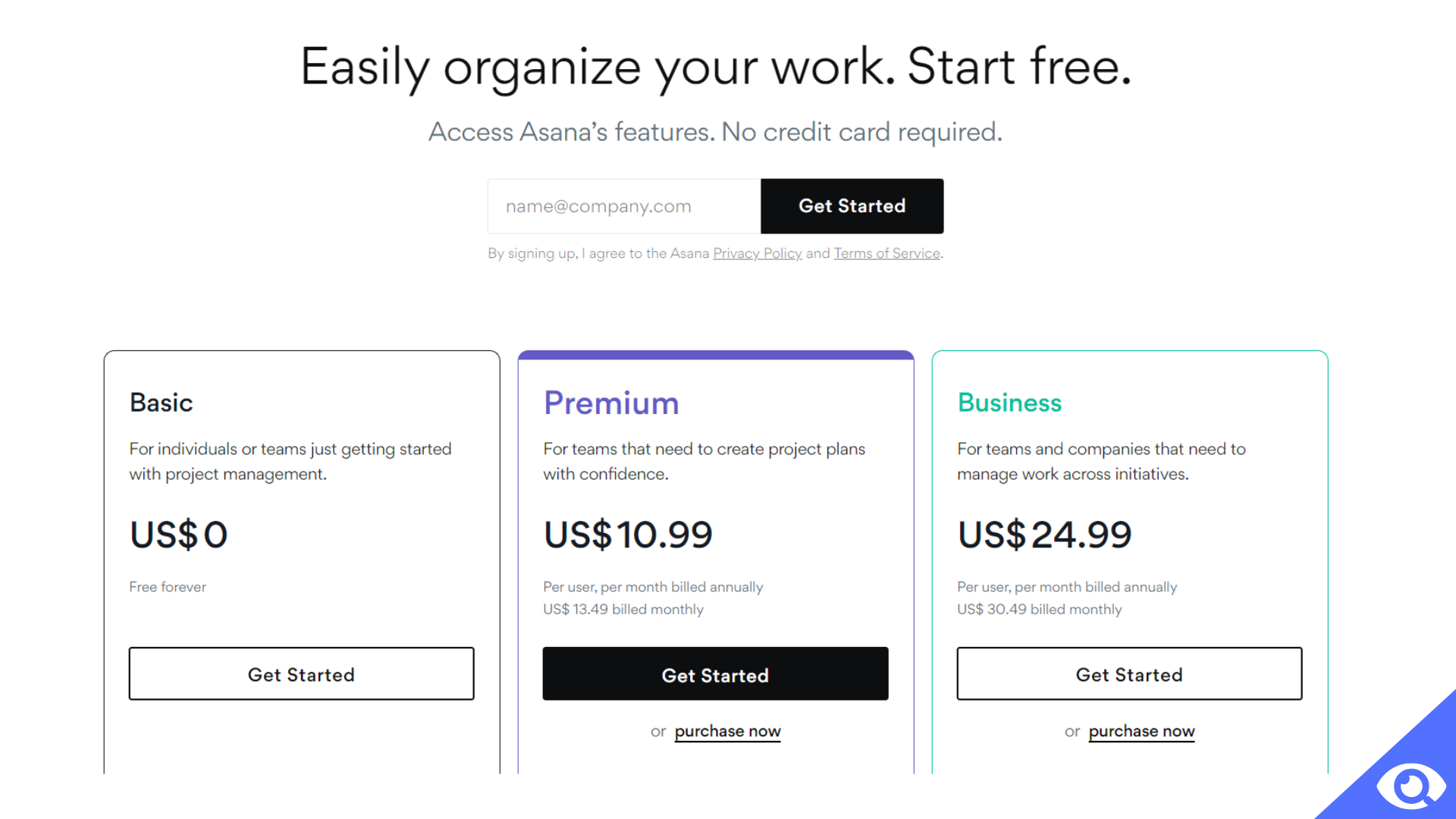
[Related Article: Trello vs Asana]
What should I choose?
Both Asana and Smartsheet offer exceptional project management solutions, and the optimal choice depends on the unique needs and financial considerations of your team. Both applications deliver a superb user experience, making either option a reliable decision.
Asana stands out for its intuitive interface, task-centric workflow management, and powerful collaboration functionalities. It caters to teams that prioritize ease of use and flexibility.
On the other hand, Smartsheet is acclaimed for its customizable views, advanced automation capabilities, and portfolio management features. It excels in offering versatile methods to organize and visualize data, making it a compelling selection for teams seeking extensive customization and automation.
When making your decision, take into account your team's preferences, project management requirements, and the specific features that resonate most with you.
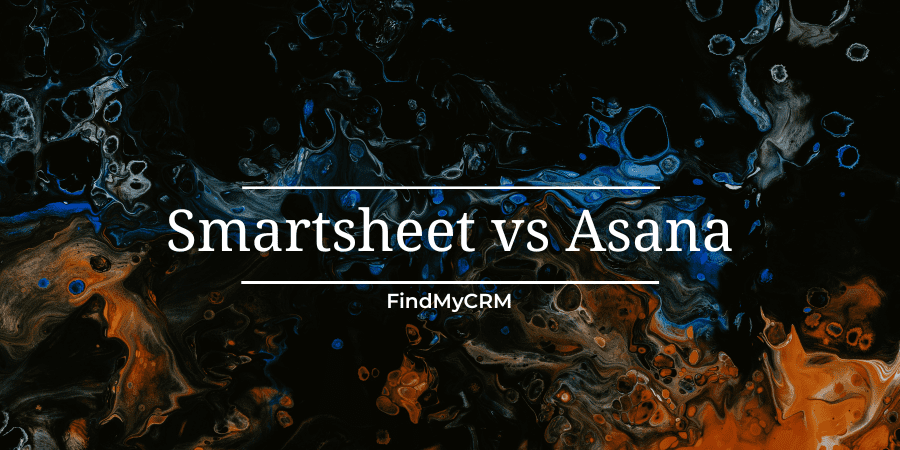





.png?width=140&height=140&name=Noah%20(1000%20x%201000%20px).png)