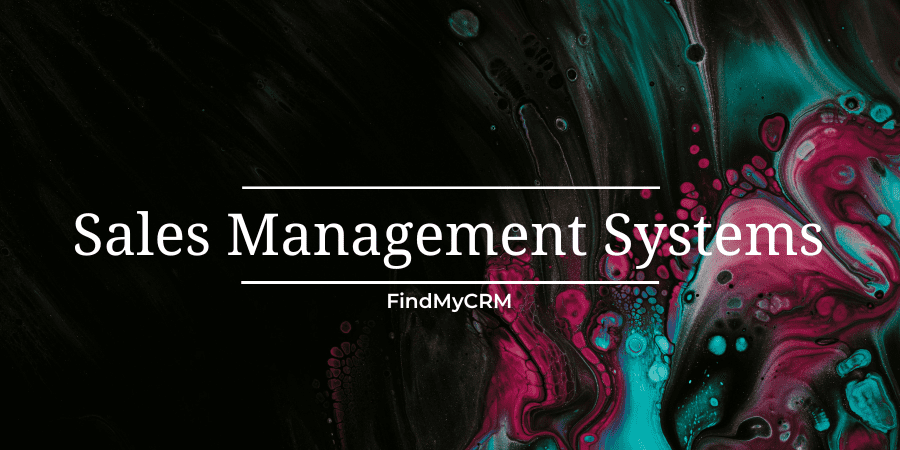What is Sales Management Software?
Sales management software is a crucial tool for any business looking to optimize their sales processes and improve overall performance. With the ability to streamline team activity, track rep performance, and monitor deal status, sales management software provides managers with valuable insights into the sales pipeline and process. By having access to this information, managers can effectively identify areas for improvement and make data-driven decisions to enhance sales effectiveness and pipeline management.
The following CRM Software for Small Business can also help you increase your sales:
This is the operating system for the modern sales team, including useful tools like a sales CRM software tool, built-in calling and email automation, lead management, and reporting. Everybody, from your individual sales rep to the sales director, will have access to the features they need to do their best work by combining these features into one place.
Comparison Chart of Our Best Picks
| CRM Software | Best for | Top Feature | Free Trial | Pricing |
| HubSpot | Medium to large sales teams | Integrated sales and marketing tools | Free plan |
|
| Salesforce | Enterprise sales teams | Robust integrated AI features | 30 days |
|
| Copper | Email-focused teams | Designed to work smoothly with G Suite | 14 days |
|
| Pipedrive | Small sales teams | Easy-to-use interface | 14 days |
|
| Freshsales | Growing businesses | Sophisticated built-in phone dialer | 21 days |
|
| Ambition | Startups, SMBs, and remote sales teams |
Smooth communication from all touchpoints, automatically recorded | Available | You should request a quote |
| Zoho | Small to large businesses | Sales force automation | 15 days |
|
| Insightly | Small and medium businesses | Simple reporting dashboard | 14 days |
|
| Close CRM | Startups, SMBs, and remote sales teams |
Smooth communication from all touchpoints, automatically recorded | 14 days |
|
| Keap | Small to large businesses | Advanced campaign builder | 14 days |
|
Who Uses Sales Management Software?
Everyone on your sales team can be focused, organized, and up-to-date with the help of sales management software. This type of software has advantages for the entire team, not only the senior members of the sales team.
Who then uses sales team management software?
- Sales representatives: Such software helps your reps speed up their daily tasks and do more. In order to keep their inbound and outbound sales efforts successful, focused, and organized, they can use a sales CRM to track customer relationships and follow up on leads or just use the built-in email and calling features.
- Sales managers: Team leads use it to gain important insights into the results and efforts of their team. Additionally, it helps track sales metrics and KPIs so you can stay informed and modify your future sales strategies.
- Sales executives and directors: The top sales teams are data-driven. Sales management software offers powerful reporting for sales directors and executives to assist in forecasting future revenues, setting company goals, and identifying new opportunities and trends.
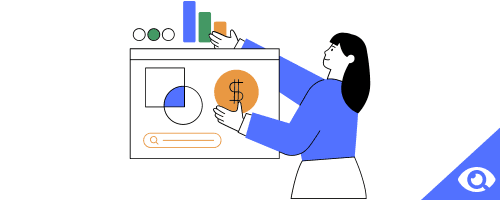
5 Advantages of Sales Management Systems
The success of your department depends on effective sales management, which means that the best sales management software is so important. Five advantages of using this tool are listed below:
1. Time-Saving
The best sales management software makes it simple to manage and keep track of customer information. In this way, you (or a colleague) can easily access it when you need it.
Additionally, great sales team software usually visualizes important data points in easy-to-understand charts and graphs. This functionality makes it easy to understand key metrics at a glance and helps avoid costly misinterpretations.
2. Improved Teamwork
Many employees within your company will be able to access and use your sales data in real time if it is kept in a central location.
Imagine how much more efficiently your department's sales representatives will be able to close deals when marketing can add insights to prospect profiles based on current campaigns. A few months later, support will access the same customer's file in your sales management system to find out more about their past purchases and how they can help them.
This is only one illustration of how sales management software can improve teamwork within your company, even when team members work in different departments.
3. Automated Workflows
Salespeople spend less than 36% of their time really selling. The rest of their working hours are used for administrative work and other non-revenue-producing tasks. Fortunately, the top sales management tools might also be useful here.
Your sales representatives can spend less time inputting data, sending follow-up emails, and other time-consuming tasks using automated workflows. As a result, they will have more time to communicate with clients, build strong relationships with them, and close deals.
4. Up-to-Date Data
Your sales department's lifeblood is data. Without it, you won't be able to identify what's working and what isn't, or how to modify your strategy for greater success.
Effective sales team management software guarantees that customer information is always up-to-date, increasing your effectiveness. When your reps have access to real-time data, they can prioritize their time to focus on the leads that are most likely to become customers.
5. Increased Sales
What is the primary reason for purchasing sales management software? It will help you generate more sales, plain and simple.
Use one of these tools to oversee your sales representatives, identify and focus on successful strategies, monitor your revenue goals, and otherwise improve your sales process. The sales will come if your team is well-organized, focused, and data-driven.
[Related Article: Benefits & Challenges of CRMs]
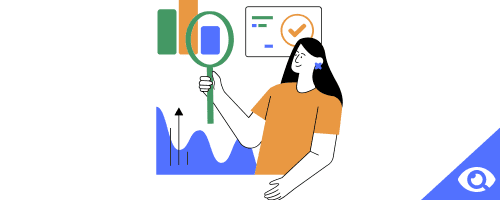
5 Key Features to Look For in a Sales Management Platform
How to decide the best sales management tool between the various choices you have? You should check if your tool has these five functions:
1. Prospect Management
The most effective sales team solution will help you organize prospect information, including their names and locations, occupations and titles, and previous interactions with your company. Additionally, it will enable you to monitor the status of every lead in your pipeline.
Your representatives should always have access to these crucial details. The right tool gives them this access and a whole lot more, as we’ll see below.
2. Monitor Sales Performance And Activity
What do your reps do when they're in the field? As a sales manager, you need to be able to answer this question.
Sales tracking software gives insight into the daily tasks that reps—such as calls, emails, and on-site visits—complete as well as their progress toward overall sales goals. This level of insight is important in determining whether rep effectiveness can be attributed to a level of effort or inadequate training.
3. Automate Sales Processes
The majority of representatives are overloaded with administrative work. These tasks are also necessary, but they restrict sellers' ability to close deals, which is what they do best. As a result, you should pick a sales management software that has automated features.
Invest in a solution that enables reps to log visits, collect prospect information, schedule follow-up emails, texts, and call reminders, and integrates with your CRM and other sales stack tools.
4. Analytics Dashboard
Not all sales reporting is made equally. Different businesses require visibility into various performance- and activity-based metrics. That’s why it’s important to choose a system that enables managers to create custom reporting dashboards that capture only the most essential KPIs for different stakeholders in the company.
5. Team collaboration
It's essential to have internal team functionality or built-in territorial management if you want to organize your team and assign tasks. This is crucial, especially if you manage remote sales teams with your sales plan spread across several geographic locations.
[Related Article: CRM for Sales and Marketing: The Role and Benefits]
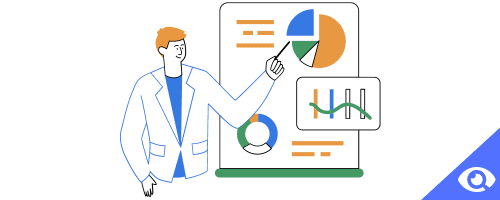
10 Best Sales Management Software Solutions for Sales Teams

1. HubSpot
Top Feature:
Integrated sales and marketing tools
Best for:
Medium to large sales teams
It's crucial for sales managers to have the right software so they can access their leads and data immediately. Using HubSpot, you can manage your entire pipeline in real-time.
HubSpot is a well-known sales management tool that helps connect companies with clients, find new potential clients, and generate leads. It makes it easy to manage your team and process sales leads with the right information at the right time.
Additionally, it gives you the ability to build and track marketing funnels, run automated marketing campaigns, create lead scoring, and track your progress in real-time. HubSpot is a tool that enhances the productivity of sales team members. It may connect them to clients, offer leads, follow up on these leads, and monitor the progress of each lead. They also have a scheduling feature that informs team members when they are going to be able to talk to prospects.
Pricing:
- Free version available
- Starter: $45 per month
- Professional: $450 per month
- Enterprise: $1,200 per month

2. Salesforce
Top Feature:
Robust integrated AI features
Best for:
Enterprise sales teams
Salesforce is a program that enables businesses to manage their sales and marketing efforts. Many various industries, including on-demand services, software, telecom providers, finance, manufacturing, retail, and more, use this platform.
Salesforce makes it simple for users to create an account and connect with their contacts. Additionally, the software offers users insights into their performance so they can decide how to improve their business.
Many businesses consider Salesforce one of the best sales management tools on the market. Because it provides a free trial period during which you can test the software before purchasing it, Salesforce is also very popular with small businesses.
Pricing:
- Starter: $25 per user, per month, billed annually
- Professional: $75 per user, per month, billed annually
- Enterprise: $150 per user, per month, billed annually
- Unlimited: $300 per user, per month, billed annually

3. Copper
Top Feature:
Designed to work smoothly with G Suite
Best for:
Email-focused teams
Copper keeps track of activity and revenue, assisting sales managers in achieving their objectives. Copper gives you the information you require and is top sales management software, so you can put it to work in your sales process. No one will ever have access to your valuable data because the software keeps all of this data in a secure system.
Copper is a popular option as a sales management tool because of its many advantages. It provides outstanding customer support, revenue tracking and reporting, as well as cloud-based quick data access.
Pricing:
- Basic: $29 per user per month, billed annually
- Professional: $69 per user per month, billed annually
- Business: $134 per user per month, billed annually

4. Pipedrive
Top Feature:
Easy-to-use interface
Best for:
Small sales teams
Pipedrive is a sales management software for small businesses. It not only helps you keep track of the various parts of your business, but it also uses AI to boost your sales.
With the help of this software for sales teams, you can manage your entire sales pipeline from one place. Unlike other systems, such as Salesforce, Pipedrive has a simple and intuitive user interface. The interface enables you to assign tasks to the employee who handles the most important part of the job, such as closing deals or converting leads.
Pipedrive is a software for sales management that helps you to track your leads, prospects and identify which competitor is the most successful. It also helps you with teamwork and communication by providing you with advanced reporting, sharing features, and other capabilities.
Pricing:
- Essential: $14.90 per user per month, billed annually
- Advanced: $24.90 per user per month, billed annually
- Professional: $49.90 per user per month, billed annually
- Enterprise: $99 per user per month, billed annually

5. Freshsales
Top Feature:
Sophisticated built-in phone dialer
Best for:
Growing businesses
Freshsales is a comprehensive sales management software platform with more features than you may require. This platform offers a 360° customer view so you can monitor all conversations (emails, calls, deals, etc.) directly from the Freshsales platform. Additionally, it provides advanced sales reports and data tracking.
Even though it sometimes seems overly complicated, it gives you all information you need to reach your sales goals. Additionally, Freshsales provides a fully automated scheduling service. With this platform, you won't miss another email or meeting. This sales team management software helps you stay on top of important follow-up communications, which helps build customer relationships.
Pricing:
- Growth: $15 per user per month, billed annually
- Pro: $39 per user per month, billed annually
- Enterprise: $69 per user per month, billed annually

6. Ambition
Top Feature:
Smooth communication from all touchpoints, automatically recorded
Best for:
Startups, SMBs, and remote sales teams
Ambition is a sales rep management software that allows you to track your representatives’ activity better and even gamifies the sales process. This program integrates with your CRM and other tools to pull representative KPIs and turn them into insights that the entire team can use.
This is the best software for sales management for remote sales teams that miss the buzz of the sales floor and are looking to bring that energy back. Sales managers have a variety of tools, including dashboards, leaderboards, sales games that lead to healthy competition, coaching plans, rep scorecards, and more.
Pricing:
You should request a quote.
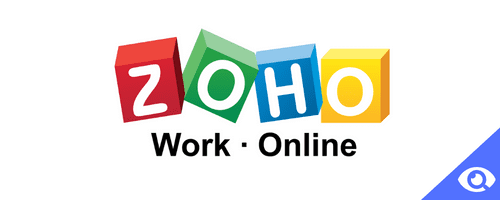
7. Zoho
Top Feature:
Sales force automation
Best for:
Small to large businesses
Zoho is a design-focused CRM with the goal to help sales teams convert more leads into clients. Zoho has an accessible customer support team and frequently receives positive reviews from users. It offers a wide range of useful tools, like sales automation, an integrated calendar, and sales forecasting.
You can interact with customers in real time using reliable communication tools. In addition, you can send emails and make calls from the Zoho platform. Also, you'll be able to monitor social media interactions and assist prospects with a self-service customer portal.
Pricing:
- Standard: €14 per user per month, billed annually
- Professional: €23 per user per month, billed annually
- Enterprise: €40 per user per month, billed annually
- Ultimate: €52 per user per month, billed annually

8. Insightly
Top Feature:
Easy-to-use reporting dashboard
Best for:
Small and medium businesses
Insightly is a CRM that is created primarily to help manage all of your business relationships. This software keeps all of your sales data in one place. You can quickly assign tasks, track the performance of staff members, and keep track of all conversations with clients.
You can immediately gain insights into your business metrics with Insightly's reporting dashboard, which is simple to use. Insightly can be used for different crucial tasks, including project management, email campaigns, administration, and reporting. This sales project management software additionally provides expert guidance so you can learn how to get the most out of their platform.
Pricing:
- Plus: $29 per user per month, billed annually
- Professional: $49 per user per month, billed annually
- Enterprise: $99 per user per month, billed annually

9. Close CRM
Top Feature:
Smooth communication from all touchpoints, automatically recorded
Best for:
Startups, SMBs, and remote sales teams
Close is a strong CRM and software for a successful sales team designed specifically for small and medium businesses that can help you significantly increase the number of closed deals through automation. Because of its built-in email and dialing service, the software automates your sales outreach.
Sales leaders like this tool because it can boost the sales team's productivity. With Close, you can quickly onboard the sales team, analyze the workflow and KPIs, and increase revenue. Additionally, it provides user-friendly reporting tools and integration capabilities, so you can sync it with your favorite tools and improve your sales power.
Pricing:
- Startup: $99 per 3 users per month, billed annually. Add users for $29/month each, billed annually
- Professional: $299 per 3 users per month, billed annually. Add users for $99/month each, billed annually
- Enterprise: $699 per 5 users per month, billed annually. Add users for $139/month each, billed annually

10. Keap
Top Feature:
Advanced campaign builder
Best for:
Small to large businesses
Keap is a fully functional CRM created for companies looking for a cutting-edge sales management system. This platform is useful for keeping track of daily tasks, such as appointments and next steps. Additionally, it can be used to increase lead generation and streamline customer communication. Keap has an advanced campaign builder that can assign tasks and send emails based on specific customer actions. Keap also offers a drag-and-drop interface for lead management. This can streamline web page design and simplifies the creation of marketing campaigns.
Keap provides various pricing plans for various business types. The Grow plan, which includes robust CRM and email marketing capabilities, is beneficial for small businesses. Larger companies ought to take into account the Keap Pro plan, which provides more sophisticated capabilities for managing large accounts.
Pricing:
- Pro: $149 per month, billed annually. It includes 1500 contacts and 2 users. Additional users cost $29 each.
- Max: $199 per month, billed annually. It includes 2500 contacts and 3 users. Additional users cost $29 each.
- Max Classic (formerly Infusionsoft) – contact the sales team.
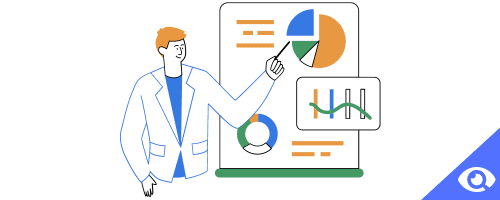
Wrapping Up
If you aren't already using online sales management software, you are probably wasting a lot of time trying to prioritize leads and performing tedious administrative tasks. Instead, let a CRM manage these duties so that you can concentrate on increasing sales and exceeding your goals.
Different options for sales CRM are available in the market to choose from. Based on your needs, you can pick the right software.