What is Accounts Receivable?
Accounts receivable, commonly known as AR, refers to the funds that customers owe to a company. It's an entry on the company's balance sheet, reflecting sales that have been completed but not yet paid. These transactions typically occur on credit, signifying that the company has granted the customer a line of credit, and payment will be made later. The credit period is usually brief, ranging from a few days to a year.
When a company sells a product or service on credit, it records the corresponding amount as accounts receivable on its balance sheet. This action boosts the company's assets since payment is expected. However, until the payment is received, it remains classified as a receivable and does not become cash on hand.
Top-rated CRM solutions for AR management are:What is Accounts Receivable Management?
Accounts Receivable (AR) Management is the strategic practice of securing client payments within an established period of time. For firms engaged in product and service sales, AR management is vital for accurately tracking and overseeing each stage of the payment collecting process following customer purchases.
AR management entails clear procedures and best practices, including determining credit terms, issuing timely invoices, providing suitable payment choices, and following up on late payments. These strategies ensure healthy cash flow and develop trustworthy and transparent customer relationships.
[Related article: 8 Best CRM for Financial Advisors (Wealth Management) in 2024]
Other robust CRMs for Accounts Receivable (AR) Management:
Best Overall
Salesforce
If you want to sell smarter and close more deals, Salesforce is the #1 CRM to consider.
Best Workflows
Best Sales
Pipedrive
A sales-focused CRM that uses AI to automate repetitive tasks and manage leads and sales.
Best for Service
Accounts Receivable vs. Accounts Payable: What is the difference?
In a nutshell, accounts receivable means what your customers owe you, while accounts payable signifies your obligations to suppliers.
Accounts receivable is an asset on your balance sheet. It's essentially the income you've earned but haven't pocketed yet. A well-handled accounts receivable system is not just about financial finesse; An effective AR management tool keeps cash flow healthy and guarantees timely payment.
Account payments, on the other hand, are a liability. It is the amount you owe your vendors for goods and services. Paying on time helps to retain solid relationships and avoid penalties. In the balance sheet, "trade payables," another word for accounts payable, are listed under current liabilities.
| Accounts Receivable |
Accounts Payable |
| Funds owed to the company |
Funds owed by the company |
| A balance sheet asset |
A liability on the balance sheet |
| Revenue earned but not yet received |
Expenses incurred but not yet paid |
Effectively managing both accounts payable and accounts receivable is the key to your business's fiscal well-being. This involves implementing transparent invoicing procedures, streamlined payment tracking, timely collections, regular reconciliations, stringent credit evaluations, and efficient payment processes. Proactive supplier management also plays a crucial role.
Understanding the nuances of both sides – AR and AP – empowers a business to optimize cash flow, foster positive relationships with customers and suppliers, and ultimately fortify its financial stability, paving the way for sustained growth.
[Related article: 10 Best CRM Software for Banks: Make a Choice of Your CRM for Investment Banking]
Accounts Receivable Cycle: Step-by-Step Process

Understanding how to manage accounts receivables cycle, also known as the order-to-cash cycle, is like following a step-by-step process from making a sale on credit to getting and recording the payment. It begins with checking if customers are good for credit and ends with dealing with any bad debts.
Here's a quick look at the steps in the AR cycle:
- Credit application process — making sure customers can be trusted for credit.
- Sending invoices — sending bills with payment details.
- Setting due dates — deciding when payments are due.
- Monitoring invoices — keeping an eye on outstanding bills.
- Recording activity — keeping a record of invoices, payments, and changes.
- Handling orders — dealing with customer orders.
- Approving credit — deciding if customers can use credit.
- Sending credit invoices — giving out invoices for credit purchases.
- Collecting payments — getting payments directly or following up on unpaid bills.
- Depositing funds — safely recording and depositing received money.
- Reconciliation — checking if recorded payments match actual cash received.
- Bad debt management — dealing with debts that can't be collected.
Following this cycle helps keep cash flowing smoothly, ensures timely payments, and helps manage credit sales effectively. By understanding and using this cycle, businesses can keep their finances healthy and build good relationships with customers.
The Top 10 AR Management Challenges
Managing accounts receivables is crucial, yet it comes with its fair share of challenges. Despite the significance of the AR team, implementing new solutions for receivables requires careful consideration. Even straightforward tasks like cash application can be surprisingly intricate and time-consuming for those handling debt collection or invoice payments.
Here are ten common challenges businesses encounter in how to manage account receivable processes:
- Matching payments to invoices — difficulty in accurately pairing payments with the corresponding invoices.
- Resending invoices — constant need to resend copies of invoices, consuming time and resources.
- Handling customer inquiries — dealing with numerous customer inquiries related to invoices.
- Customer service issues — providing a less-than-optimal customer service experience.
- Secure credit card payments — inability to accept credit card payments securely.
- Error correction — correcting errors on bills, invoices, credit terms, or duplicate payments.
- Late payments — facing challenges with late payments.
- Cash payment allocation — allocating cash payments incorrectly.
- Bad debt management — writing off bad debts or unpaid invoices.
- DSO increase — experiencing a rise in Days Sales Outstanding, affecting cash flow.
Tasks such as responding to customer queries, addressing unpaid invoices, and aligning financial statements with outstanding invoices demand significant time. As a business grows, the absence of an efficient cash flow system becomes a bottleneck, hindering further expansion.
How to Improve Accounts Receivable Management Process?

Efficient accounts receivable management can be achieved by implementing best practices to optimize time and resources. Here are 10 tips on how to manage accounts receivable operations:
1. Simplify Your Process
Keep your accounts receivable process simple, from invoicing to collections. A straightforward workflow makes payment processing faster and allows for easier monitoring, identification of bottlenecks, and implementation of improvements. Regularly audit your workflow to eliminate unnecessary steps and standardize the process.
2. Use Electronic Billing & Online Payments
Say goodbye to traditional paper billing and checks sent via snail mail. Adopting an electronic invoicing system allows clients to make hassle-free online payments. Integration of billing and payment processes streamlines record-keeping, reducing manual tracking and minimizing the risk of errors.
Opt for invoicing software with built-in payment processing, enabling clients to click directly from their bill to initiate payments. This facilitates the automatic recording of payments (cash application) and provides options for customized, systematic follow-up on late payments, ensuring efficient collection without wasted time.
[Related article: 9 Best Accounting CRM Software for Bookkeepers and CPA Firms in 2024]
3. Utilize Relevant Key Performance Indicators (KPIs)
Keep tabs on key performance metrics to gauge the effectiveness of your accounts receivable processes:
- Days Sales Outstanding (DSO) — aim to reduce DSO, which represents the average time taken to collect payment. Keeping it below 30 days is the goal.
- Average Days Delinquent (ADD) — monitor the average number of days customer payments are overdue, aiming for a low figure to ensure smooth billing processes.
- Turnover Ratio — reflecting how quickly you convert accounts into cash, a low turnover ratio is preferable, indicating a healthy cash flow.
- Collection Effectiveness Index (CEI) — strive for a CEI close to 100%, signifying successful collection of revenue from all clients.
- Revised Invoices — minimize the need for revising customer invoices to ensure efficient billing policies and consider staffing needs to prevent errors causing payment delays.
4. Establish and Adhere to Credit & Collection Policies
Whether you choose to extend credit to clients or not, it's crucial to have clear credit policies in place to prevent overextending credit limits. Make these policies easily accessible to anyone in your business to facilitate quick decisions regarding credit requests. Similarly, well-defined accounts receivable (AR) collection policies enable a proactive approach to addressing overdue accounts and streamlining workflows.
Focus on proactivity by sending multiple payment reminders before the due date, fostering open communication, and keeping clients informed. When dealing with clients who have multiple past due invoices, use the opportunity of sending a new invoice to remind them of all outstanding payments, simplifying the collection process and avoiding confusion.
5. Define Clear Billing Procedures
Bring clarity and consistency to your billing process by documenting it, ensuring uniformity across your company. Outline the following in your billing procedures:
- Billing periods and invoicing dates.
- Information to include on each invoice (e.g., Purchase Order numbers, addresses).
- Recordkeeping procedures.
- Regular assessment and follow-up procedures for accounts receivable.
- Collections procedures for overdue payments.
Supplement your daily, weekly, and monthly billing steps with additional documentation such as:
- Billing contact information for each client.
- Unique billing details or steps for specific clients, if applicable.
- Payment details and notes specific to each client.
Maintaining clear and well-documented billing procedures enhances efficiency and consistency within your business operations.
6. Frequent Communication
Solid communication is key for healthy customer relations. Provide various communication channels for customers to connect with your team. Establish a system for sending payment reminders and collection requests. Keep customers informed of any changes to your billing system promptly.
7. Invest in Customer Service
Low-quality sales or post-sales experiences can lead to delayed payments. Centralize project documentation and include essential information with invoices to reduce disputes, streamline payments, and improve customer service.
8. Diversify Payment Options
Offer a variety of payment choices beyond credit cards, cash, and checks. Whether billing individuals or small businesses, providing more payment options can reduce late payments and promote a healthy cash flow. Including a self-service payment portal in your invoices makes it even easier for customers to pay on time.
9. Adhere to Payment Terms
Send invoices according to the agreed-upon payment terms in customer contracts. Timing is crucial, as sending invoices too soon or too late can strain customer relationships and lead to unpaid invoices. Establish a clear collection timeline in the customer contract and stick to it when sending collection notices for outstanding accounts.
10. Utilize AR Automation
Automate the accounts receivable process to expedite payments and enhance cash flow. CRM automation features such as invoice reconciliation, collection workflows, payment portals, and remittance generation can contribute to more timely payments.
Find the Best Accounts Receivable Management Automation Solution
1. Salesforce
Renowned for its flexibility, Salesforce offers a suite of tools for account receivable management. Its automation capabilities span invoice creation, payment tracking, and customer communication. Integration with financial tools enhances its functionality, making it suitable for businesses of various sizes.
2. Hiver
Hiver is the world's first helpdesk designed for Google Workplace. Hiver enables teams to provide rapid and friendly customer service directly from the tool they are already familiar with: Gmail. Hiver helps finance teams to collaborate more efficiently, process requests faster, decrease missed emails, and improve cash collections. Collaborate with teams like Legal and Account Management to increase cash collection. Address questions about invoice terms, compliance, and more. It`s definitely a robust choice for AR management!
3. Zoho CRM
Zoho CRM provides a holistic solution for accounts receivable automation. It allows users to streamline invoicing, automate payment tracking, and manage customer interactions seamlessly. Its flexibility and scalability make it suitable for businesses at different stages of development.
[Related article: Zoho Books vs Quickbooks - Which Is Better in 2024?]
4. Microsoft Dynamics 365

Integrated with Microsoft's suite of tools, Dynamics 365 offers a robust platform for automated accounts receivable processes. It facilitates efficient invoice creation, payment tracking, and provides insights into customer interactions, making it a comprehensive solution for businesses using Microsoft tools.
5. NetSuite
NetSuite is an end-to-end solution that excels in managing your accounts receivable. It automates processes from invoicing to collections, offering scalability for growing businesses. Its cloud-based architecture ensures accessibility and real-time data updates.
6. QuickBooks CRM

Designed for small to medium-sized businesses, QuickBooks CRM seamlessly integrates with accounting functions. It simplifies accounts receivable management with efficient tools for invoice creation, payment tracking, and financial reporting, making it an ideal choice for businesses focused on financial clarity.
[Related article: 10 Best CRM for QuickBooks Integration]
7. Freshsales
Freshsales combines a user-friendly interface with robust accounts receivable management tools. Automation features cover invoice creation, payment tracking, and analytics for better decision-making. Its intuitive design makes it particularly appealing to businesses seeking an easy-to-use CRM.
8. SAP CRM

SAP CRM is part of SAP's comprehensive suite of enterprise solutions. It offers a sophisticated platform for accounts receivable automation, integrating seamlessly with other SAP tools. Its strength lies in providing a cohesive approach to financial management for large enterprises.
9. Pipedrive
Pipedrive is recognized for its simplicity and efficiency. In accounts receivable management, it offers automation for invoice creation, payment tracking, and basic analytics. It's an excellent fit for small to medium-sized businesses prioritizing a straightforward CRM solution.
10. SugarCRM

SugarCRM provides flexible automation solutions for the management of accounts receivable. Covering invoicing, payment tracking, and customer communication, SugarCRM adapts to the unique needs of businesses. Its open-source architecture allows for customization, making it suitable for businesses with specific requirements.
Before making a decision, consider the unique needs of your business, scalability requirements, and how well each CRM integrates with your existing financial tools and workflows. Additionally, check for user reviews and ensure that the CRM aligns with your long-term business goals.
FAQs
1. What does accounts receivable manage?
Accounts receivable management involves a set of methods, processes, and guidelines used by a company to handle the money it's owed by customers. This involves creating invoices, monitoring payments, implementing reminder systems, and adopting strategies to encourage timely payments, such as offering early payment incentives or applying late payment penalties.
2. Is accounts receivable a debit or credit entry?
Accounts receivable is classified as a debit entry. When a sale is made on credit, a debit entry is recorded in accounts receivable. This entry signifies that money is owed to the company, contributing to the increase in the accounts receivable balance.
3. What are the three types of receivables?
There are three main types of receivables: accounts receivable, notes receivable, and other receivables. Accounts receivable represent amounts owed by customers for goods or services purchased on credit. Notes receivable consist of amounts owed by parties who have officially acknowledged their debts in writing. Other receivables include non-trade receivables like interest receivable, tax refund receivable, and insurance claims receivable.
4. What is the purpose of the accounts receivable?
Accounts receivable keep a record of all pending invoices a company has with its customers. It stands as a vital element in a firm's working capital and cash flow management. Through effective accounts receivable management, a company can uphold a steady cash flow, fulfill its financial commitments, and foster the expansion of its business.
5. What are the instances of managing accounts receivable?
An example of AR management could be a company implementing a credit policy that includes extensive credit checks on potential clients. This organization may also employ an automated system to send invoices and payment reminders, as well as a periodic analysis of its accounts receivable aging report to identify and address late payments.
6. Should I outsource AR management?
Instead of developing your own processes and tools in-house, you can outsource AR management to an accounts receivable management company.
That would give you more time to focus on other aspects of the business. However, paying a service provider will most likely be significantly more expensive than hiring your own staffer or contractor, or even using software in-house.
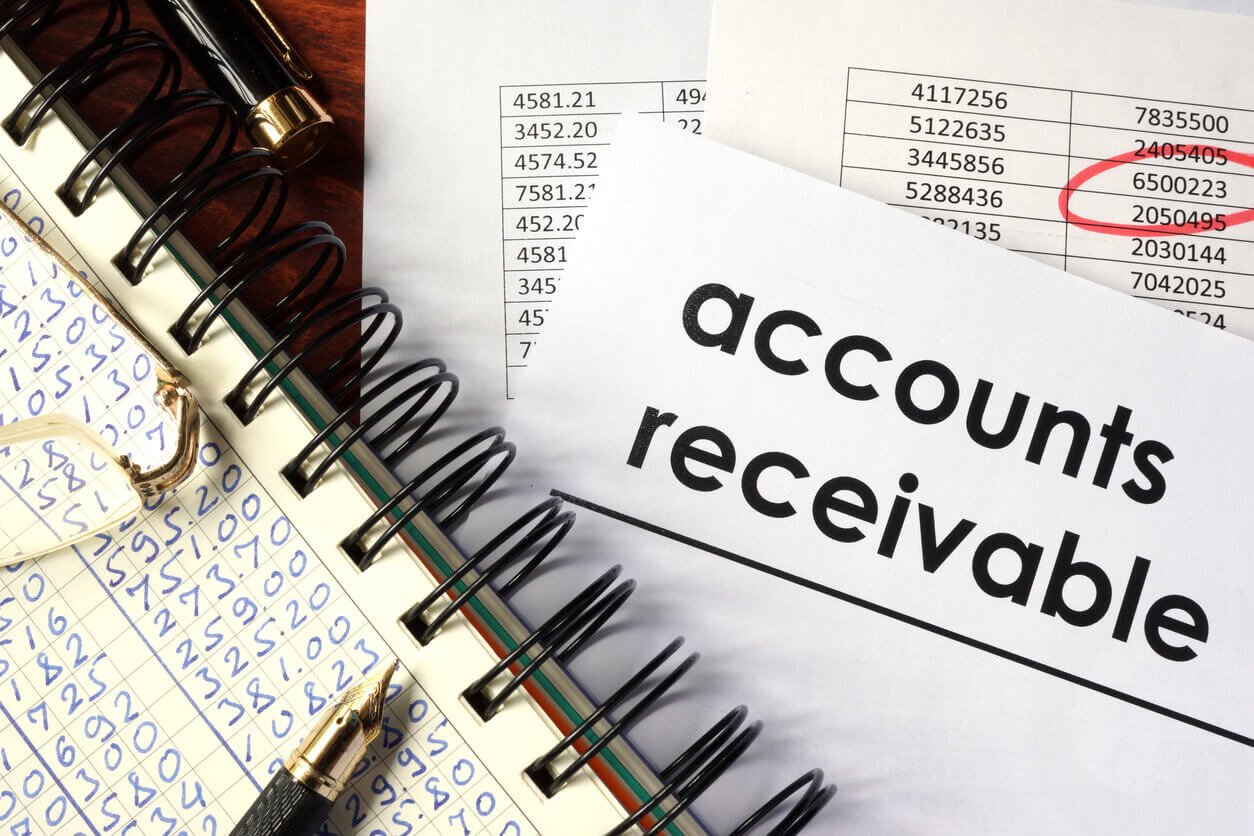
-Mar-27-2024-11-01-44-0415-AM.png?width=300&height=150&name=%D0%94%D0%B8%D0%B7%D0%B0%D0%B9%D0%BD%20%D0%B1%D0%B5%D0%B7%20%D0%BD%D0%B0%D0%B7%D0%B2%D0%B8%20(4)-Mar-27-2024-11-01-44-0415-AM.png)

-Mar-27-2024-10-51-32-9125-AM.png?width=300&height=150&name=%D0%94%D0%B8%D0%B7%D0%B0%D0%B9%D0%BD%20%D0%B1%D0%B5%D0%B7%20%D0%BD%D0%B0%D0%B7%D0%B2%D0%B8%20(3)-Mar-27-2024-10-51-32-9125-AM.png)
-2-2.png?width=300&height=150&name=%D0%94%D0%B8%D0%B7%D0%B0%D0%B9%D0%BD%20%D0%B1%D0%B5%D0%B7%20%D0%BD%D0%B0%D0%B7%D0%B2%D0%B8%20(1)-2-2.png)

-Mar-27-2024-11-11-23-0913-AM.png?width=300&height=150&name=%D0%94%D0%B8%D0%B7%D0%B0%D0%B9%D0%BD%20%D0%B1%D0%B5%D0%B7%20%D0%BD%D0%B0%D0%B7%D0%B2%D0%B8%20(2)-Mar-27-2024-11-11-23-0913-AM.png)



