What is Pipedrive?
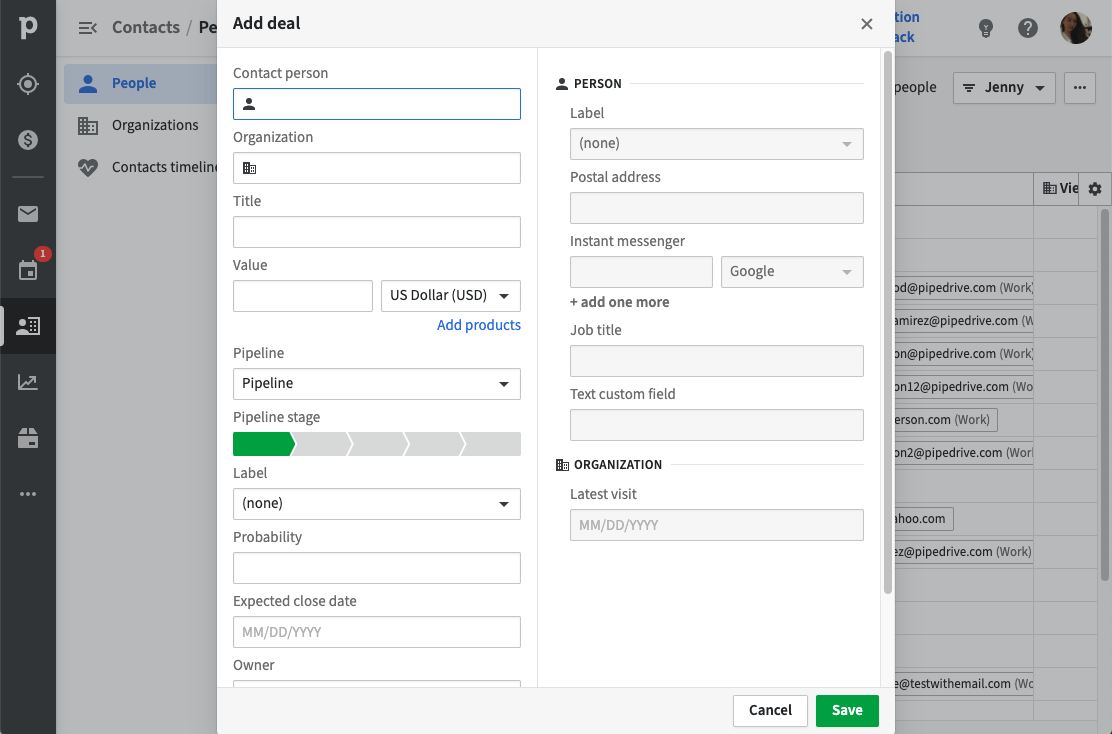
Pipedrive is a customer relationship management (CRM) software aimed at helping sales teams manage their sales processes and customer interactions more effectively. It features a user-friendly interface with a visual sales pipeline that allows users to easily track deals and see where each deal is.
The software includes tools for managing activities and tasks related to each deal, such as scheduling calls, emails, meetings, and deadlines, ensuring timely follow-ups. Pipedrive integrates with a wide range of other tools and platforms, including email services, marketing automation tools, and various business applications, facilitating data synchronization across different systems and streamlining workflows.
Overall, Pipedrive is created to be intuitive and simple to use, making it an ideal option for small and medium-sized firms trying to increase sales productivity.
[Related article: Detailed Pipedrive CRM Overview: Make Your Choice]
Here is a short overview of the top-rated Pipedrive alternatives:
Pipedrive`s Pricing Plans
Pipedrive offers different pricing plans designed to accommodate various business needs and budgets:
- Essential plan: Priced at €12 per user per month when billed annually, this plan includes basic CRM and pipeline management features. It’s ideal for small teams just starting with CRM software.
- Advanced plan: At €24 per user per month billed annually, the Advanced plan adds full email integration with templates and scheduling, along with workflow automation capabilities to streamline repetitive tasks.
- Professional plan: This plan costs €49 per user per month billed annually and includes enhanced features such as smart contact data, revenue projections, and a broader range of reporting and analytics tools. It's suitable for growing teams that need more robust sales management capabilities.
- Power plan: Priced at €59 per user per month billed annually, the Power plan offers advanced tools for managing sales teams, such as custom permissions and team management features, enhanced automation, and additional integrations.
- Enterprise plan: For €79 per user per month billed annually, the Enterprise plan provides top-tier features, including unlimited user permissions, implementation programs, and priority support. This plan is designed for larger organizations with complex sales processes and higher customization needs.
Pipedrive also provides a 14-day free trial, allowing interested customers to test out the platform and its features before committing to a subscription plan.
[Related article: CRM Cost Comparison of Top 21 Platforms (2024)]
Why should you consider Pipedrive alternatives?

While Pipedrive is a popular CRM platform, there are several reasons you might consider exploring Pipedrive alternatives:
Limited some advanced and marketing features⭐
Although Pipedrive is user-friendly and effective for basic CRM needs, it may lack some advanced features required by growing businesses. If you need comprehensive marketing automation, in-depth analytics, or more robust customer support tools, other CRM platforms might be more suitable.
Cost considerations💸
As your team grows and your needs become more complex, the cost of Pipedrive can add up. Pipedrive CRM alternatives might offer more competitive pricing or provide better value through additional features included in lower-tier plans.
Integration needs🤝
While Pipedrive integrates with many third-party applications, some businesses may need more or different integrations than what Pipedrive supports. Alternatives could offer better compatibility with the tools and software your business already uses.
Scalability📈
As your business grows, you may need a CRM that scales seamlessly with your expanding operations. Some alternatives offer more robust scalability features, including better support for larger teams and more complex sales processes.
10 Top Pipedrive alternatives on the market
1. Salesforce Sales Cloud
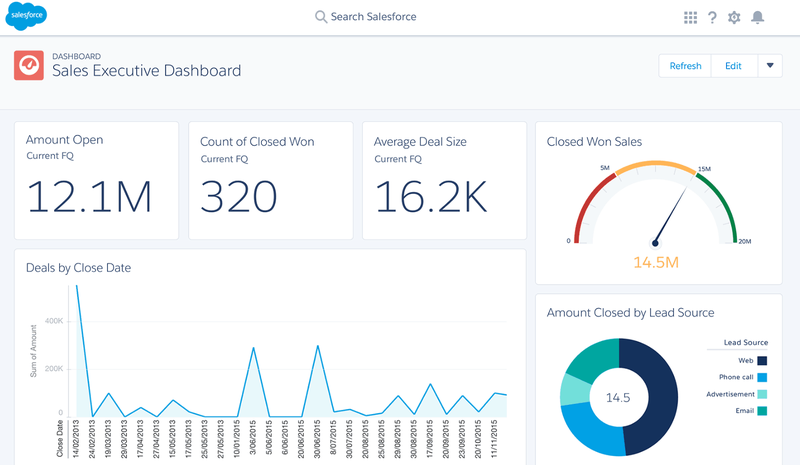
Salesforce Sales Cloud is a top-tier CRM solution, ideal for large sales teams and those seeking premium service. The platform allows for assigning specific team members to each deal, enhancing communication and collaboration. Its advanced forecasting tools boost the accuracy of your sales predictions, making it an essential part of your sales strategy.
Salesforce excels in lead capture and management, particularly with its web-to-lead feature that turns website visitors into leads. For multi-channel marketing campaigns, Salesforce tracks interactions across various channels, ensuring no prospect is overlooked.
Pros:
- Customizable workflows and automation.
- AI-based lead scoring.
- 24/7 customer support.
- Add-ons for functionality.
- Customizable reports and dashboards.
- Rich integration with other tools and platforms.
Cons:
- It can be too expensive for small businesses or sales teams.
- Has a steep learning curve.
Pricing:
- Starter: $25 per user per month, billed annually.
- Professional: $80 per user per month, billed annually.
- Enterprise: $165 per user per month, billed annually.
- Unlimited: $300 per user per month, billed annually.
- Einstein 1 Sales: $500 per user per month, billed annually.
[Related article: Salesforce Alternatives (Free & Paid CRM Software Tools) in 2024]
2. Freshsales
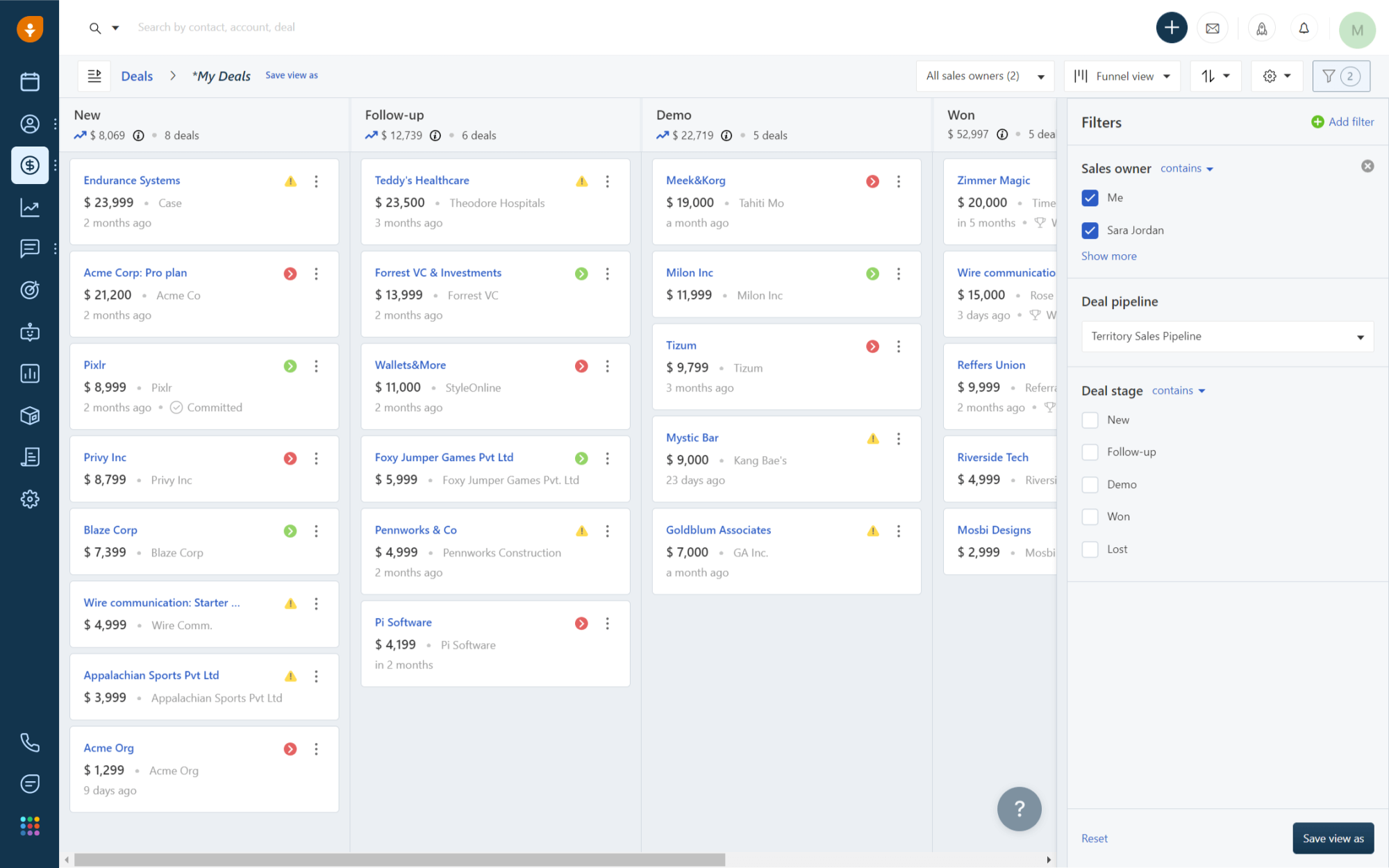
As part of the broader Freshworks suite, Freshsales brings a unique offering: an AI assistant named Freddy. Freddy is constantly analyzing data and patterns to identify your most promising leads. He also keeps your customer database organized by finding and merging duplicates.
Freddy helps you write personalized, engaging emails to potential clients. Beyond that, Freddy examines past data and emails to recommend your next steps. This CRM solution is perfect for advancing your sales processes.
Pros:
- AI-powered lead scoring.
- Fields, workflows, and data management methods can be customized.
- Triggers actions under specific conditions.
- Integration with popular tools like Gmail, Outlook, HubSpot, and Magento.
Cons:
- Response times can be slow.
- The CRM software has limited reporting and analytics capabilities.
Pricing:
- Growth: $9 per user per month, billed annually.
- Pro: $39 per user per month, billed annually.
- Enterprise: $59 per user per month, billed annually.
3. Capsule
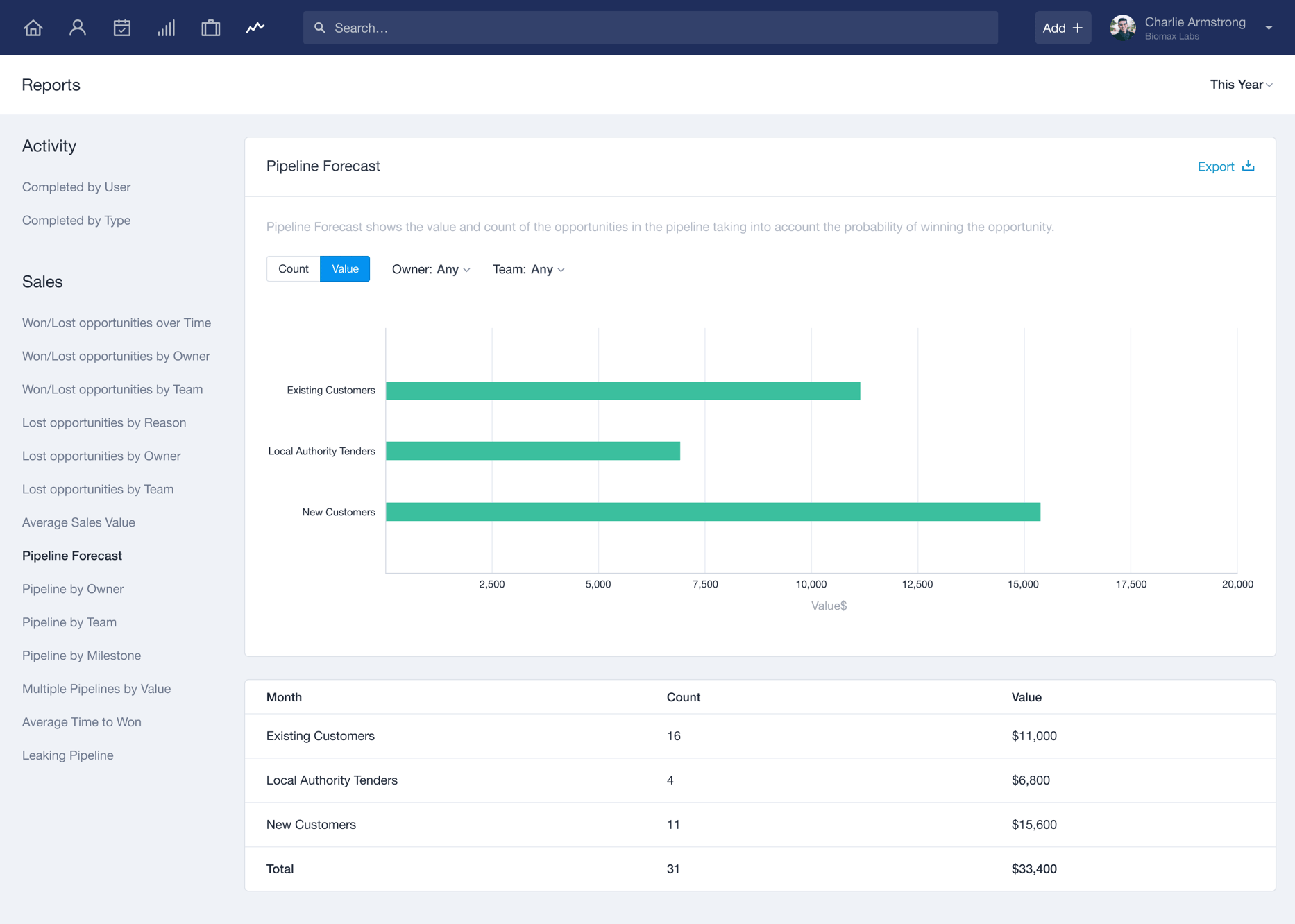
Capsule is a customer relationship management (CRM) software and robust Pipedrive alternative designed to help businesses organize their customer data, manage relationships, and streamline their sales processes.
It is particularly suited for small to medium-sized businesses due to its user-friendly interface and powerful features. Capsule provides a comprehensive solution for managing customer interactions, tracking sales opportunities, and improving overall business efficiency.
Pros:
- Tools for predicting sales and generating detailed reports.
- Integrates with popular apps like Google Workspace, MailChimp, and Zapier.
- Customizable sales pipeline.
- Tagging and categorizing of contacts for audience segmentation.
Cons:
- The free version restricts the number of contacts, with additional costs for more.
Pricing:
- Capsule offers a free version for up to 2 users.
- Starter: £14 per user per month, billed annually.
- Growth: £27 per user per month, billed annually.
- Advanced: £42 per user per month, billed annually.
- Ultimate: £60 per user per month, billed annually.
[Related article: Capsule alternatives: 10 robust CRM platforms]
4. Zoho
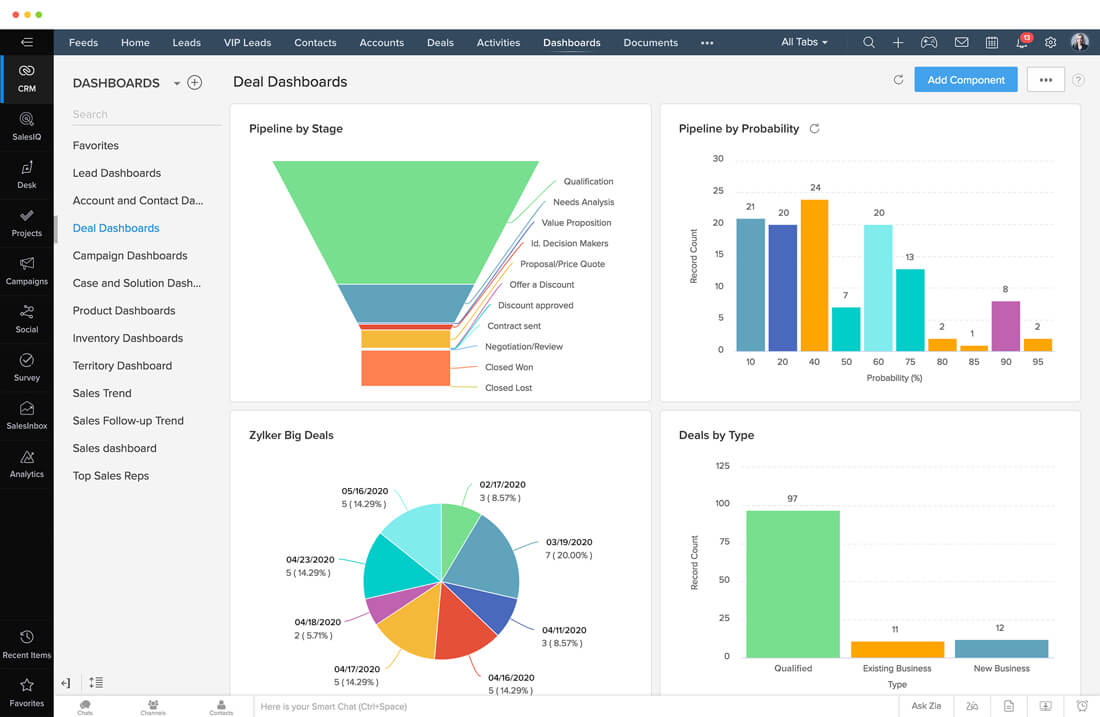
Zoho CRM is robust and powerful CRM software, offering a compelling alternative to Pipedrive. It supplies enterprises with a variety of tools to engage with prospects and customers effectively, convert leads, boost revenue, and enhance customer retention rates. Zoho CRM offers robust features, including contact management, sales pipeline management, analytics, and automation tools.
Pros:
- Communication with customers via email, phone, live chat, social media, and face-to-face interactions.
- In-depth analytics.
- The AI-based sales assistant.
- Integration with Zoho Suite.
Cons:
- Some users find the interface overwhelming, especially for newcomers.
- The extensive features may require a learning curve for certain businesses to fully utilize.
Pricing:
- Standard: €14 per user per month, billed annually.
- Professional: €23 per user per month, billed annually.
- Enterprise: €40 per user per month, billed annually.
- Ultimate: €52 per user per month, billed annually.
[Related article: Zoho Alternatives: Top 6 CRM Competitors]
5. Maximizer
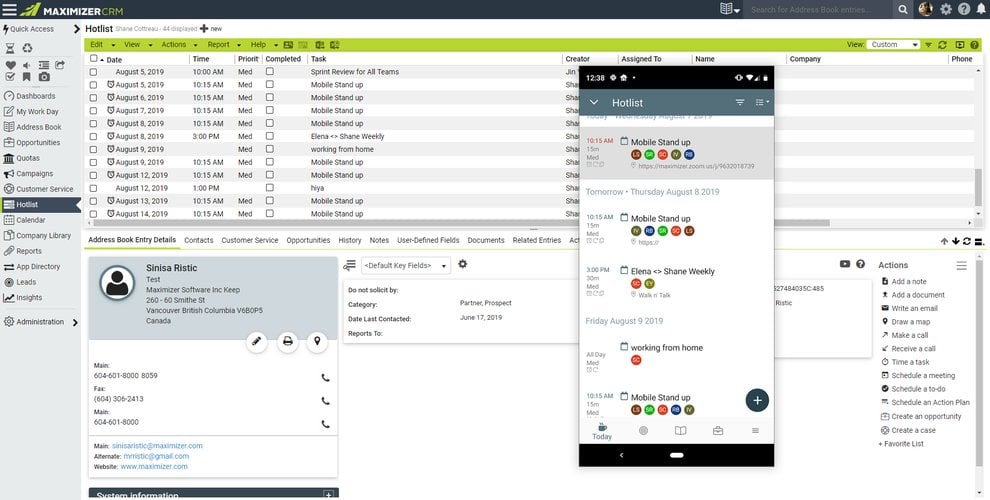
Maximizer is a customer relationship management system designed to enhance sales, marketing, and customer service activities. It offers a versatile, all-in-one platform that can be tailored to the individual requirements of organizations, whether they are small enterprises or large corporations.
Maximizer is flexible in its deployment options, offering both cloud-based and on-premise solutions to suit different business preferences. Additionally, this Pipedrive alternative integrates seamlessly with Microsoft Office and other popular business productivity tools, ensuring smooth operations across various platforms.
Pros:
- Sales force automation tools.
- Customizable dashboards and reports.
- Flexible deployment options.
- Integration with Microsoft Office and various other business productivity tools.
Cons:
- Users have noted that the mobile application lacks robust functionality compared to other CRM platforms.
- Some users find the UI less intuitive than rival CRM applications.
Pricing:
- Base Edition: €58 per month, billed annually.
- Sales Leader Edition: €63 per month, billed annually.
- Financial Advisor Edition: €63 per month, billed annually.
6. ClickUp
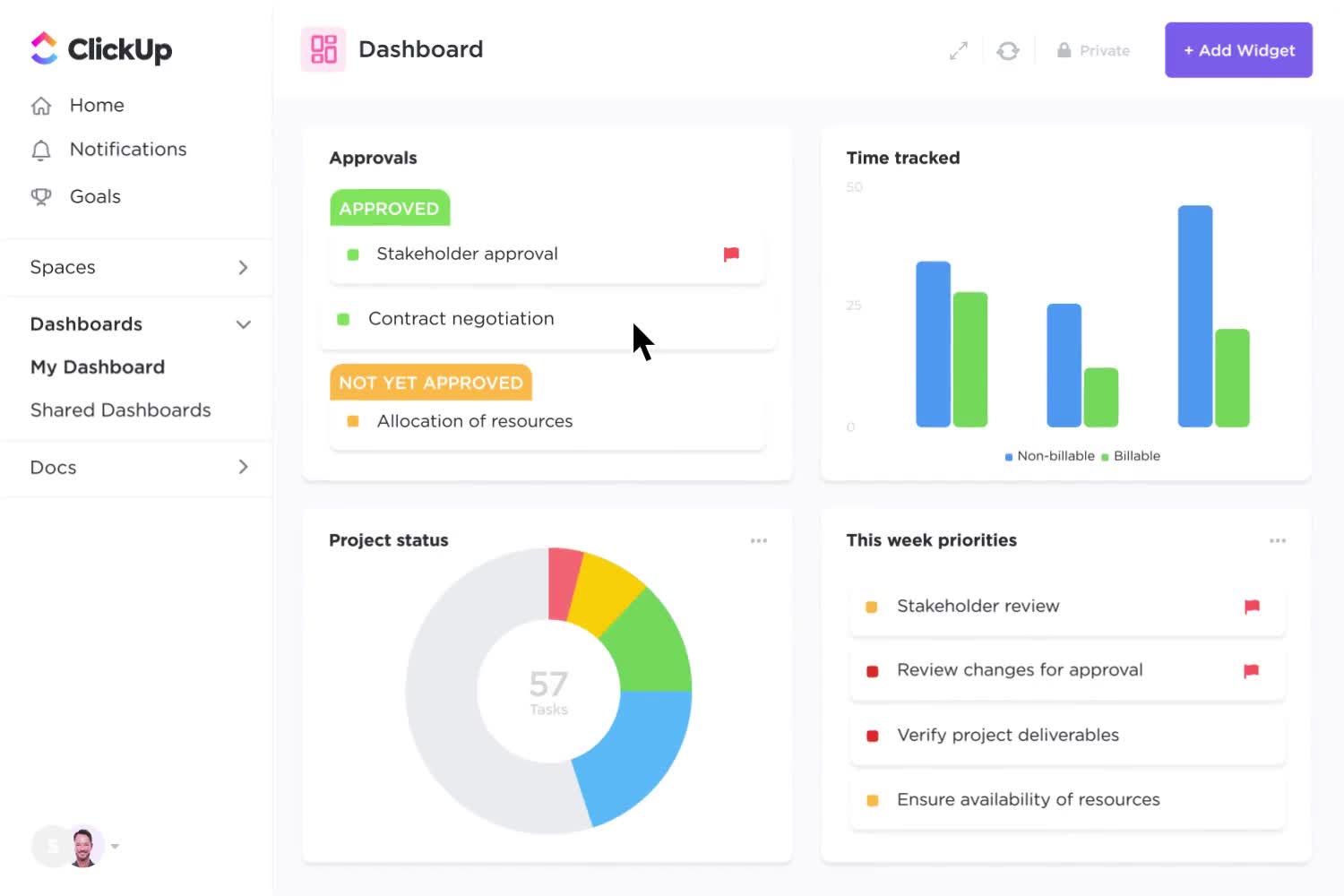
ClickUp is an excellent alternative to Pipedrive CRM, offering a comprehensive solution for CRM and project management with extensive features for team collaboration, task automation, and managing customer relationships. It lets you personalize your view and manage contacts from several viewpoints, such as the Board view for visual workflows and the List view for task administration and resource management.
Need more client information? Add custom fields to track key details such as phone numbers or preferred contact methods. You can also modify existing CRM workflow statuses or create your own to provide clear context on the task stages. Have a comment or update? Assign it to clients or team members to ensure everyone stays informed. Stay connected with your team by chatting and sharing documents across desktop, mobile, or browser platforms.
Pros:
- Versatile for use across various industries, from construction to marketing.
- Customizable CRM features for sales management.
- Editable templates to manage marketing and sales tasks in one place.
- Integration with over 1,000 apps and collaboration tools, including Loom, Google Calendar, Slack, Calendly, Front, and Zoom.
- Diverse CRM views such as List, Board, Calendar, and Table.
- Custom fields and workflows.
- Robust reporting and analytics tools.
- Mobile app for on-the-go access.
Cons:
- Occasional long loading times.
- Can be overwhelming for new users.
Pricing:
- Free plan.
- Unlimited: $7 per member per month, billed annually.
- Business: $12 per member per month, billed annually.
- Enterprise: contact the vendor.
7. HubSpot
HubSpot offers a range of powerful and easy-to-use features to help close deals. The process starts with nurturing and tracking lead generation, enhanced by HubSpot's real-time alerts on lead behaviors. Running an email campaign? HubSpot allows you to keep it personalized and manage it seamlessly with actionable insights on customer data.
HubSpot's intuitive, customizable dashboard makes the sales pipeline transparent, helping you quickly identify high-value leads. When it comes to closing deals, HubSpot's automation reduces your workload, making the process more efficient. The best thing is that all the essential CRM tools are free.
Pros:
- Automated sales pipeline.
- Real-time notifications.
- Tracking both outbound and inbound leads.
- Customizable dashboard.
- Easy to set up and scale, ideal for small businesses building their sales funnel.
Cons:
- Some users feel there aren't enough customization options.
- Creating reports can be challenging.
Pricing:
- Free plan.
- Starter: $20 per month.
- Professional: $890 per month.
- Enterprise: $3,600 per month.
[Related article: HubSpot Alternatives and Competitors: Top 7 in 2024]
8. Pipeliner
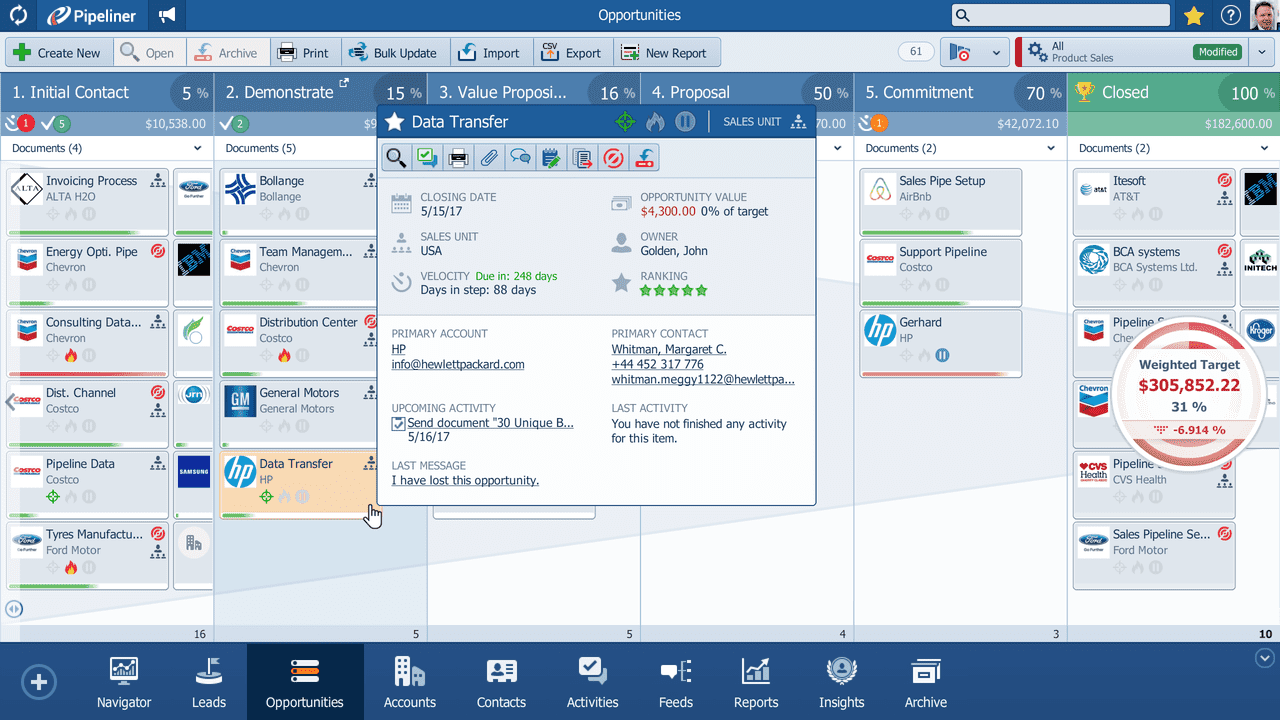
Pipeliner’s high user ratings are thanks to its exceptional user experience. This one of Pipedrive CRM alternatives is designed not just for managers, but also to support sales representatives in their everyday tasks. It is a tool that offers multiple views for leads, contacts, accounts, and reports, allowing users to customize their workflow for maximum efficiency and intuitive use—even for marketing campaigns.
Pipeliner lets users create forms, customize fields, and set up columns without needing administrative permissions. Its sales automation features streamline workflows and tasks using a visual, drag-and-drop interface, all without requiring any coding knowledge.
Pros:
- Highly customizable fields and forms.
- Over 200 native integrations.
- Easy-to-access and understandable sales reports.
- Always-visible goal tracking with five different target views for salespeople.
- Stores missed deals with details for later analysis or reactivation.
Cons:
- The search option could be more efficient.
- Limited visual representation and variety in report formats.
Pricing:
- Starter: $65 per user per month, billed annually.
- Business: $85 per user per month, billed annually.
- Enterprise: $115 per user per month, billed annually.
- Unlimited: $150 per user per month, billed annually.
9. Keap
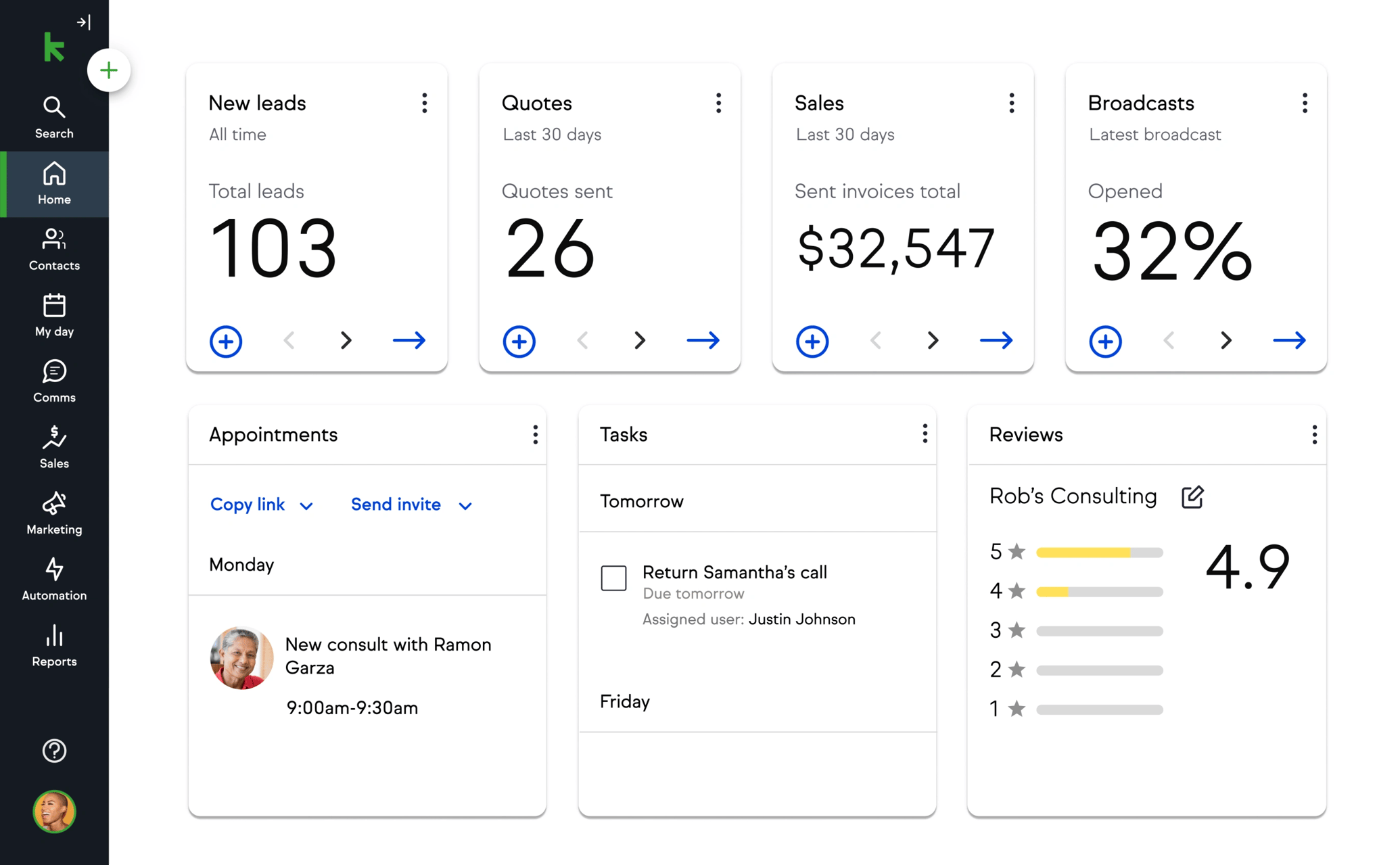
Keap (formerly Infusionsoft) is a CRM tailored for small businesses, offering powerful sales and marketing automation, contact management, e-commerce capabilities, and integration with various popular tools. It helps businesses automate repetitive tasks and efficiently follow up with customers and prospects.
Pros:
- Centralized customer interactions.
- Visual campaign builder.
- Automated email responses.
- Mobile app for managing and tracking leads on the go.
- E-commerce functionality.
Cons:
- The system can be complicated to set up and use.
- The price may be high for very small businesses.
Pricing:
- Pro: $249 per month for two users, billed annually.
- Max: $329 per month for three users, billed annually.
- Ultimate: $499 per month for three users, billed annually.
10. EngageBay
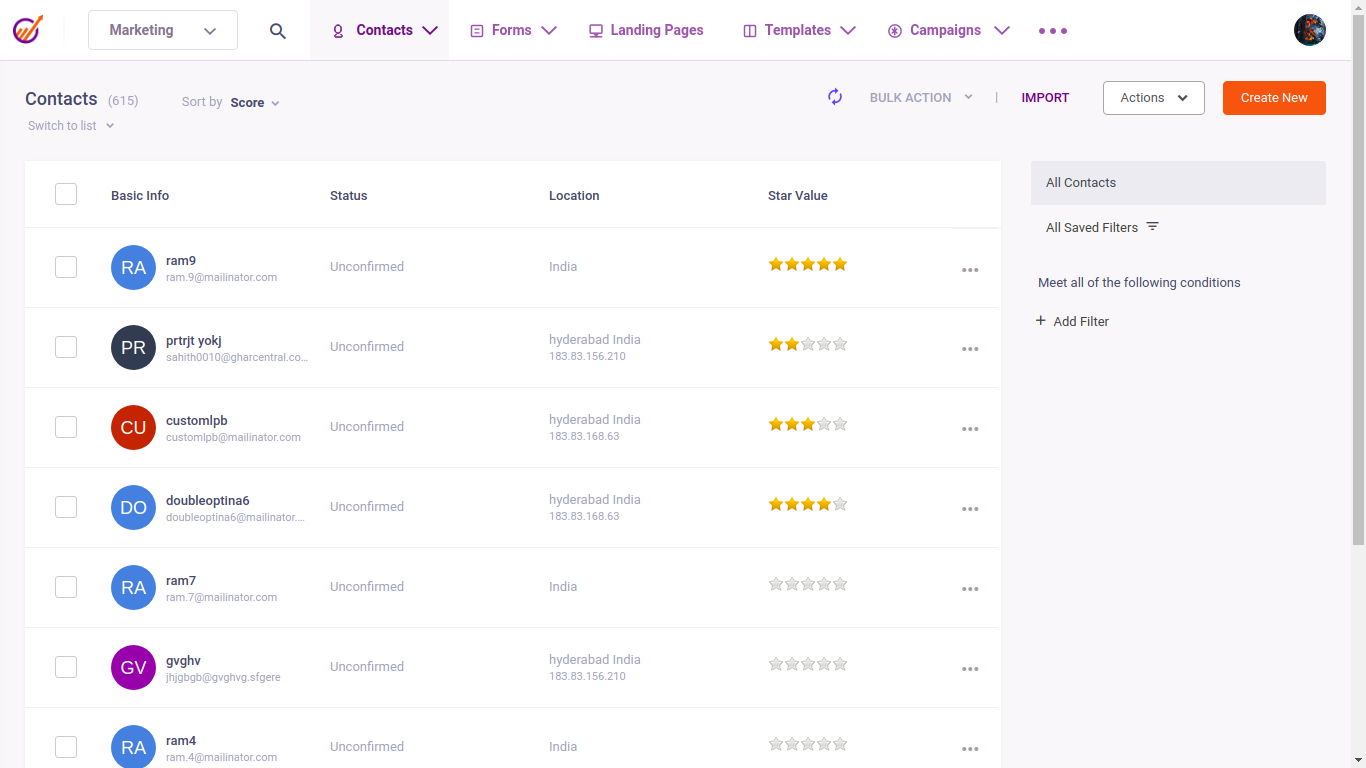
EngageBay is a comprehensive digital marketing and CRM solution and one of the Pipedrive alternatives, packed with features for marketing automation, sales planning, and customer support. This versatile CRM software is highly regarded, making it a popular alternative to Pipedrive. EngageBay is scalable and customizable, making it ideal for small businesses and startups. Plus, its CRM functionality is always free.
Pros:
- Powerful options for generating insightful reports.
- Quick and efficient customer support.
- Cost-effective plans with no hidden fees.
- Free onboarding and migration services.
Cons:
- The extensive feature set can be overwhelming for newcomers.
- Some users find that there are fewer customization options compared to other CRM solutions.
Pricing:
- Free plan.
- Basic: $13.79 per user per month, billed annually.
- Growth: $59.79 per user per month, billed annually.
- Pro: $110.39 per user per month, billed annually.
Bottom Line
We've described top-rated Pipedrive alternatives, each offering its distinct advantages. Keep in mind that the ideal CRM is one that integrates smoothly into your daily operations, fits within your financial plan, and most importantly, boosts your ability to close deals.
Take your time to explore and test these options, and you'll undoubtedly discover the CRM system that perfectly harmonizes with your sales strategy.
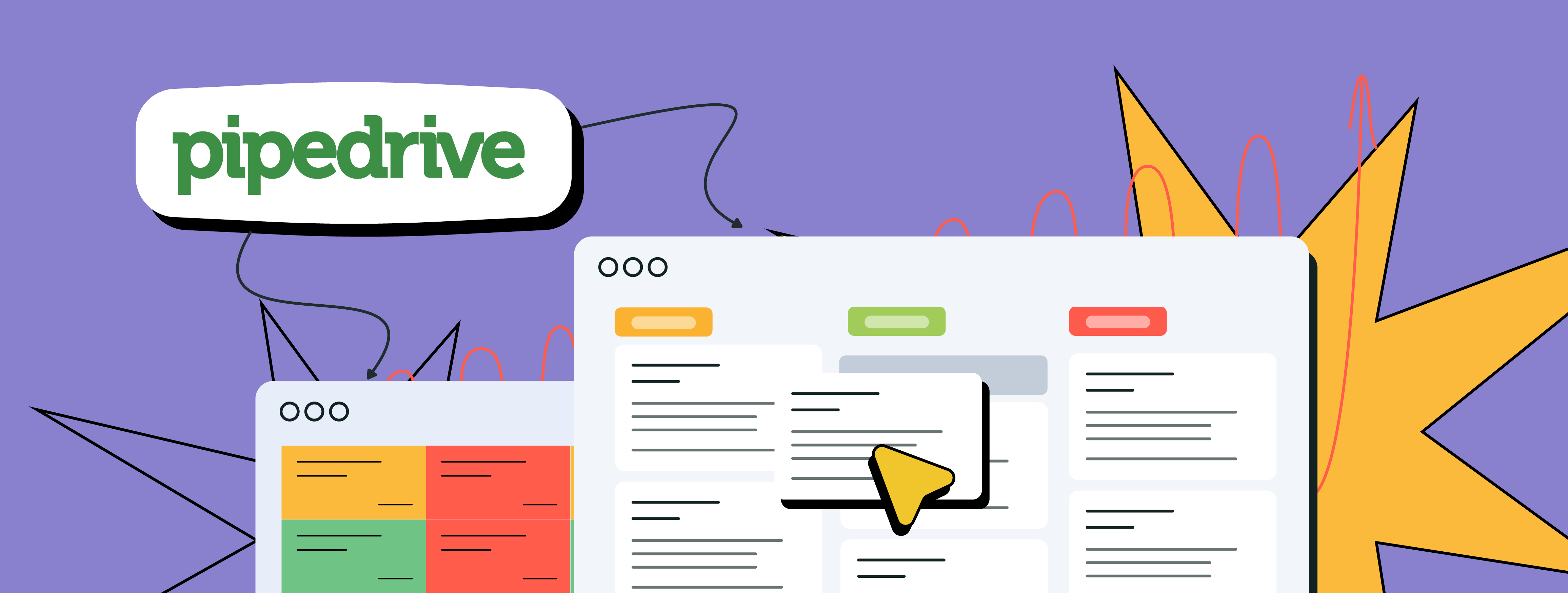
.png)







