When the real estate market is booming, you're getting new clients left and right, and you're closing sale after sale, the last thing you want to do is go through a messy spreadsheet to keep track of your contacts. Allow us to introduce you to a game-changing tool if you're ready to take your business to the next level: CRM
What is real estate CRM Software?
Top real estate CRM automates, analyzes, and optimizes sales, marketing, and customer support activities by centralizing and integrating all relevant workflows into a single system. Top broker CRM was created to make day-to-day work easier, allowing more time and thoughts for new business ideas and building relationships with existing and potential clients.
Real estate agents can use CRM to prioritize work, manage leads, contacts, and data, monitor critical activities, and effectively report on activities all inside one system.
You may track properties you work with, leases, sales comps, and various particular information such as information about landlords, tenants, and so on with CRM for realtors. Brokers can use the best real estate CRM systems to keep track of customer correspondence and keep it all in one place, reducing the chance of losing or missing important information. [Related article: What is CRM? The Beginner's Guide.]
If you are currently searching for the Best Real Estate Lead Generation CRM, then this list will come in handy:
- Pipedrive
- LionDesk
- Follow Up Boss
- IXACT Contact
- Top Producer CRM
- Propertybase
- Wise Agent
- Real Geeks
- Market Leader
- CINC
What does a real estate CRM do?
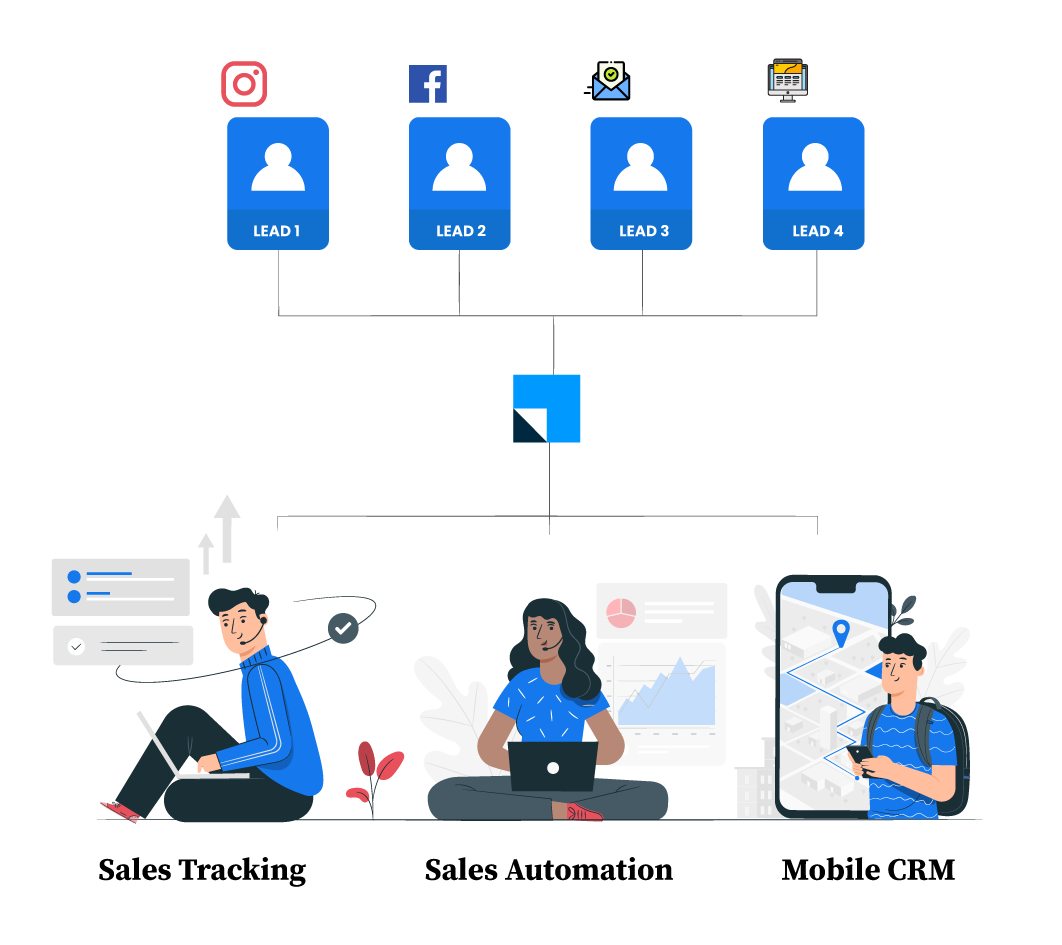
The best CRM for realtors includes a lot of features. Contact management and follow-ups are some of them. They can be used to manage sales pipelines and email marketing campaigns. Mobile apps are also available for the best CRM for real estate agents. They make reports after analyzing your data. Many integrate with other applications, such as Zoho CRM.
Pipeline management
You can visualize the sales process with pipeline management software. Deals can be identified at various stages. Find out which team member is working on which deal, which clients are most important, which deals are closing and which are about to expire. Create several pipelines for various types of clients.
Email marketing
Keep your business in the forefront of people's minds. Customize your email marketing efforts to build trust and rapport. Send buyers, sellers, and renters targeted news updates. Create statistics and trend reports, as well as future events, consumer advice, and links to your company's website.
Mobile app
These days, a mobile app for Android/iOS is expected. This also applies to any real estate CRM. You can still gain access to consumers when out showing properties, sitting in your car, or having lunch. It also uses a mobile device to show you deals and important information.
Reporting
Marketing, campaign, sales, and customer reports provide insight into the performance of your investment. You'll be able to spot issues and show behavioral trends. It can keep track of everything that comes in. This will help you uncover possibilities and problems, as well as enhance your company's operations.
Integration
Integrations with various digital tools are available in many real estate CRMs. They become even more useful as a result of this. Connect your best CRM for commercial real estate brokers to apps for analytics, reporting, and forecasting. To get the most out of your customer database, import and export contact records. For email, text, and social media ad campaigns, use marketing automation solutions.
The main questions which help you choose the best real estate CRM
Clients are at the center of the real estate sector. Dealing with client data is critical since every piece of information is important to growing your organization. Real estate CRM software can help you engage with clients and handle property queries, as well as automate the sales process. Many realtors are beginning to use customer relationship management software to assist them to organize their end-to-end sales operations. It is the most effective business tool for dealing with the real estate industry's fierce competition. However, you may have a number of concerns before investing in CRM software for realtors. Here, we'll go over the most typical concerns that realtors have while choosing the best CRM for real estate agents.
Discover How to Choose the Right CRM for Your Business
Who do you need a CRM for?
Sales, customer service, business development, hiring, marketing, and any other line of business can benefit from a CRM system because it makes it easier to manage the external interactions and relationships that drive success. Identify for whom is the CRM - only for you, the team, or the brokerages. [Related article: Benefits of CRM]
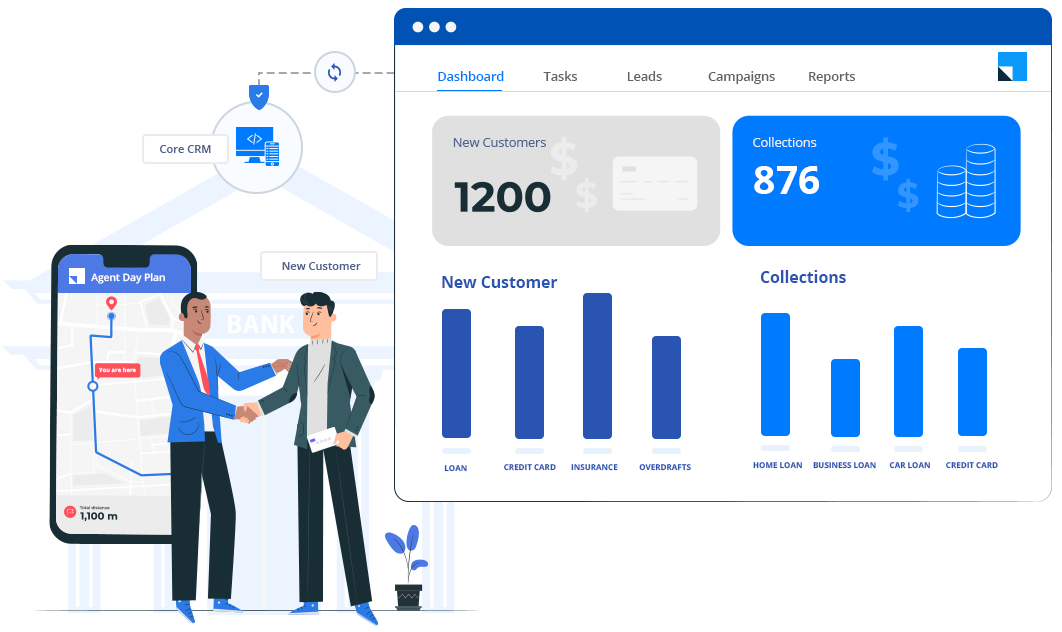
What is your budget for a CRM?
Before deciding on the best strategy to adopt another CRM, the costs should be seriously evaluated. Some costs, such as license fees, are obvious, while others are hidden in troubleshooting, wasted time, and, most importantly, potential cost. It is unusual for CRM costs to go over budget, and most businesses are unaware of the true cost of implementing a new CRM system. Associations are overwhelmed with settings, salespeople, and slick sales pitches when deciding which CRM to use.
Which of the following is the most important CRM feature for your business?
The essential features of the best real estate CRM remain the same regardless of whether it is on-premises or web-based, custom or pre-built. The following are six of the most important aspects that make CRM software so popular. [Related article: Top 12 CRM Functionalities and Features List.]
1. Contact Management
A customer relationship management system (CRM) is the best database for realtors with leads, opportunities, and customers. Whether it's an automatic pamphlet or a call from your representative, the system will track every interaction with them. This allows you to retain all of your conversation histories in one location rather than dispersed over multiple spreadsheets. Some CRM systems can even suggest the optimal times and techniques for communicating with a certain person.
2. Lead Management
The best lead management software for real estate allows you to verify all of the information about each of your leads in one place. This comprises not only contact information and demographics but also the history of the lead's relationship with the company, as well as the source and goal of the lead. With a CRM system, it's much easier to follow up on prospects by sending them a message or calling them directly from a dashboard. This function is especially helpful for long-term and continuous lead nurturing when the goal is to eventually gain the lead's confidence and convert them.
3. Marketing Campaigns
CRM systems provide one-of-a-kind client data that is essential for creating effective marketing campaigns. At its most basic level, CRM can assist in the creation of a targeted email by providing relevant details about a lead and, for example, tracking their news on LinkedIn. CRMs are used in more advanced scenarios to automate the creation of personalized messages, which may then be displayed as powerful website content.
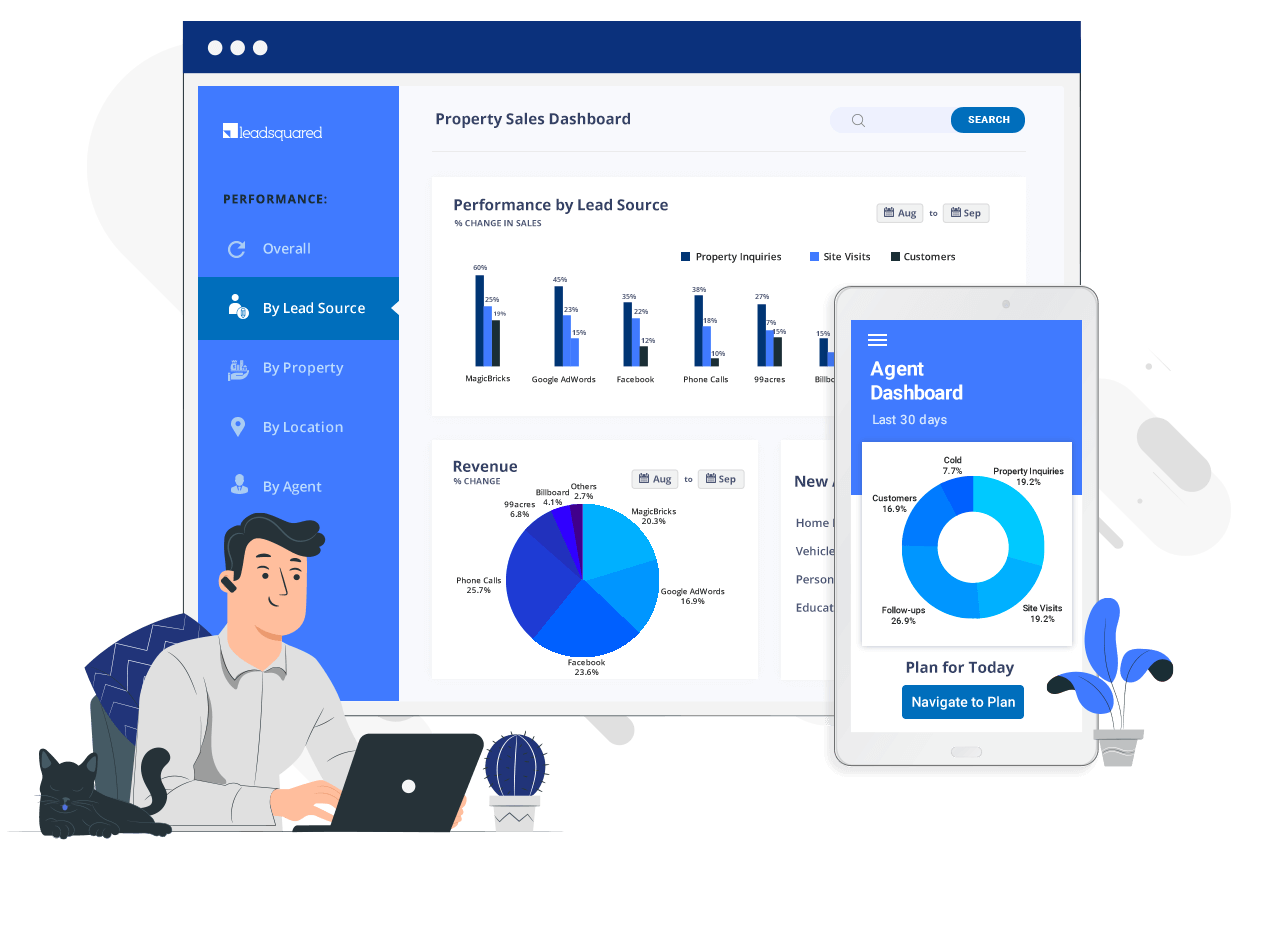
4. Deal Management
A CRM system helps you to manage all of your deals in one place. There, you'll be able to see the whole history of deals per salesperson as well as maintain track of ongoing deals. This is typically depicted as a sales pipeline to give a person a wider view. When sales managers are alerted to longer-than-usual sales cycles, they can intervene and take proactive steps to correct the situation.
5. Reports and Analytics
Apart from the features listed above, the best real estate database is a fantastic analytical tool. Business knowledge is occasionally included as a fundamental module — Microsoft Power BI, which is part of the Dynamics 365 suite, is an excellent example. Analytical capabilities can be coordinated and altered in various situations to provide important insights into knowledge on missed and achieved targets, sales success, correspondence holes and openings, and a variety of other business-critical data.
6. Routine Task Automation
Sales automation is one of CRM's most underappreciated features. While more creative jobs should always be left to human reps, some processes can nevertheless be automated to boost productivity. Changing the status of a deal or sending a reminder email are examples of such tasks. They can help you save a lot of billable hours by using pre-configured business rules.
Best Real Estate CRMs
1. Pipedrive - The Best Overall Real Estate CRM
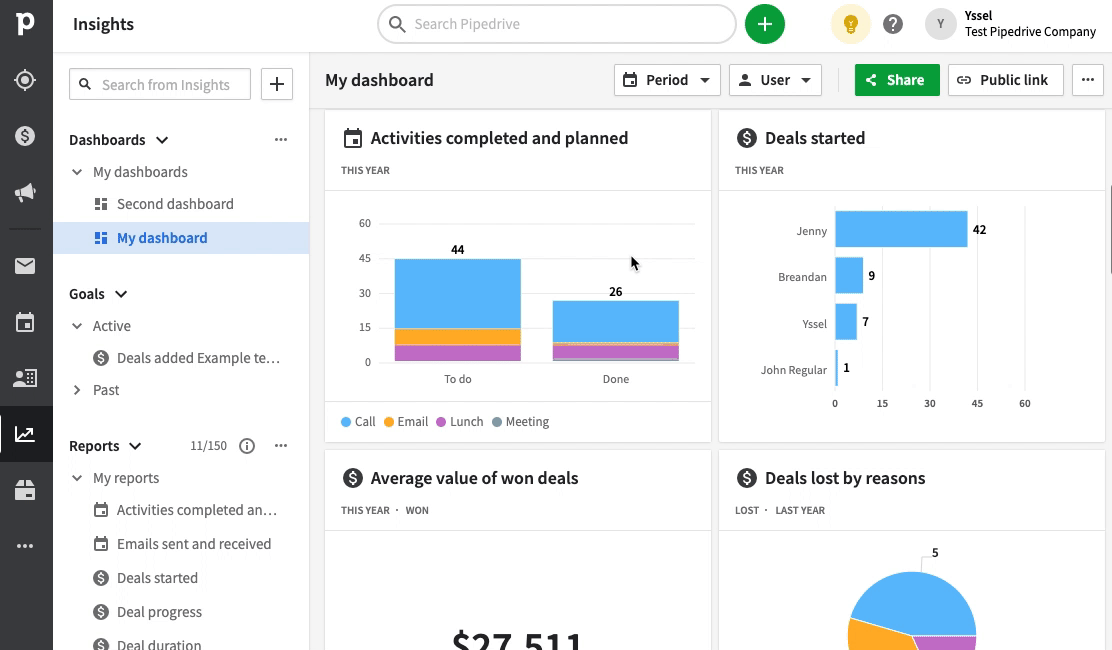
Pipedrive tops our list of the best real estate CRMs despite being a general-purpose CRM rather than an industry-specific one. It has document management tools, email marketing functionality, and integrations with Zillow, one of the greatest real estate lead generation websites, as well as other useful features.
Agents and teams can use the drop-and-drag sales pipeline to follow the status of their prospects and focus on the ones that are most likely to convert. To guarantee that you are prioritizing and nurturing everyone in your pipeline, create reminders and tasks to organize your interactions and transactions with current and past clients. Customizable reports will also assist you in tracking performance, forecasting revenue, and calculating your return on investment.
Read a Detailed Pipedrive CRM Overeview
Pros:
- For easy access to public property records, it integrates with PropertyRadar
- Starting price per user is rather low
- Customer service is available by live chat and email 24/7
Cons:
- There is no such thing as a "forever free" plan.
- Branded web forms are included in the first-tiered Essential package.
- Potentially restricting feature set.
Pricing:
- Essential: $14.90 per user, per month
- Advanced: $24.90 per user, per month
- Professional: $49.90 per user, per month
- Enterprise: $99 per user, per month (minimum of 10 users)
- Free trial: 14 days of full access
Best Features
- Transaction enablement with built-in digital signature and document tracking capabilities
- AI sales assistant functions to improve decision-making and performance by reviewing previous performance and then recommending new options, such as which prospects to focus on.
- Emails are linked to contacts, deals, and prospects in the pipeline automatically.
- The smart contact data tool gives you useful information about potential buyers.
- The mobile app and the online app automatically sync real-time data updates.
Limitations
Pipedrive, as previously said, is simple to set up and utilize. Scalability, on the other hand, is what it lacks. Pipedrive still needs to develop its enterprise model in order to compete with Salesforce for large-scale businesses.
2. LionDesk - The Best for Multi-channel Communications
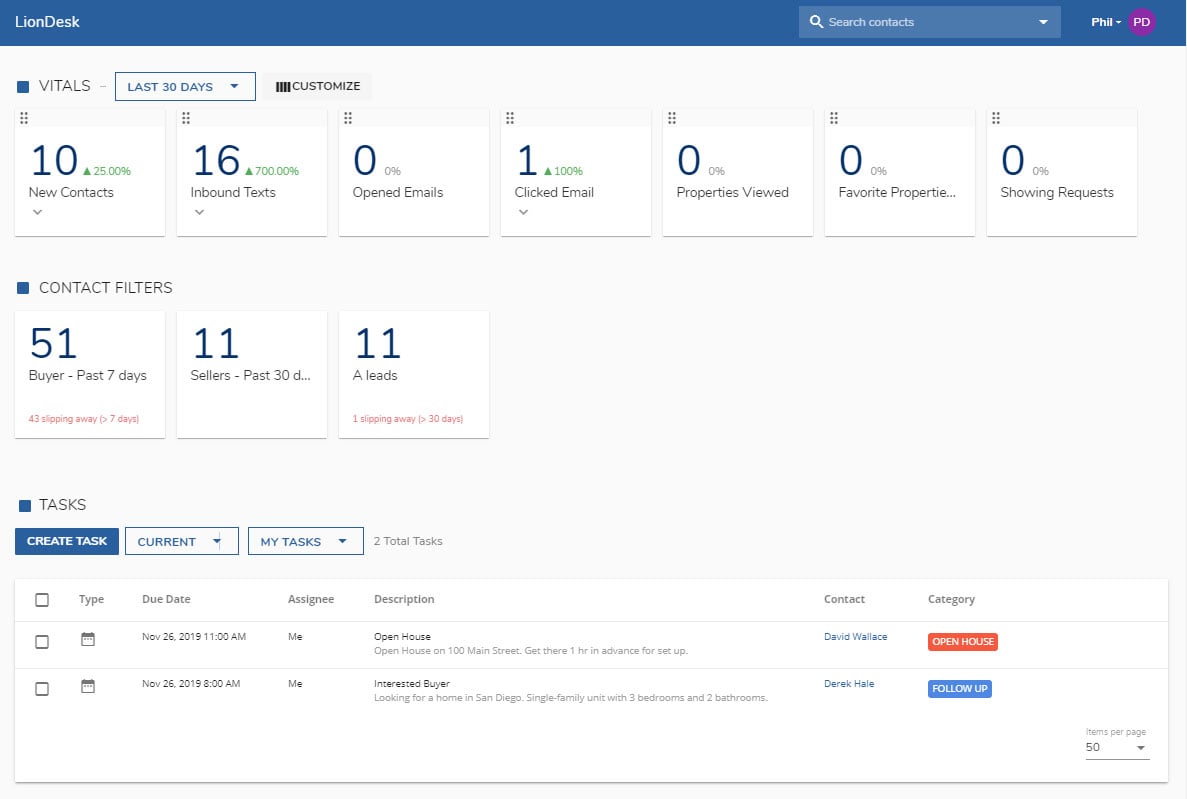
From a variety of sources, LionDesk provides powerful communication options. The top CRM for real estate agents has a call center with a built-in power dialer that allows agents to quickly move through call lists while the activity in the CRM records is instantly updated. You may also send text video content campaigns by email (bulk or drip) or SMS (short messaging service). Over the course of a year, its AI tool, ISA, will conduct automated text conversations with your leads.
Agencies may now send bulk, automated messages to potential buyers and sellers through phone, email, or text using the expanded drip campaigns functionality. LionDesk also includes capabilities for designing digital and printed media for marketing listings, services, and real estate farming campaigns.
Read Detailed Overview of LionDesk
Pros:
- Send email or text video marketing campaigns to a large or small group of people.
- Audience lists for Facebook Ad generators that have been pre-built
- Design features for both digital and printed mail
Cons:
- E-signature and contract generation are contract management technologies that are only available through integration.
- Navigating the interface necessitates a learning curve.
- There are no project management tools built in.
Pricing:
- Starter: $21 per month
- Pro+: $42 per month
- Elite: $83 per month
- Free trial: 30 days
Best Features
- An auto-bot is used in the AI lead follow-up tool to have a live chat conversation with potential purchasers.
- Within the LionDesk platform, there is a Facebook Ad site for ad generation.
- Tracking properties and closings with transaction management software
- Leads can be imported from third-party sites such as Zillow, Trulia, and Realtor.com.
- Built-in drip campaign features for sending automated messages via emails, texts, and phone calls
Limitations
Although the program comes pre-loaded with a number of marketing campaigns, many of them might benefit from some tweaking to make them more sales-oriented. Rather than going for the hard sell with all prospects, it could be a good idea to include value-add content like industry reports and infographics in the drip campaign. You'll have to put in some effort to get those set up.
Aside from that, if you want to use the tool's built-in calling or texting features, you must either use a platform-generated number or pay to use your own or select a customized one.
3. Follow Up Boss - The Best for Advanced Automation Features
-2.png?width=1500&name=5cd0991d8b25873046661b9a_Frame%20(7)-2.png)
Through its built-in calling, texting, and emailing communication tools, Follow Up Boss assists real estate companies in achieving their sales and marketing objectives. It also features a smart list functionality that organizes and prioritizes warm leads who are more likely to purchase.
Users can define rules in Follow Up Boss to extend its real estate lead generating and follow-up skills beyond simply delivering marketing messages. It can also send timely messages to contacts depending on rules, such as sending a happy birthday text on a contact's birthday, and auto-refer leads to partner firms like lenders or insurance agencies.
Pros:
- Warm, reliable leads in the contact list are prioritized automatically by smart lists tools.
- Contacting potential purchasers, following up with former clients, and introducing prospects to lending partners can all be done with the help of automation solutions.
- Customer service 7 days a week by phone and email
Cons:
- Regardless of the strategy chosen, it is extremely costly.
- There are no built-in transaction management capabilities.
- On the cheapest plan, call lists and one-click calling are not available (Grow)
Pricing:
- Grow: $69 per user, per month
- Pro: $499 per month (up to 10 users)
- Platform: $1,000 per month (up to 30 users)
- Free trial: 14 days
Best Features
- Set up automation to nurture long-term customers, follow up with an old lead who has shown fresh activity, send relevant messages, and send lead referrals to partners automatically.
- The mobile app provides functionality for making calls, sending messages, emailing, accessing lead data, taking notes, communicating with teams, and tracking lead sources, as well as built-in telephone facilities for call dialing and accepting inbound calls.
- By broadcasting sales performance indicators like sales closed and prospects created, the leaderboard tool may be utilized to recognize and coach agents.
Limitations
You won't be able to scale with them as they grow if you only serve smaller teams. It would be fantastic if Follow Up Boss could provide stronger connectivity, allowing larger teams to collaborate on prospecting, lead generation, and closing.
There is currently no mechanism to link contacts who are involved in the same transaction. When Joe and Jane buy a house together, for example, there is no way of knowing it was a joint purchase. Instead, the program would split this transaction into two independent leads with no connection between them. As a result, if you're trying to create marketing content for people who bought houses together five years ago, you'll miss that extra level of customization.
4. IXACT Contact - The Best for New Real Estate Agents
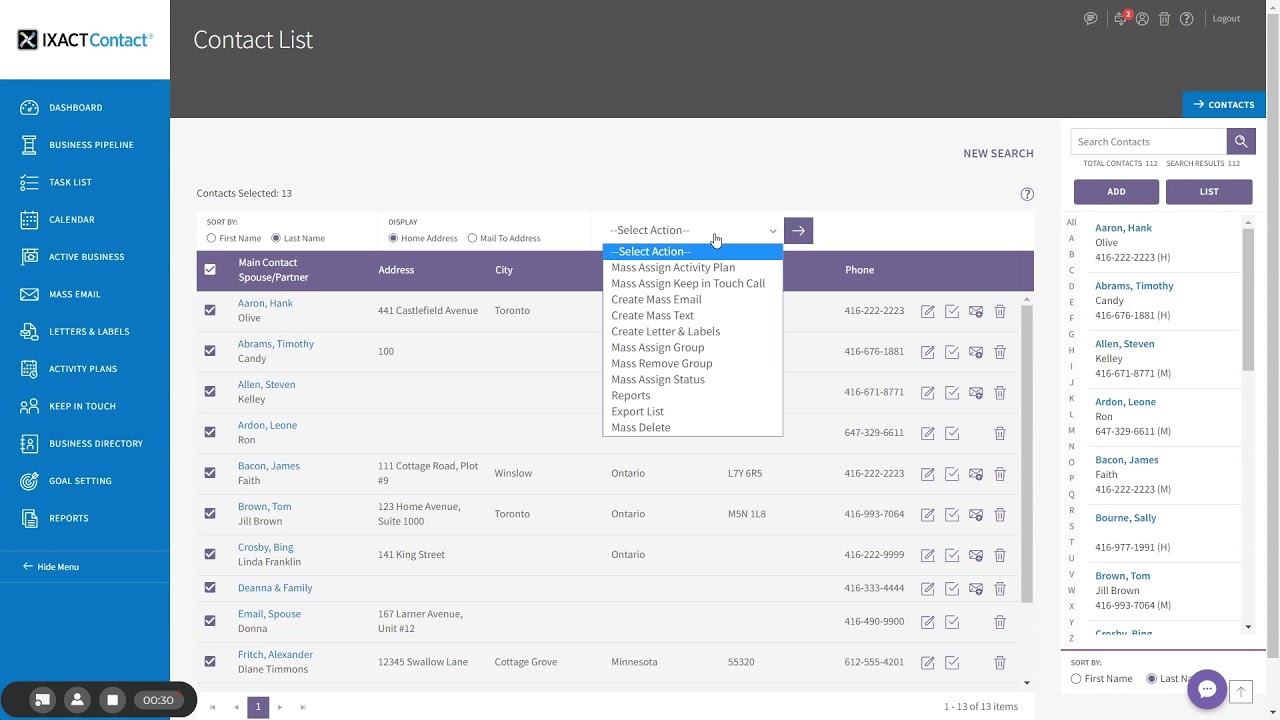
For various reasons, IXACT Contact is an outstanding real estate CRM software for new agents. The first is simply cost-effective, as IXACT Contact offers a six-month free trial with all features for new real estate agents who have just been licensed for a year. This is a fantastic chance for new agents to get their firm up and running for free using top real estate software tools.
Another reason is the customizable roadmap option in IXACT Contact. This tool helps real estate agents to set sales goals and set the objectives they'll need to meet those goals in order to have a successful career in real estate.
Pros:
- Contact support teams can help with CRM setup and integration with other programs.
- Features for new agents, such as a customized roadmap, are well-designed.
- Agent progress and goals are summarized using executive summary tools.
Cons:
- Optional add-ons that incur additional charges include the IDX website, Social Stream, bulk email, text marketing, and recruiting feature.
- It can be difficult to navigate the user interface.
- The mobile app's capabilities are limited to contact communication and task management.
Pricing:
- IXACT Contact Plan: $33 per month billed annually or $39 per month billed monthly
- Free trial: Five weeks and/or up-to six months for new agents
- Agent Website Add-on: $13 or $33 per month plus a $24 per year setup fee and $65 flat one-time setup fee
- Social Stream Add-on: $20 per month
- Mass Email Add-on: $10 to $150 flat fee for 1,000 to 50,000 emails
- Text Marketing Add-on: $5 per month for 100 credits or $15 to $175 flat fee for 500 to 10,000 credits
- IXACT Recruiter Add-on: $38 or $85 per month
Best Features
- The built-in contact intelligence tool tracks lead information such as birthdays, move-in history, referrals, and communication history through contact profiles and social media accounts.
- New agents will benefit from a tailored roadmap tool for setting sales goals and defining the steps necessary to accomplish them.
- The platform's ability to develop Internet Data Exchange (IDX) websites that display up-to-date real estate listings immediately
- The email marketing add-on features automated drip campaigns for bulk emailing as well as the ability to generate email newsletters automatically.
- Users can use the social stream add-on to automate the process of locating and posting information to social media pages.
Limitations
- A website might be more interactive and personal.
- Some people would desire a larger number of current email templates.
- It is unable to generate leads.
- In macOS, users are logged out after around 20 minutes.
- There are no website functions in the mobile app.
5. Top Producer CRM - The Best for Centralizing All Lead Sources
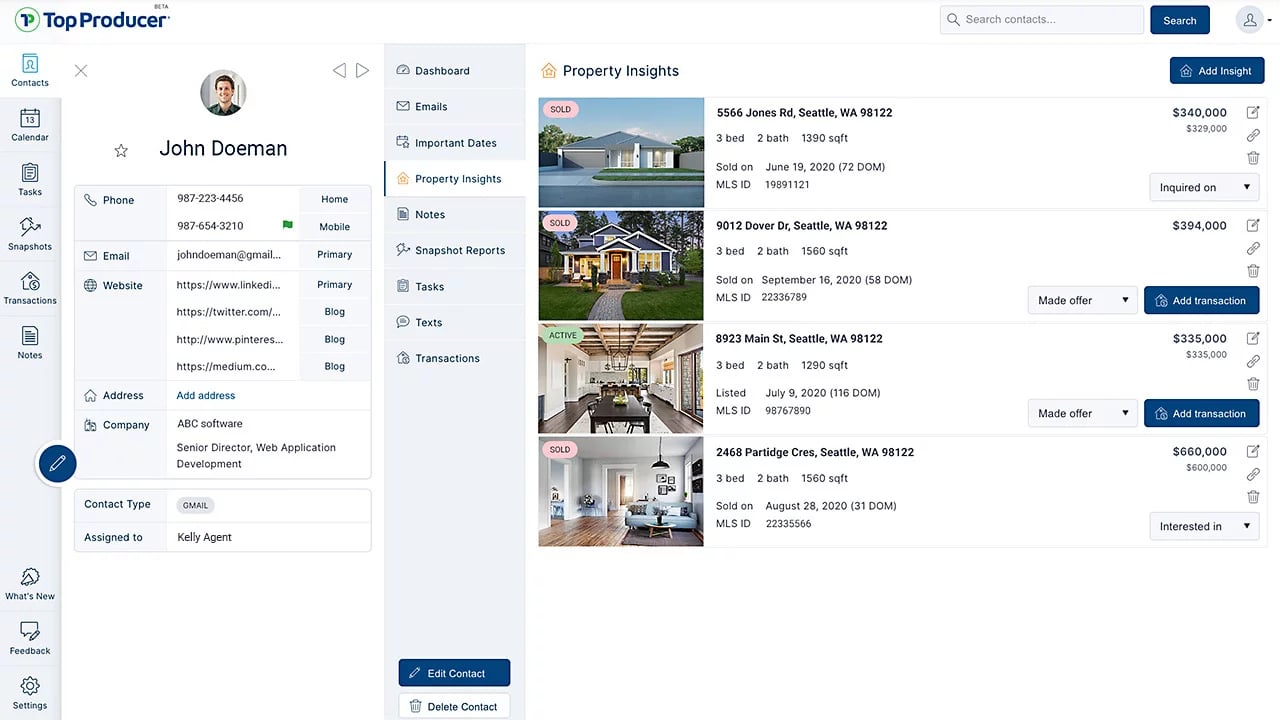
Top Producer CRM is the best CRM software for real estate agents and brokerages that wish to combine lead management and marketing efforts into a single platform. The FiveStreet real estate lead management tool, which allows agencies to integrate buyer and seller leads into the CRM from over 100 different vendors, including Trulia, Zillow, RE/MAX, and Realtor.com, is the most significant feature of Top Producer CRM. It also works with productivity software such as Gmail and Outlook.
By syncing information from social media accounts, vocations, locations, and more, "X-Factors" featured in the Top Producer CRM provide important 360° insights into leads. Market Snapshot, which gives market statistics, listing updates, neighborhood trends, and more, is another X-Factor.
Pros:
- More than 100 sources, including Zillow, Realtor.com, Trulia, and Homes.com, can be integrated into the CRM.
- For advanced information about potential customers, use our one-of-a-kind social insight tool.
- Additional syncing is not required for the mobile app.
Cons:
- There is no free option available.
- The learning curve for navigating the interface is quite steep.
- There are no built-in sales enablement tools for invoicing or payment processing.
Pricing:
- Starter: $60 per user, per month
- Professional: $95 per user, per month
- Advanced: $105 per user, per month
Best Features
- Import contact lists from real estate websites like Zillow, MLS, and Trulia, as well as productivity programs like Gmail and Outlook.
- The social insights application compiles information from a lead's social media sites, allowing agents to see their social biographies, interests, and links to their online profiles in one place.
- Ability to create IDX websites within the platform and have them automatically update property real estate listings.
- Leads from Facebook Ads and Google Forms may be imported directly into the CRM using Zapier's interface.
- Streamlined workflows with customizable follow-up rules and contact, calendar, and email synchronization
- Capabilities for tracking planned and earned commissions through reporting
Limitations
According to customer reviews, Top Producer's main drawbacks are that it lacks inbound and outbound calling capabilities, and there is no free trial, which competitors such as Wise Agent and Follow Up Boss offer.
6. Propertybase - The Best for Real Estate Clerical and Administrative Tools
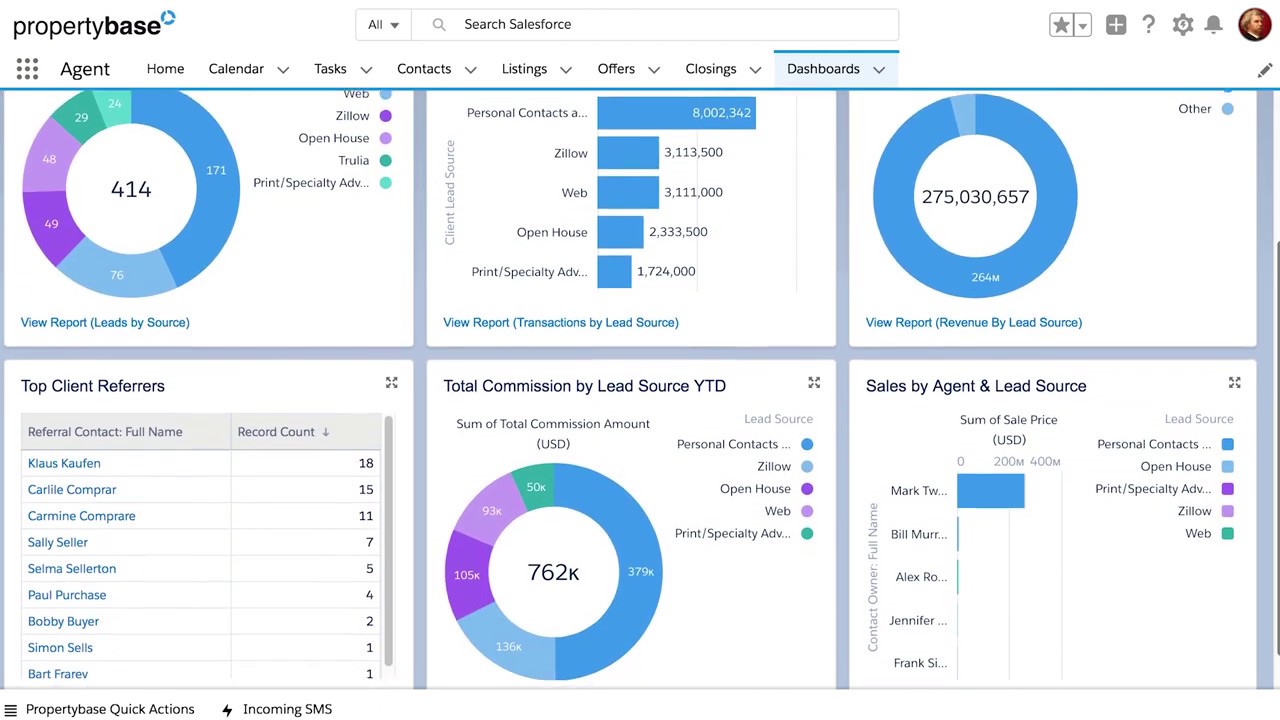
Propertybase features a back-office function that includes solutions for some administrative duties related to real estate transactions, including e-signature, compliance support, and secure document storage. By communicating with managers prior to closings, real estate brokers may ensure that mistakes are minimized.
Each of the tools for administrative chores and transaction management is integrated via the secure intranet feature, which can be accessed by both the agent and the brokerage management, resulting in a faster workflow. Because transaction management capabilities are essential to a real estate business but are more expensive than Propertybase, we propose Pipedrive and Top Producer CRM as the best CRM for real estate brokers with transaction management tools at no additional cost.
Read a Detailed Propertybase CRM Overview
Pros:
- E-signature and document management features are built-in to the transaction management capabilities.
- Website design and SEO tools are built-in.
- Built-in marketing design tools for print and email marketing
Cons:
- The majority of the important characteristics of website management and transaction management aren't free.
- A live chat communication channel is not available for customer service.
- Dashboard and pipeline modification possibilities are limited.
Pricing:
- Company: $79 per user, per month
- Enterprise: $99 per user, per month
Best Features
- The transaction management features include an e-signature tool.
- The platform includes the ability to use a secure intranet.
- Email personalization features that you may drag and drop
- Has a simple website builder with Internet Data Exchange (IDX), which allows you to display up-to-date property listings on your website.
- Managers can examine and approve documentation prior to closing on properties using collaboration capabilities within the transaction management features.
Limitations
The strengths of the software also lead to its weaknesses. They don't have any integrations with other programs like Google, MailChimp, or Zapier because they're a real estate CRM. Connecting to some of these powerhouses would provide you with more options for automating your marketing and reducing manual labor.
7. Wise Agent - The Best Full-scale Real Estate CRM
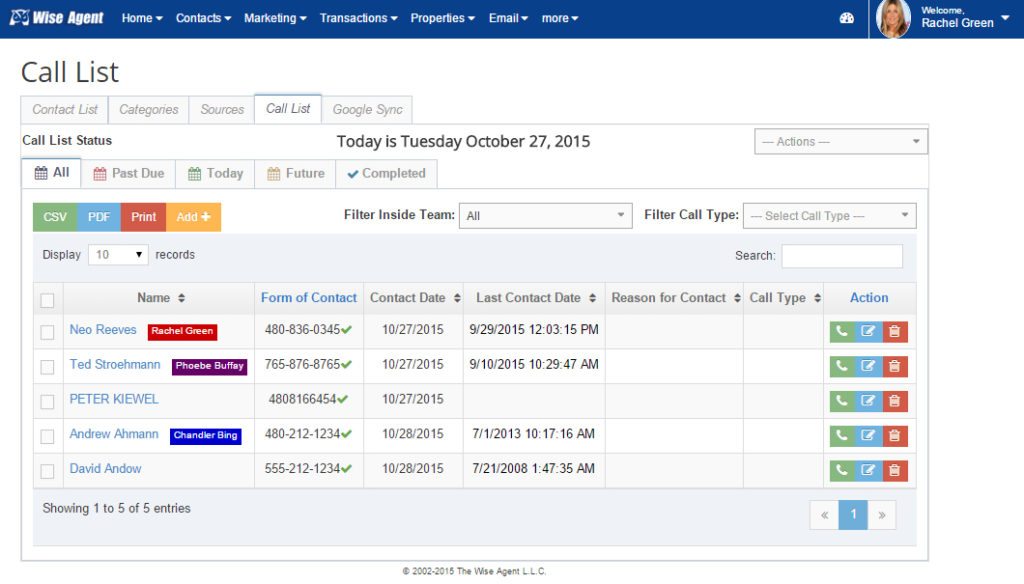
Wise Agent is a comprehensive all-in-one CRM for real estate agents. Wise Agent can help you handle every aspect of your business in one location, with smooth transaction management, powerful automation, time management features, and the best database for real estate agents with all of your customer information. You can use Wise Agent to develop effective landing pages for your website, automate lead categorization and contact assignment, and bring all of your discussions together in one place. You can also construct lead capture forms on your website with its convenient WordPress plugin.
Read a Detailed Wise Agent Overview
Pros:
- Excellent customer service
- Real estate CRM is simple to navigate and utilize.
- There are numerous how-to videos available.
- The capacity to use a drip campaign to stay in touch with clients and leads.
Cons:
- Changes to the platform are made without respect for the opinions of agents.
- The closing tracking tool is a little difficult to use.
- Template design and configuration are not user-friendly.
Pricing:
- Monthly - $32 billed monthly
- Annual - $326 billed annually
- Enterprise - custom
Best Features
- It is one of the most cost-effective alternatives available in the market for real estate professionals, starting at $29 per month for up to five users.
- Manage end-to-end business operations, including lead automation, sales, and marketing, as well as appointments, activities, and transactions.
- Customer service that is dependable: For all complaints, issues, and questions, contact customer service 24/7.
- Enhanced Client Communication: Enable online and offline marketing messages, activate all touchpoints, boost interaction rates, and raise the likelihood of a sale closing.
- Integrations: Works with more than 50 partners to meet all business requirements and ensure smooth operations.
Limitations
- There are no native mobile apps available.
- The user interface of web mobile apps is confusing.
- Drip marketing campaigns are difficult to set up.
- Only a small number of emails are sent every day.
8. Real Geeks - Best Real Estate CRM for Social Media Marketing
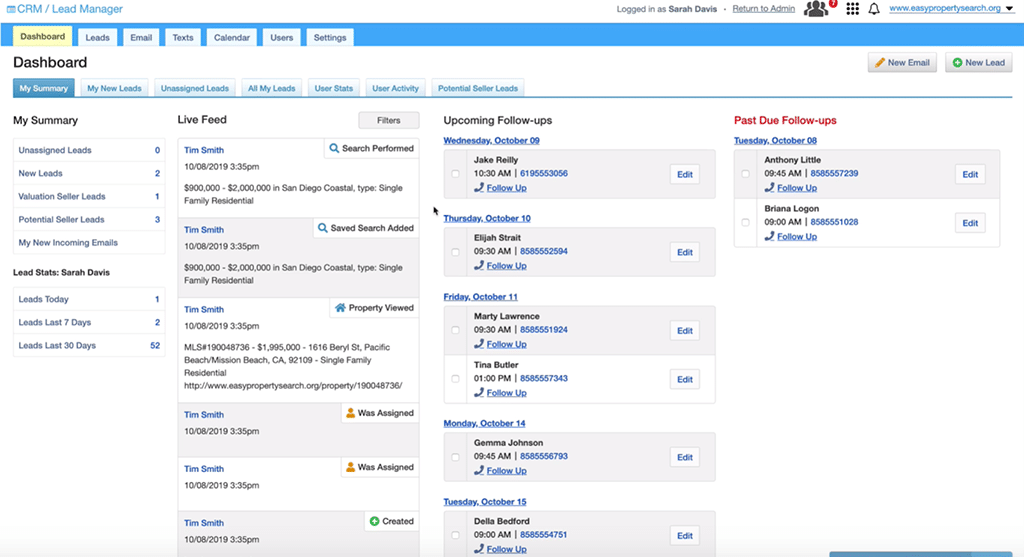
Real Geeks is a one-stop solution for real estate sales and marketing. Real estate professionals can use the web-based CRM to create powerful, simple, and easy-to-use software to help them generate more revenue. Real Geek's purpose is to improve the lives of agents and brokerages by combining new solutions and cutting-edge technology.
Within one month of signing up, they've helped many of their clients treble the number of warm leads they bring in. High-converting IDX-powered websites, a powerful CRM tool that interfaces with their website to track lead activity, time-saving marketing tools, and lead generation tactics that will fill the top of your funnel are all part of their suite of services.
Pros:
- IDX webpage that can be customized
- Integration with third-party lead generation tools such as Zillow and Realtor.com
- Individual agents or teams can use social media platforms such as Facebook to generate leads.
- Uses Google's pay-per-click advertising.
Cons:
- Buyer and seller leads only
- There is a shortage of educational materials and coaching.
- There is no live customer service or a support chat facility available.
- Closed contract information is not stored in CRM.
- There are no connected direct mailing marketing campaigns.
Pricing:
- $249/mo with no setup fee
- Lots of tools and add-ons that emphasize PPC lead generation
- The property valuation tool is an additional $50
Best Features
- Matching social profiles. To make communicating with new leads easier and more personal, link them to their social profiles.
- Assignments as a leader. Send new leads to a list of agents and lenders who match the requirements.
- Reassign idle leads automatically. When fresh leads are allocated to an agent but are not contacted, the lead is marked as inactive and is automatically reassigned to a new agent.
- Keep track of and manage your agents. A simple dashboard displays agent activity and productivity, allowing you to discover high- and low-performing team members.
- Text-based auto-response. Reply to new leads using automated text message replies that provide extra information and assist in the qualification of leads.
- Send an email to the agent. When leads are forwarded to the agent's email address and linked to the CRM, it's simple to keep track of all exchanges.
Limitations
There are a few areas which could be improved:
- Website Customization: While there are numerous customization options available, Real Geeks does use a templated approach, which prevents some agents from providing visitors with a really unique experience. This isn't a significant issue, but for real estate brokers with a strong brand image and a certain aesthetic, layout, and style in mind, you might have some difficulty getting it exactly how you want it.
- Limited Agent Options on the Mobile App: Leads are synced with your desktop website activity once you're logged in and saved searches and favorited houses are imported into the mobile app. While this is a significant benefit, the agent-facing mobile app—the one that manages your CRM—can be a hassle to use. The inability to respond to SMS messages in the app is the major flaw. Yes, you can always use your phone's messaging feature to do this, but not being able to react directly in-app with a client profile open in front of you is difficult and often necessitates some back-and-forth.
- Content Marketing Opportunities: Don't get me wrong: the websites include a blog section, but the resources and content marketing tactics are severely lacking. You won't find many bells and whistles here if you want to increase your Google (and community) authority by maintaining an active blog to display your real estate expertise.
9. Market Leader - Best Real Estate CRM for Small Businesses
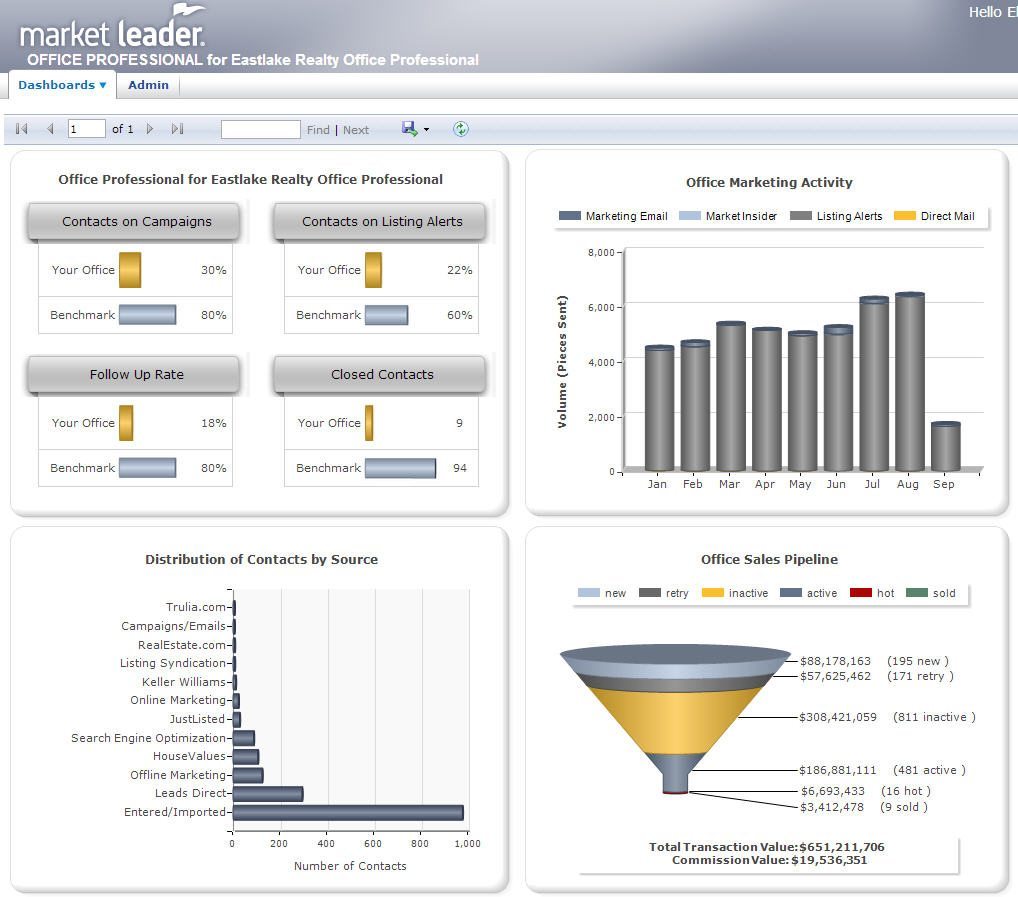
Market Leader gives real estate agents and teams the tools they need to make the selling process go more smoothly. Their agent tools assist you in generating leads and converting them into long-term customers. To help agents get the most out of the platform, Market Leader also provides extensive product support and training sessions.
Automated text and email alerts, automated listing alerts to your clients, and marketing automation tools are among the other advantages. You can also construct an IDX website, which allows you to list properties and capture leads directly from your website.
Pros:
- CRM that is fully functioning and has a lot of automation possibilities
- Excellent mobile app
- It's simple to scale up to teams and full brokerages.
Cons:
- Some of the more advanced analytic features are missing.
- The webpage that comes with it isn't very good.
- There are no sophisticated features such as onboard transaction management, CMAs, or other advanced features.
Pricing:
Please, contact Market Leader for pricing details
Best Features
- The backend is basic and clean (user interface).
- When prospects visit the website, they receive text notifications.
- Market Leader excels in terms of ease of use, support, and setup.
- Though there is a learning curve to grasping marketing automation functions, Market Leader offers a significant amount of training and assistance.
Limitations
Market Leader has the same data quality issues as most other real estate lead generating services, despite the fact that their tools do a lot of hard marketing lifting for agents.
- There's no way to guarantee lead quality.
- Agents are only given one indicator of the likelihood of leads listing their houses. This data point isn't usually reliable because it's self-submitted by the prospect.
- Market Leader depends on agents for new business generation.
10. CINC - Best Real Estate CRM for Powering Elite Teams
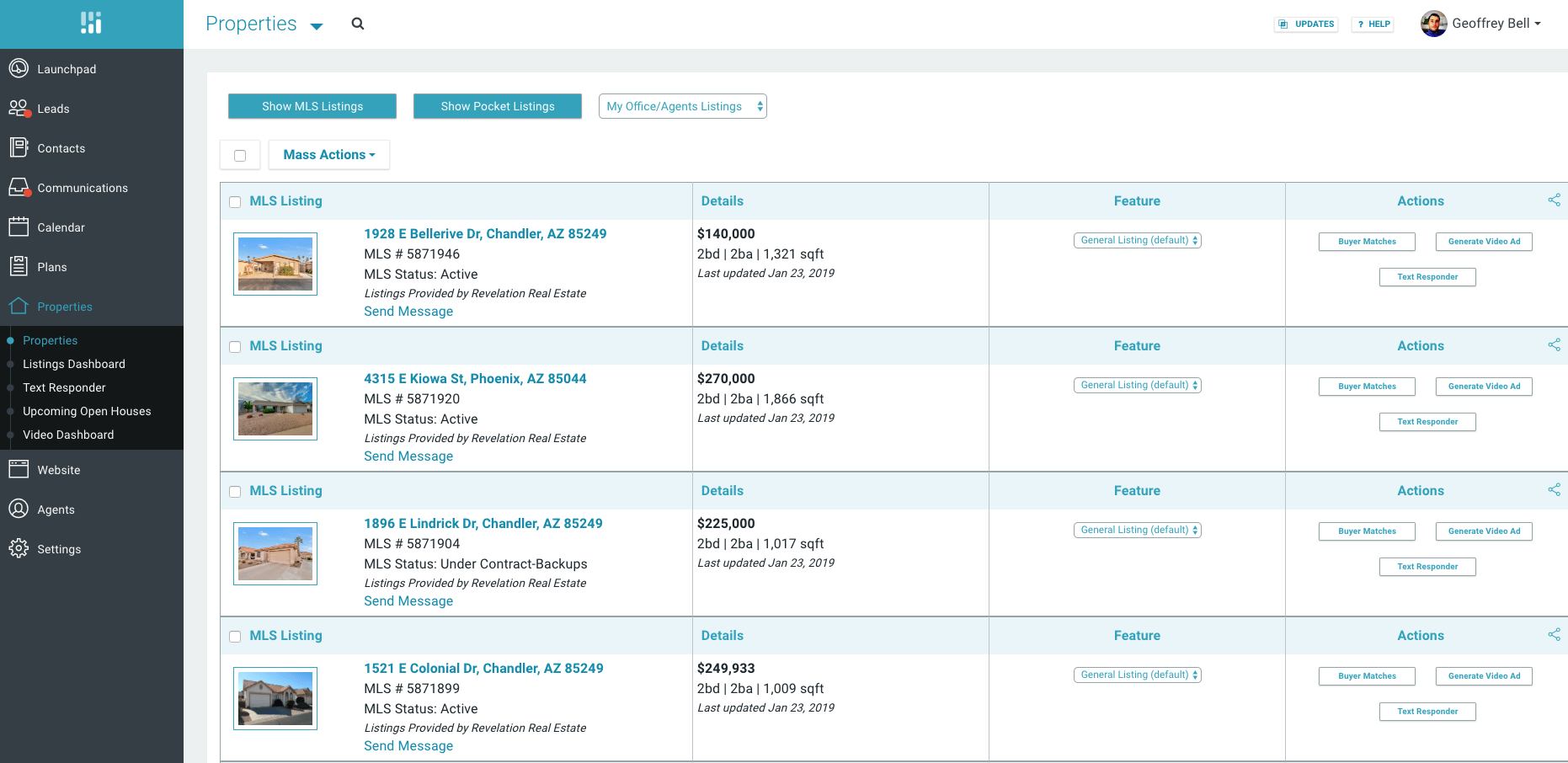
CINC is the best real estate brokerage software that focuses on keeping agents connected to their clients and customers. From lead creation to customer retention, agents can manage the whole sales process using CINC. Comprehensive pipeline views, team management tools, and lead nurturing capabilities are just a few of the notable features.
CINC, like Real Geeks, lets you construct an IDX website with your property listings and distributes them to other real estate websites. In CINC Agent, their mobile app, you can also create tasks and reminders. They also have an app called Open Houses, which allows you to collect contact information from potential property buyers while at an open house.
Pros:
- Real estate CRM that is simple to use and powerful.
- Filtering, following up, and profiling options abound.
- Effective training
Cons:
- CRM software is difficult to customize.
- The system does not provide high-quality leads.
- The software regularly freezes.
- Poor customer service.
Pricing:
Please, contact CINC for pricing details
Best Features
- CINC AI: Works with Structurely to use AI to convert leads more successfully through text by incorporating more human-sounding, well-structured, and better-scripted lead generation messages.
- CINC Agent App: Provides a dedicated iOS app that sends property search alerts depending on search information. It remembers previous search results and creates alerts to save you time when doing a new search.
- Success Coaching: Assists businesses with numerous success aspects by providing a network of leaders to guide and coach them. Focused training sessions from prominent professionals are available in the video library, as well as personalized coaching from dedicated client support consultants.
- Demo Request: Provides a free demo that explains how to use the platform's features to nurture and convert long-term leads into clients.
- Property Listing: Real estate professionals can use the free, exclusive property listing service to market their property and have access to the prices and inventory. The mapping properties are included.
Limitations
- Client data is information-heavy.
- Add-ons are not budget-friendly.
Use a CRM to Grow Your Real Estate Business
Using a CRM also has plenty of advantages for your company. Building and keeping a great, profitable relationship with the people at the core of your success requires having a thorough picture of your customer, their buying habits, and their communications with your organization.
Try out Our Free CRM Comparison Tool
Your sales staff will benefit from having all of that information in one place. They won't have to waste time trying to figure out when a client was last contacted, what they last ordered, or whether their query has been answered because they'll have a centralized history of every interaction they've had with them. They can just focus on what they do best, which is selling.
A CRM can also assist your team work together and being more productive. Your team can receive access to all they need to execute a great job and stay up to date by working from the same solution, all without stepping on one other's toes.
Closing Thoughts
Your digital success begins with the selection of the best real estate database software, and choosing the ideal option requires time-consuming research. The following is a very simple checklist that you should always use as a guide:
- Request client references and check CRM vendors' reviews on independent platforms from verified reviewers.
- Take your time making a decision and weigh all of the advantages and disadvantages. carefully
- Seek out the best price-to-quality ratio. Remember that every feature has a price, and if you find a service with a lower price than the average, it's an indication that you should look into it more.
- Look for CRM suppliers that have dependable customer service and provide assistance even after the deployment is complete.




